Despite the current lack of flights into Japan, I came across this fun site:
Most people may not know it, but many of the stations have their own themes. Much like cellphone ring tones of the ’90s.
Ebisu & Shinagawa are favourites.
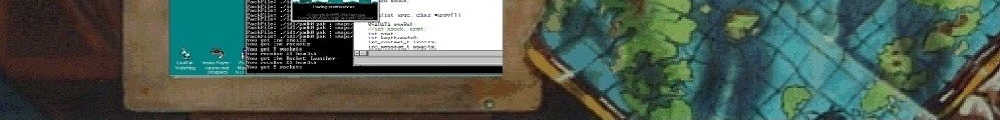
Despite the current lack of flights into Japan, I came across this fun site:
Most people may not know it, but many of the stations have their own themes. Much like cellphone ring tones of the ’90s.
Ebisu & Shinagawa are favourites.
I don’t know how unique my experience is, but Catalina is so unstable it’s totally unusable. Downgrading to Mojave (which was it’s own thing) has made the trashcan a far better Mac experence.
You have to do this from an elevated terminal, but it’s a quick fix to block the stupid Catalina upgrade:
TrashCan:~ jsteve$ sudo /usr/sbin/softwareupdate –ignore “macOS Catalina” Password: Ignored updates: ( “macOS Catalina” )
And there we go.
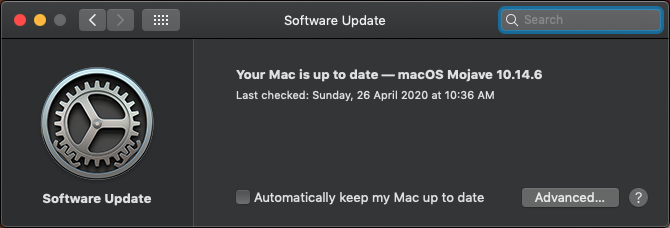
And there we go, Catalina is now banished!
Although that means this 2013 machine is really now obsolete and stuck in the past.
And well it’s a Mac. I did the Windows Key + R to boot into recovery mode and install some old version of OS X over the internet. Nice.
I updated to Catalina and kind of forgot about the break with the ‘awesome world of home 32bit computing’ as it’s all 64bit now.
Needless to say none of my favourite stuff runs.
I’ve been maintaining a subscription to Crossover for a while, as I really like to support the future of Wine. I know a while back they too had the 64bit freakout, but they apparently found some shim to keep on running Win32 apps. And sure enough I loaded up my old Fortran Power Station bottle and it actually run!
Sadly SQL Server 4.21 seems to lock up, but it has been doing that under Wine when I last gave up on OS X a few years back. I tried some Win16 games (SimCity) and it bombed out. Looks like there is no support for Win16 apps. Pitty.
Steam is 64bit now, however none of Valve’s hits that have 64bit versions for Windows have made the 64bit leap for OS X. I have a feeling it’ll never happen as OS X users are so few and far between they are literally outnumbered by Linux users.
I did fire-up Subnautica, and of course the PC with the RTX 2070 blows this thing away. Although it’s hardly a fare competition. But who wants to play fare?
It’s far too early to really tell, and who knows I might just wipe this thing and install Windows. In my opinion OS X 10.6 was the greatest release ever bridging the divide from PowerPC to x86, just as 10.2.7 on the G5 was the greatest PowerPC version to bridge that 68000 divide. I still have that G5, but now my 2006 machine is dead. I’ve seen them in the used stores for around $100 USD. Although I don’t know if I can be bothered as they are incredibly heavy. And I’m pretty sure 10.6 will run on VMWare thanks to hackintosh efforts.
Also I should add as a personal note, my 2006 MacPro 1,1 died. I let someone else use it, and she broke it in one day. I’ve had it for years, several moves in the USA, then to Canada, then to Hong Kong. It died with only one day on the job. Sad.
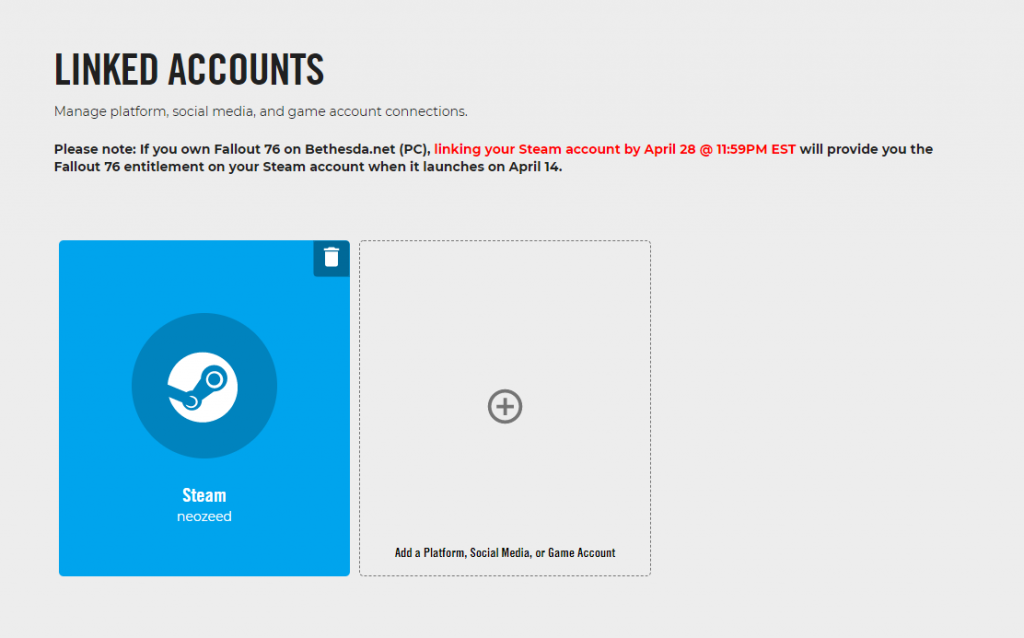
So yeah if you linked your bethesda.net account to your steam account it’ll transfer it over. I guess to their credit it links your saves and all that.
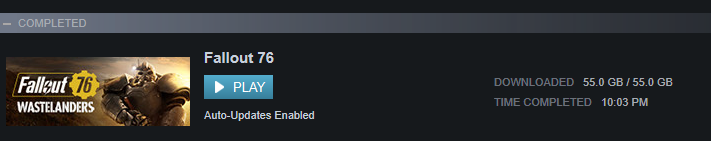
I loaded it, against my better judgement. And 55GB later they have finally updated it to have NPC’s! But it’s still online, and despite having a commercial internet connection with synchronous up/down it’s still super laggy, and suffers from the damage from after the fact artifacts on launch.
Seriously my internet connection isn’t that crap. No doubt I’m playing on servers on the other side of the planet, but of course you still cannot select what server to join.
Even with an i7 9th gen and a RTX-2070 the game still chops and texture pops.
Sad.
Well it’s not really airgapped, but more so many policies, and selective firewalling to make Windows 10 useless.
I was given a ‘new machine’ in some deep data centre, but it’s pretty barren. No Microsoft Office (LOL USE GOOGLE stuff? NO ODBC?!!! WTF!!!!?), and worse, no Linux Subsystem, no ‘Windows Store’ and no Microsoft.Net
Well to add .NET it turns out that, it’s on the installation media. Which I was oddly able to download, using the ‘Windows Media Creation Tool‘, and have the installation tool create an ISO. Then simply mount the ISO as my ‘D’ drive and run:
Dism /online /enable-feature /featurename:NetFX3 /All /Source:D:\sources\sxs /LimitAccess
And of course .Net 1.1 can also be shoved into there for good measure. Wasn’t that fun?
As for the store, you need to first turn it on in the registry:
[HKEY_LOCAL_MACHINE\SOFTWARE\Policies\Microsoft\WindowsStore]
"RemoveWindowsStore"=dword:00000000
"DisableOSUpgrade"=dword:00000000
Then run the following powershell:
Get-AppXPackage WindowsStore -AllUsers | Foreach {Add-AppxPackage -DisableDevelopmentMode -Register "$($_.InstallLocation)\AppXManifest.xml"}
Now you can get those … exciting apps.
If you can’t get the store running (it also can fail for various services not running like Storage Service), you can download the Linux Userland directly, after enabling the Linux Subsystem.
Ugh, nothing like having to uncrippled something deliberately crippled to waste your time.
Enter the Pi1541! What makes this different from the SD2IEC is that this emulates both the 6502 processor of the 1541 drive, it also emulates the two 6522 chips as well giving far stronger emulation. Is this enough to satisfy CP/M? Or is my issue something deeper?

So in my continuing adventure of stuff arriving for my Commodore 64 project, I took the opportunity to pull the keyboard apart and clean it. I didn’t do any weird retrobrite thing, as I don’t care that this looks 30+ years old. And I haven’t swapped out any further caps just yet, although I did also get a big box of random caps ranging from 0.1 to 220uF, so I can probably do all the small stuff on the board when I feel like it next.
The IEC cables had finally arrived, and that means I could connect up the Pi1541 hat I bought and get this project going.
Although it’s the latest ‘rev 4’ board, it doesn’t support the Pi4 (does anything support the Pi4? What an evolutionary dead end!), auction did include the LCD display, but no software, and no serial cable. The cooler looking one I wanted was all assembled in Poland and they are unable to ship.
Bummer.
Anyways, turns out the software is written by one Stephen White, who doesn’t get any cut of the board sales, but in turn I guess they aren’t bundling the software either… I’d have imagined it’d be some kind of 1+1 thing, but it’s not to be. I guess it’s also why so many people keep on thinking you can buy a PiZero for $5 or so, when they are much closer to $25.
Anways, getting the initial part of the board working was just a matter of reading Steve’s site, and following which files to be download, and where to be placed onto a FAT32 formatted SD card. This is one of those ‘bare metal’ type projects, so this also doesn’t run Linux.
Unfortunately for me the Pi1541 didn’t do ANYTHING on powering on, that is until I connected the HDMI cable. And yeah what a let down. And even worse when trying to load anything it’d just hang. So frustraiting!
But thanks to this post by jerrykurtz over on lemon64, I was able to put together this fragment to get it working (for me!)
deviceID = 8
splitIECLines = 1
scrollHighlightRate = 0.07
ChargenFont = chargen
OnResetChangeToStartingFolder = 1
GraphIEC = 1
SoundOnGPIO = 1
SoundOnGPIODuration = 1000
SoundOnGPIOFreq = 1200
LCDName = ssd1306_128x64
LcdLogoName = 1541classic
i2cBusMaster = 1
IgnoreReset = 1
Now this of course works for my v4 hat, and the way I like it. Also keep in mind that if the C64 isn’t detected it will appear to hang after loading the chargen ROM. It took a while to figure that out, until I just turned on the c64 to see what would happen. I also hate having it change disks when I power cycle, so IgnoreReset was a great feature, well for me anyways.
I fired up CP/M, and yeah it’s doing the same thing. So it turns out that it’s not the SD2IEC adapter that I have. I’m kind of mixed about this, on the one hand that’s great as the SD2IEC’s are significantly cheaper and easier to come by, at the same time I had hoped a little that the bigger investment of the Pi1541 would make the difference. At least it’ll be the difference for stuff like Ghosts’N’Goblins Arcade.
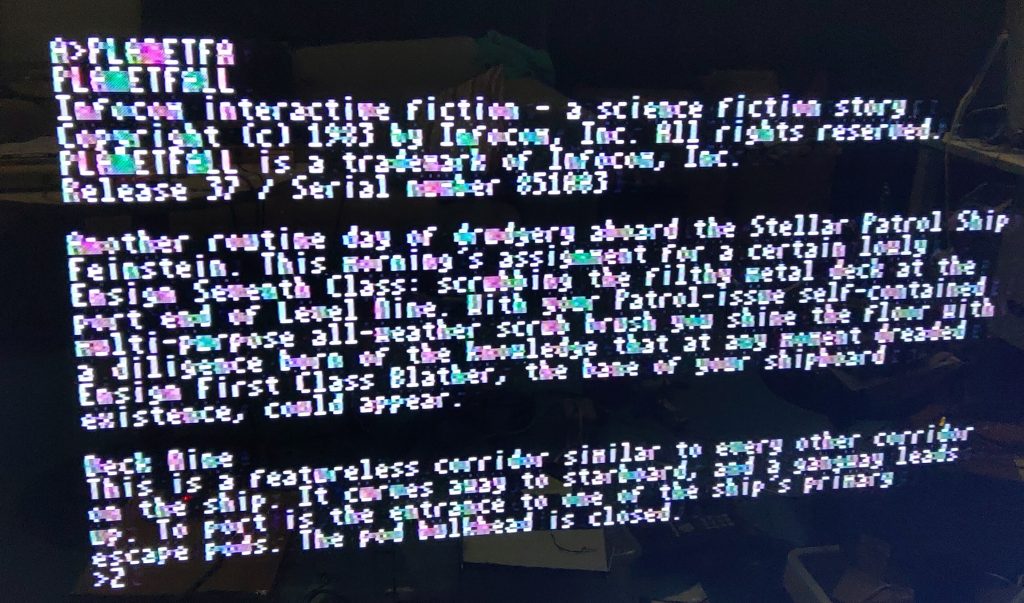
One interesting thing is that SOFT80 is now faster, getting somewhere between 1-3cps. It’s still totally unplayable, but I guess that’s progress?
Still waiting for the dead test cart to see if it tells me anything useful.
So since CP/M is acting all wrong, there is clearly something up with the C64. I hadn’t opened it yet, and I almost regret doing so as despite it ‘working’ it was a MESS!
After separating the case halves, and unplugging the top LED, I saw that capacitor C66 had exploded. There was some faint hint of staining from the top, but I didn’t expect it to be something like this.
The board was disgusting, like the cap had something spilt onto it? Then it ruptured? or did it rupture? it still powered on and ‘worked’ despite this gunk.
Isopropyl is in short supply still, so I did something probably dumb, I took a 50% baiju a brush and gave it a quick rinse.
with all the fuzz removed it’s a 250469 REV.B… which I understand is a pretty late model. It’s one of the short boards, which not a lot of chips, which I’d hope means fewer things to fault, although at the same time, some of these chips are going to be impossible to source.
Also, I should add that I found various C64 schematics online, and none had a 470uF cap for C66. Maybe I’m going crazy? I found an E-bay auction for replacement caps, and yep, they also have a 470uF in there. Am I crazy?
Now I was hoping that being in Hong Kong, that means I could actually find some retail shop actually selling capacitors. So I went around the audiophile places and scored this higher voltage cap for a whopping $5 USD! The store owner was insistent that this was for ‘high end audio gear’ and not my toy 80’s computer. That this thing was somehow some magical ‘audio only’ capacitor. Has anyone heard such a thing? Is this like audiophile grade SATA cables?!
So I replaced the cap, and NOTHING. The power led turns green and that’s about it. I had to dig up a simple volt meter and yeah power is going places. I gave up and went home for the night. Turned it on this morning expecting a POP or further disappointment, and it fired up.
A bit of digging around I found HeadAlign v1.1, which I transferred to the SD2IEC, and much to my amazement the stupid tape drive started working, although it was a full screw turn out of alignment, and it looked normal (no picture). I rewinded the tape, and loaded up Hans Kloss, and it worked!
Sadly CP/M still is printing far too many things to the screen. I guess I need to replace more caps, and keep on waiting for that dead test cart to get a bit of a further hint. Although my soldering skills are terrible.