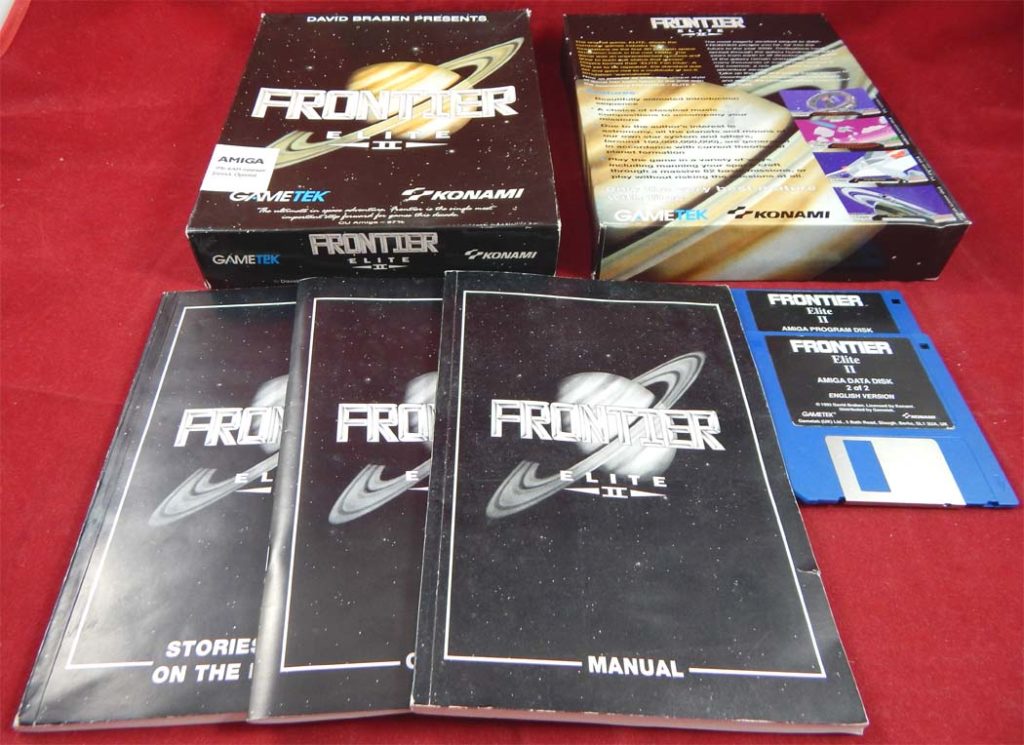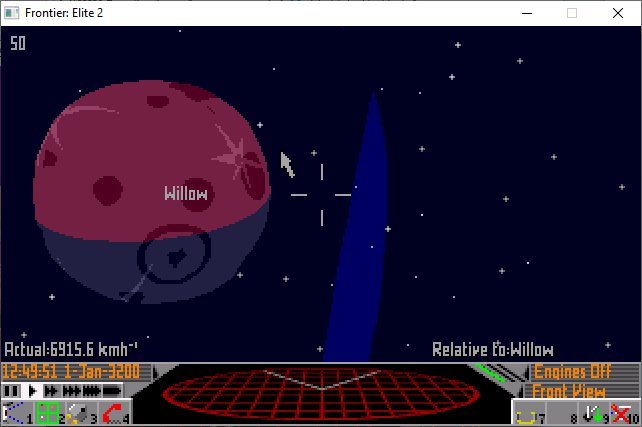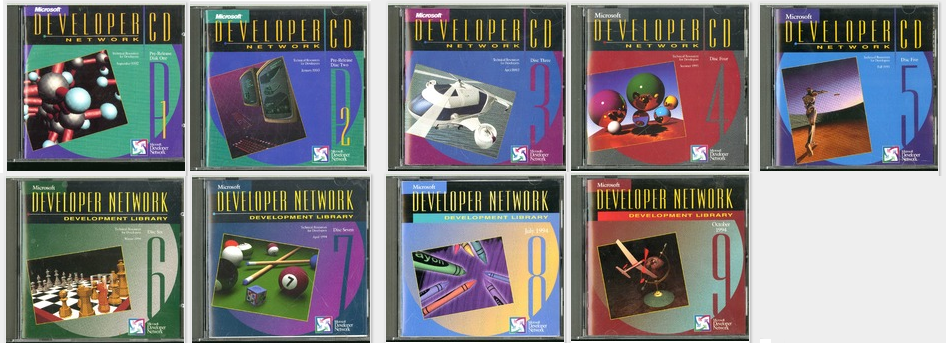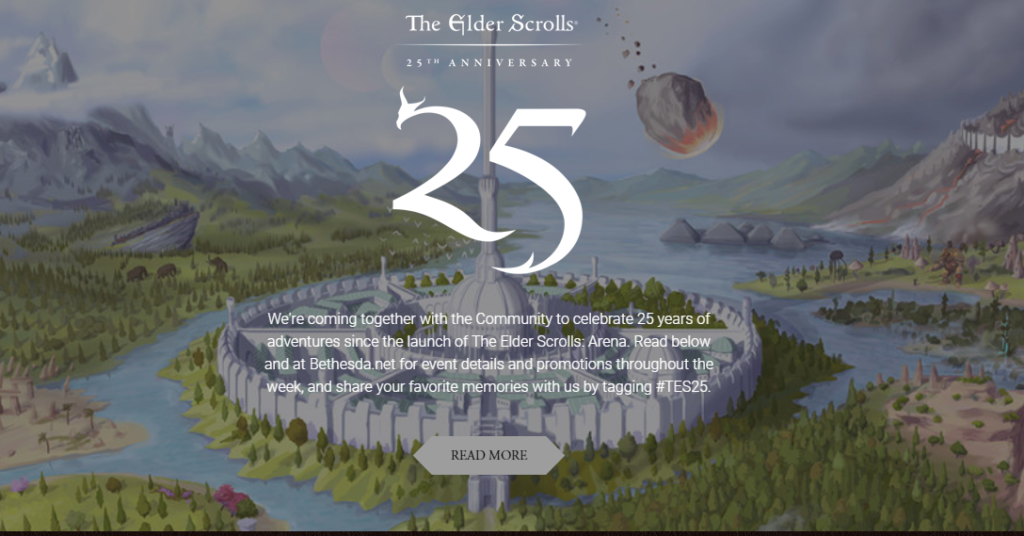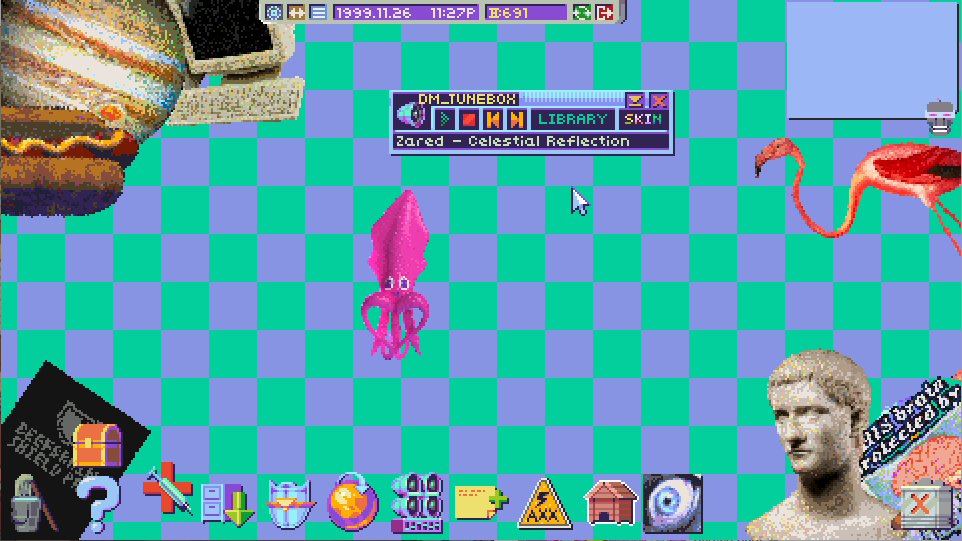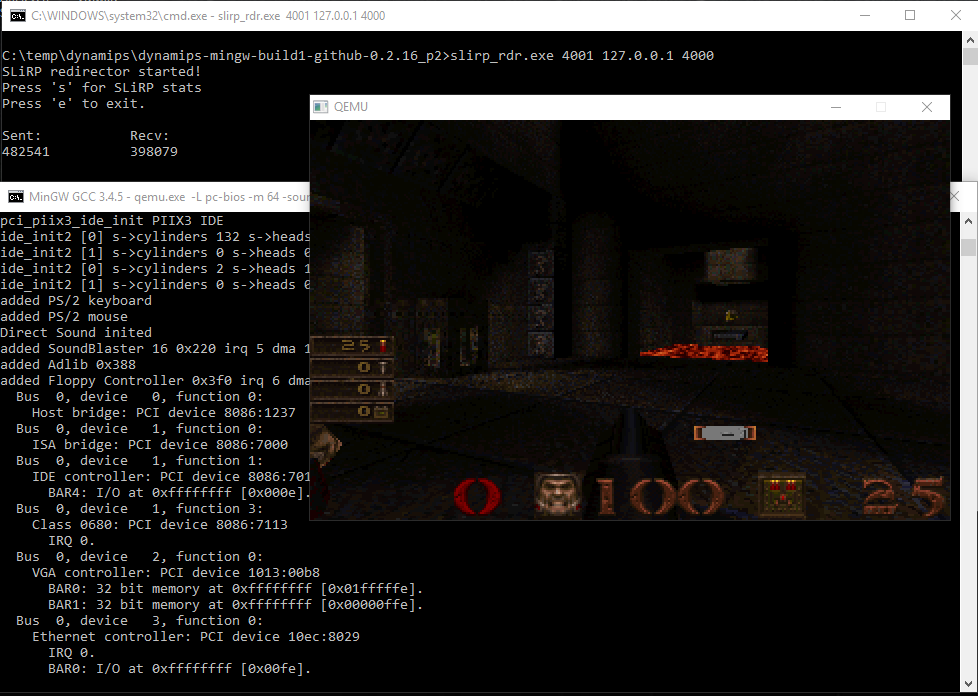Moved up from the old pair of E5-2620 v2’s to a pair of E5-2667 v2’s. What a big difference from a base clock of 2.1Ghz to 3.3Ghz. And yes, more cores!
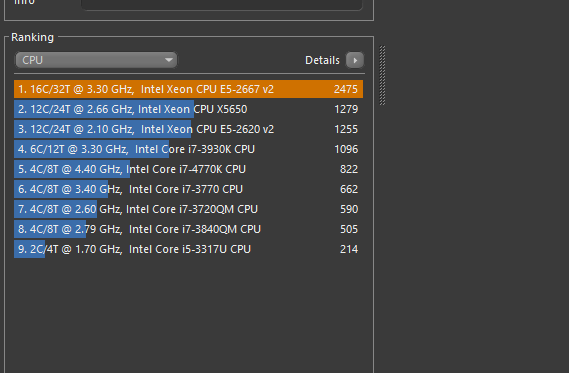
And I can build DOSBox in 3 seconds using Visual C++ 6.0 Ultimate. I guess eventually I’ll get a modern machine, but for now this is pretty damned good. Which reminds me the newer processors for my 2006 Mac Pro should be arriving soon enough.
I couldn’t quite justify the more than double price for the E5-2697 v2 processor, although it has 50% more cores, but with a max clock of 3.5Ghz.
Oh well it’s as good as any update to the Huananzhi X79.