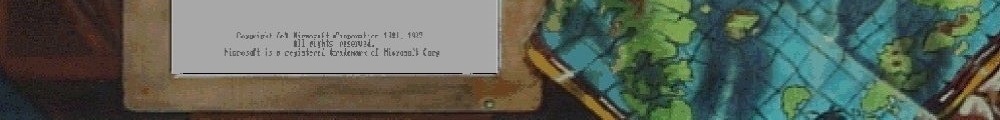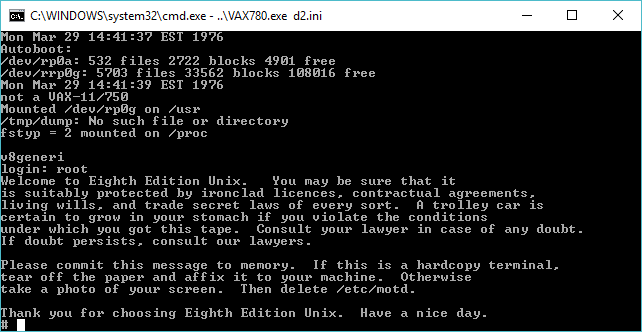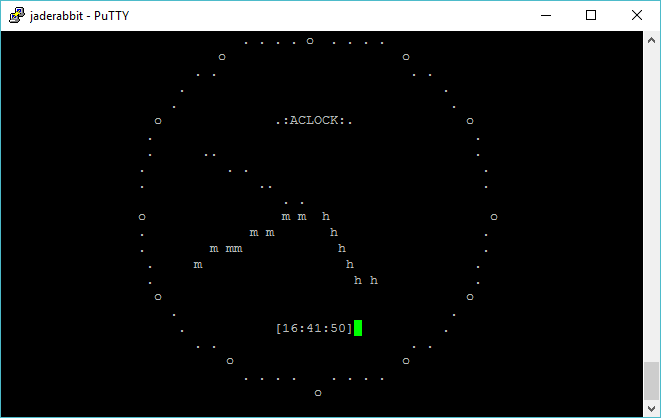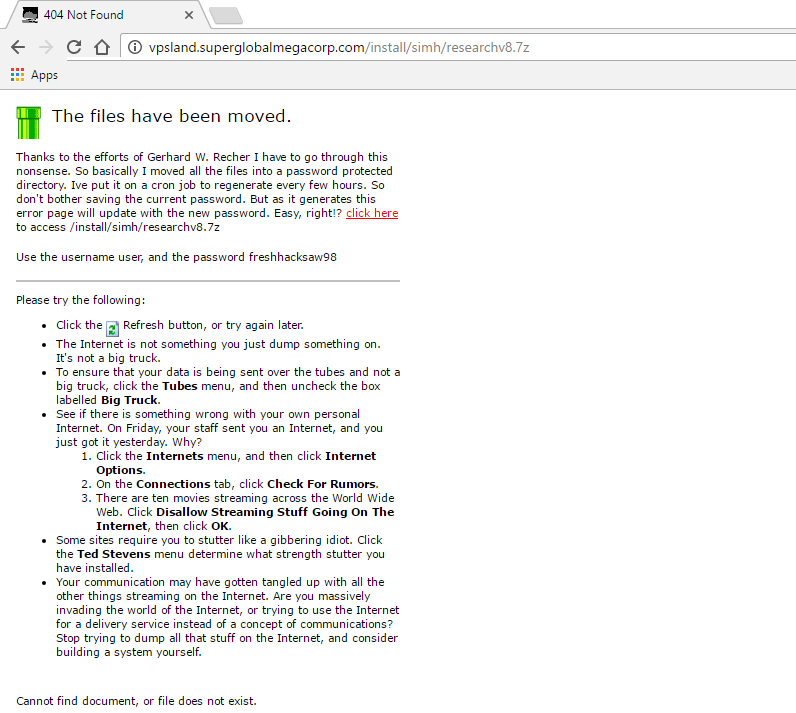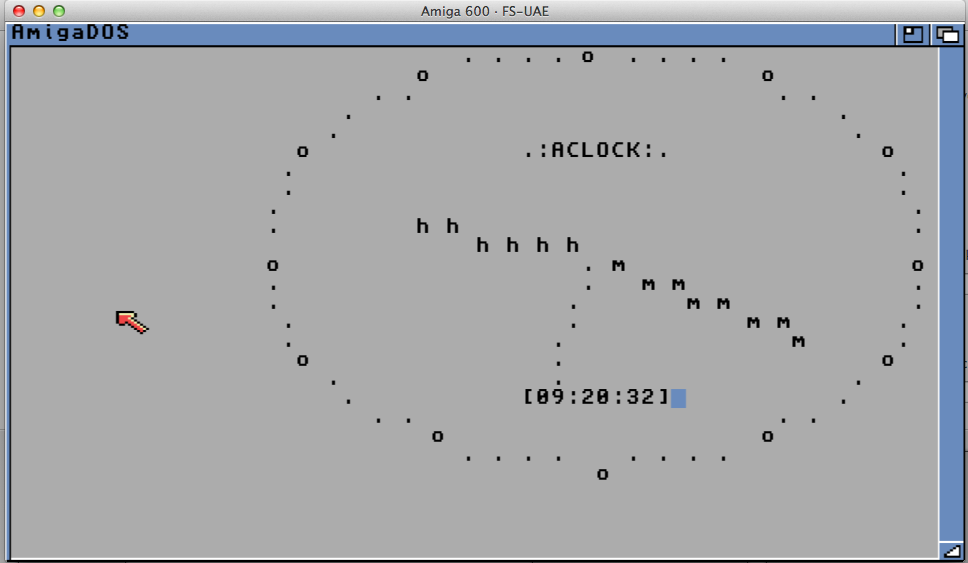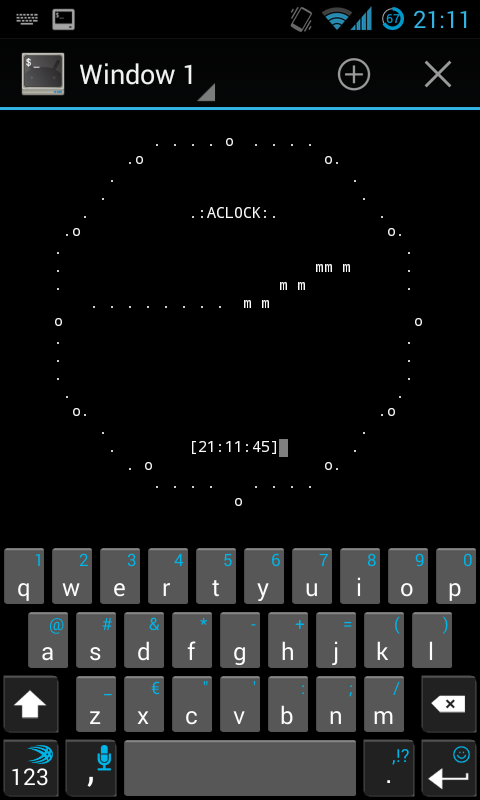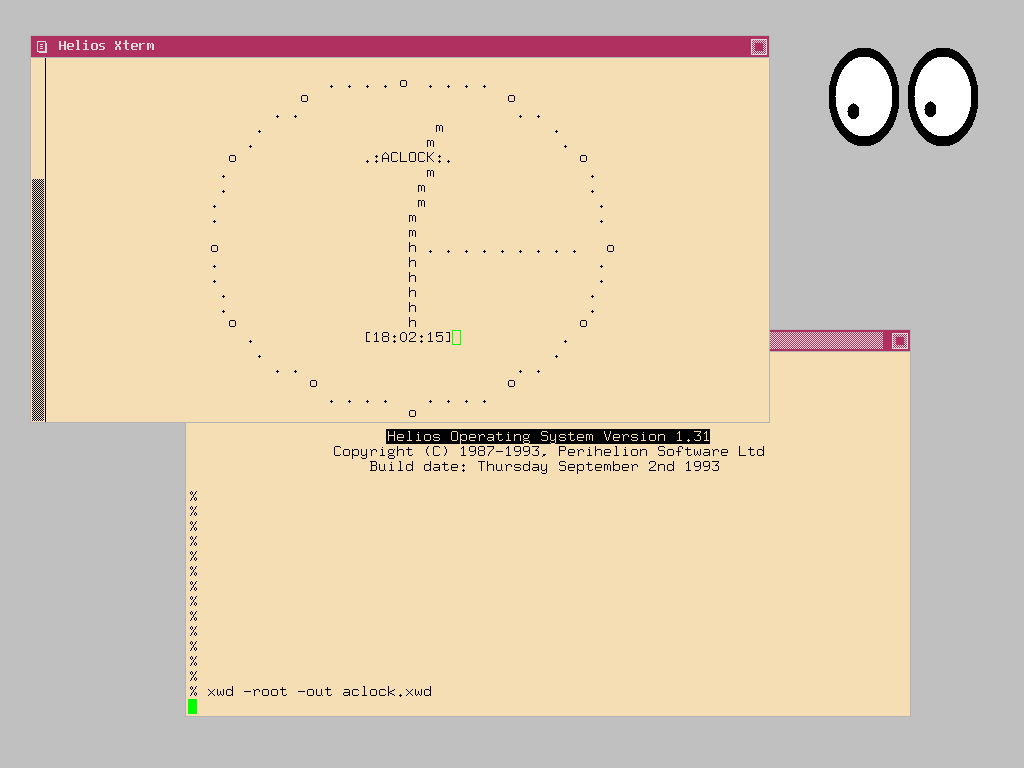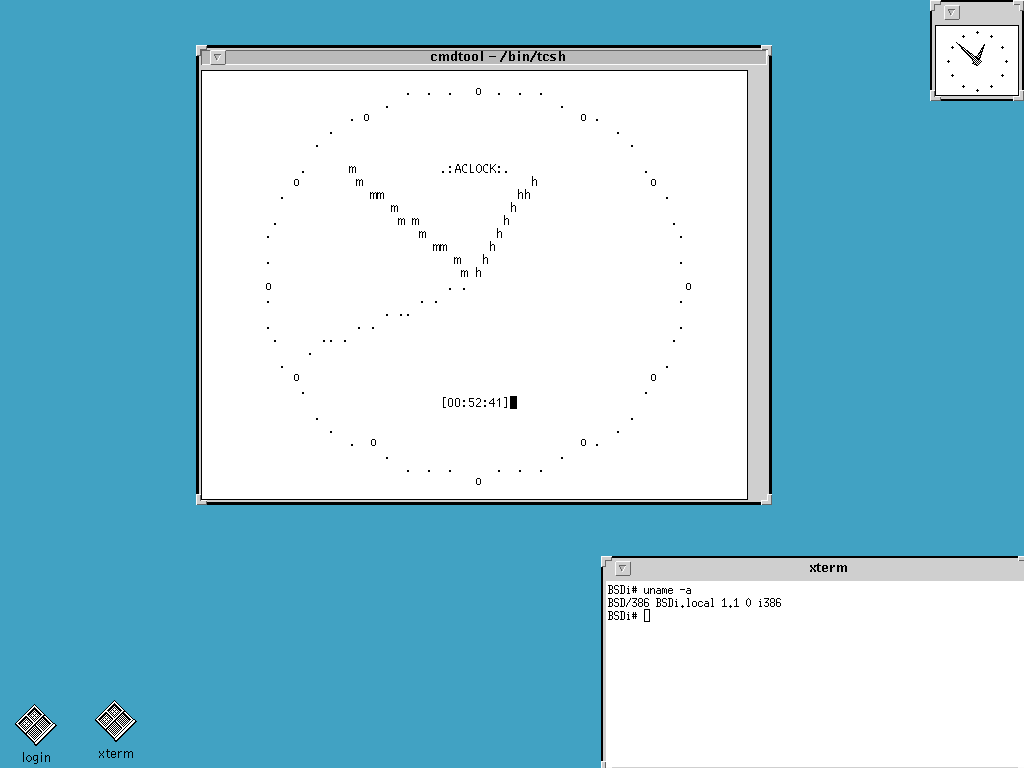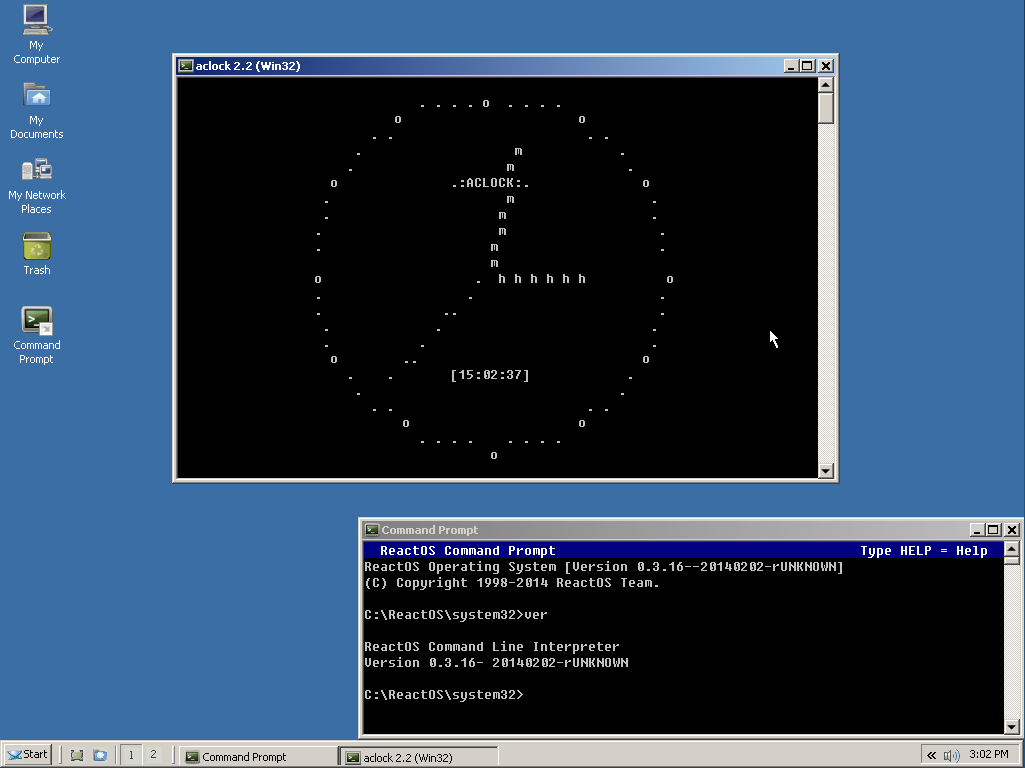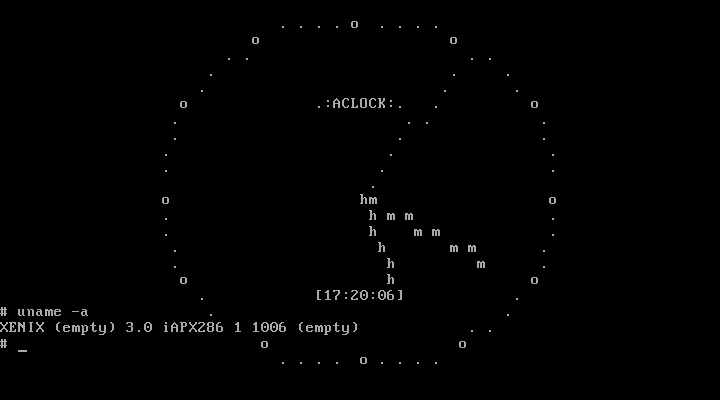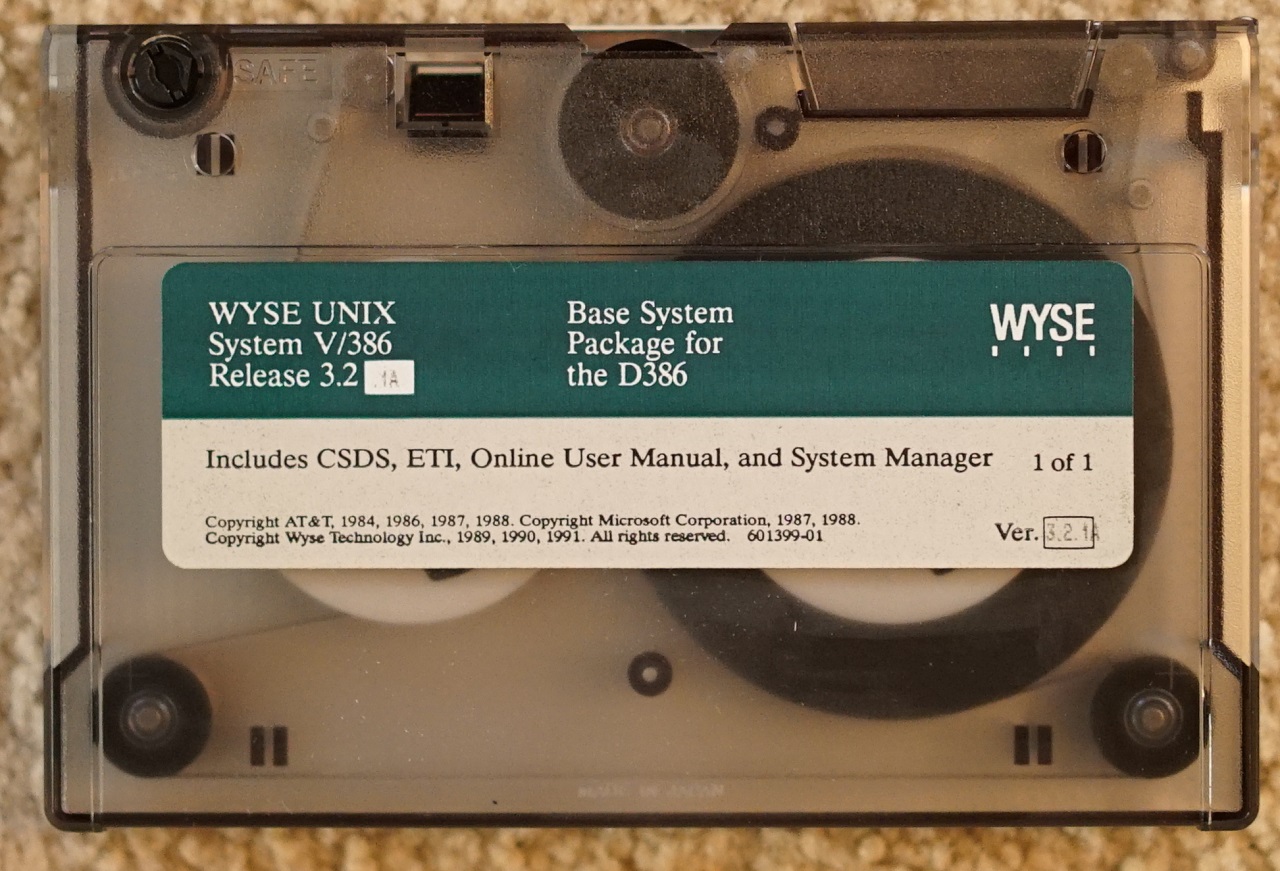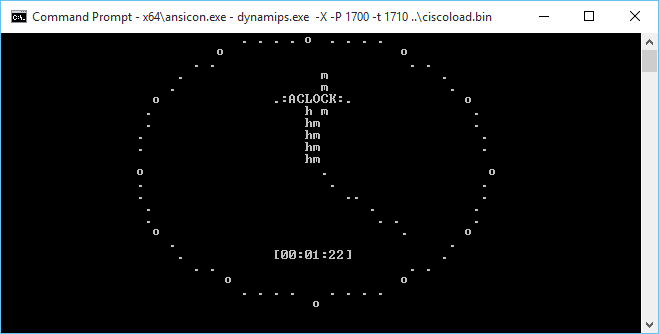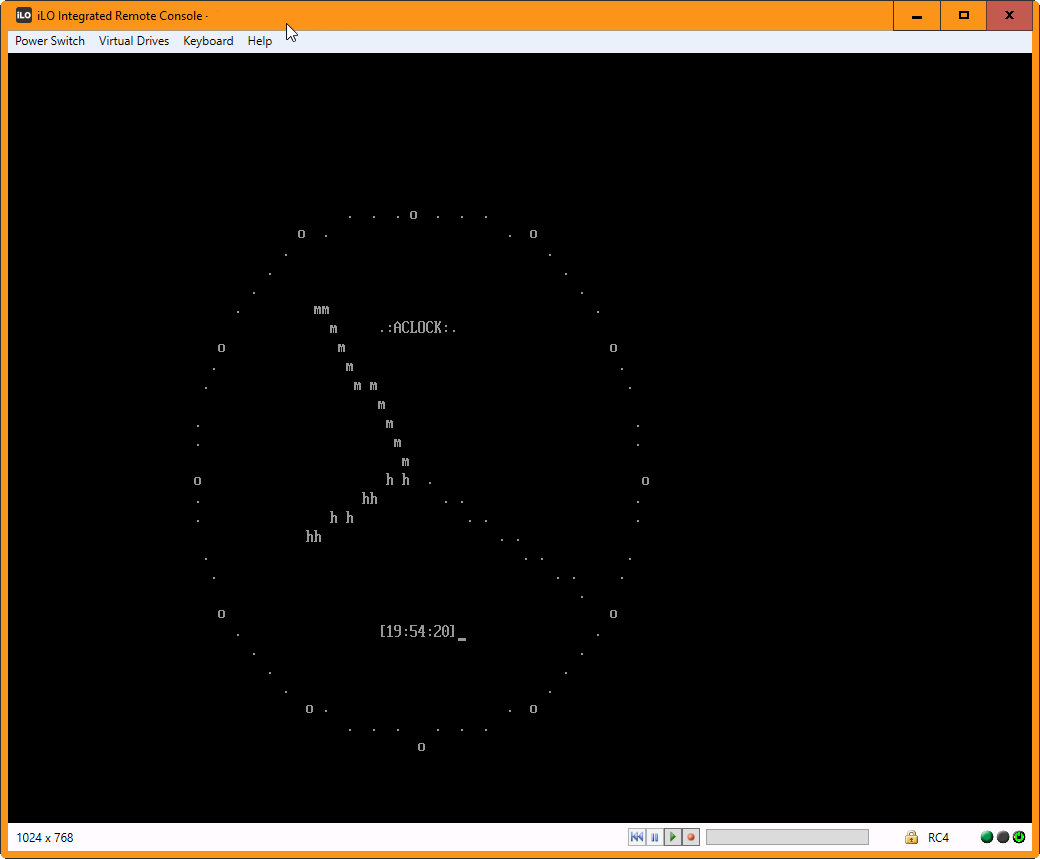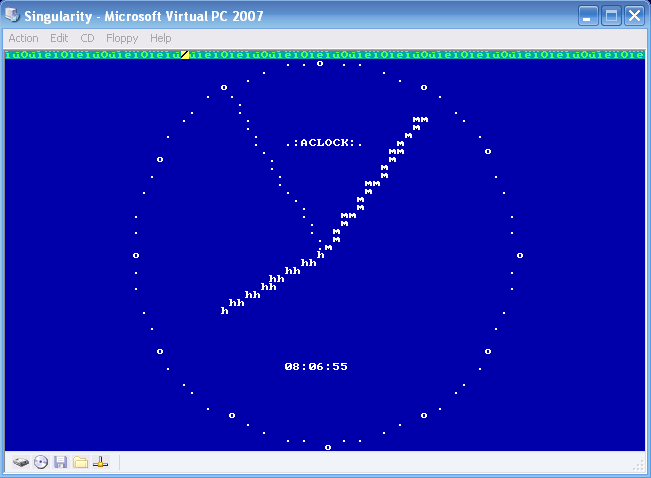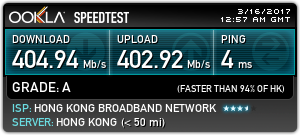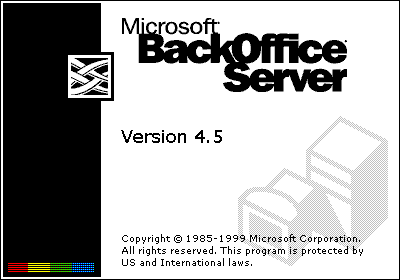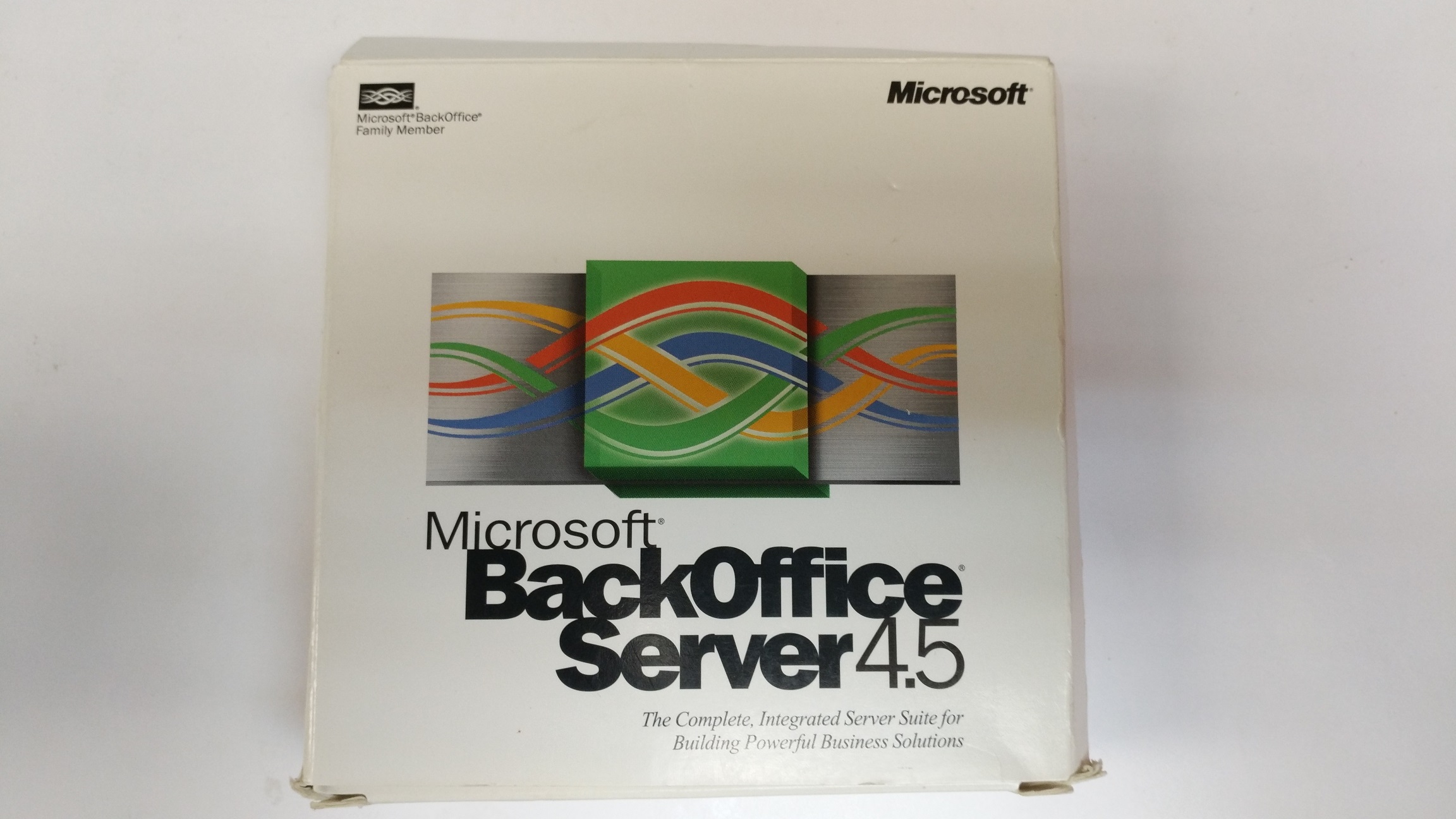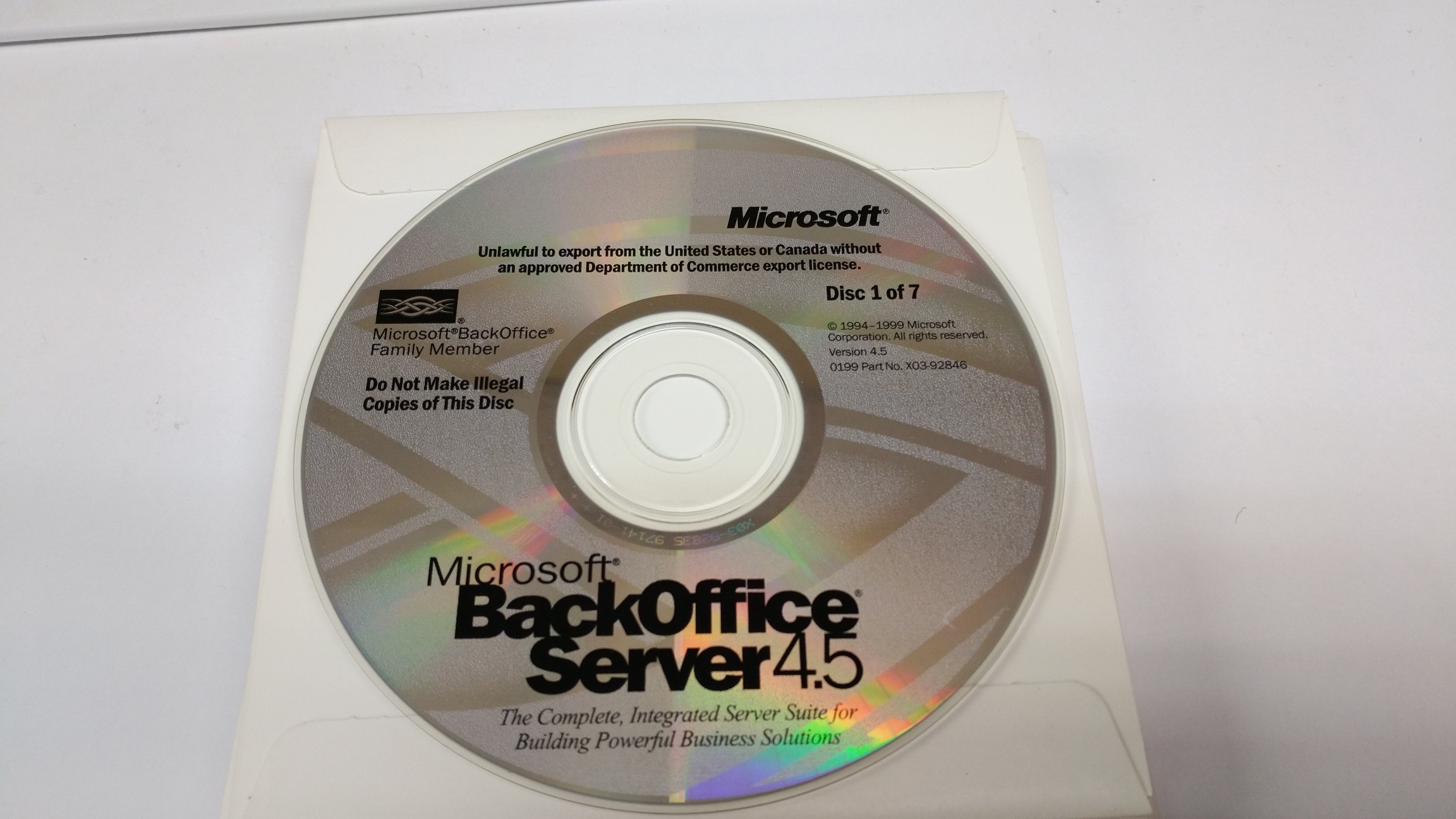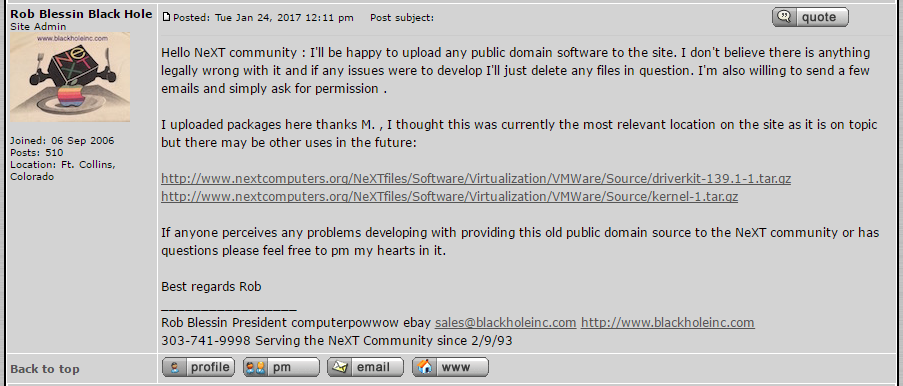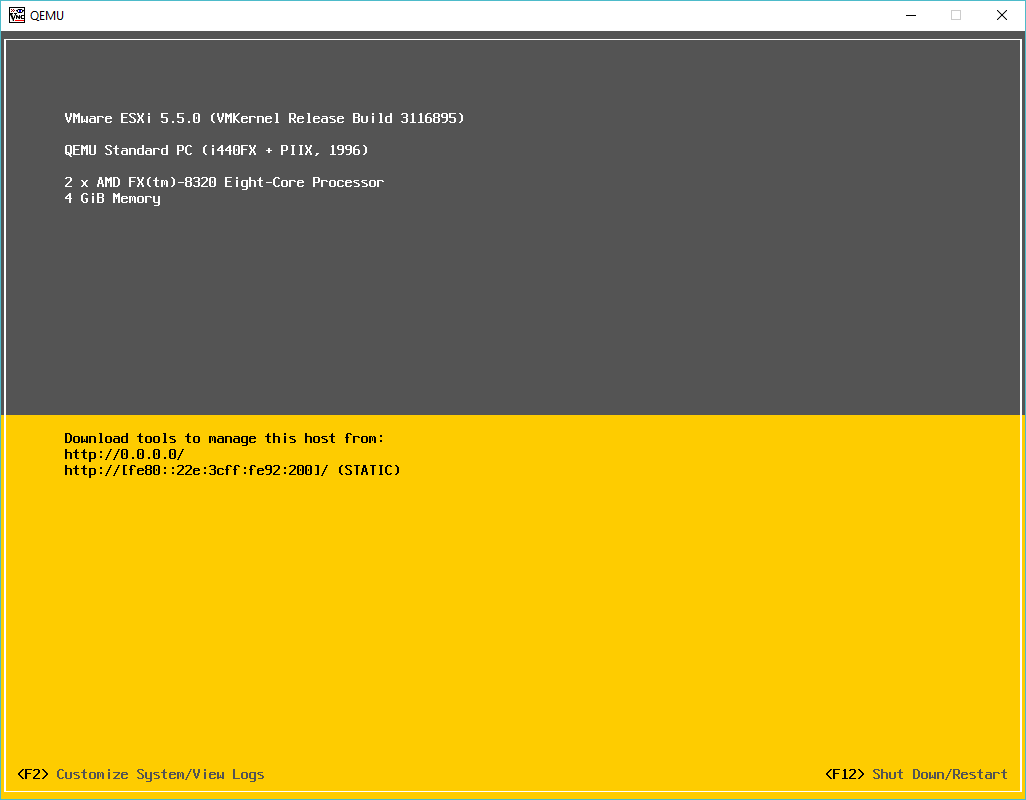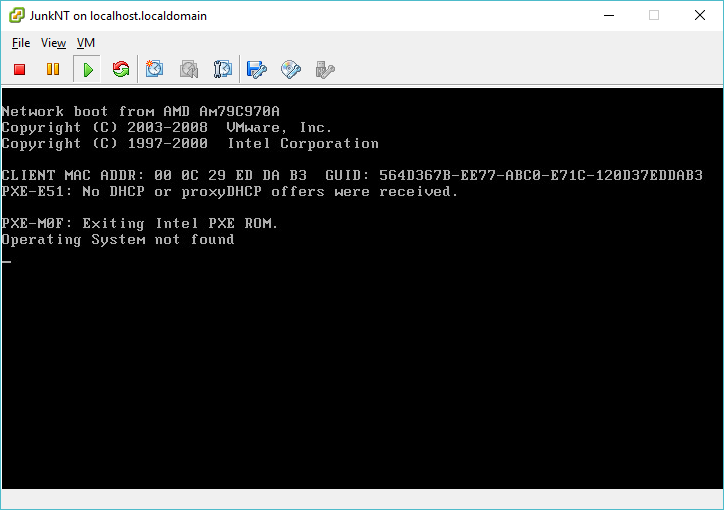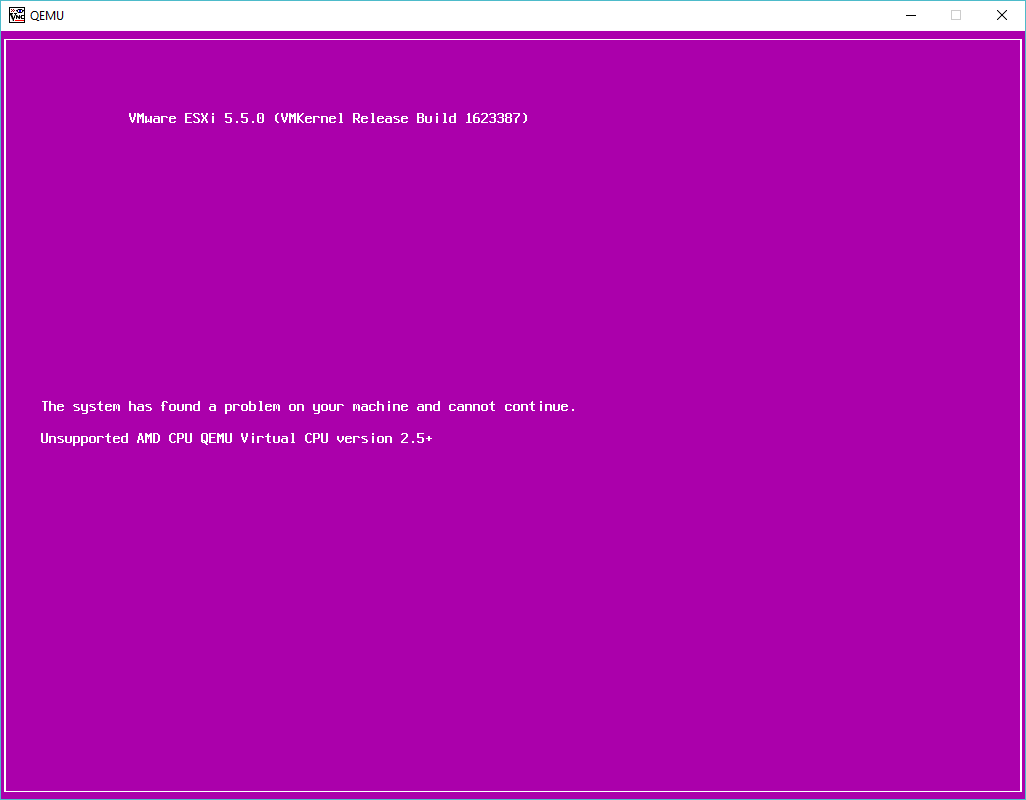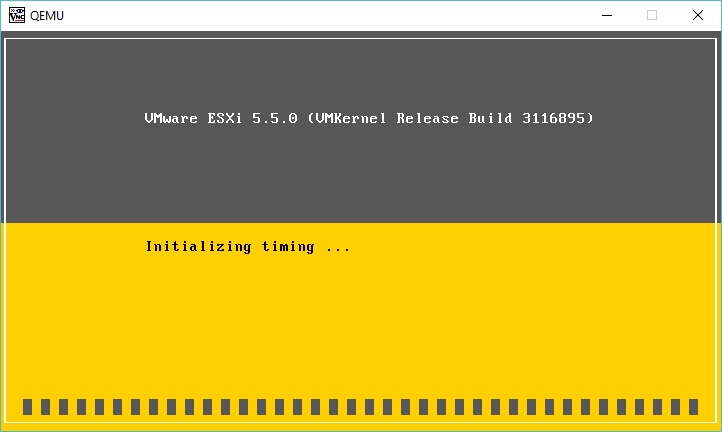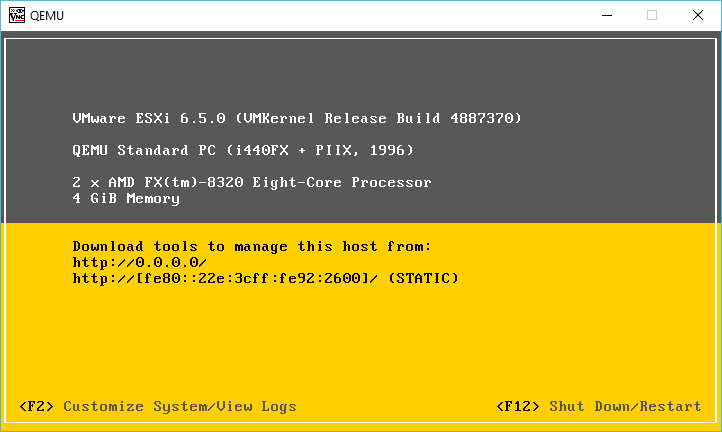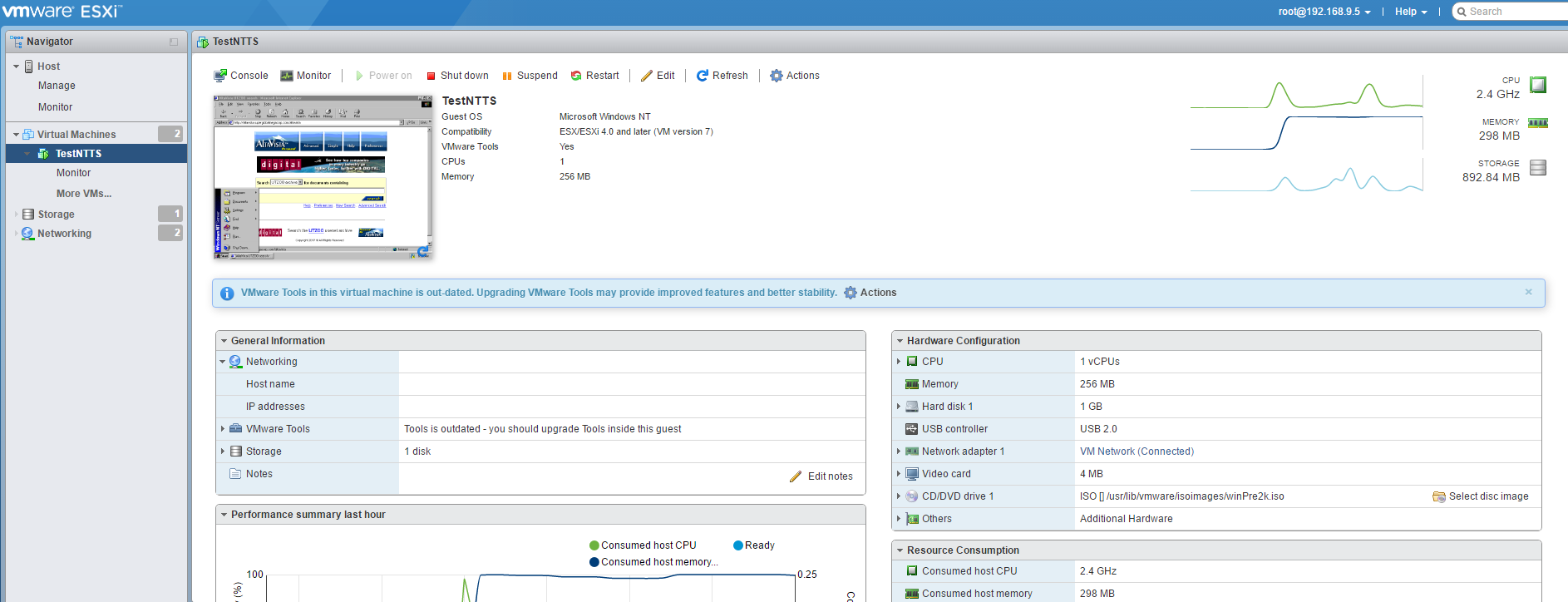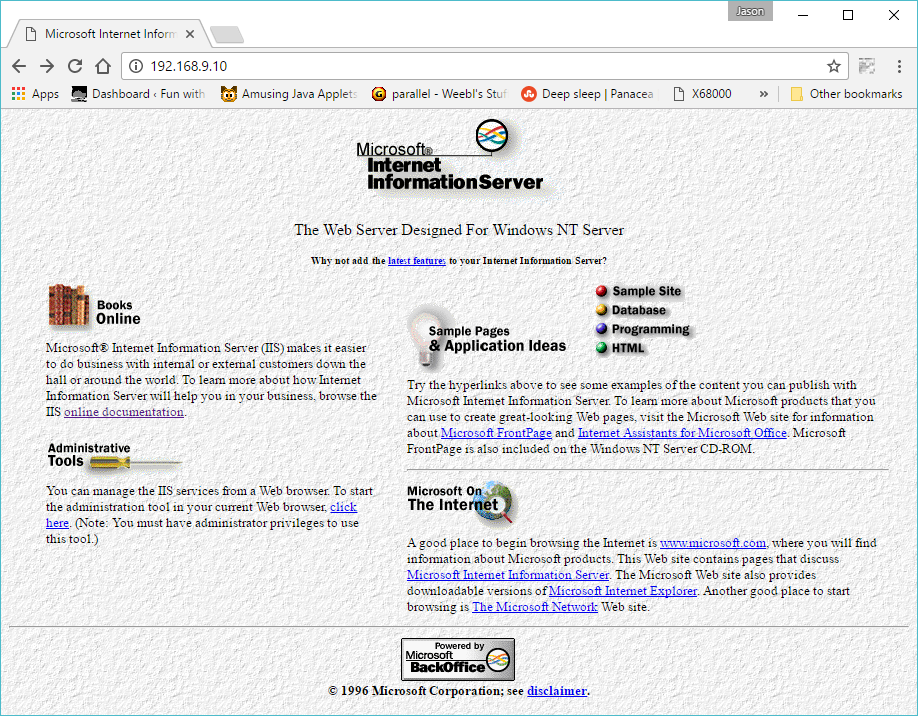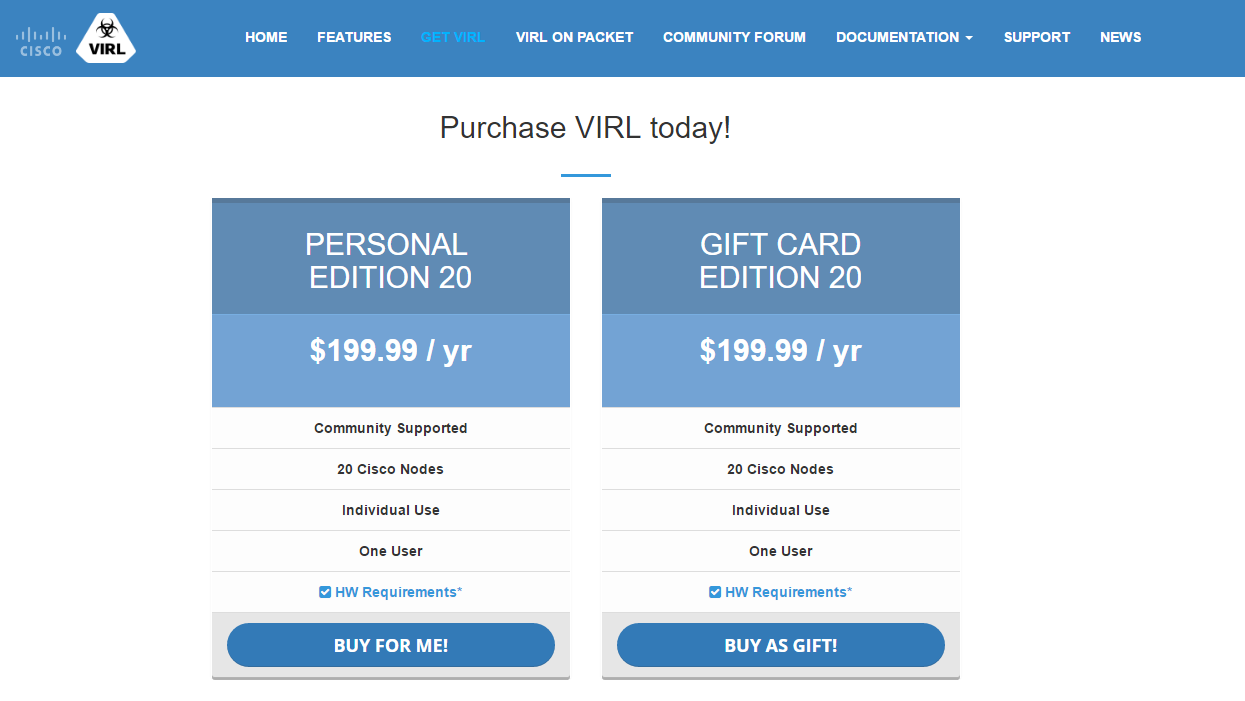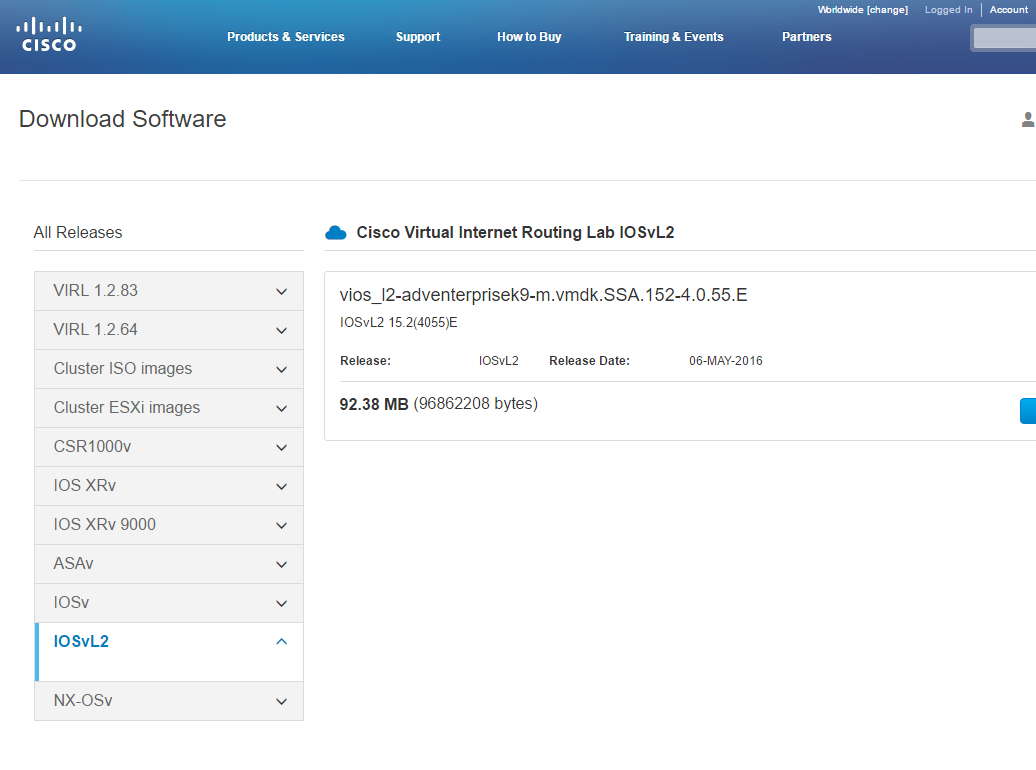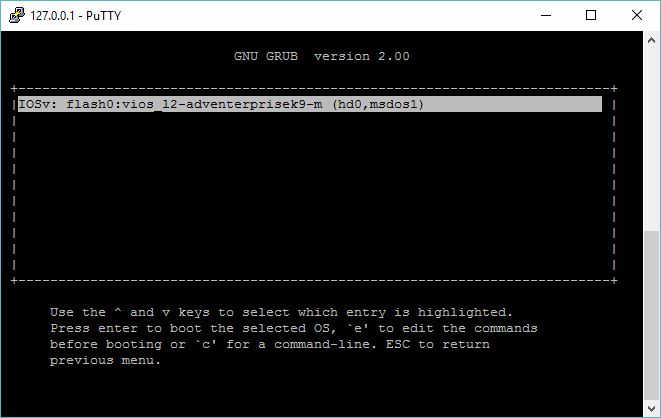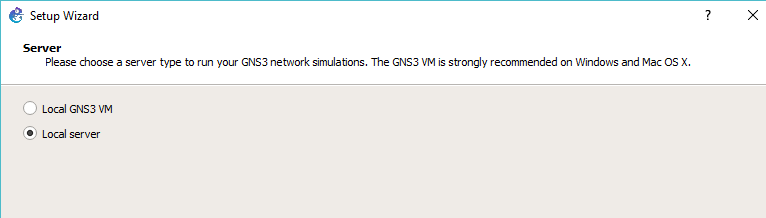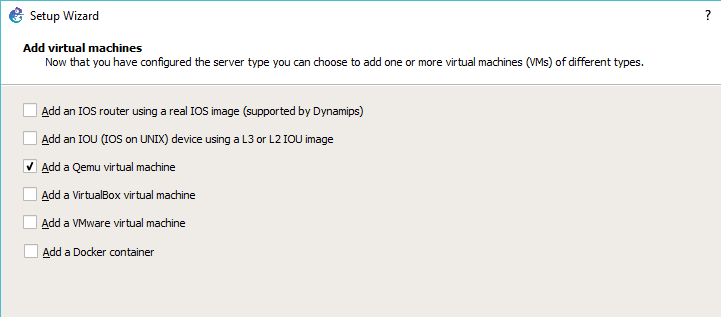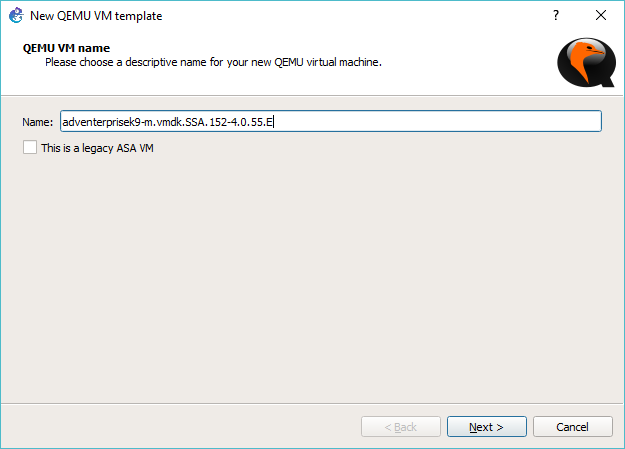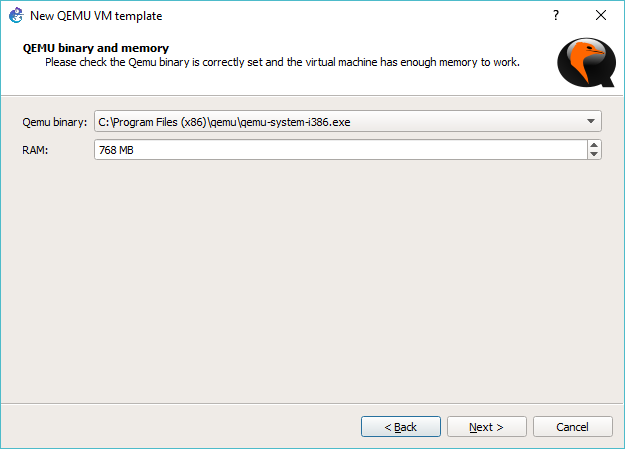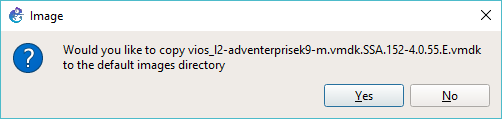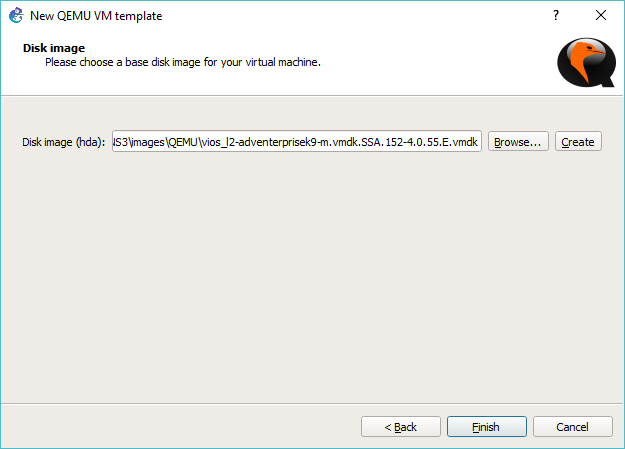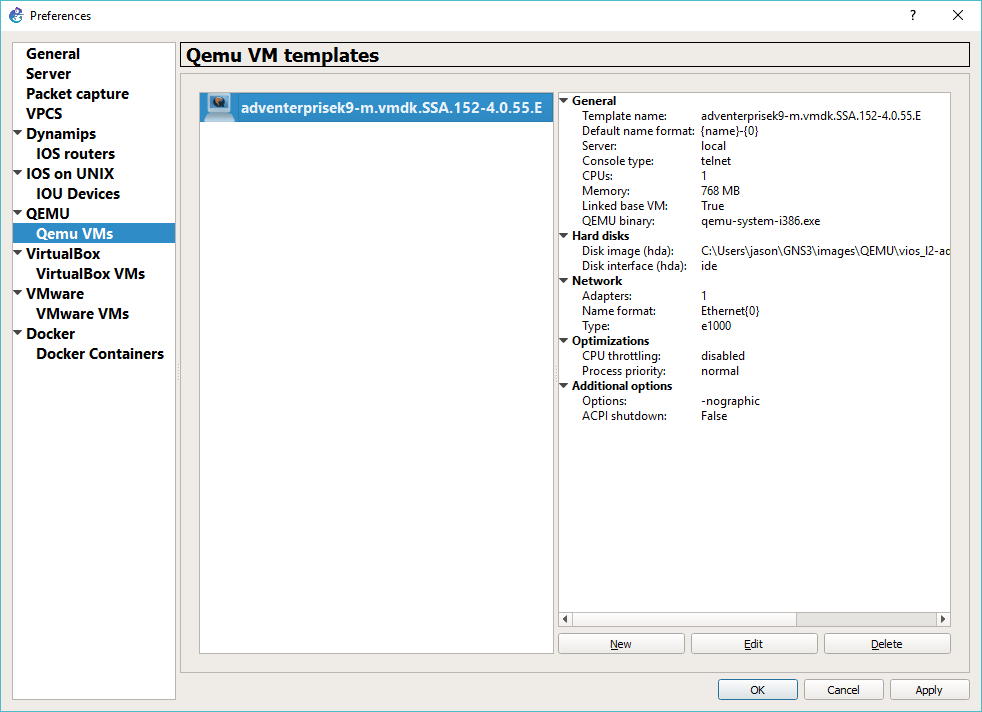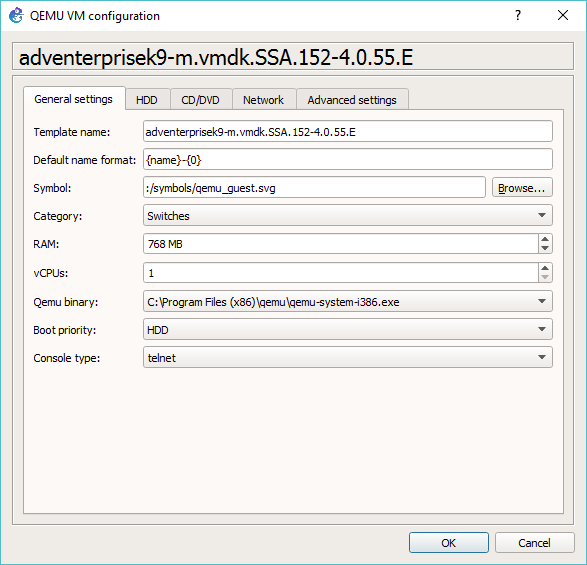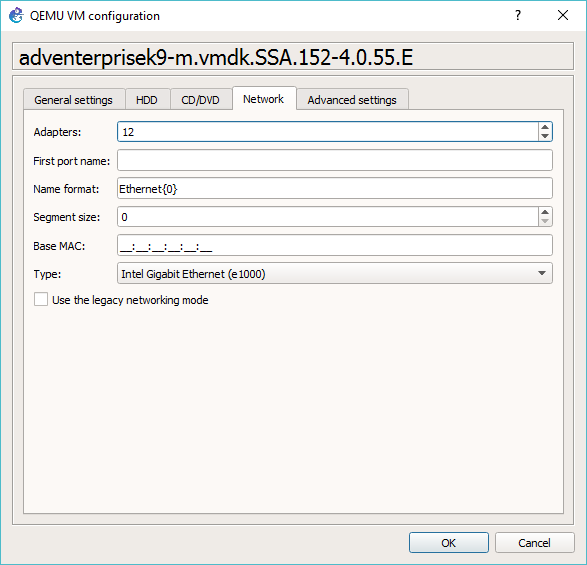So what the heck is Research UNIX v8? Â Or even what is Research UNIX? Â Well a query against utzoo gave me this answer:
>I've seen people that use System V and the like refer to their Unix as >"tenth edition" or "ninth edition", or whatever. I've always seen things as >"System V release n", or whatever. Anyone know the difference between these >different naming schemes ? There are actually three designations: Versions, Editions, and System/Releases. The proper names of the first six Unixen were "The #th Edition". Colloquially, people called them "Version #". The Version Sixth Edition split off several variations, one of which became Version Seven (the Seventh Edition) and sired BSD. From several others, System III was born, and later named System V. Tacked onto this name were Release numbers and yes, Versions. So you will see things line SVr3v2. The Eighth, Ninth, and Tenth Editions seldom left Bell Labs and are also referred to as "Research UNIX". Another system (not UNIX) they are playing with is called "Plan 9". Every so often, a feature, such as STREAMS, finds its way into System V. In some ways, Research UNIX is closer to BSD than to System V.
In short, UNIX began it’s life as a research project. Â Until recently versions 1-6 & 32v were available to the public. Â However the later versions, 8,9,10 were not. Â However thanks to the work over at TUHS it’s available for non commercial use:
Alcatel-Lucent USA Inc has permitted usage saying "will not assert its copyright rights with respect to any non-commercial copying, distribution, performance, display or creation of derivative works of Research Unix®1 Editions 8,9, and 10."
So awesome!
The version of Research v8 is split onto 2 tape images, one for the graphical terminals, and the other for the OS install onto the VAX. Â The distribution is not suitable for any standalone operation, and requires a previously installed 4.1BSD machine, with a second disk to install v8 onto. Â Part of the installation requires you to compile your own kernel. Â I ran into a bit of problems as it’s not a 100% process, but after referencing this guide from David du Colombier, I had the system up and running. Â Naturally reading the installation manual helped a great deal too.
As always there is strange artifacts left in the backup, such as this scoreboard from rogue:
Top Ten Rogueists: Rank Score Name 1 5545 Rog-O-Matic XIII for mjs: quit on level 17. 2 5043 ken: killed on level 23 by a dragon. 3 3858 zip: killed on level 16 by an invisible stalker. 4 3249 Rog-O-Matic VII: killed on level 16 by an invisible stalker. 5 2226 Rog-O-Matic VII: killed on level 13 by a troll. 6 2172 St. Jude: killed on level 13 by a troll. 7 1660 Rog-O-Matic VII: quit on level 11. 8 1632 Chipmunk the Jello: killed on level 10 by a centaur. 9 844 Rog-O-Matic VII: quit on level 5. 10 401 Rog-O-Matic VII: killed on level 4 by a snake.
Does this mean Ken Thompson was an avid rogue fan?  Perhaps.  Naturally I quickly compiled the v100 version of aclock, and had it running.
I’ll have to edit this and more and more as I find out, but I’ve been busy in real life, and of course I know that in addition to v8, there is also v9 & v10 to tackle.
As always, if you want you can download my pre-installed from my site : researchv8.7z
You will have to bring your own copy of the SIMH VAX-11/780 simulator. Â As of 31/3/2017 ther is issues with the github version of SIMH, and you will have issues with the disks on the VAX. Â You need to disable the async with a simple set command in your ini file:
set noasync
And you should now be good to go! Â As always you’ll have to battle the 404 page for the correct link and the username & password.
sorry.