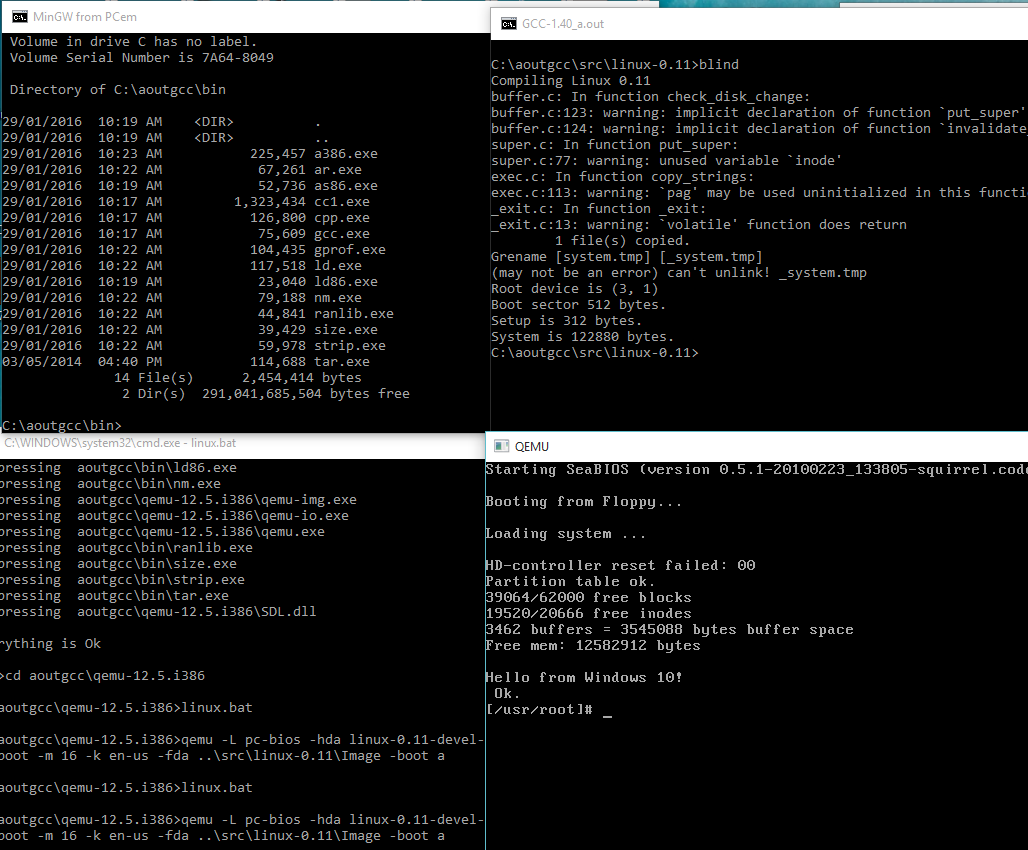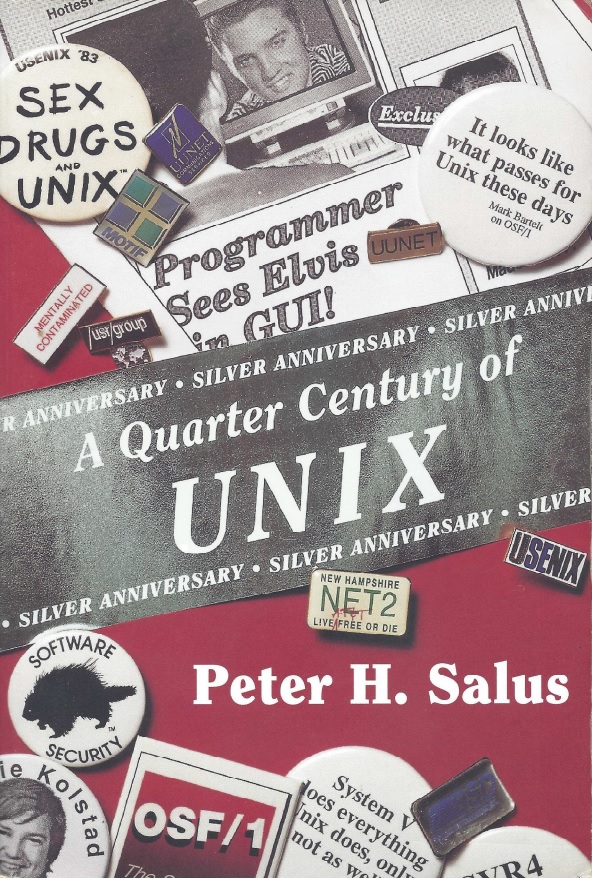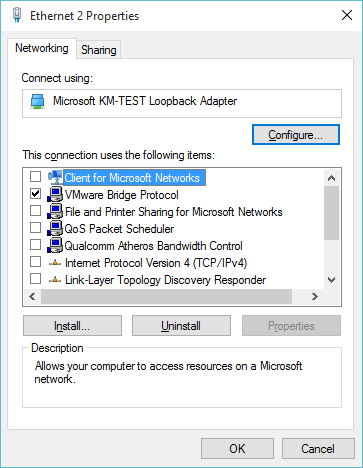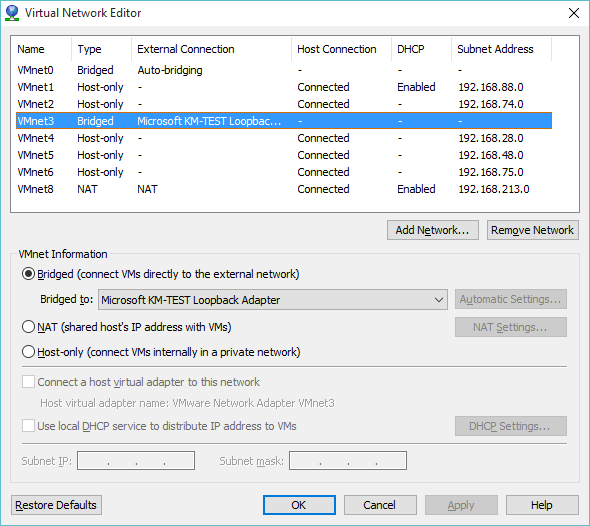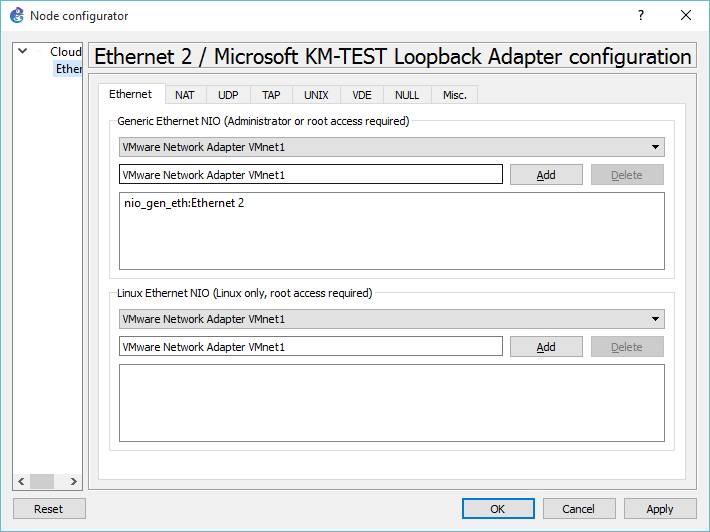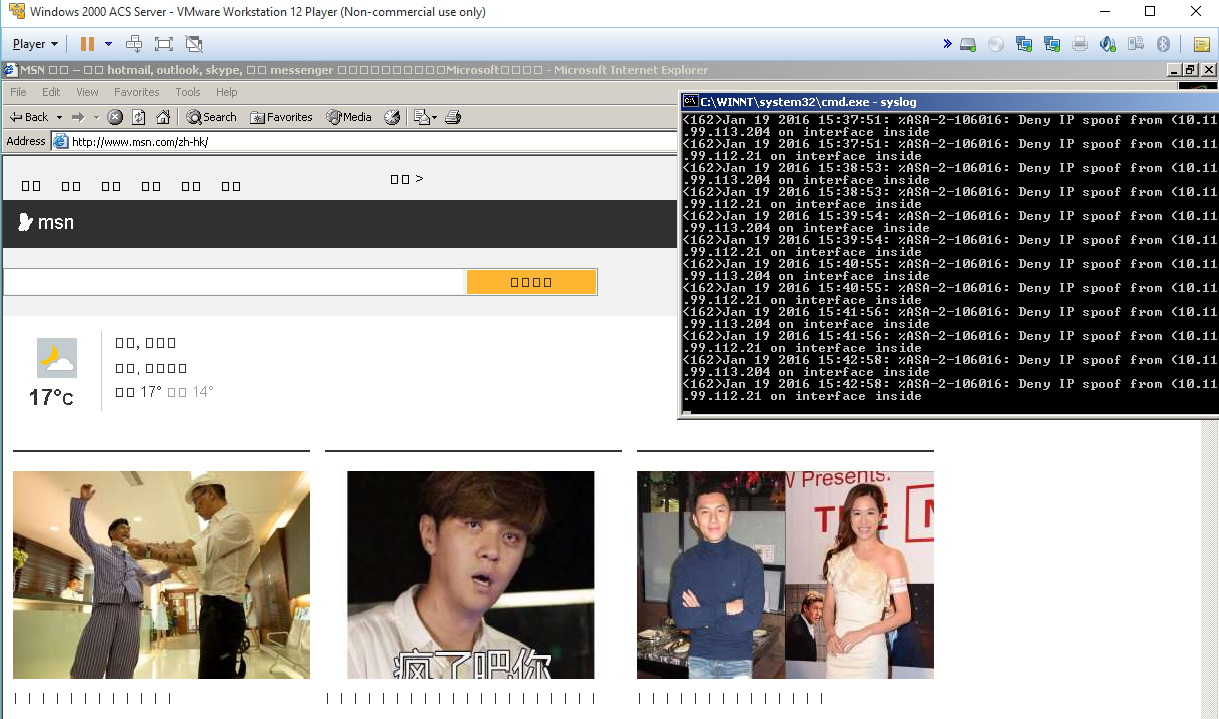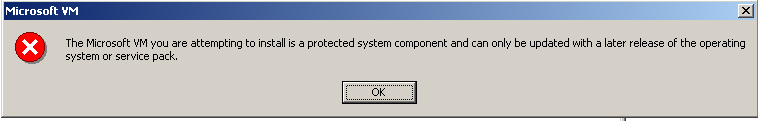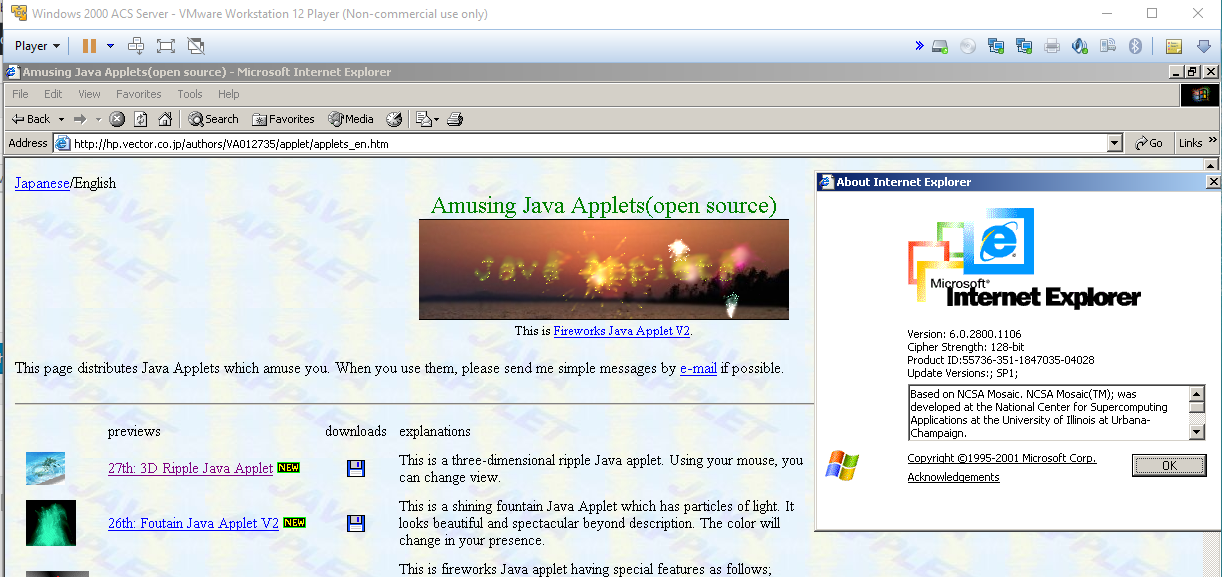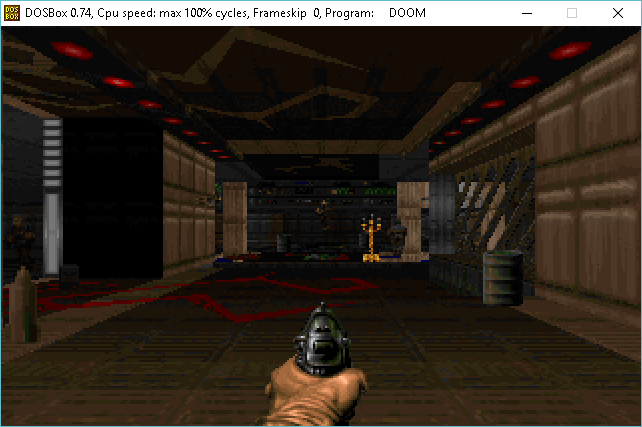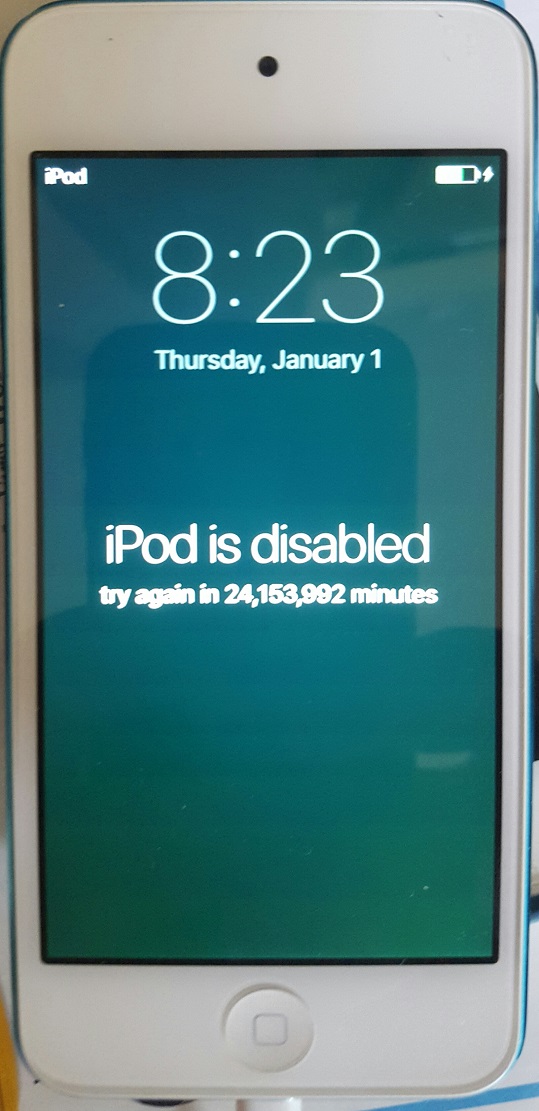DooM!
From his twitter post:
It’s been 21 years since I made a DOOM level. Here’s my version of E1M8 using DOOM1.WAD.
The download link on dropbox:
https://www.dropbox.com/s/2x2ee3r51986dkt/e1m8b.zip?dl=0
From the readme:
===========================================================================
Advanced engine needed : Limit-removing source ports
Primary purpose : Single Player, Co-op, Deathmatch
===========================================================================
Title : Tech Gone Bad
Filename : e1m8b.wad
Release date : Jan 15, 2016
Authors : John Romero
Email Address : [email protected]
Others Files By Author : doom1.wad, doom2.wad
Misc. Author Info : My previous Doom levels were made in 1995 for The
Ultimate Doom (e4m2, e4m6), so this is a warm-up.
Additional Credits to : John C., Adrian C., Tom H., Kevin C., Sandy P., Dave T.
Pascal “CodeImp” vd Heiden for Doom Builder
The Doomworld Community
Linguica and J.P. LeBreton for Testing expertise
General Description : My Boss level replacement for e1m8…22 years later
After exiting the Computer Station you knew the worst was up ahead. You still hadn’t
reached the place where the demons were coming from. The steel door shuts
behind you as you realize you’re there; you’re at the Phobos Anomaly. Cracks from
hell are all over the place as seepage from the portal invades the entire installation.
Now it’s time to find the portal and stop the demons from coming through. You know
UAC had hundreds of scientists working at a high-tech lab somewhere in this area, and
the portal must be connected to it somehow. Time to lock and load.
===========================================================================
* What is included *
New levels : 1
Sounds : No
Music : No
Graphics : No
Dehacked/BEX Patch : No
Demos : No
Other : No
Other files required : Doom1.wad or Doom.wad
* Play Information *
Game : Doom 1
Map # : E1M8
Single Player : Designed for
Cooperative 2-4 Player : Designed for
Deathmatch 2-4 Player : Designed for
Other game styles : No
Difficulty Settings : Yes
* Construction *
Base : New from scratch
Build Time : 2 weeks, in spare time
Editor(s) used : DooM Builder 2
May Not Run With : Doom2.exe
Tested With : ZDoom 2.7.1, Crispy Doom
Known bugs : No
* Copyright / Permissions *
Authors may NOT use the contents of this file as a base for
modification or reuse. Permissions have been obtained from original
authors for any of their resources modified or included in this file.
You MAY distribute this file, provided you include this text file, with
no modifications. You may distribute this file in any electronic
format (BBS, Diskette, CD, etc) as long as you include this file
intact. I have received permission from the original authors of any
modified or included content in this file to allow further distribution.
Cool, right!
I tried it with DooM v1.1 and v1.9 and they both load up the level but at certain points may bomb out with a R_FindPlane: no more visplanes. So, you’ll want to use ZDoom or Crispy Doom as indicated in the readme.
But for those who want vanilla, remember to load up the WAD like this:
DOOM -file e1m8.wad -warp 1 8
Or alternatively you can jump to the level by typing in idclev18
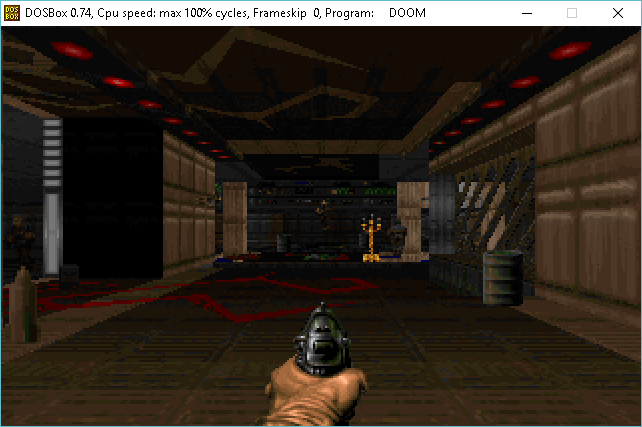
E1M8 28 years later