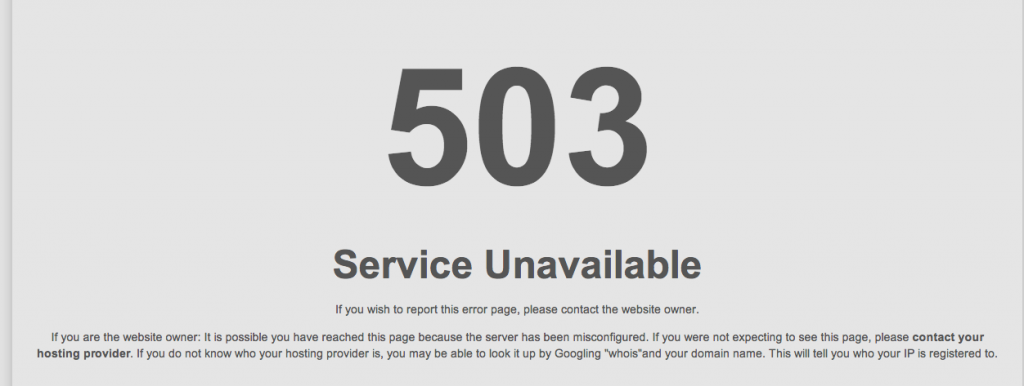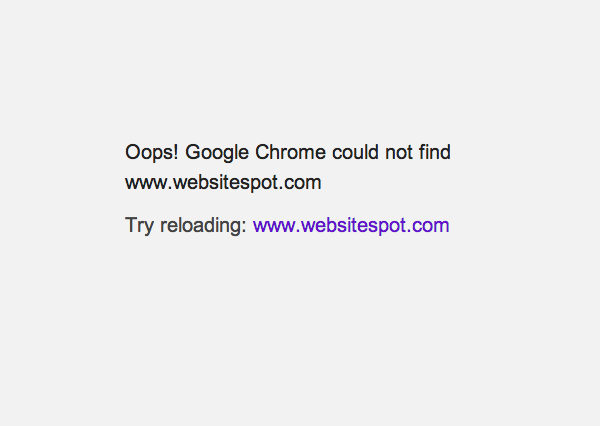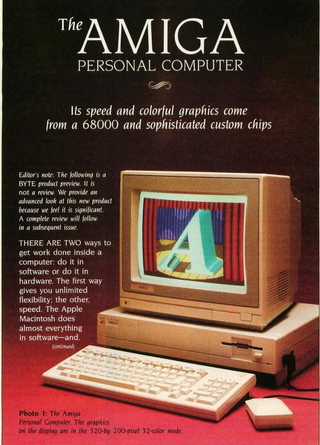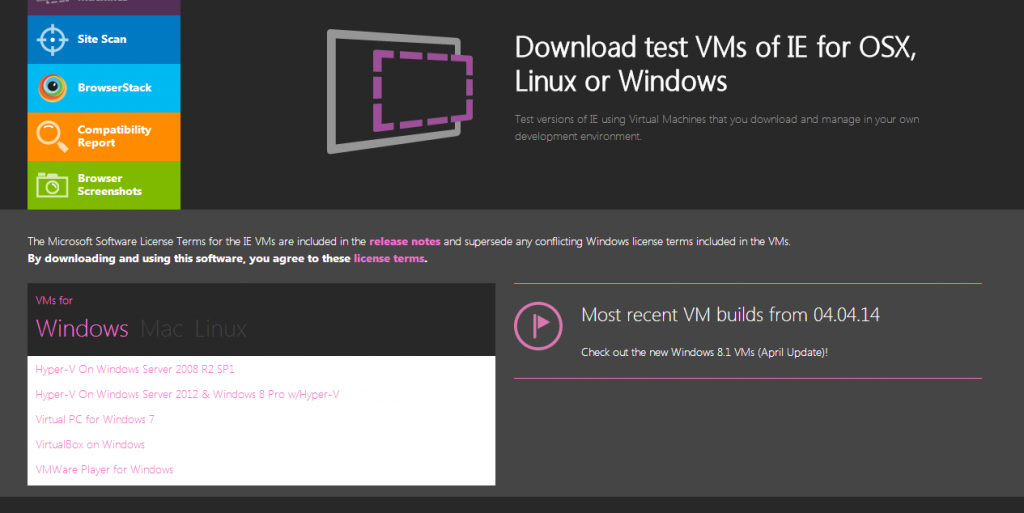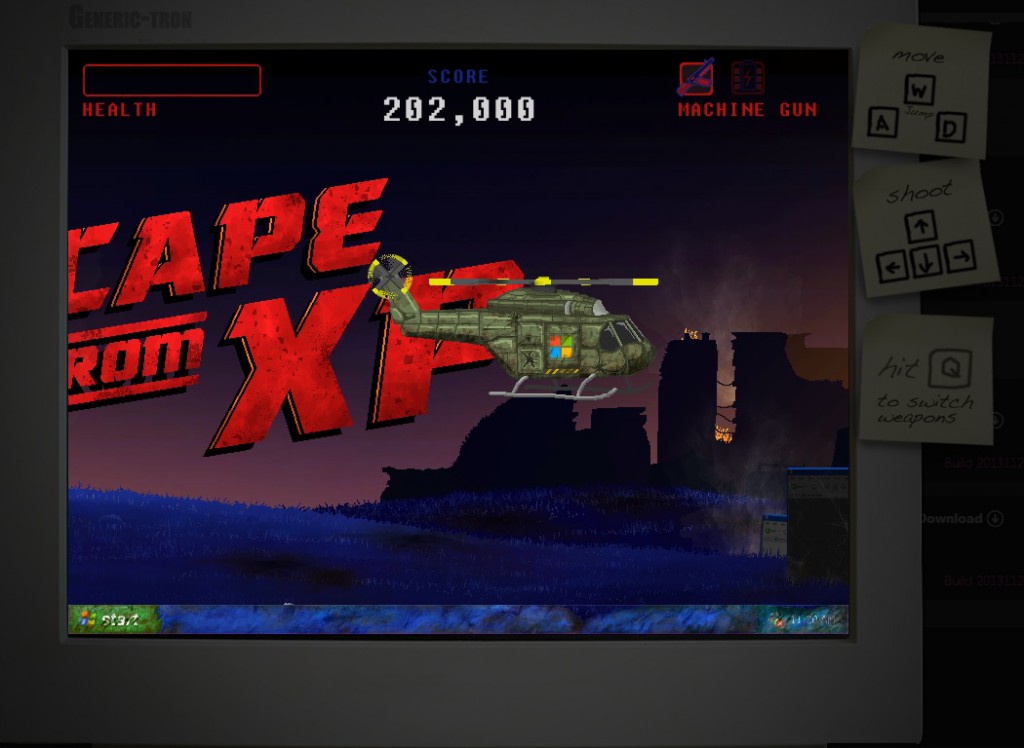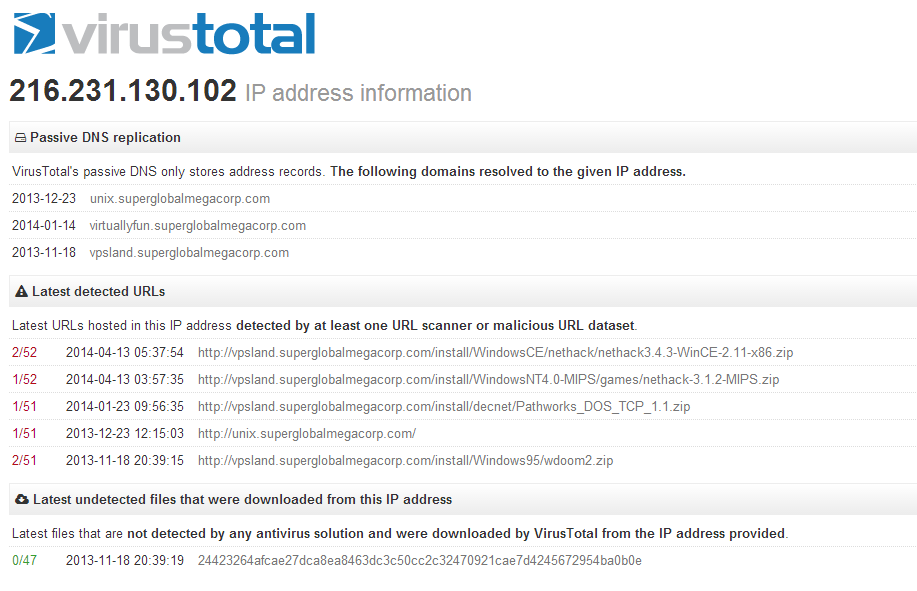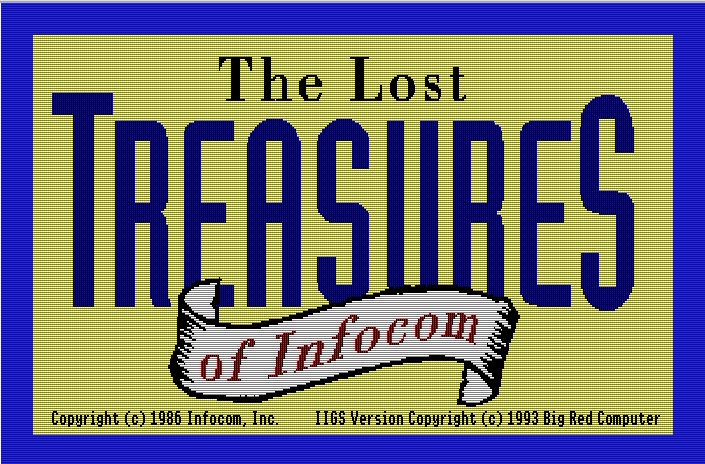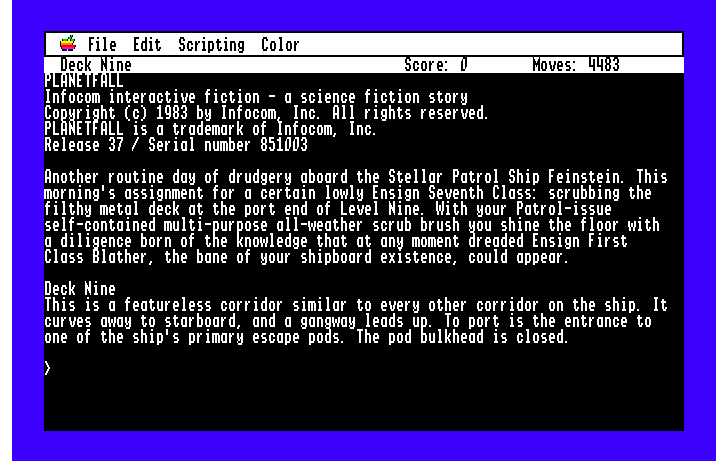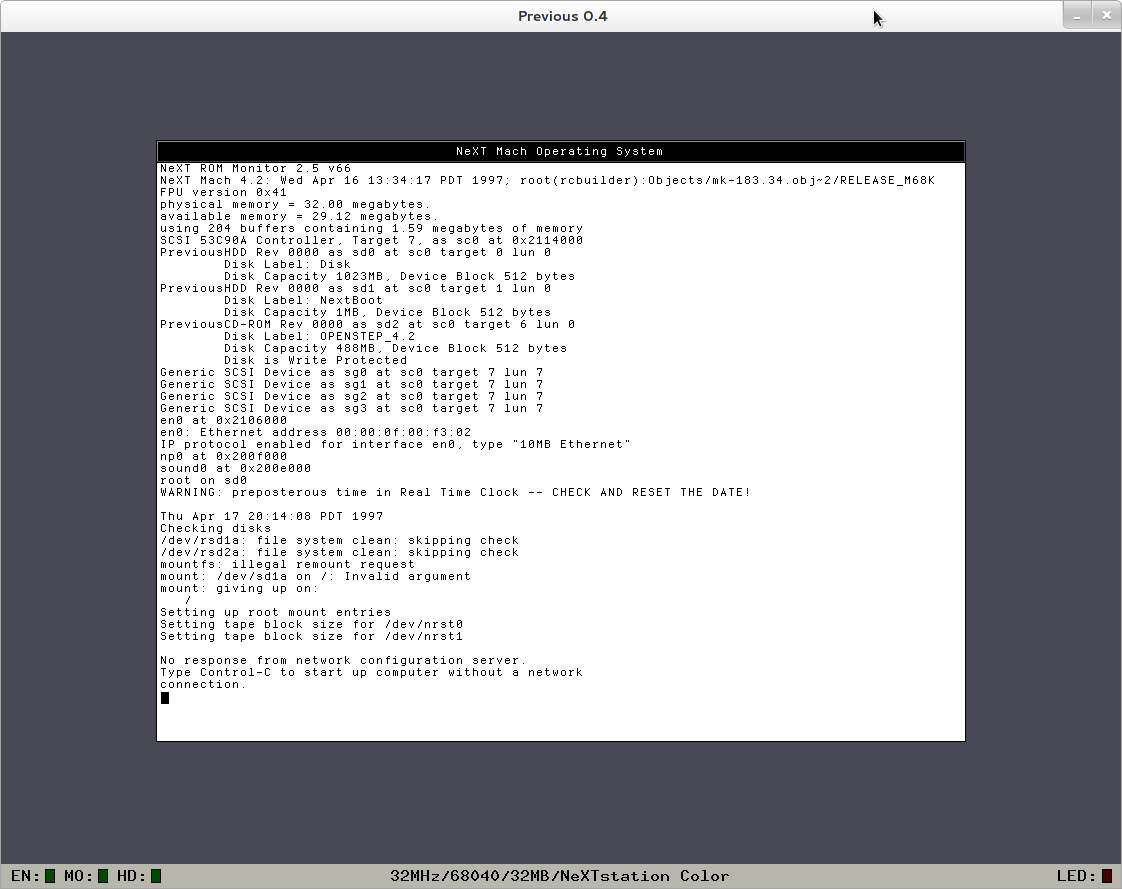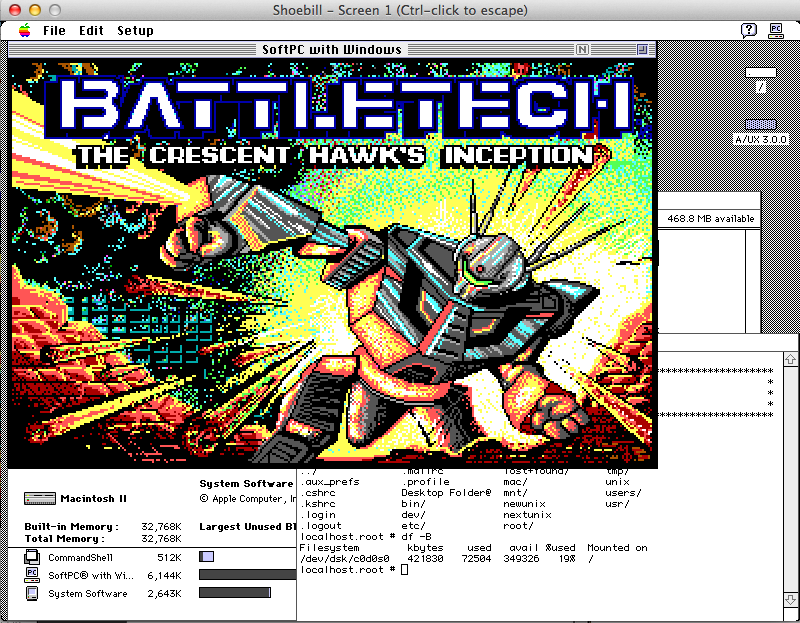And you can download & build the source “here“.
Some of the changes include:
* Initial support for KVM on AArch64 systems (some features such as migration are not yet implemented)
* Support for all 64-bit mode ARMV8 user-accessible instructions except for the optional CRC and crypto extensions
* Support for new 32-bit mode ARMv8 instructions in TCG
* Support for the allwinner-a10-based board “-M cubieboard”
* Support for POWER Altivec 2.07 and VSX instructions when running under TCG
* Support for boot order in pSeries emulation
* The Q35 x86 machine-type now supports CPU hotplug.
* On the PIIX x86 machine-type, PCI hotplug now supports devices behind a bridge (for bridges not added by hotplug; hot-plugged bridges can still use the PCI Standard Hot-Plug Controller)
* Support for the Hyper-V reference time counter via the “hv-time” suboption of “-cpu”. This can improve performance of Windows guests substantially for applications that do many floating-point or SIMD operations. (Requires KVM and Linux 3.14).
* ACPI tables generated by QEMU can now be used by OVMF (https://wiki.ubuntu.com/UEFI/OVMF) firmware. OVMF starting with SVN r15420 is needed. In particular hotplug, pvpanic device and other ACPI based features now work for OVMF
* PCI passthrough of devices with a ROM now work on Xen
* support for suspend-to-RAM in the XHCI USB controller
* GTK UI is now supported on Windows hosts
* New management interfaces for CPU and virtio-rng hotplug
* Improved reliability for live migration when using qcow2 images
* Live snapshot merging
* Experimental support in virtio-blk for M:N threading model: if you specify x-dataplane=on, you can also create I/O threads with “-object iothread” and point virtio-blk devices to the desired iothread with the “x-iothread” property. Properties of the running iothreads can be queried with the QMP command “query-iothreads”.
* Network block drivers (curl, iscsi, rbd, ssh, glusterfs) can be built as shared library modules with “–enable-modules” configure option.
* QEMU is now able to operate even if the underlying storage requires the buffer size to be a 4K multiple. This is the case for 4K-native disks (with cache=none or when accessed through iscsi:// URLs) and some raw devices
* QEMU can access NFSv3 shares directly from userspace using libnfs.
* Improvements to the TCG optimizer make it produce faster code
* Tracing QEMU via LTTng 2.x is now supported
* And lots more…