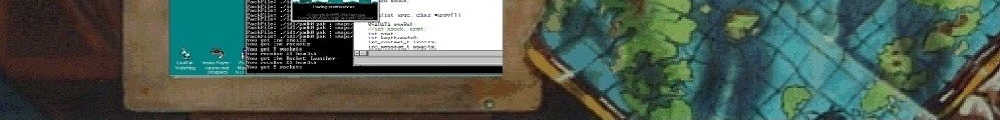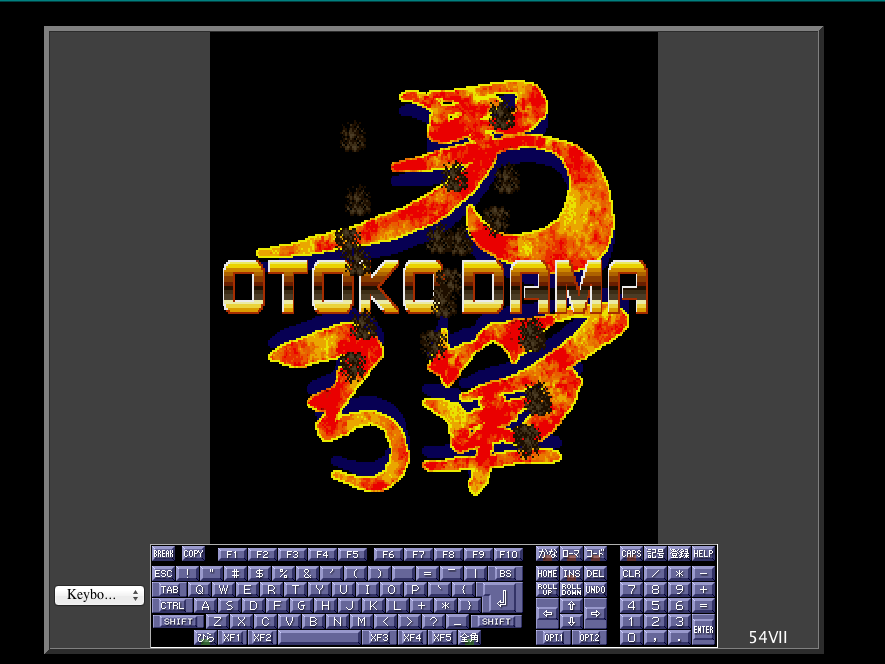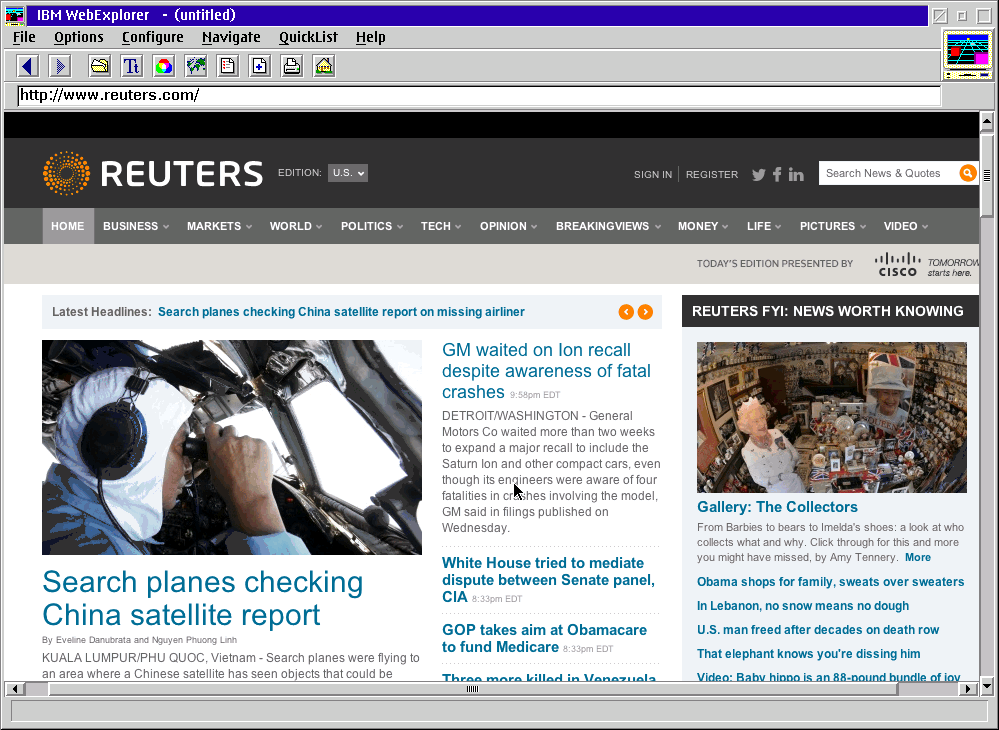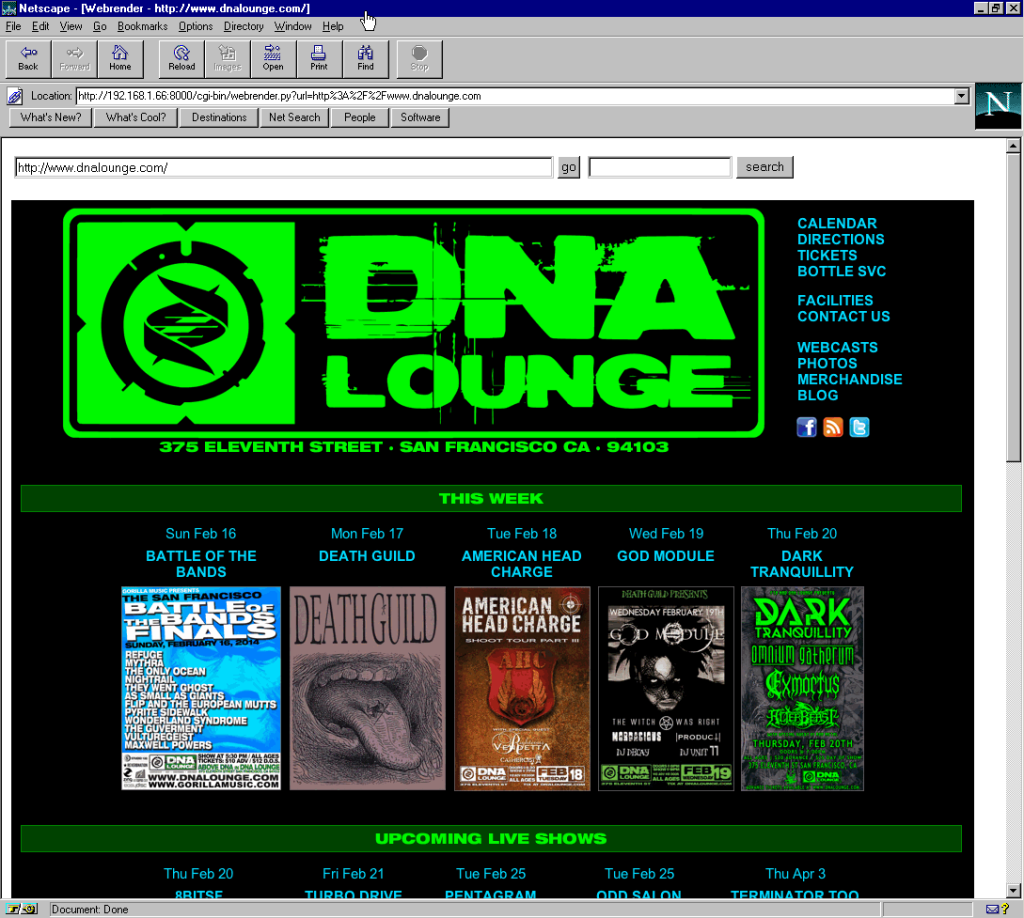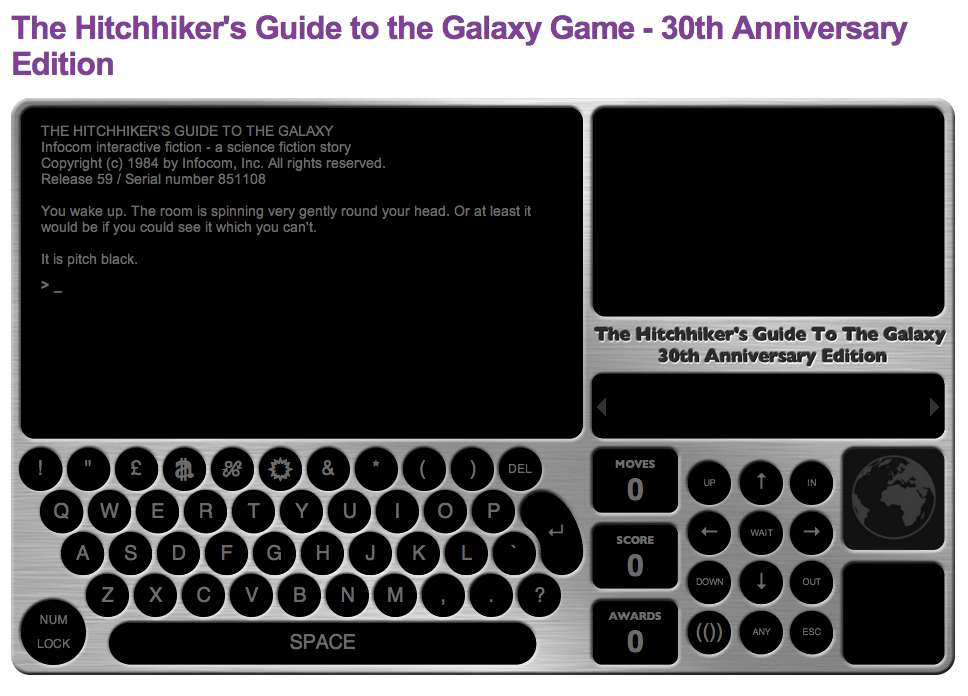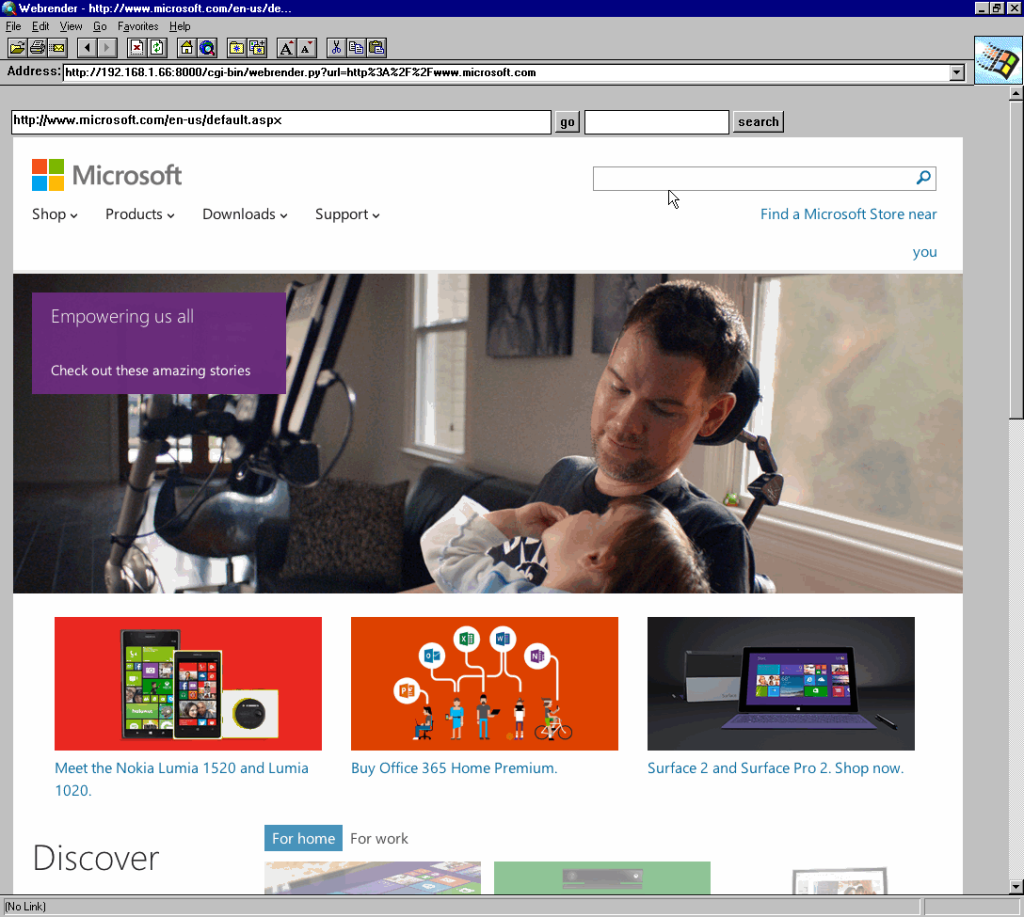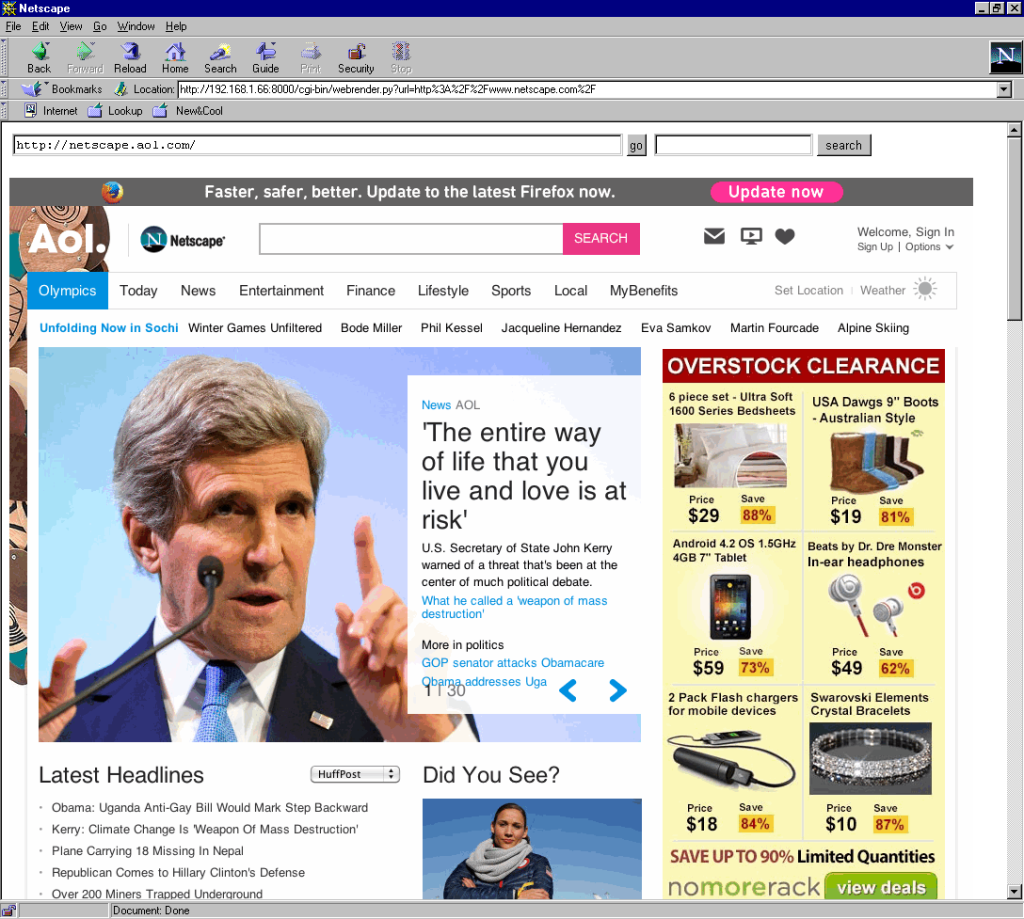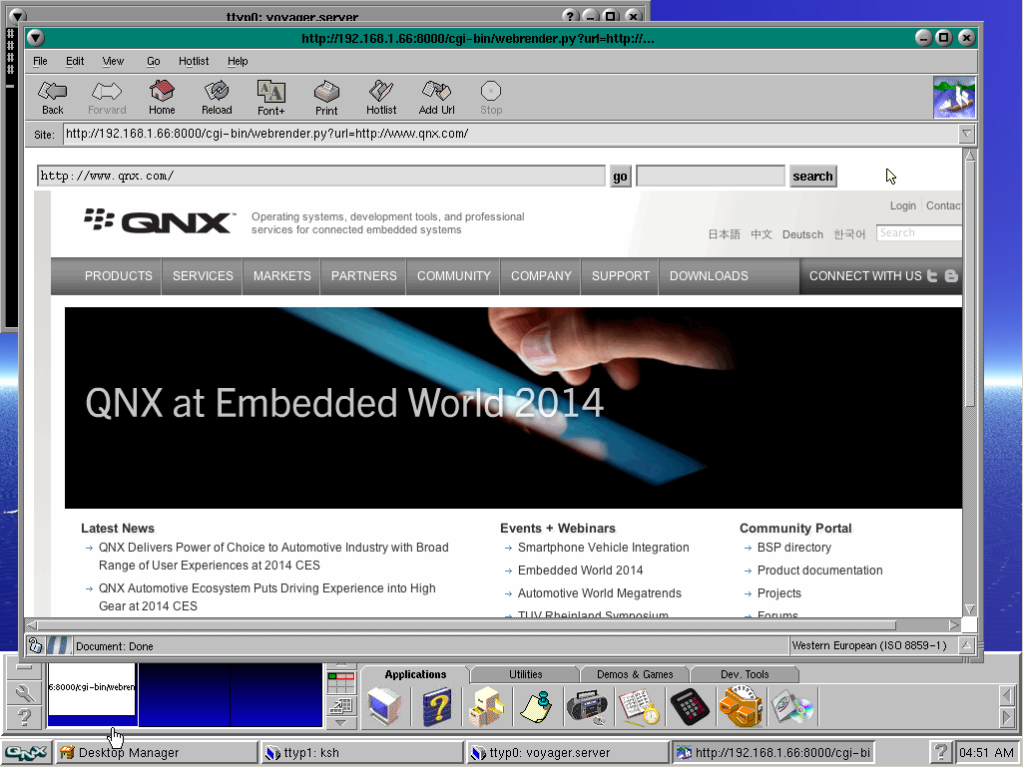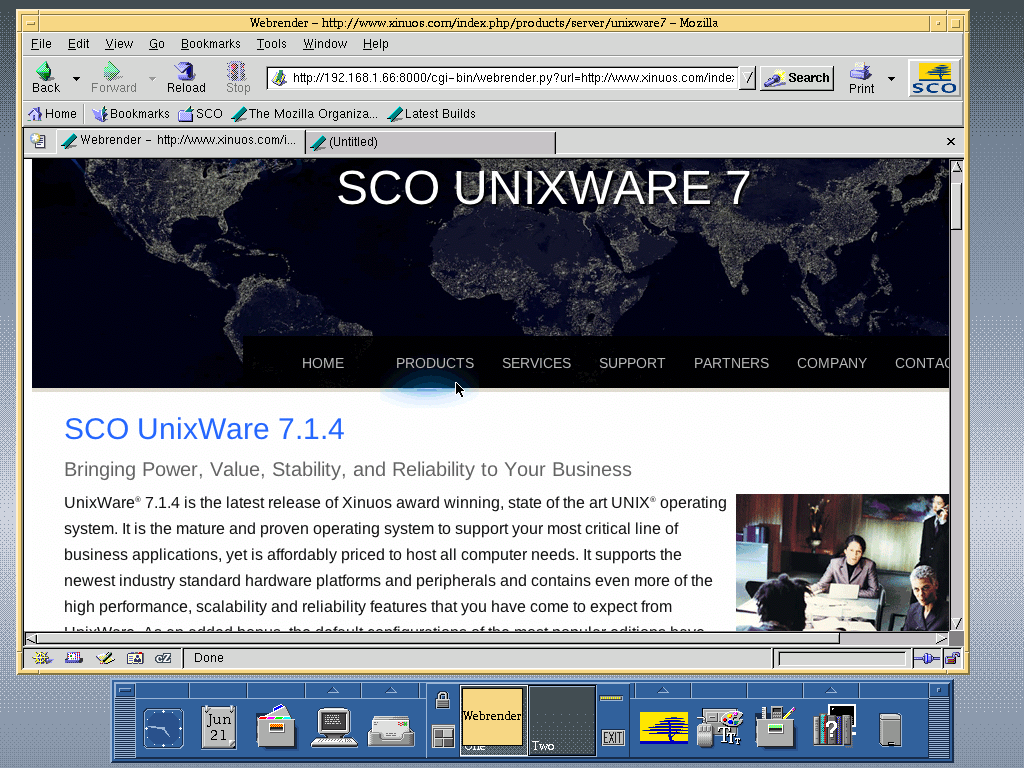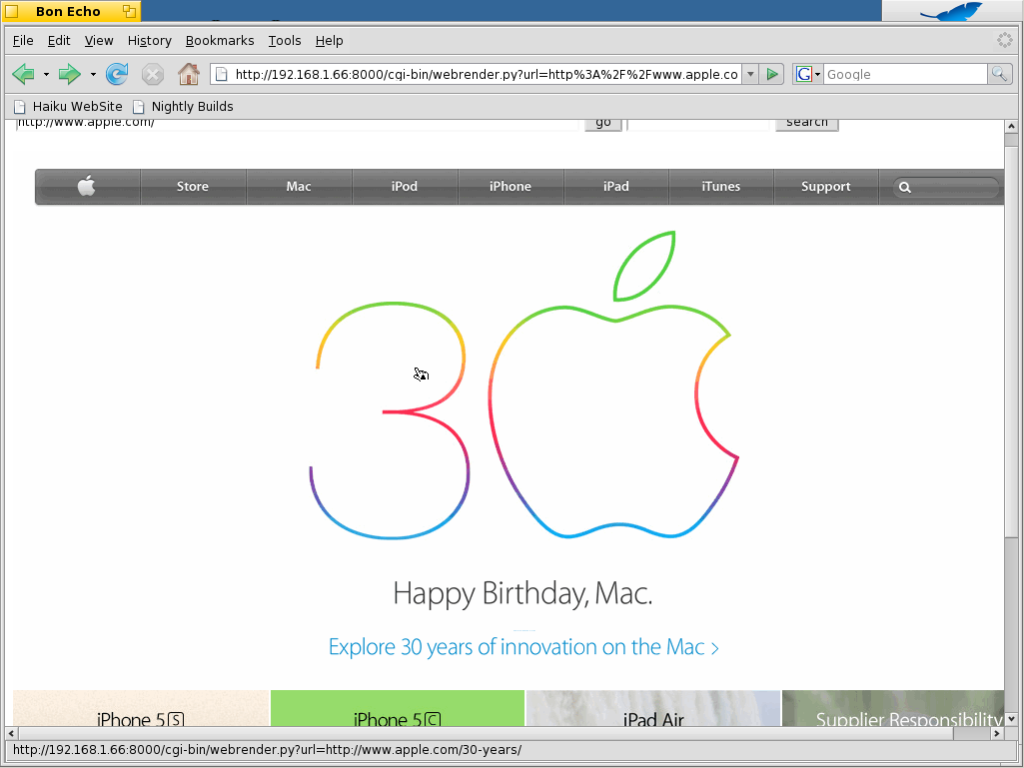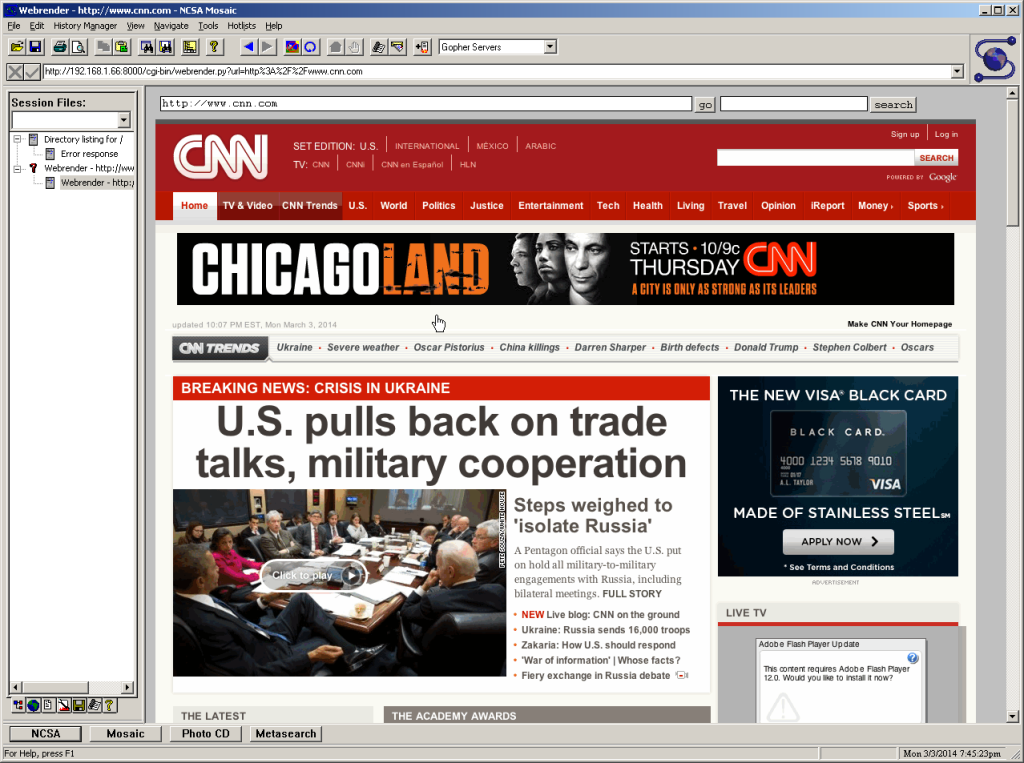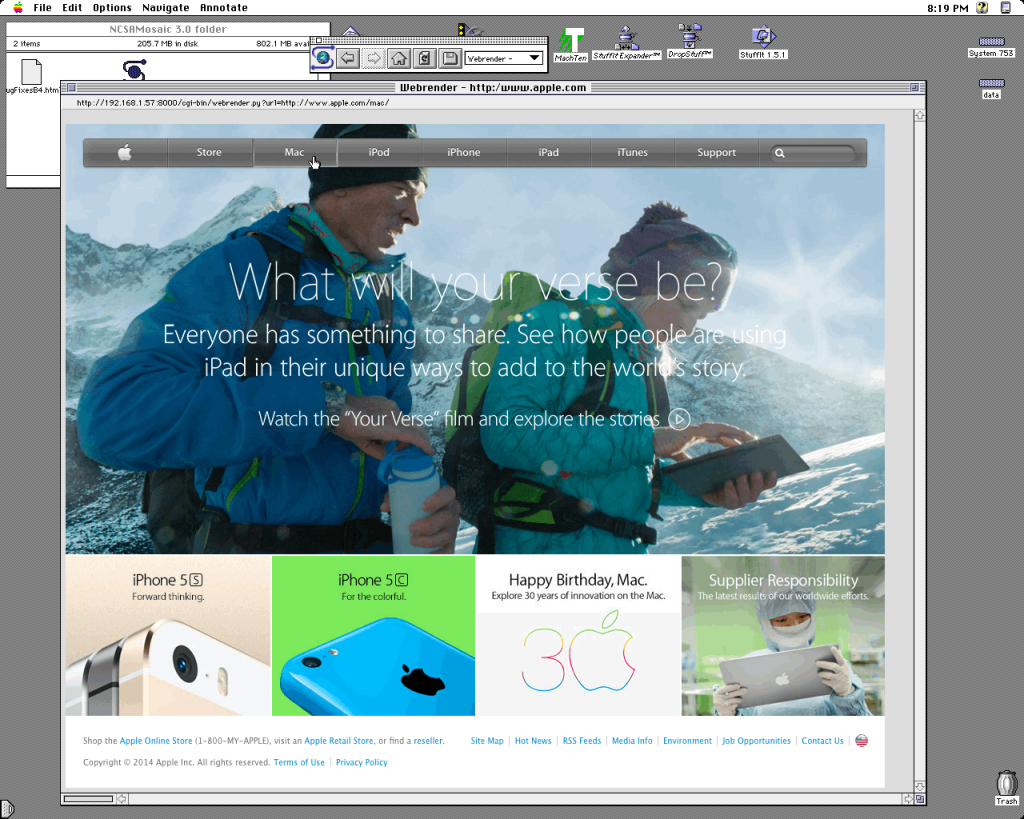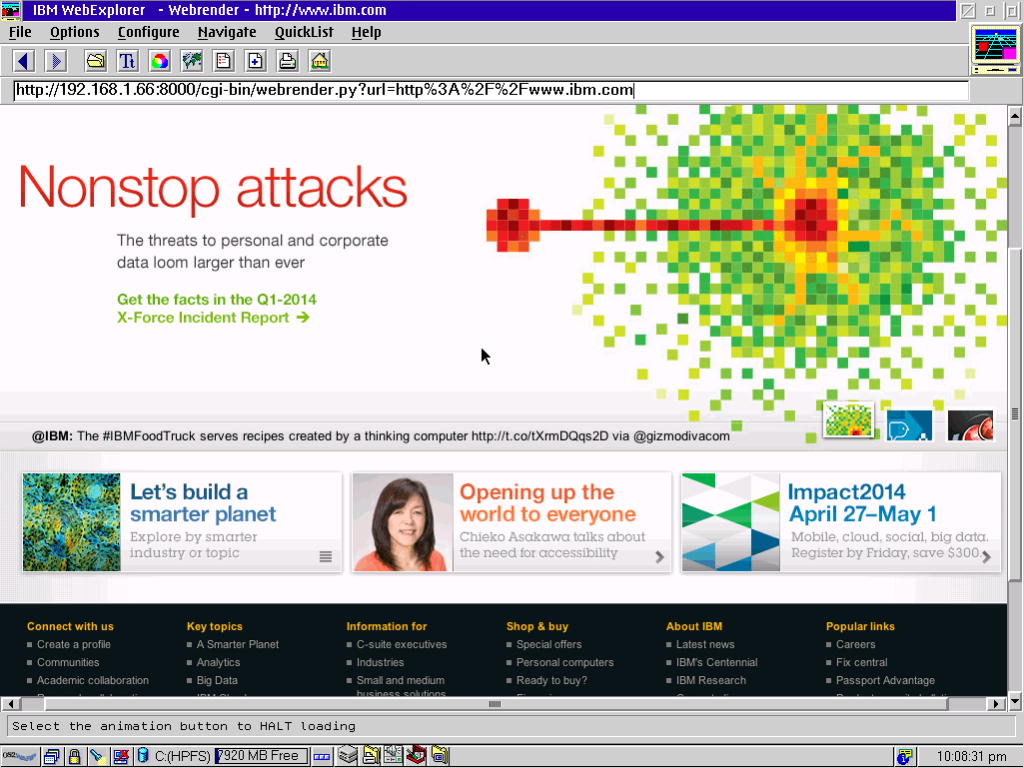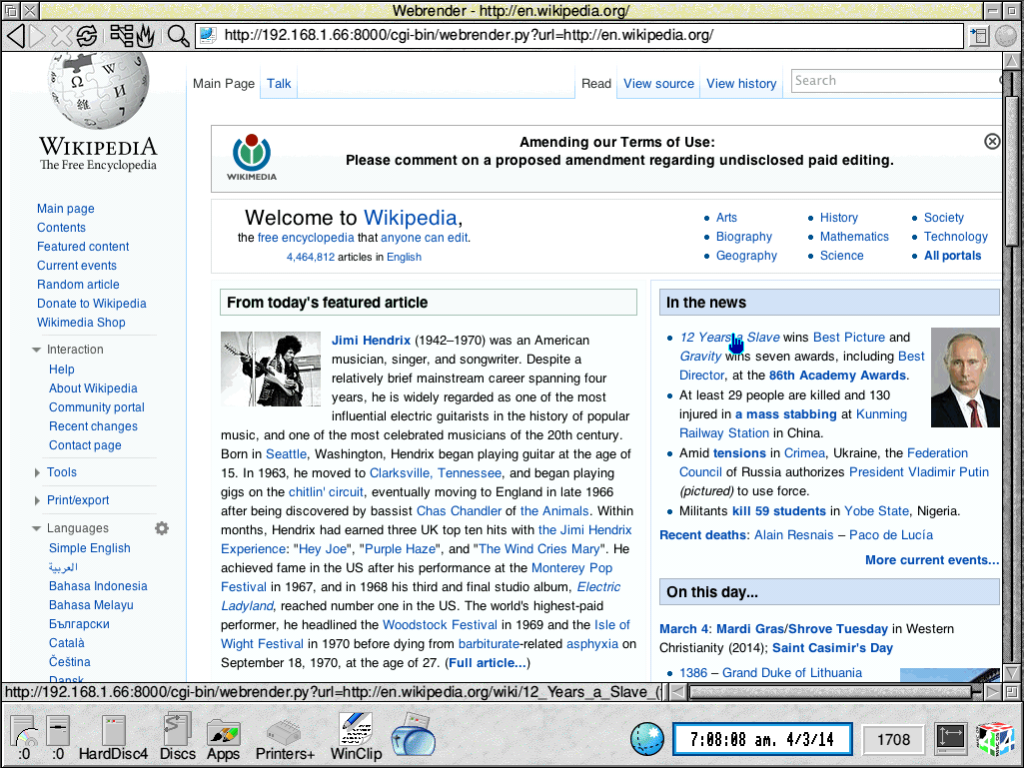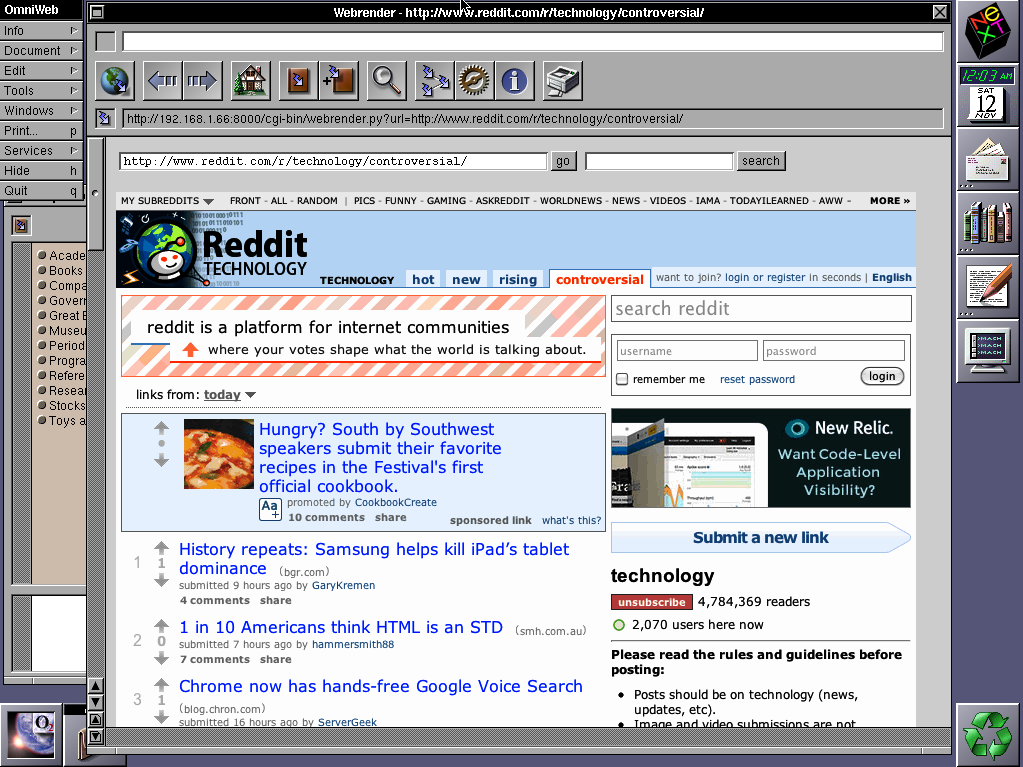(note this is a guest post by Tenox)
[Update: A full HTTP Proxy version has been made in this post.]
I spend a fair amount of time working with legacy operating systems. Apart from being obsolete themselves they suffer from a common problem – the web browsers are simply unusable on a present day Internet. You start by getting JavaScript error on google.com and it only gets worse once you go further. Try going to microsoft.com with IE 1.5 or qnx.com with the last version of Voyager. This just doesn’t work. With rapid progression of web standards, the situation will only be getting worse in time. Something had to be done.
Quite a while ago I’ve came across Opera rendering proxy for mobile browsers. This got me thinking. If you could render a web page on a proxy server to a simplified HTML, say 3.x., this would make a lot of web browsers happy! Also, for some unrelated purposes I have been using webkit2png which allows to create a whole web page snapshot in a single png image. What if such image had an image map of clickable regions pointing to the original links?
The idea was born, but was it possible to implement and would it work? Webkit2png was quite far from having all the required functionality. Fortunately, though after some additional research I have stumbled upon picidae network. To my utter surprise they actually made all or even more functionality that I wanted in their picidae.py script. All that had to be done to adapt picidae to my purpose was to save the image as a GIF image, generate a simple HTML page with imagemap, an input box and strip all the unwanted stuff.
Webrender.py came to life. It’s a cgi-bin application that resides on a machine in the middle. It renders a gif image and spits it out to the browser together with a simple web page, containing a URL and search input boxes plus the gif and image map.
After some initial debugging and massaging out few bugs the solution worked perfectly! I could finally get the old browsers happily navigate modern websites! Check out some examples:
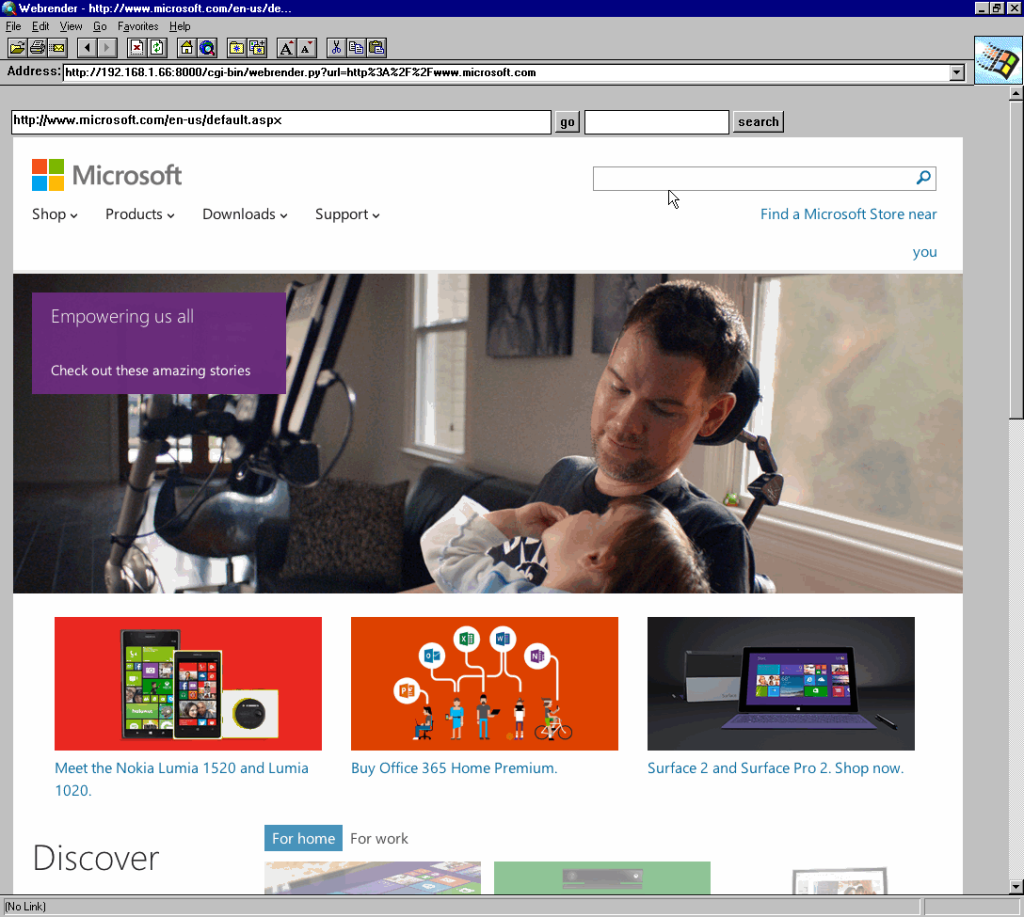
Internet Explorer 1.5 on microsoft.com
Yes! You can finally browse microsoft.com with IE 1.5 🙂
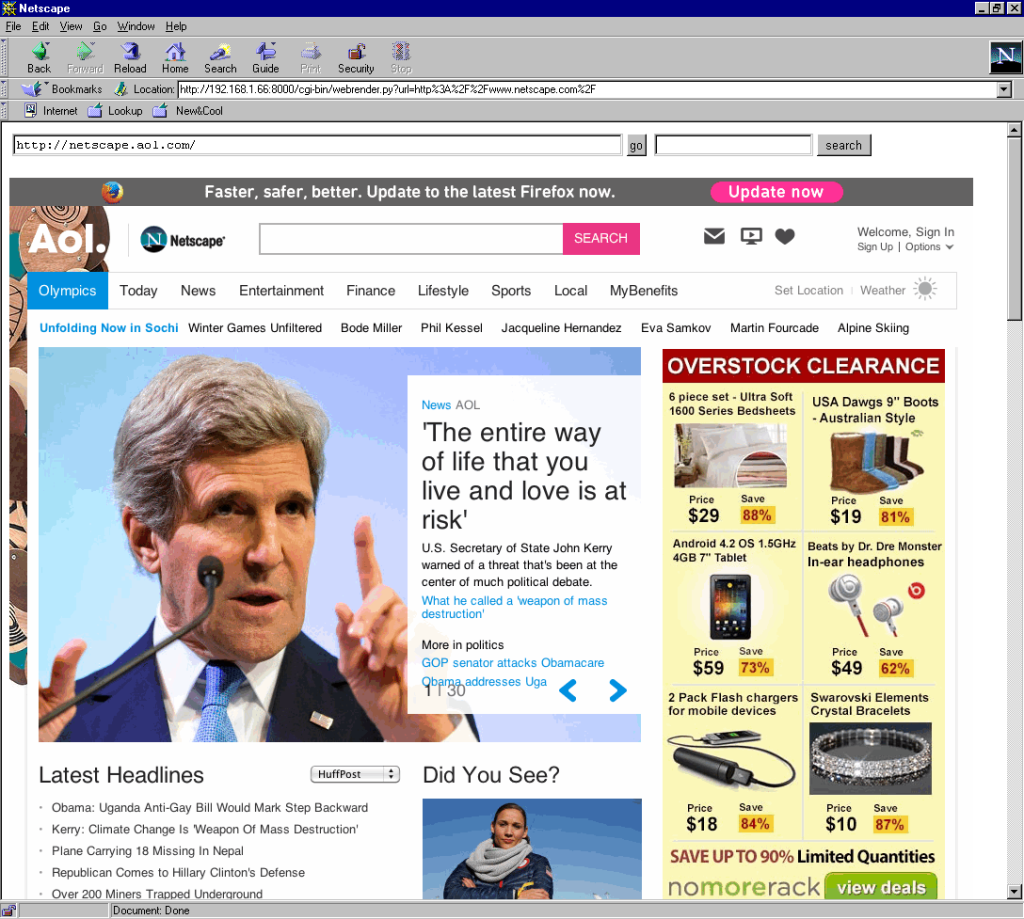
Netscape 4 visiting netscape.com
Or go to netscape.com in Netscape 4.x browser. This was impossible just a few hours ago!
How about some other browsers:
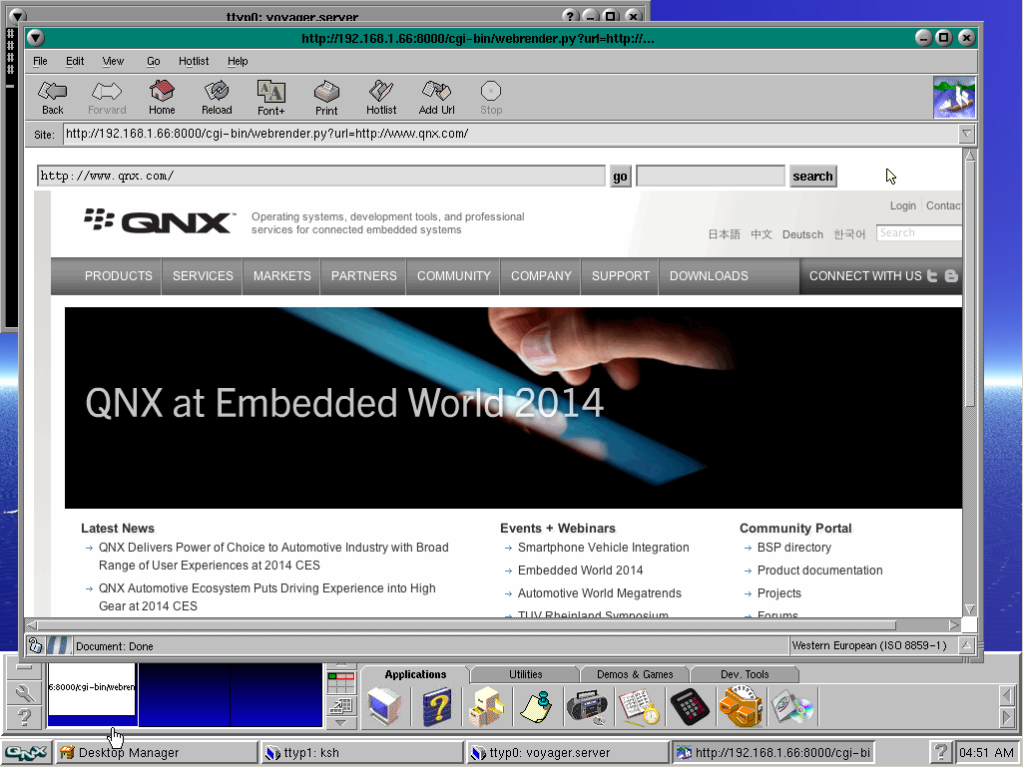
QNX Voyager going to qnx.com
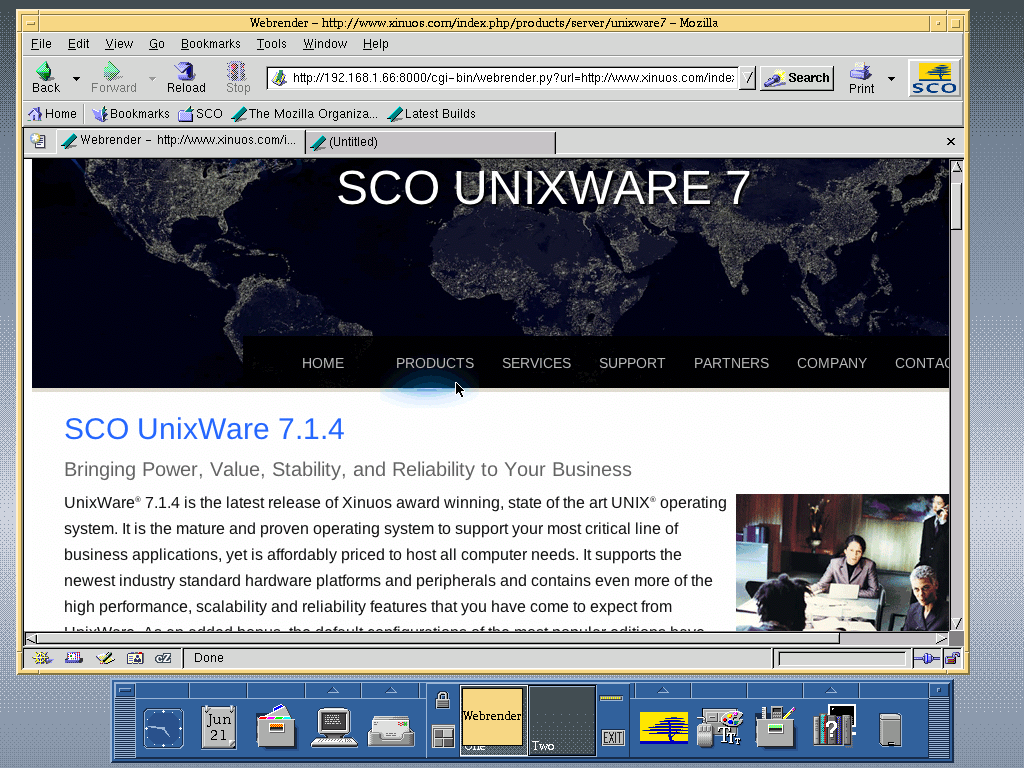
Mozilla on UnixWare
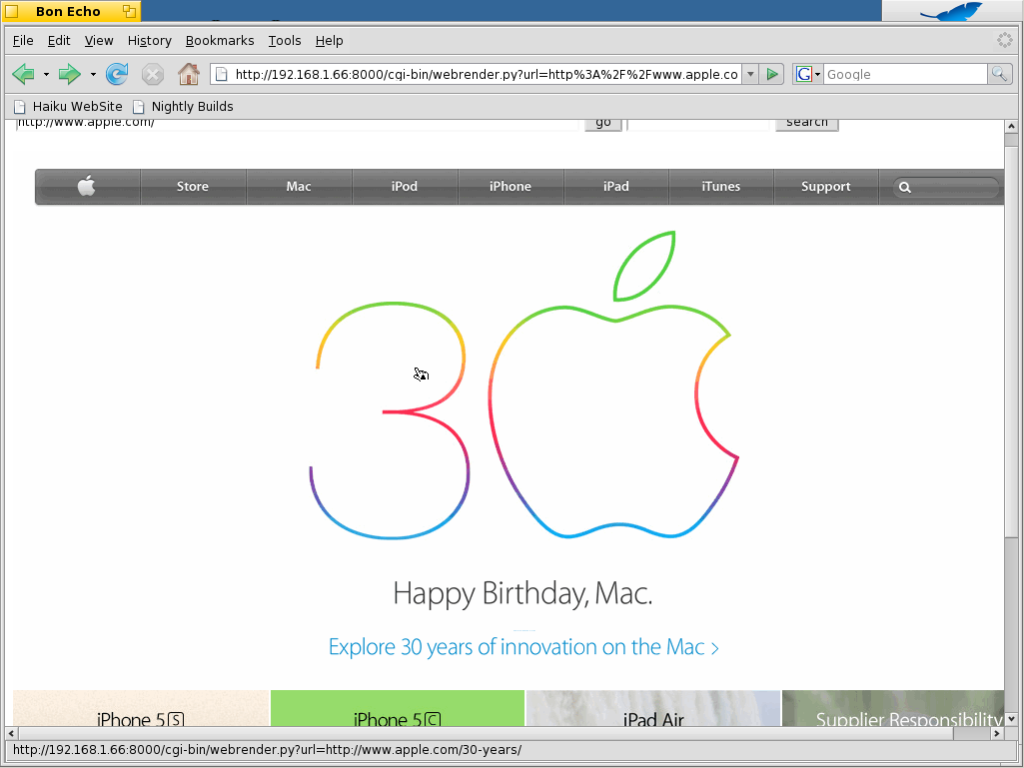
Old Firefox on Haiku
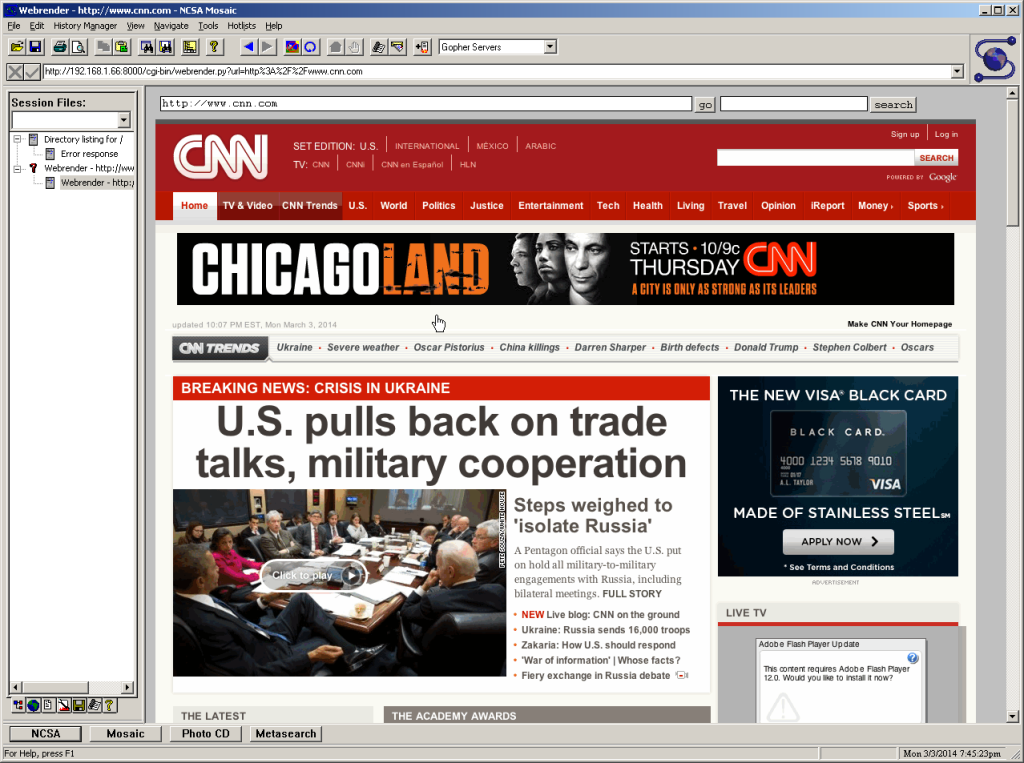
CNN on Mosaic
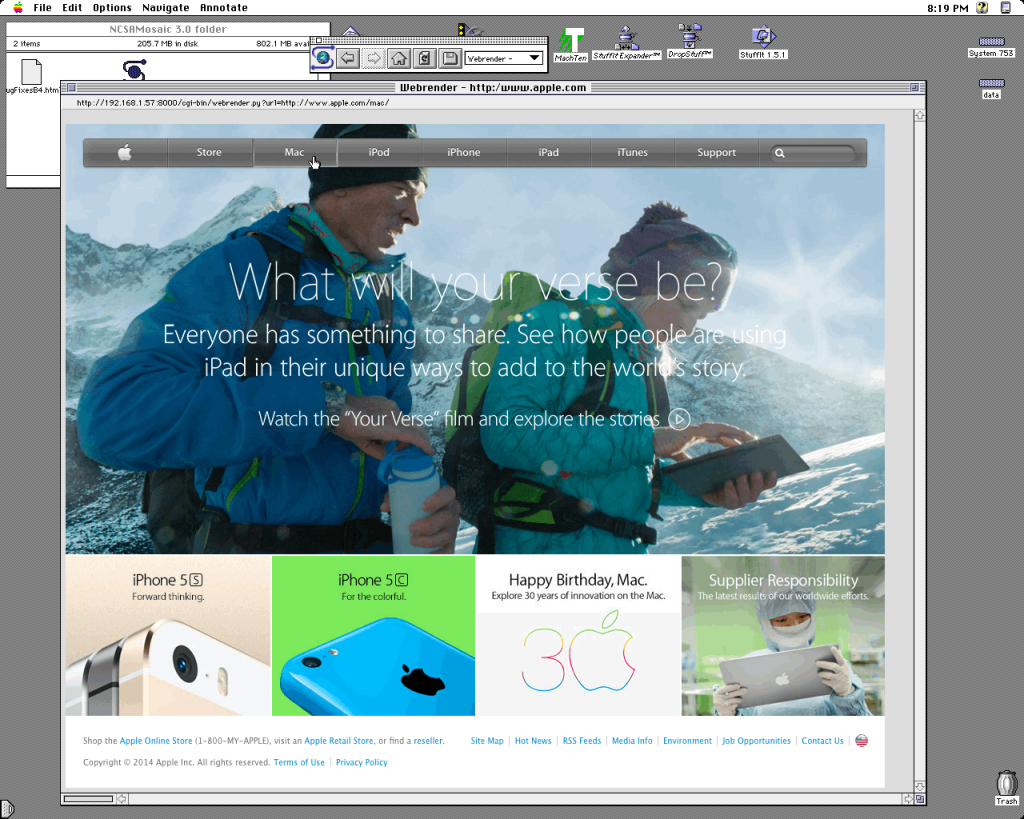
Apple.com using Mac Mosaic
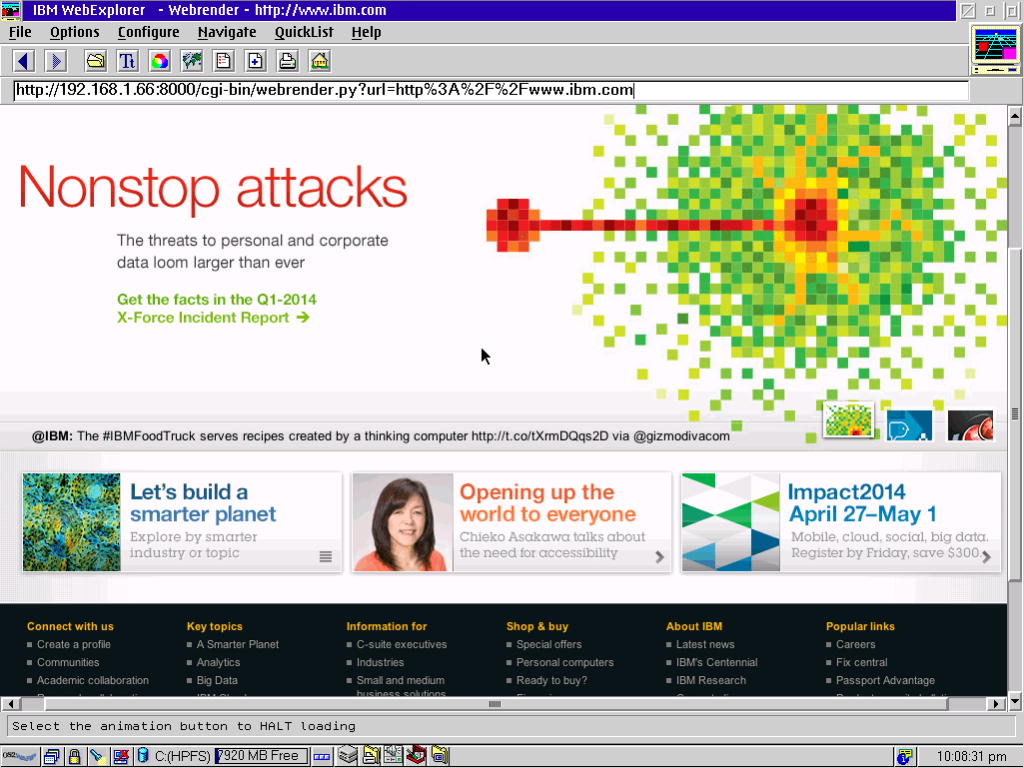
IBM WebExplorer on OS/2
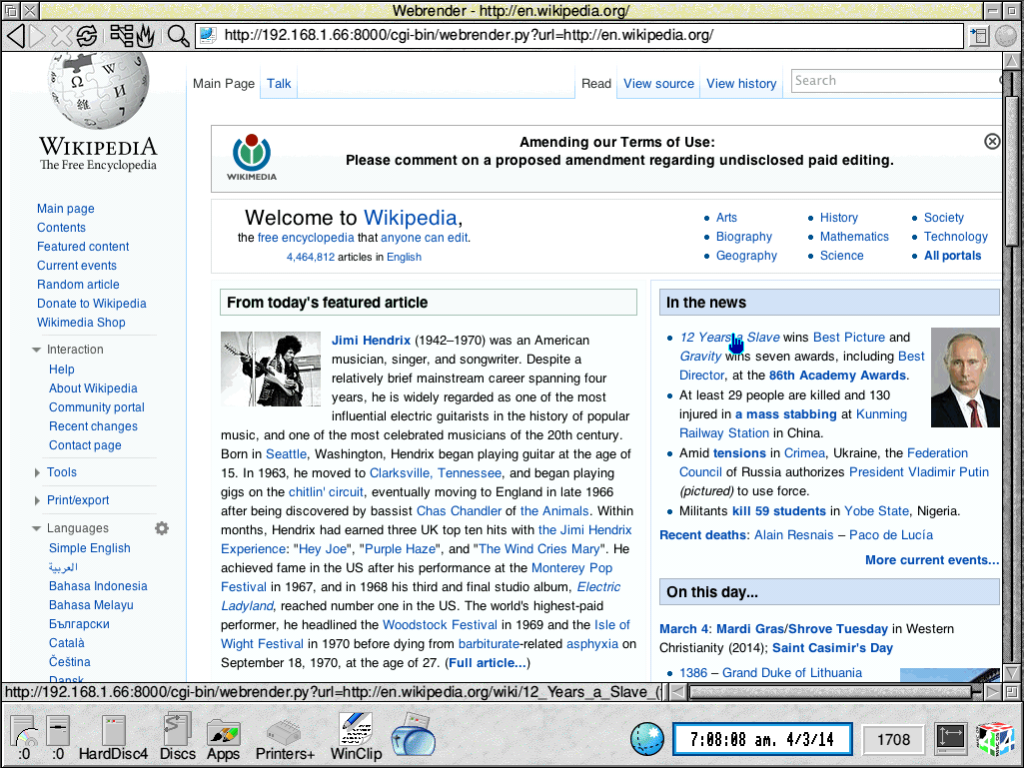
RiscOS !NetSurf on Wikipedia
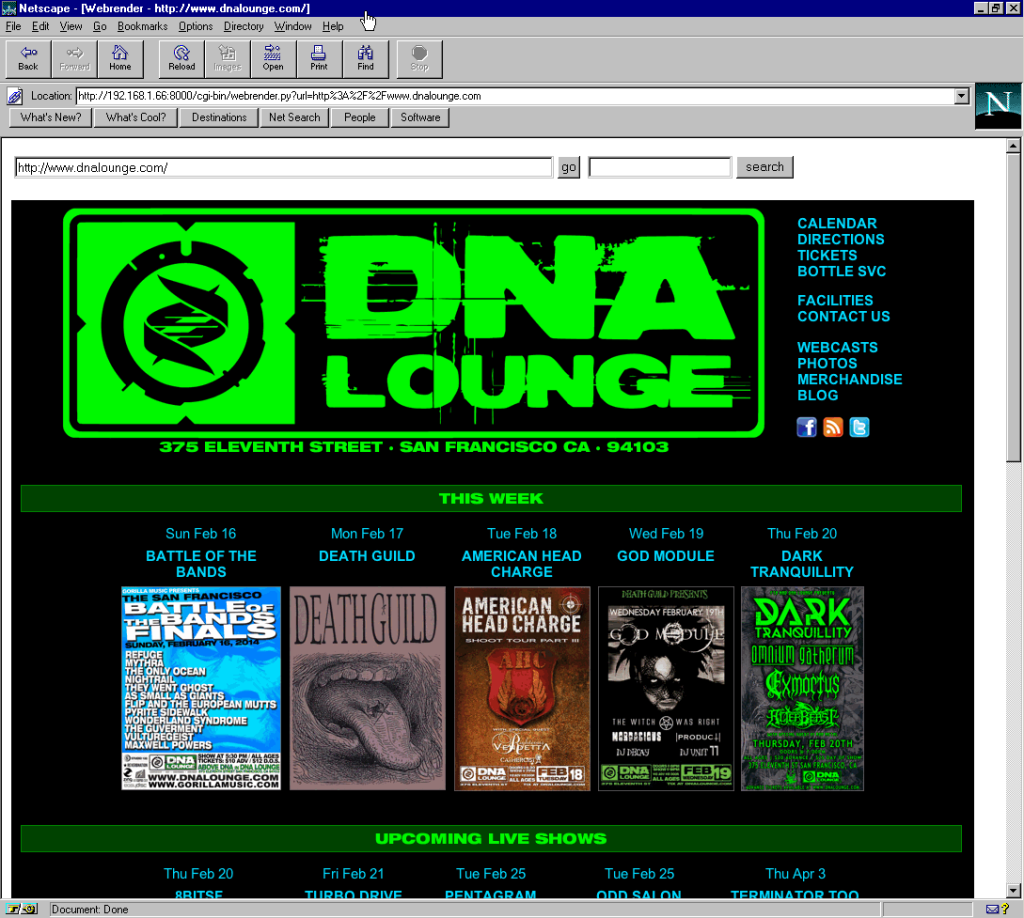
Netscape visiting DNA Lounge
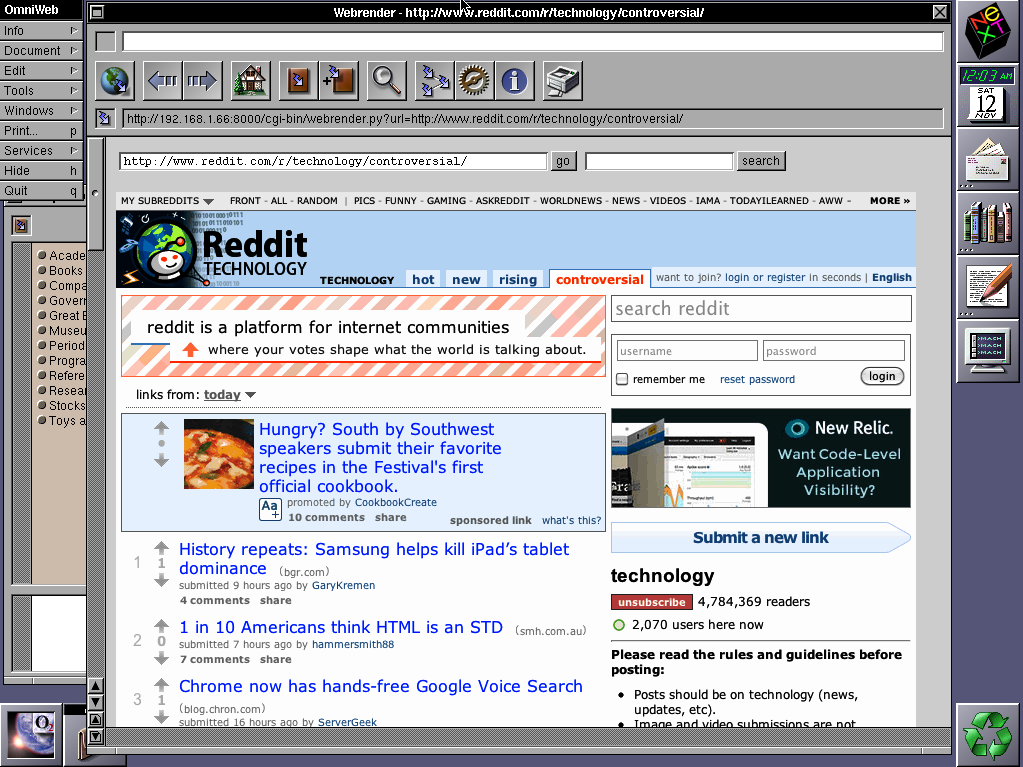
NextStep OmniWeb on Reddit.com
Enjoy!
Update: A full HTTP Proxy version has been made in this post.