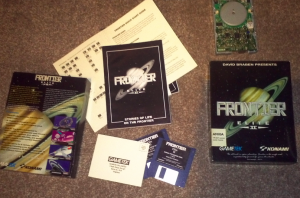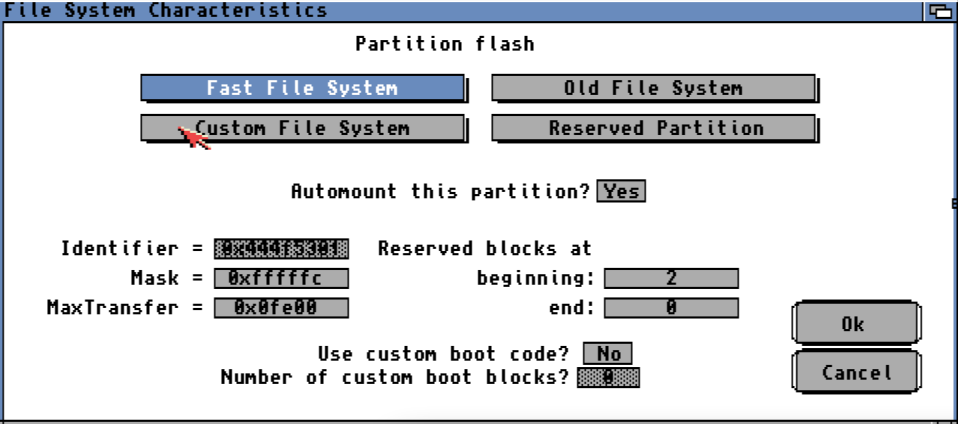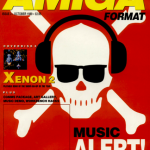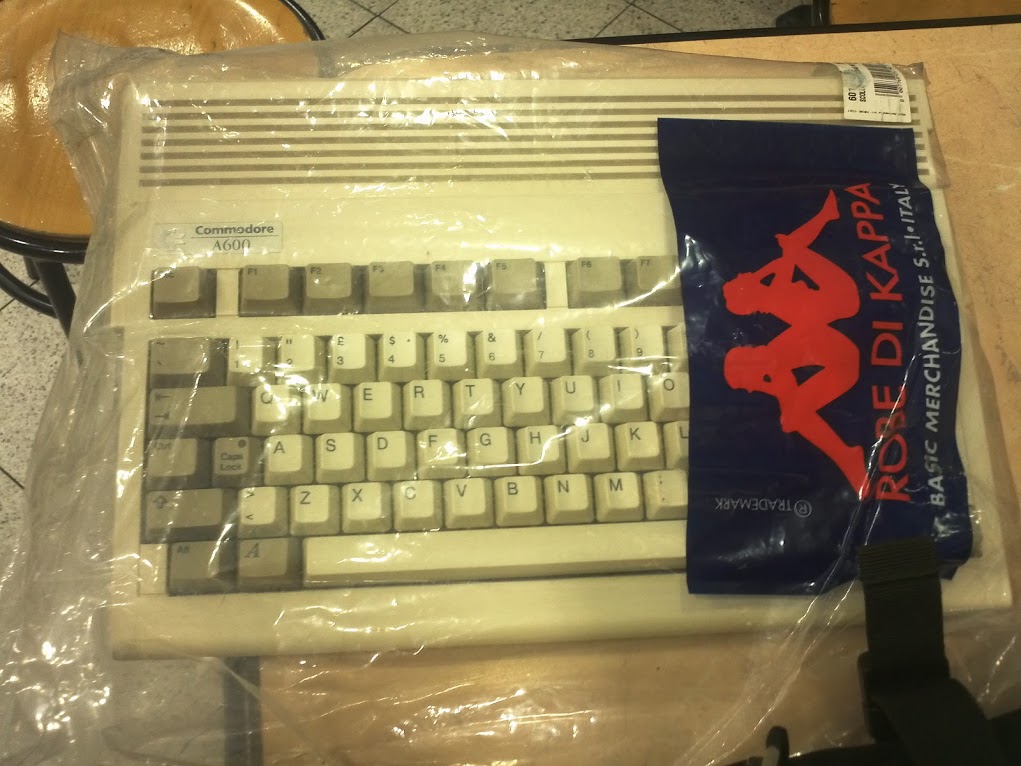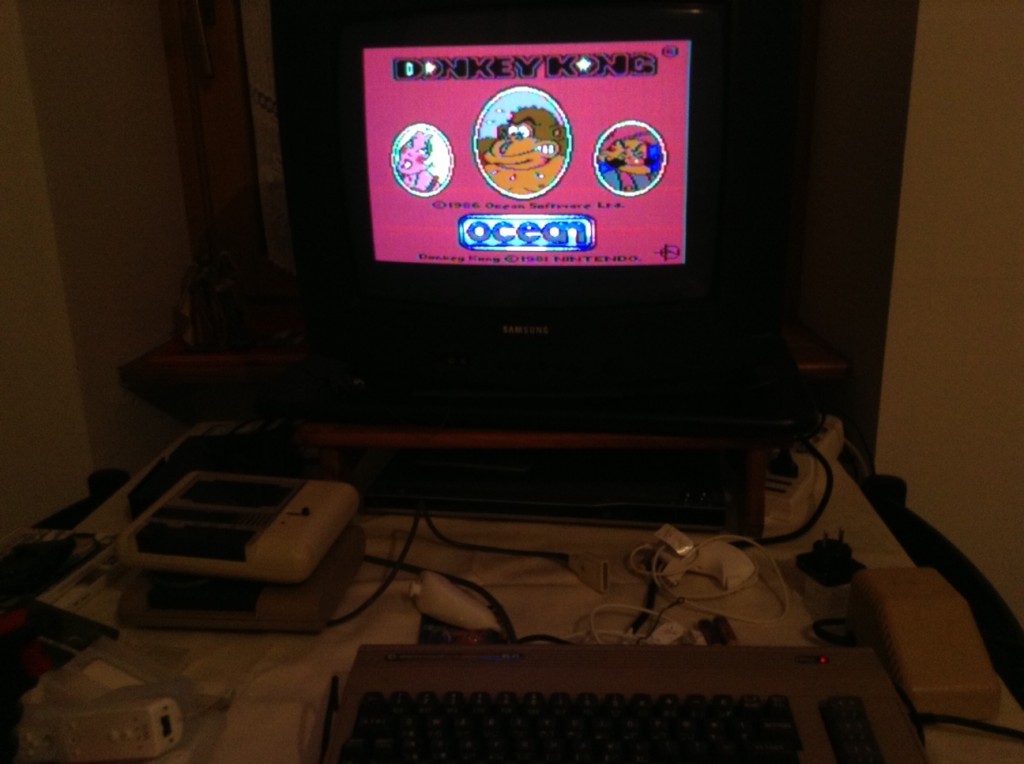So after getting this Amiga 600, I did get some games on diskette, but using any computer in 2013 without a hard disk is just unimaginable. Â So a Compact Flash card & IDE adapter I had ordered had finally arrived! Â Thankfully it was sold as an “Amiga formatted” Flash disk, being already partitioned as that can be a major ordeal through emulation on OS X.
Of the few disks I do have, I don’t have a full copy of the OS so I don’t have the “install” disk with the partitioning tool, so I kind of had to improvise.. So like I said, I got lucky as the Flash disk had been partitioned on an Amiga before it was sent to me. Â Sadly the Amiga emulator FS-UAE doesn’t seem to honor the “IDE0” controller settings and won’t mount the flash directly. Â So on a whim, I dd’d the Compact Flash and worked with that.
dd if=/dev/disk1 of=compactflash.hdf bs=512
dd if=compactflash.hdf of=/dev/disk1Â bs=512
Surprisingly this worked pretty well.  I was able to format the disk image, and install the OS from disk images. Slapping the whole thing into the Amiga and it booted up, and all was well!  Or so it seemed.  I then wanted to play Frontier: Elite II, of which I was able to locate a copy of the “shareware” version, and use DMS to convert the ADF to a DMS file which I could then extract onto a physical disk on the Amiga.  So everything was going fine, but then today disaster struck.  It seems the floppy drive has either gone bad, or the disk I was using went bad.  Either way it is very maddening.
So the natural solution is either to replace the floppy drive, and try to score some decent floppy disks, and repeat the procedure. Â The better solution, of course is to just run the game from the Compact Flash. Â The good thing is that Frontier doesn’t have any disk based copy protection, instead it relies on some in game reading from the manual, and the shareware & various pirate versions have removed the checks.
After re-dding the image onto the flash I ran it, and it immediately crashed.  Even worse, I copied the game into the RAM disk, and it wouldn’t launch as the file was corrupted.  Clearly something was wrong or corrupting with the ROM version.  Now there is some conflicting information on Wikipedia regarding this, as 37.299 ROMS don’t include PCMCIA drivers, nor any IDE support.  37.300 has support for IDE & PCMCIA but Wikipedia lists it as only support disks up to 40MB.  I’m using a 128MB flash card, so at first I had figured this was the source of my problems regarding disk corruption.  Wiki lists another version 2 ROM, 37.350 which can apparently support disks & filesystems up to 4GB.  Of course there is also Kickstart v3.0 & 3.1 which run on the 68000’s.
After googling around it seems that 37.300 can work fine, and the ROM version, along with the version 2.1 of AmigaDOS should be enough to get this working.  That is when I found out about the MaxTransfer and Mask in HDToolBox.  Apparently the default values don’t work so well with things like PCMCIA disks, and Compact Flash drives.  Setting the MaxTransfer to 0x0FE00 and the Mask to 0x0FFFFFC did the trick!
Of course I found out the hard way that you have to press enter after entering the values, otherwise it won’t save your changes.
Wow what a convoluted process! But mass storage on the Amiga has always been a trying process even at the best of times.  Oh and here is it in action!
Next I’ll try to tackle WHDLoad, although I don’t think 2MB of ram will be enough.