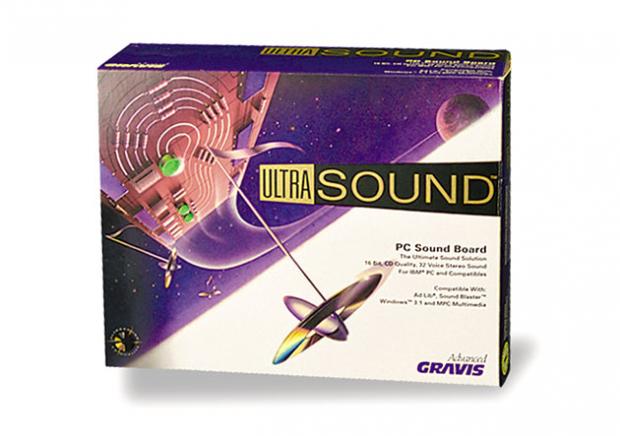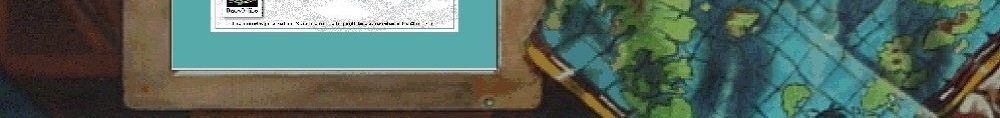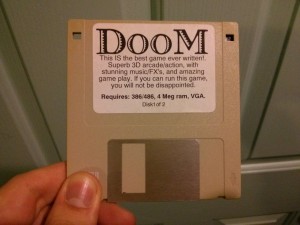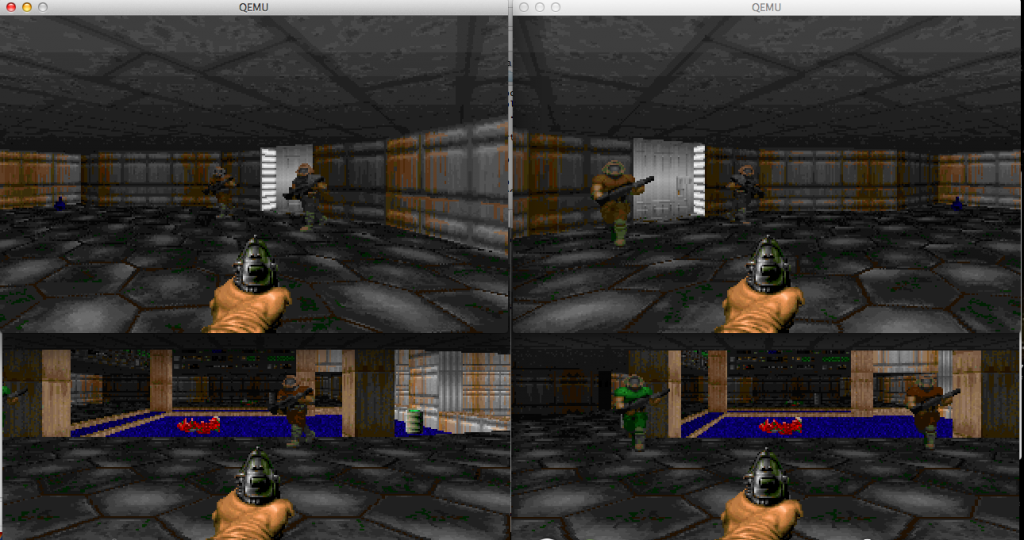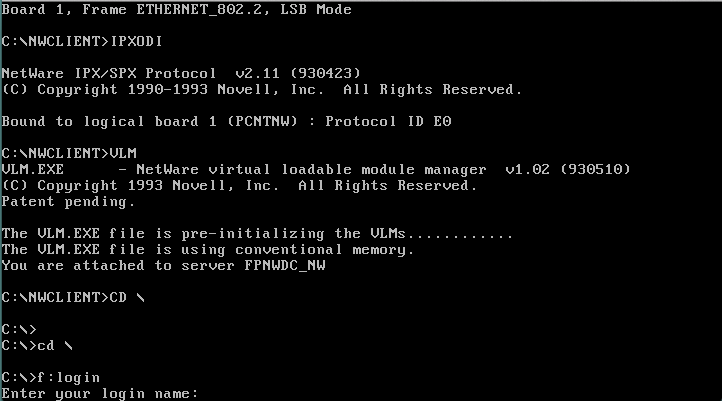Much like my prior article on Configuring TCP/IP, the process for configuring IPX/SPX on a cisco router is pretty much the same thing.
The first big ‘gottcha’ in the world of IPX is that it supports multiple frame types. Â This winds up leading to all kinds of troubles when various people setup various servers. Â It is inevitable that people pick their own and incompatible frame type. Â The only to ‘fix’ this is for everyone to be on the same type. Â I have heard of people using different frame types for different environments, much like using 802.1q (trunking) to separate various peoples traffic who do not want to see each-others resources. Â But back when IPX was prevalent, people were still using HUBS which mirror all traffic, and primitive layer two switching at best. Â Not to mention with the advent of Netware 4, you could have virtual NIC’s in the server and workstations, and bind to all possible frame types.
Things got messy, and quick.
But I digress, for this example I’m going to use the ‘default’ frame type of ETHERNET_802.2 or SAP is cisco speak. Â Mostly because I don’t feel like fully configuring the MS-DOS client I managed to dig up, and mostly because at this point (2013) I really don’t care what frame type I use.
I’m going to setup the following IPX networks:
WANÂ C0000001
SERVERÂ C0010001
USERÂ C0010002
The first step is to enable the ipx protocol on the router. Â This is done with the ‘ipx routing’ command.
corertr1#config t
Enter configuration commands, one per line. End with CNTL/Z.
corertr1(config)#ipx routing
corertr1(config)#exit
corertr1#
Now the IPX protocol is enabled. Â The next step is to configure the ethernet interfaces. Â This is pretty straightfoward, we put in the network numbers, and assign the correct frame types.
corertr1#config t
Enter configuration commands, one per line. End with CNTL/Z.
corertr1(config)#int eth1/0
corertr1(config-if)#ipx encapsulation SAP
corertr1(config-if)#ipx network c0010001
corertr1(config-if)#exit
corertr1(config)#int eth1/1
corertr1(config-if)#ipx encapsulation SAP
corertr1(config-if)#ipx network c0010002
corertr1(config-if)#exit
corertr1(config)#int fa0/0
corertr1(config-if)#ipx network c0000001
corertr1(config-if)#ipx encapsulation SAP
corertr1(config-if)#exit
corertr1(config)#exit
corertr1#
Now we can quickly check the interfaces that IPX is running on with the ‘show ipx interface brief’ command. Â You should get something like this:
corertr1#show ipx interface brief
Interface IPX Network Encapsulation Status IPX State
FastEthernet0/0 C0000001 SAP up [up]
FastEthernet0/1 unassigned not config’d admin down n/a
Ethernet1/0 C0010001 SAP up [up]
Ethernet1/1 C0010002 SAP up [up]
Ethernet1/2 unassigned not config’d admin down n/a
Ethernet1/3 unassigned not config’d admin down n/a
Ethernet1/4 unassigned not config’d admin down n/a
Ethernet1/5 unassigned not config’d admin down n/a
Ethernet1/6 unassigned not config’d admin down n/a
Ethernet1/7 unassigned not config’d admin down n/a
So far, so good. Â Now the next question is, does the router see the server? Â And what kind of services are available on the network? Â This can be found with the ‘sho ipx servers’ command.
corertr1#sho ipx servers
Codes: S – Static, P – Periodic, E – EIGRP, N – NLSP, H – Holddown, + = detail
U – Per-user static
3 Total IPX Servers
Table ordering is based on routing and server info
Type Name Net Address Port Route Hops Itf
P 4 FPNWDC_NW DEAD0001.0000.0000.0001:0451 2/01 1 Et1/0
P 444 VIRTUALLYFUN!FPNWDC DEAD0001.0000.0000.0001:84C8 2/01 1 Et1/0
P 640 FPNWDC DEAD0001.0000.0000.0001:E885 2/01 1 Et1/0
Everything is looking good! Â As you can see my virtual Netware server (FPNW on NT 4.0) is type 4, and called FPNWDC_NW. Â SAP types 444 and 640 are for Windows NT, with 444 being the NetBIOS Browser/Domain control service.
IPX is a rather chatty protocol, and it is easy for things to go wrong. Â Another fun command is ‘show ipx traffic’ which will let you get some idea of what kind of chat is going on.
corertr1#show ipx traffic
System Traffic for 0.0000.0000.0001 System-Name: corertr1
Time since last clear: never
Rcvd: 149 total, 34 format errors, 0 checksum errors, 0 bad hop count,
100 packets pitched, 29 local destination, 0 multicast
Bcast: 126 received, 64 sent
Sent: 79 generated, 18 forwarded
0 encapsulation failed, 2 no route
SAP: 0 Total SAP requests, 0 Total SAP replies, 3 servers
0 SAP general requests received, 4 sent, 0 ignored, 0 replies
0 SAP Get Nearest Server requests, 0 replies
0 SAP Nearest Name requests, 0 replies
0 SAP General Name requests, 0 replies
18 SAP advertisements received, 15 sent, 0 Throttled
4 SAP flash updates sent, 0 SAP format errors
RIP: 2 RIP requests, 0 ignored, 2 RIP replies, 4 routes
9 RIP advertisements received, 30 sent 0 Throttled
7 RIP flash updates sent, 0 atlr sent
4 RIP general requests sent
0 RIP format errors
Echo: Rcvd 0 requests, 0 replies
Sent 10 requests, 0 replies
0 unknown: 0 no socket, 0 filtered, 0 no helper
0 SAPs throttled, freed NDB len 0
Watchdog:
0 packets received, 0 replies spoofed
Queue lengths:
IPX input: 0, SAP 0, RIP 0, GNS 0
SAP throttling length: 0/(no limit), 0 nets pending lost route reply
Delayed process creation: 0
EIGRP: Total received 0, sent 0
Updates received 0, sent 0
Queries received 0, sent 0
Replies received 0, sent 0
SAPs received 0, sent 0
Trace: Rcvd 0 requests, 0 replies
Sent 0 requests, 0 replies
In this brief guide, I’m not going to even get into all of this, however it is important to know that the router has sent things, and received things back.
Another thing that is different about IPX vs TCP/IP is that each server has it’s own internal network, where the services originate from. Â You can see this with the show ipx route command
corertr1#show ipx route
Codes: C – Connected primary network, c – Connected secondary network
S – Static, F – Floating static, L – Local (internal), W – IPXWAN
R – RIP, E – EIGRP, N – NLSP, X – External, A – Aggregate
s – seconds, u – uses, U – Per-user static/Unknown, H – Hold-down
4 Total IPX routes. Up to 1 parallel paths and 16 hops allowed.
No default route known.
C C0000001 (SAP), Fa0/0
C C0010001 (SAP), Et1/0
C C0010002 (SAP), Et1/1
R DEAD0001 [02/01] via C0010001.5254.0012.3456, 10s, Et1/0
As you can see from the SAP advertisements above, and the route here, the server is configured for it’s internal network to be DEAD0001.  The router picked up the advertisement from C0010001.5254.0012.3456, which breaks down as c0010001 being the network the server is on (the server network), and 5254.0012.3456 being the MAC address of the server.
The real test comes from trying to use a client.
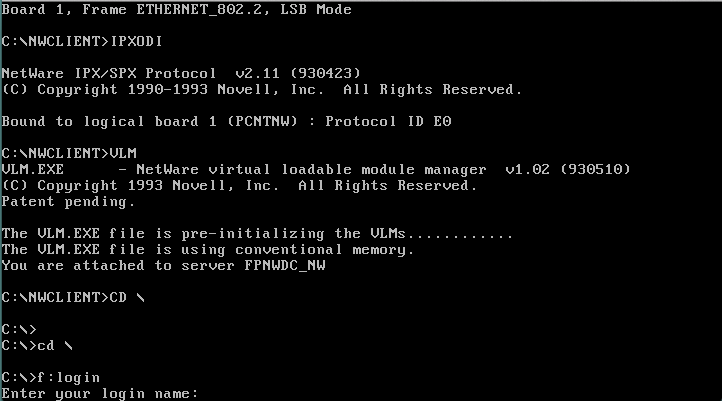
Netware 3.12 client
As you can see, this MS-DOS client attached to the client vlan, can see and interoperate with the virtual NetWare server.
This pretty much covers the basics of getting IPX/SPX working. Â Logically the next thing to do would be to configure routing and get IPX working throughout the WAN. Â But I’m going to save that for a later time.
The more ‘advanced’ topics of IPX involve filtering, as it was a common problem in large networks where you could simply have too many servers, and they would be constantly talking among themselves. Â Another problem is licensing, where some products are licensed in certain areas, and you want those licenses to stay in a geographic area. Â Latency was another issue too, it was insane to say use a SNA server in Japan, to talk to a mainframe in Arizona when you were in Arizona. Â Or if you had a 3rd party, and you only wanted them to connect to a print server, and a single file server, you would setup access-lists on your peer router, much in the same way that we setup firewalls in this fine modern age 😉