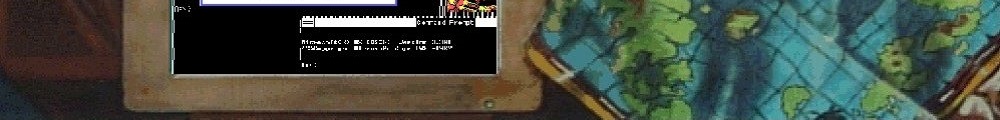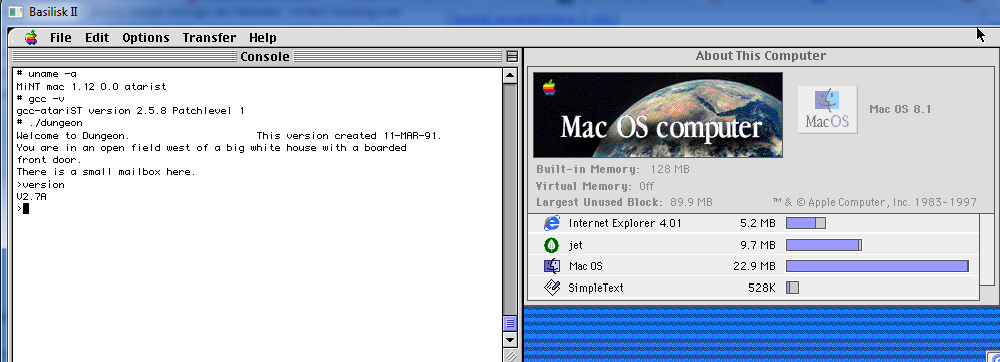I’ll throw out a little tidbit about the Power Macintosh 5400/120, otherwise known as the Performa 200. If you do not have any Mac OS CD’s this will be *VERY* hard to get going with nothing. The good news is that there are boot floppies available out there.
The bad news is that they are encoded in a method in which you’ll have to get access to a working Mac. If there was somewhere I could post these files forever I would.
Anyways the boot disk is this one:
5400-6400_Disk_Tools.img.bin
Which I currently see online here:
Now it’s a diskcopy 6.4 image. Which you’ll need a Mac. I was able to finagle one from a Mac, however I’m wondering now if it’s possible to do this via emulation. During this whole resurrect my $12 Mac I’ve come across vMac, Basilisk II & SheepShaver.
I plan on doing some serious review, however it is worth noting that while both do run fine, they are actually buggy on weird stuff vs the real iron.
From what I gather with the boot disk, you can boot your Mac up, partition & format it, and install this super small bootable System 7.6 onto the hard disk. It will complain about you doing it this way, but it will work, allowing you to get the box up & running somewhat, to let you try some methods of getting the install disk for 7.6 onto your Mac.
It is worth noting that the 7.5.3 on Apple’s download site that is provided for FREE does *NOT* work on the 5400! I did at one point try it, and I got some wonderful message :
The System Software 7.5.3 Installer script does not recognize this Macintosh. Please use the original disks that came with your computer.
Sadly all information I see is that this thing shipped with 7.5.3 Oh well. I eventually found a boot floppy!
The site I gleaned this boot disk from was this:
http://home.earthlink.net/~gamba2/bootdisks.html
If anyone does anything MacOS for a living or is going to play with a Mac you ought to save the whole thing! It’s VERY useful, more so than Apple’s documentation.
Anyways I’ve tweaked up a copy of the SIMH PDP-11 to compile and do a small test under MiNT/MacOS. Tomorrow we shall see if it’s usable.