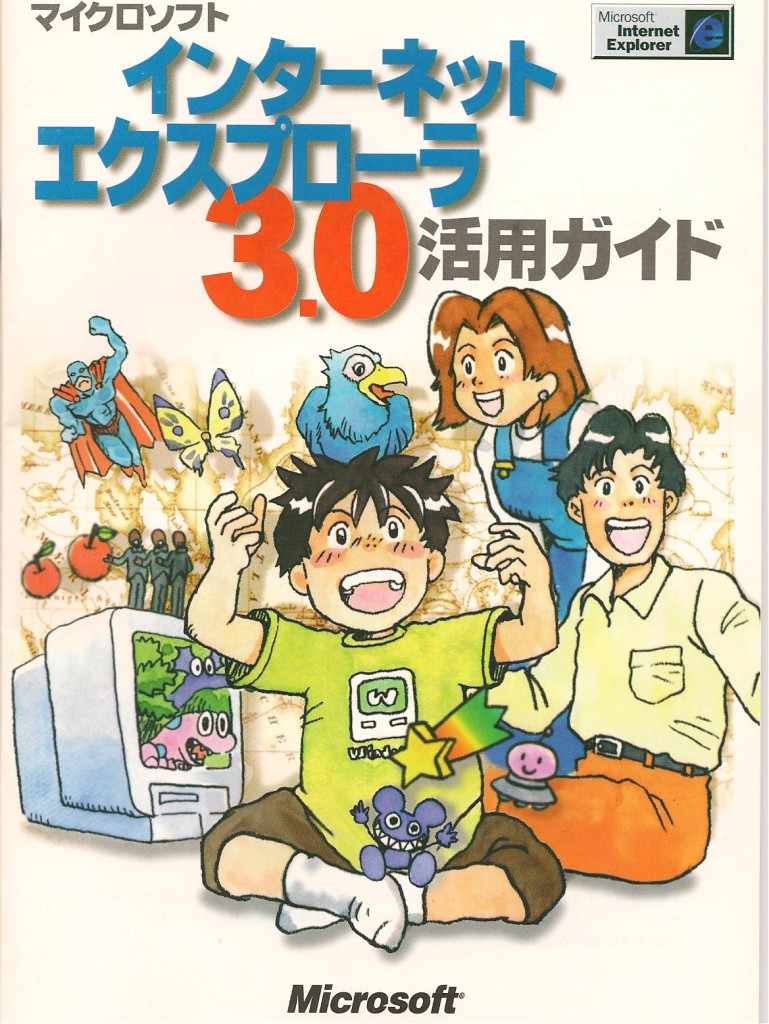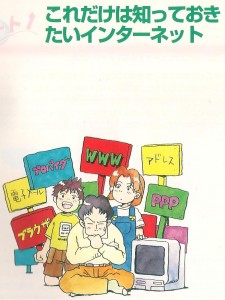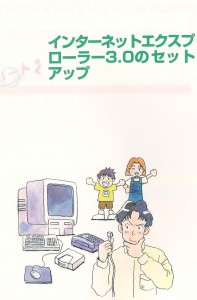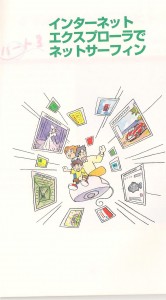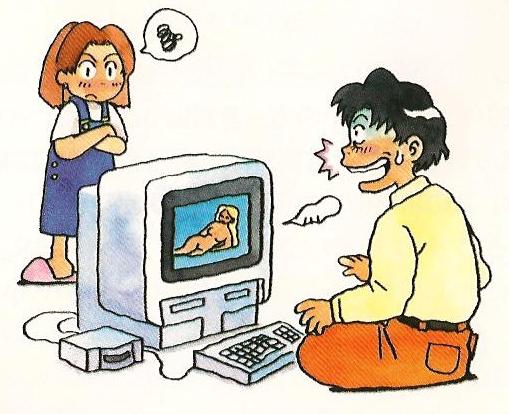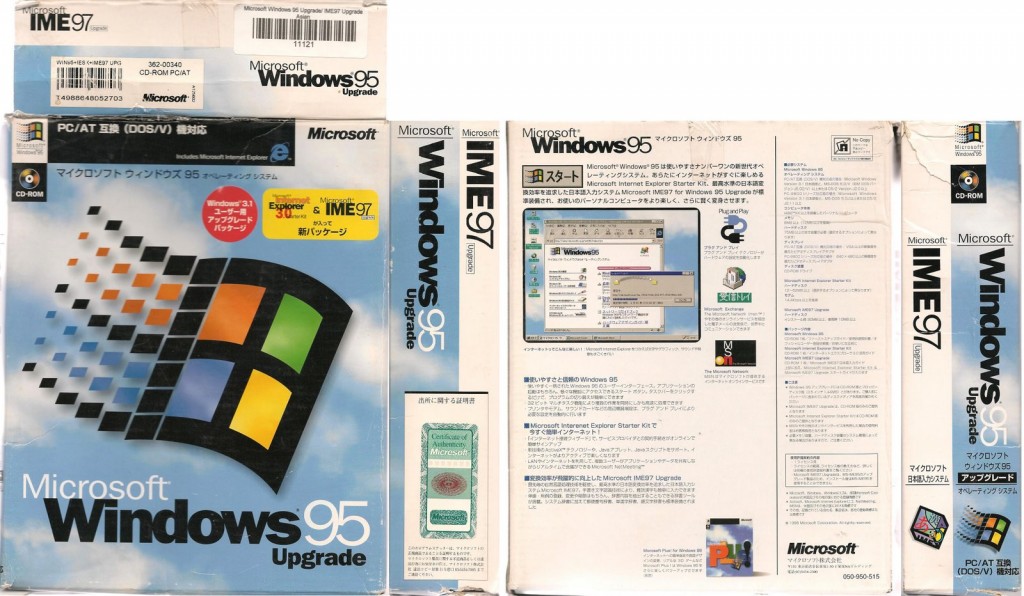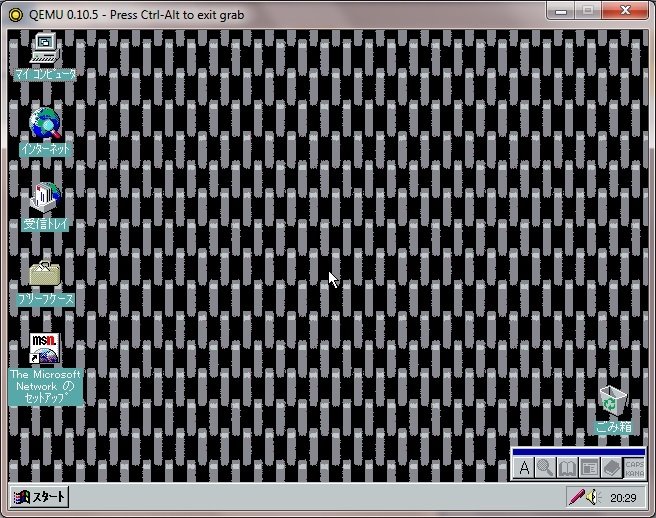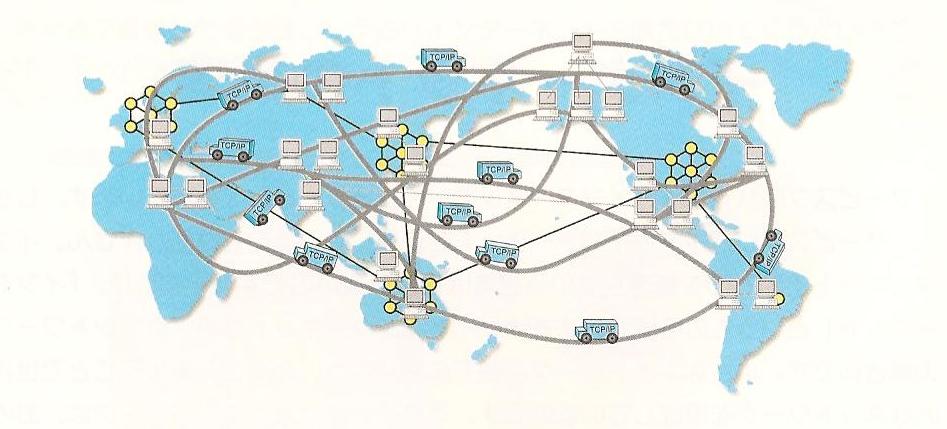Well I ordered the Asian version of Windows 95 from retrosoftware.com . And the best part was the cover for the Internet Explorer 3.0 update:
Say what you will, but there is no doubt the Japanese always get more… interesting looking versions of our software…
Check out the additional pictures from the manual:
Other then that, the box looks somewhat boring…
Anyways I thought it would a good time to see if Qemu 0.10.5 can install Windows 95. So I started with a simple MS-DOS / Windows 3.1 install on a 1GB disk. Then I just mounted the CD-ROM (remember on a Win32/Win64 host to access your ‘D:’ drive you use the -cdrom \\.\d: to get access…)
Now the setup was SLOW, it reminded me of an old Pentium while it grinded away.. But the plus is that it actually WORKS… Unlike some other emulators with FAST machines.. I know it’s a trade off between slow emulation, or just not working at all. But Windows 95 will NOT run on physical machines with a faster then 1.5Ghz clock. (or so I remember).
Anyways with a little work you can come up with this:
Ok the good news is that it works, the ‘bad’ news is that the video & networking require drivers to run properly. Thankfully Natalia Portillo has provided all of this stuff on ONE EASY TO FIND SITE!!! I’d highly advise downloading a copy of what you need, using bzip2 to re-compress the files, and emailing them to yourself… That way you won’t lose them time & time over again!… As I just have.
Although to be honest it works better in ISA mode.. Remember the ne2000 is set for 0x300 IRQ 9 in the ISA mode.
If you want to try the PCI route, you’ll need an updated PCI driver which you can find on intel’s site here.
And one last thing I’d like to leave you Ted Stevens fans with. According to Microsoft Japan, the internet is NOT a series of tubes, but actually a bunch of trucks…. All labeled TCP/IP.