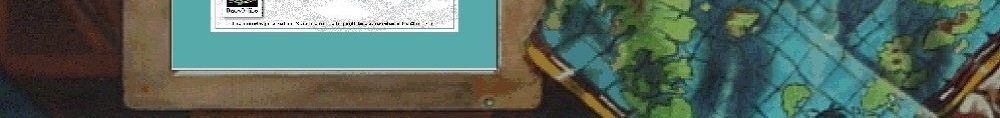(This is a guest post by Tenox)
This is follow up to a previously posted challenge to virtualize VenturComm Venix/86 so that it can be run on a modern machine under an emulator. The competition was a huge success and the rest of this post is an entry by the winner – Jim Carpenter. Enjoy!
Install MAME/MESS 0.164 and get the “at386” machine running. Standard issue ROMs.
Create a new hard drive image with “chdman createhd -chs 615,4,17 -c none -o hd.chd“. This is only 20MB. You can certainly use larger drives but make them a standard type, something that is a defined drive type in the BIOS. I’d stay away from user defined types.
Start the emulator, configure the first floppy drive to be DD and the second to be HD. Restart so it takes effect. Attach XFER.IMG to the first floppy and your hard drive image to the hard drive. Restart again. (Venix uses the BIOS for *everything*. So if you attach without rebooting, chances are the BIOS missed your hard drive which means Venix won’t see it either.)
Go into the BIOS and configured the floppy and hard disk types. The command above creates a type 2 drive: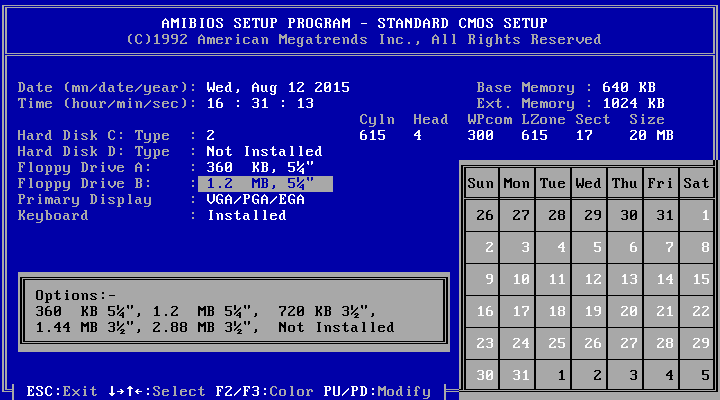 Save and exit and let it reboot.
Save and exit and let it reboot.
We wish to prepare the winchester hard disk:
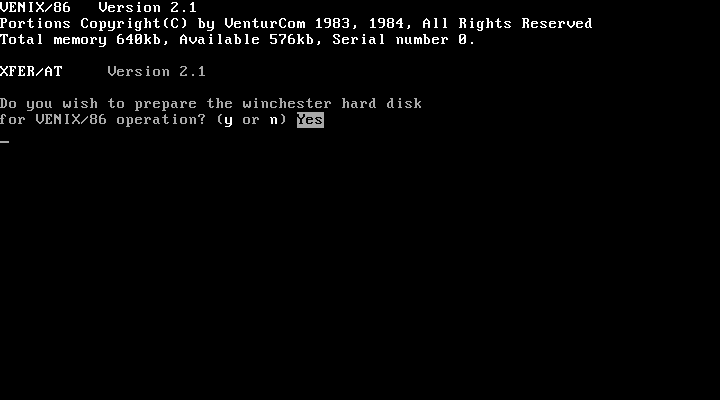 Continue reading
Continue reading