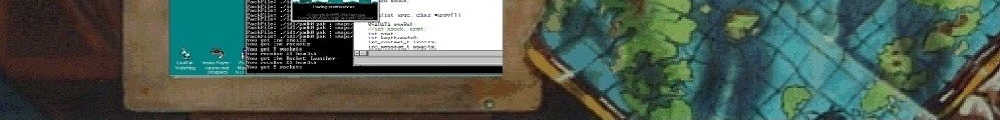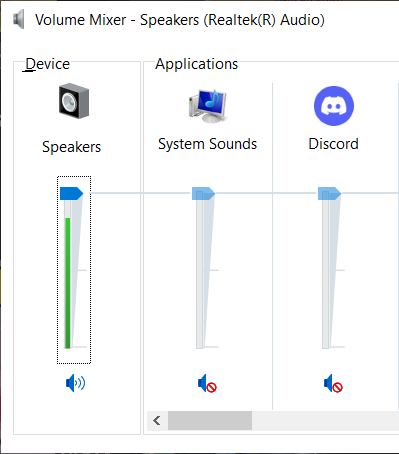So, I’ve tried for years now to get a Spectrum +, or a ‘toast rack’ Spectrum 128k, and met no success at all. I have bid unsuccessfully on over 24 systems, with no luck at all. However, on a business trip to the UK, I bid on 8 systems and won 4.
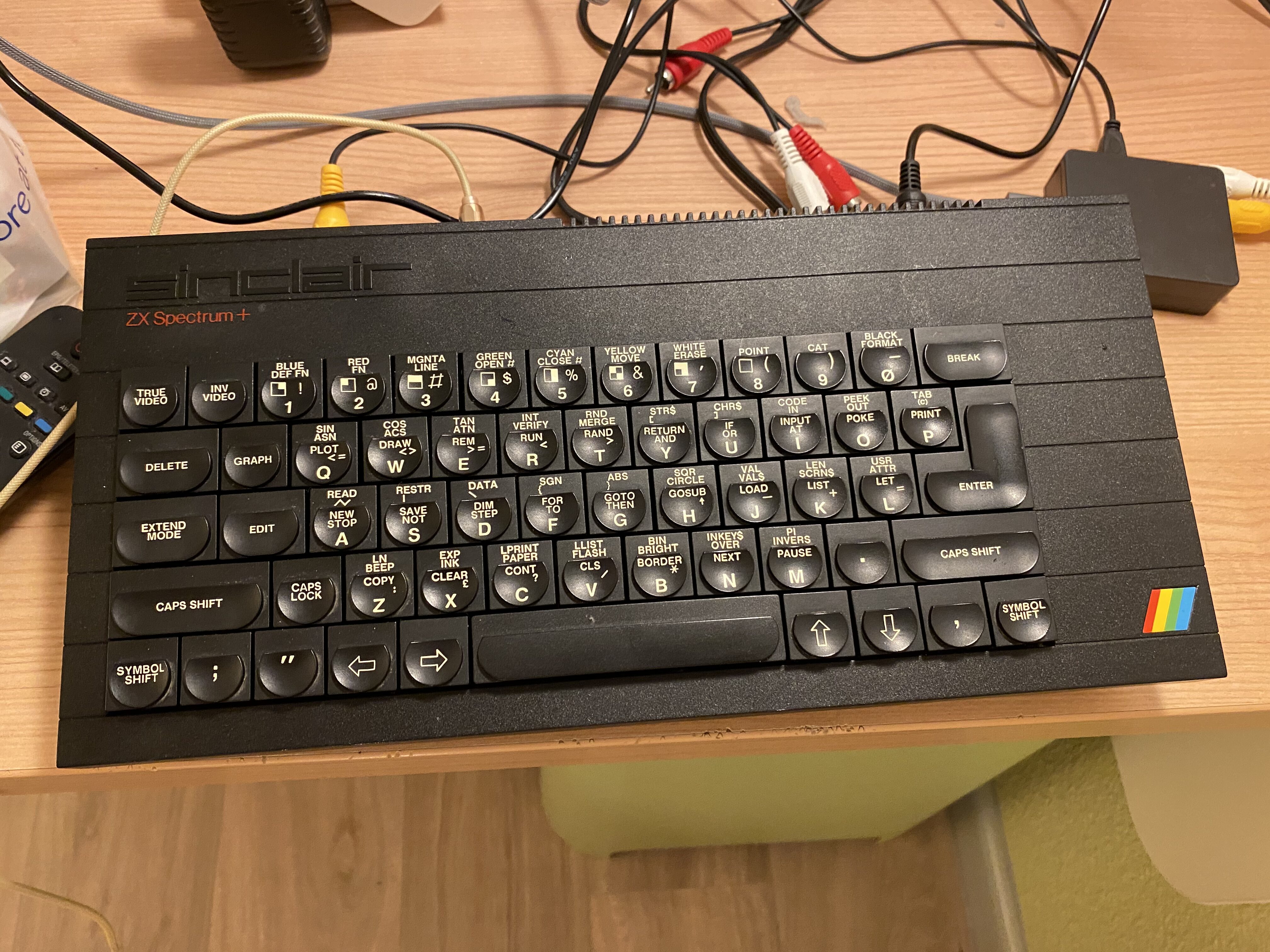
So now I have too many, which I’ll have to flip a few as I don’t need so many, but for me it’s been super interesting as the whole UK 80’s scene was an isolated parallel software society, that a few software publishers ‘broke out’ once there was common hardware platforms in the 16bit (ST/Amiga), and especially in the Play Station 1 era.
A seeming 100% catastrophic failure of these machines is the keyboard.

The plastics tend to dry up and disintegrate over the decades, leaving a dead keyboard. However since it’s such a common problem people do make modern replacements.
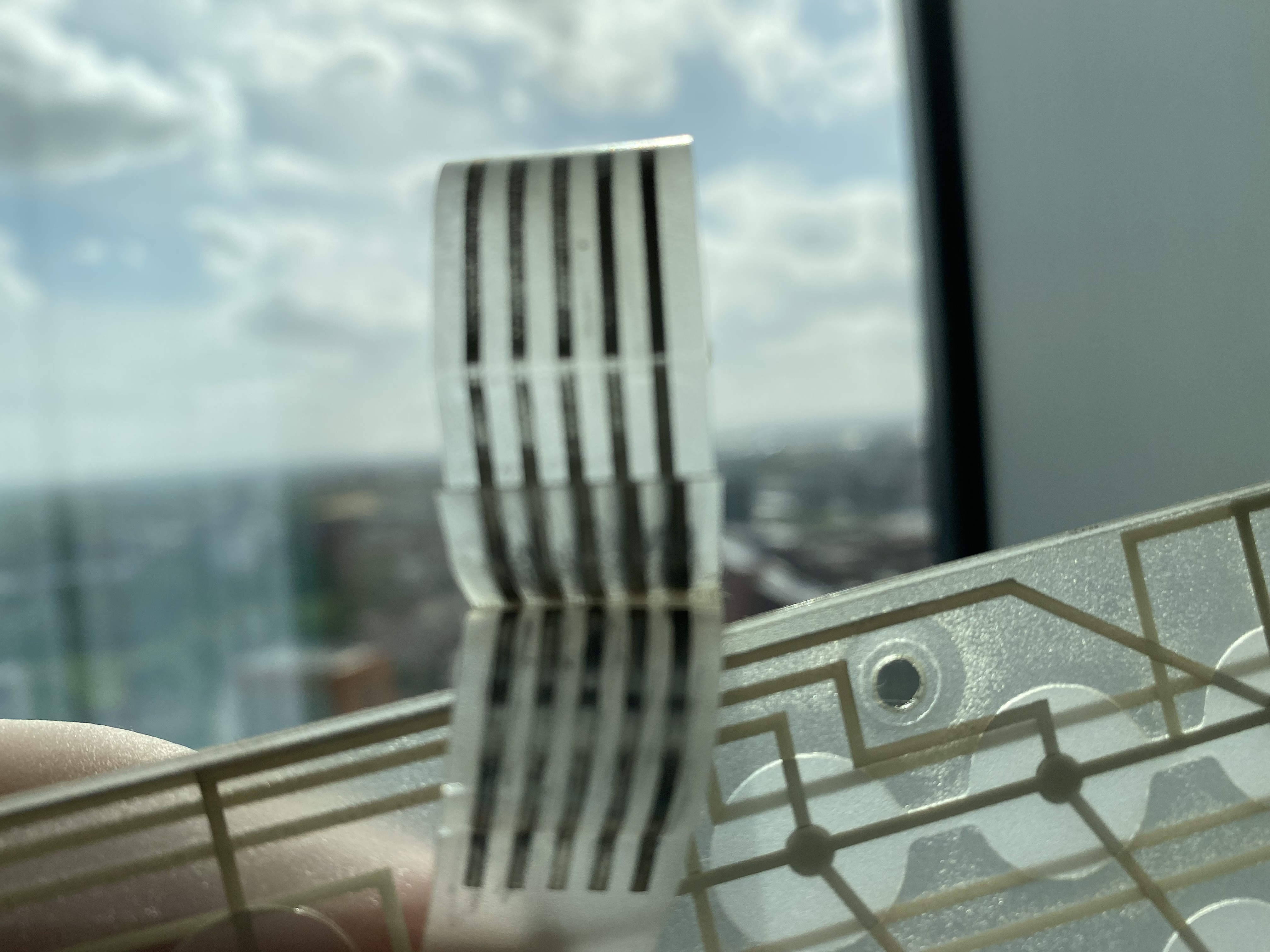
Here is a closeup of the damage, and you can see the clear breakage.

While the keyboard is disassembled it’s a good time to clean the domes, to make sure there is no debris inside, and give it a light wash.
Reassembly
One thing that caught me off guard is that the membrane is really made up of 3 layers, and that they need to be pressed together to make it fully work. So the cable that goes under the collar needs to be tight. Many videos recommend pushing the cable slightly towards the keyboard assembly to give it that extra bit of tension as you screw it down to give it that little extra push to press the layers together.
After all that fun, the keyboard is working and now I can continue onto the next part!
Software
As always one of the big challenges with old machines is getting software loaded. Media deteriorates, becomes scarce, and of course some titles become more expensive than the machines. So what’s a pirate to do?
Luckily a discount ‘toy’ computer from the 80’s also used ‘toy’ storage, in this case the humble audio Philips compact audio cassette. And many of these tapes have been ripped, and converted to a ‘tap’ format, for emulation.
So first you’d think that it’s a simple matter of converting the tap file to a sound file, and playing the resulting file to the computer, and bingo you are up and running! Except it’s not quite that simple.
Digital to analog
This is the easiest part, is the tap conversion, I’m using Igor Maznitsa’s zxtap-to-wav, which is pretty simple to go to a 44100khz
zxtap2wav-windows-386.exe -a -f 44100 -s -i IM2.TAP -o impossibleMissionII.wav
TAP2WAV converter of .TAP files (a format for ZX-Spectrum emulators) into its .WAV image (PCM, mono).
Project page : https://github.com/raydac/zxtap-to-wav
Author : Igor Maznitsa (http://www.igormaznitsa.com)
Version : 1.0.1
Detected data blocks : .P.D.C.D.D.D.D.D.D
The Result WAV file size is 11043 Kb

Now you’d think we are good to go, however there is one more problem, and that is the mono plug in the Spectrum. As answered on stackexchange, by mcleod_ideafix, the fundamental problem is that odds are your sound card is stereo, your ‘headphone cable’ is also stereo. So instead of one nice big happy waveform, you’ll actually end up sending 2 waveforms down the stereo plug to the mono jack, that will introduce so much crosstalk that it’d be amazing that anything loads.
Inside the thread is a good explanation of how to fix the waveform to appear over both sides of the pin, but also this nice script to use sox to split for you:
#!/bin/bash
# wav2differential.sh - convert mono game tape audio to 2× stereo
# usage: wav2differential.sh infile.wav
# (creates infile-differential.wav)
# scruss - 2016-06-07
# method by ‘mcleod_ideafix’; many thanks / greetz
# — https://retrocomputing.stackexchange.com/a/774/439
base="${1%.wav}"
sox -q --norm=-3 "$1" -b 16 "${base}-n.wav"
sox -q "${base}-n.wav" "${base}-ni.wav" vol -1.0
sox -q --norm=-0.1 -M -c 1 "${base}-n.wav" -c 1 "${base}-ni.wav" "${base}-differential.wav"
rm -f "${base}-n.wav" "${base}-ni.wav"With the wav file in place, the next thing to do is to play it back to the spectrum. On the PC however in the age of multitasking you probably have a LOT of things going beep, and that’ll mess up the entire load process. Bring up the Volume Mixer, and mute everything that isn’t what you are using to play the wav file.
The first few mistakes I made was thinking that I didn’t want to send too loud of a signal to the Spectrum, as it is voltage, and it probably doesn’t need that much. However the DAC is very hard of hearing, even by 80’s standards so that means you need to crank the volume to 100%
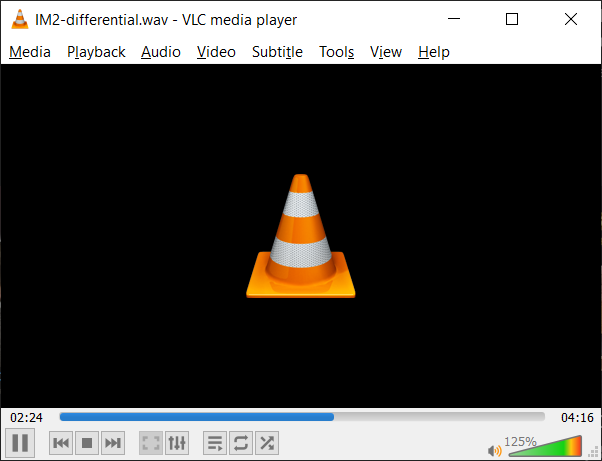
As a matter of fact, go all the way to 125% if you are using VLC. Tapes load slow, expect anywhere for a minute for a 10kb program, and 5+ minutes for a 40kb program. Times vary depending on how the packed the waveform, fast loaders and other fun things.

And yeah there we go, loading Impossible Mission II, converted from a .tap to wav, then split and combined waveform to load from a stereo plug.
Going overboard!

In the last auction I inadvertly won, it included a joystick interface (that hangs OVER the keyboard, WTF?!), and a legit 1980’s Tape deck, the Ingersoll XK696. Shockingly it actually works! It did have it’s fair share of dust bunnies inside which needed promptly cleaning out, I tested with a ‘legit’ tape, a copy of startrike, and yeah, it loaded up fine! I do like how it’s got it’s own ‘monitor’ volume and speaker, along with nice big chunky buttons, and tactile feedback. Got to say I do like it, although yeah loading from tape is slow. But since I never did back in the day, there is something oddly weird about having to pace oneself because of the insanely slow peripherals. I wonder how slot in bps the 1541 was.
I also ordered a retro.care “MaxDuino TZXduino CASduino” loader which can read the tap files directly, and included a stereo to monaural RCA 3.5 cable in the bundle. Pitty it didn’t include a SD card, and I ended up buying some 4GB card for £5. Such is the price of wanting it immediately. It does let you set the baud rate from 1200/2400/3600 and a blistering overdrive of 3668? Short of an eye watering £90+ for a DivIDE/DivMMC board it does seem to be the budget way to go for someone who doesn’t want to waste all that time converting tap images to wav, then inverse wav to load from PC. But then again if you have 5+ minutes to load a program, you have time to convert files.
There does seem to be something oddly zen about loading from tape, and it makes one all the more hesitant to reboot as loading up something else is such a long process, and that is of course assuming that it even loads in the first place.
Also the other odd thing is that some programs/games want you to load tapes as if they are semi-random access needing you to stop and go on demand (maybe rewind too!). Granted other computers (MSX?) did include a control cable allowing rewind giving a more randomish access out of tape. It’s a limitation of the time, sadly and microdrives and floppies arrived too late, and failed to have any significant adoption to matter, sadly.
I don’t know if this will reach any audience, although there is some ‘retro wave’ going on since the unmentionable event of CNY 2019, and shut ins are getting retro. Although for me, it’s very interesting exploring this parallel and yet foreign experience of a retro past I never knew existed. Although I guess thanks to US Gold, many in the UK were well aware of American software from the likes of EA/Activision et al.
I forget where I heard the term “Métal Hurlant” although it does seem appropriate having a younger machine scream the programs of tape drive past to it’s earphone jack. But it’s most likely the French magazine, and my imagination of something cross between Jarre/Ulrich.