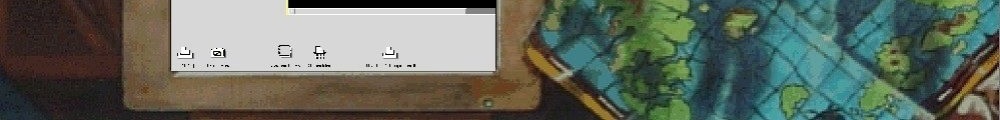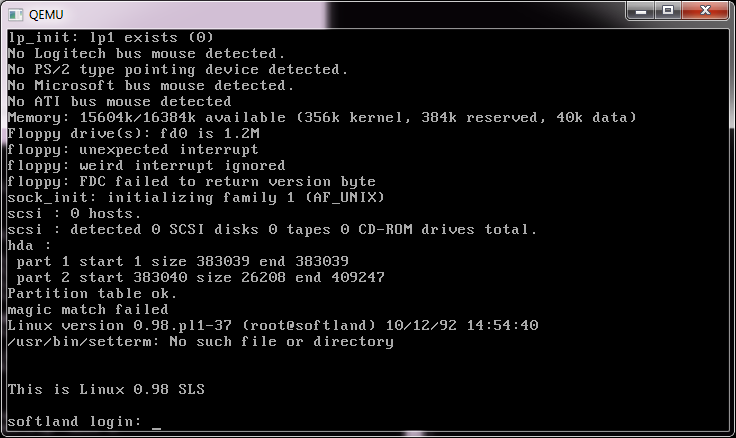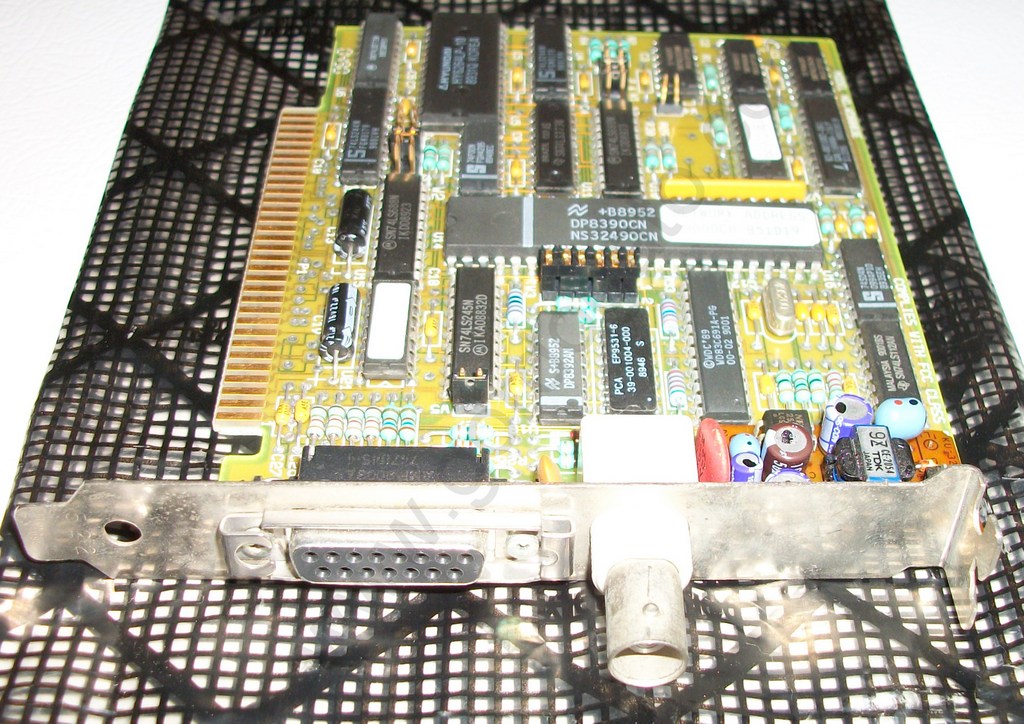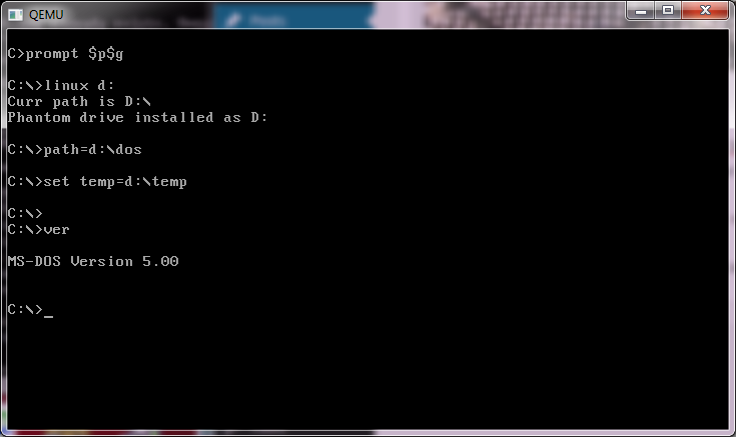It’s been a long time overdue, where helping to keep afloat the oldest continues Linux distro is now super easy to do!
Hi folks, Slackware founder Patrick Volkerding here. Welcome to the official page supporting the Slackware Linux Project. Slackware was founded in 1993 and made its first public releases that same year, making it the longest active Linux distribution project.
Today there are many Linux distributions available, but I’ve remained dedicated to this project as I believe it still holds an important place in the Linux ecosystem. Slackware is free, open source software that gives you everything you need to recompile the entire operating system and make any changes you like. The package system is constructed from shell scripts using standard utilities, and easily modified scripts are used throughout so that users may customize their operating system without having to recompile anything. Included software is changed very little (usually not at all) from the way the upstream developers intended. Einstein once said, “Everything should be made as simple as possible, but not simpler” — and when it comes to an operating system, trying to make things “easy” does not always achieve that goal. Anyone who has ever struggled with a package dependency system that doesn’t like the replacement of a system component knows what I’m talking about here. Slackware users know that once you’ve learned how to use the system, it’s easier to use than something that tries to put a GUI setup tool in front of the underlying text files that actually configure the system. And they know that Slackware can be trusted not to constantly change the way things work, so that your investment in learning Slackware lasts longer than it would with a system that’s a moving target. Slackware still builds upon a foundation of the latest development tools, libraries, and applications, and is supported by a vibrant user/developer community that welcomes new users and provides well-tested build scripts for nearly any software you may require.
Your support is greatly appreciated, and will make it possible for me to continue to maintain this project. Cheers!
For me, Slackware holds a special place as just as soon as SLS became a thing it quickly fell into disrepair and rot. The final straw was trying to bootstrap that new fangled ELF thing (it’s almost impossible to find any talk of that COFF thing) and it was just an incredible amount of work. At that point just getting Slackware on a shovelware CD-ROM set was just nothing short of incredible. And it was obvious at the time of ELF that the whole ‘I can’t xyz with little to no effort, therefore dump that distro and try another one’ was born. And Linux never recovered. Look no further at the insane cruft and required infrastructure for Docker to just load an application.
With that said when building a lot of crap from source it’s sometimes nice to have something that’ll just get out of the way, and Slackware does a reasonable job of that. Although last time I really fought with Slackware 13.37 it really didn’t go so well. But at the same time I am willing to make monetary support to ensure the future of Slackware.
The project currently stands at 230 supporters. Which is pretty good, as when it comes to supporting things, few will actually put their money into it, so hopefully this will allow Slackware to continue to exist, and maybe even flourish. I for one find this anti systemd distro important for the sake of software diversity in the ‘me too Debian’ sea of clones out there. Just as supporting OpenBSD is important in the standpoint of security.
You too can support Patrick over on patreon.com.