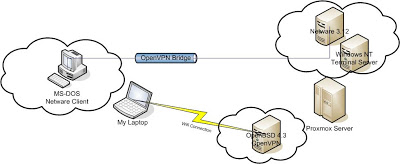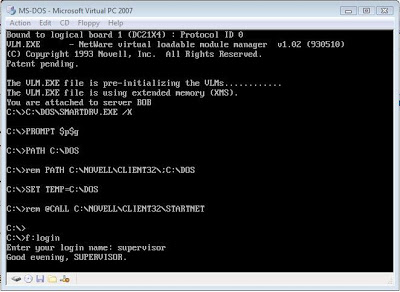Ok I wanted to do this eventually but now I’ve finally done it. I have constructed something a little complex but it works surprisingly well.
Let me draw a picture so it’ll be a little easier to follow:
All of the machines in clouds are virtual…
Ok I’m going to assume you can install & configure OpenVPN on your own. I did a really simple install on Proxmox VE, just be sure to use the e1000 network adapters. All the others gave me tones of errors with any sizable traffic. Also I should point out that I’m using OpenBSD 4.3 which is the latest as of today.
dev tun0
dev-type tap
ca /etc/openvpn/ca.crt
cert /etc/openvpn/server.crt
dh /etc/openvpn/dh1024.pem
key /etc/openvpn/server.key
server-bridge 192.168.6.33 255.255.255.224 192.168.6.50 192.168.6.62
push “route 192.168.6.0 255.255.255.0”
push “dhcp-option DNS 192.168.6.34”
client-to-client
duplicate-cn
keepalive 10 120
max-clients 100
persist-key
persist-tun
status /var/log/openvpn-status.log
verb 3
tun-mtu 1500
fragment 1300
mssfix
float
Again I just followed the example from the OpenVPN site to set this up. What makes this different though is the fact that I’m using this in a bridge mode. As you can see I have told OpenVPN that it is to use the tun0 interface as a ‘tap’ driver.
My hostname.tun0 is this:
Link0 up
Likewise the bridgename.bridge0 is:
add em1
add tun0
up
And finally for this example my bridgename.em1 is:
inet 192.168.6.33 255.255.255.224 NONE
So using this setup I have a ‘private’ 192.168.6.32/27 network in which I’ve got a few virtual machines running and space for my laptop to VPN into. Now one of the virtual servers on my Proxmox server is Windows NT 4.0 Terminal Server… Yeah I know I got it cheap on ebay, and I kind of like it. Anyways I’m running Qemu on it, which is running Netware 3.12. I installed the libpcap then I had to find out what my Ethernet devices are called. I used wireshark (it was ethereal) and it’s a cool program to have around. The last version to run under Windows NT 4.0 was 0.99.4 so that’s the one I used. Once I have done this I found my device and was able to setup a string for Qemu (which was \Device\NPF_RTL80291)
Here is what I’m using:
Qemu –had netware.disk –m 16 –M isapc –L pc-bios –net nic –net pcap,devicename=â€\Device\NPF_RTL80291â€
This sets up an ISA computer with 16 megaybtes of ram and a single ISA nic that will utilize libpcap to send out frames on the rtl80291 that’s being emulated to my NT terminal server by proxmox.
On the ‘client’ side of things, I’m running the 64 bit version of Vista. So I’ve installed the OpenVPN that not only has 64 bit device drivers, but has a nice little GUI to connect & disconnect from the networks. Here is the OpenVPN config that is on my laptop.
dev tap
ca ca.crt
cert client1.crt
key client1.key
client
proto udp
remote 192.168.1.75 1194
resolv-retry infinite
nobind
persist-key
persist-tun
;comp-lzo
mssfix
tun-mtu 1500
fragment 1300
Ok, so far so good. Now I do have Virtual PC 2007 on my laptop, and I have made sure that the “Virtual Machine Network Services†were bound to the “TAP-Win32 Adapter V9†interface.
The it’s a simple matter of connecting to the VPN, then loading up the virtual PC with MS-DOS & the Novell Netware client.
Then you should be able to ‘bind’ to the server & login!
The ‘cool’ thing about this setup is that it will work over things like wifi, and easily allow you to add clients near & far. Oh and the best part for the wifi crowd is that it will use REAL encryption since WEP/WPA have all been shown to be useless. Oh yes, and it should allow you to host your DOOM, Quake 1, Rise of the Triad, Warcraft II, and Descent games…. Along with people playing at home! Using this you too can build your own IPX/Internet network!
I do hope this clears some of the uses & versility of Virtual servers, Qemu & Virtual Networking.