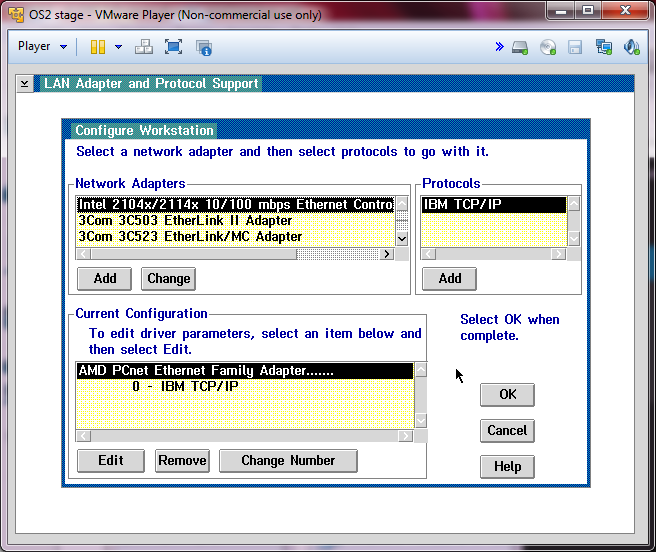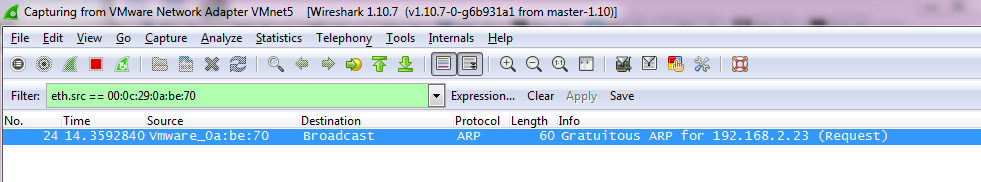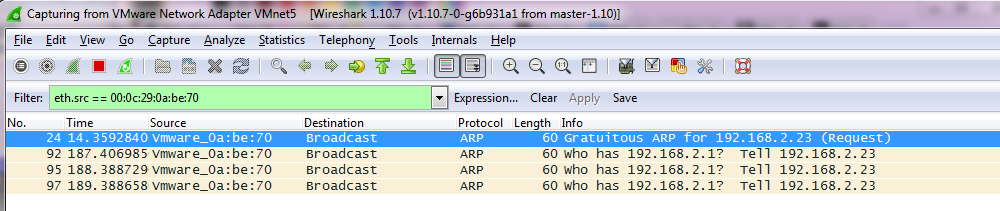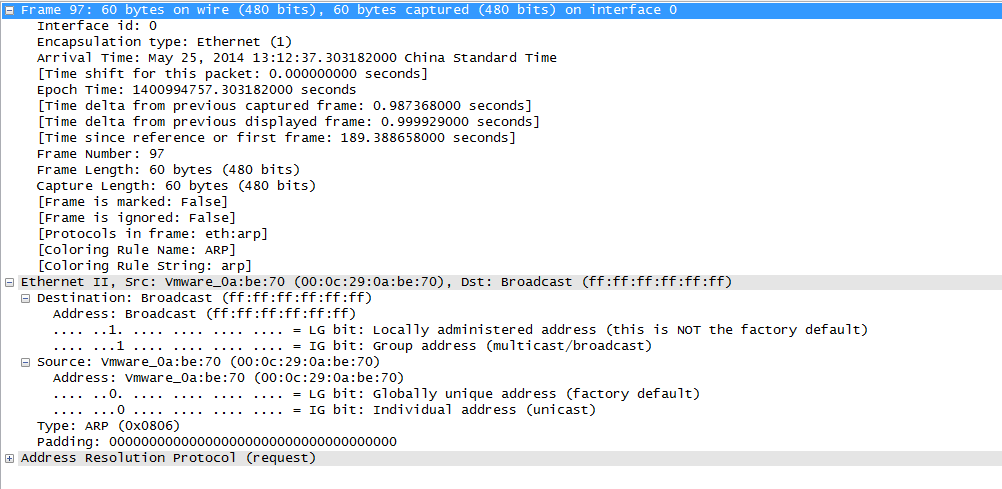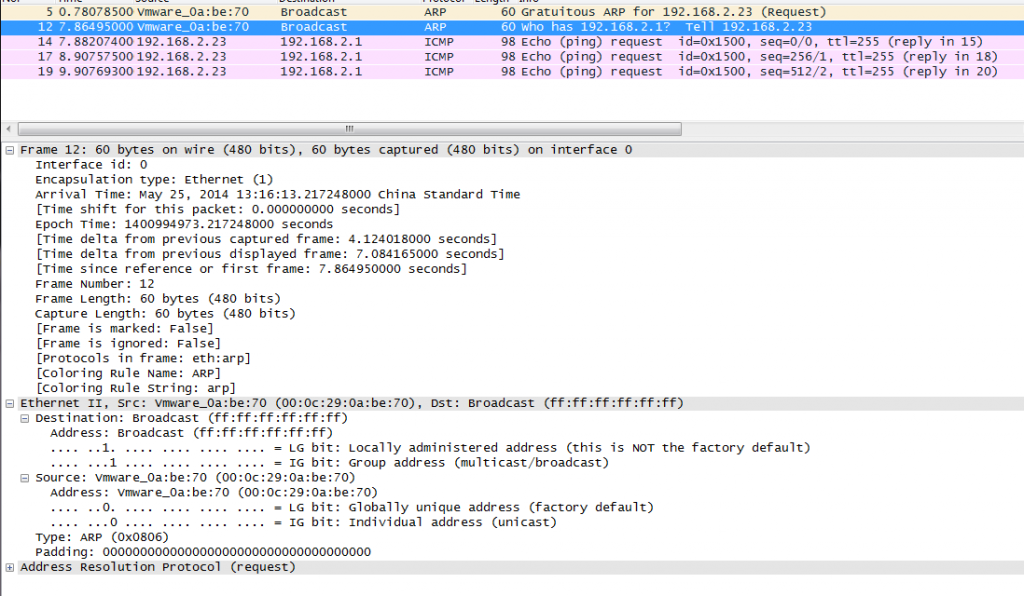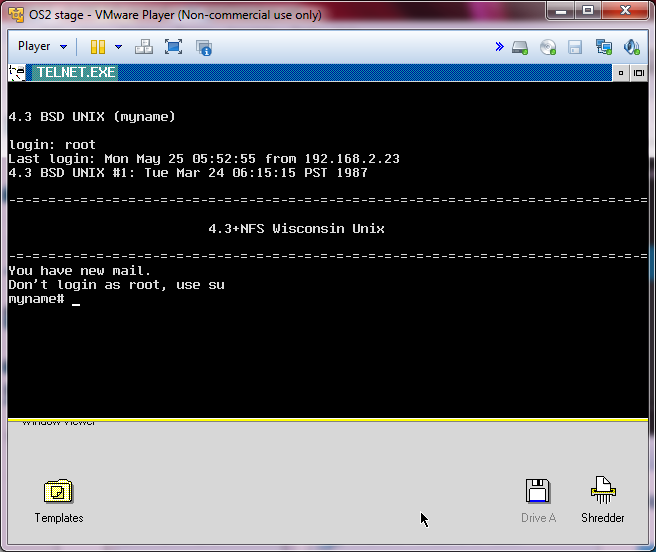Over at pcjs.org, this interesting prototype version of OS/2 has been unearthed.  What this means is that not only was there prototypes of a 386 aware version of OS/2 in 1986, but by 1987 the base of cruiser AKA OS/2 2.0 was already in place.  With this now somewhat made public, it really is clear that IBM’s meddling in OS/2 prevented it from being a success.
Check out the design document below:
The following text is from an email titled “3xBox Design Document†sent to the football alias on Saturday, February 28, 1987, at 5:02pm.
Overview
The goal for this research project was to demonstrate the feasability of supporting multiple virtual DOS 3.x machines on a 286DOS-based kernel running on an 386 personal computer. Each “3xBox” would have its own virtual screen, keyboard, interrupt vectors, and address space. Furthermore, well- behaved DOS 3.x applications that do text (as opposed to graphic) screen output would run in the background.
In order to acheive this goal in a reasonable amount of time, we started from the 286DOS “sizzle” kernel and made the minimum amount of changes necessary, both in code and fundamental design. The resulting DOS will be referred to as “386DOS” in this paper.
386DOS provides up to four 3xBoxes, depending upon the available RAM. More 3xBoxes could be supported if a slight change is made to the method of allocating page tables.
Well-behaved DOS 3.x applications (i.e., MS-Multiplan, MS-Word, Lotus 1-2-3) can run in the background, multi-tasking against one another and against the foreground screen group. Lotus 1-2-3 (version 2.01) passes its floppy-based copy protection when in the foreground.
It should be noted that 386DOS, while functional, is not an optimal design/implementation of multiple 3xBoxes. In particular, interrupt management, the device driver model, and the existence of V86-mode kernel code should be modified before 386DOS is made a commercial product.
Unless stated otherwise, most of the concepts extant in 286DOS apply to 386DOS.
V86 Mode and the 386
The 386 CPU has three distinct execution modes: REAL, PROT, and V86. REAL
and PROT modes are largely compatible with the corresponding modes of an 286.
V86 modes is exactly the same as RING 3 PROT mode, with the following
differences:
o Memory Address Hierarchy
A 386 has three levels of memory addresses:
– Virtual (Intel refers to this as Logical)
This is either the selector:offset or segment:offset address used by unprivledged machine language code.
– Linear
This is the 32-bit address arrived at either via a GDT/LDT
selector lookup, or via the 8086-compatible (seg << 4 + offset).
– Physical
This is the 32-bit address arrived at by pushing a linear address
through the paging mechanism. This is the address that the CPU
sends out on the bus to select physical memory.
When in V86 mode, the CPU performs the 8086-compatible computation.
o I/O instructions are NOT IOPL-sensitive
Trapping of I/O is done using the IO Permission Map.
o All instructions which modify or expose the Interrupt Flag ARE IOPL-
sensitive.
This allows the OS to simulate the Interrupt Flag, if desired.
V86 IRETD Frame
When any interrupt, trap, exception, or fault occurs in V86 mode, the CPU
switches to PROT mode and switches to the TSS Ring 0 Stack and builds the
following stack frame:
(0) (old GS)
(0) (old FS)
(0) (old DS)
(0) (old ES)
(0) (old SS)
(old ESP)
(old EFLAGS)
(0) (old CS)
(old EIP) <- (SS:SP)
CPU Mode Determination
A new implementation of the WHATMODE macro was written in order to distinguish
between the three CPU modes: REAL, PROT, and V86. REAL mode is indicated by
a 0 PE bit in CR0 (a.k.a. MSW on a 286). If the PE bit is 1, then the mode
may be either PROT or V86. These two modes may be distinguished by attempting
to change the IOPL bits in the FLAGS word. At Ring 0 in PROT mode (the only
place WHATMODE is used), the IOPL may be changed. In V86 mode, IOPL cannot
be changed. So, we change IOPL and then check to see if it changed. If so,
PROT mode, else V86 mode.
CPU Mode Switching
The 286DOS kernel relies extensively on switching inbetween REAL and PROT.
This functionality is provided by the RealMode and ProtMode routines.
In 386DOS, RealMode is no longer needed. As soon as we switch to PROT mode
during SysInit, the CPU only uses PROT and V86 modes.
Two new routines, ProtToV86 and V86ToProt, that are analogous to RealMode and
ProtMode. ProtToV86 is quite straightforward. We build a V86 IRETD frame
on the stack with the VM bit set in the EFLAGS image. We set the SS:SP
image to be equivalent to the stack just above the V86 IRETD frame, and
set the CS:IP image to instruction following an IRETD. Then, we issue the
IRETD and the CPU continues processing following the IRETD and in V86 mode.
V86ToProt is a bit trickier. The only way to get out of V86 mode is to
trap or fault or issue a software interrupt. We chose to use a software
interrupt, 30h, which we call the V86 Services interrupt. The INT 30h entry
in the IDT is a ring 3 interrupt gate, so issuing an INT 30 from V86 mode
causes a V86 IRETD frame to be built on the TSS Ring 0 stack and control
transfers to the INT 30h vector. The handler verifies that the INT 30h
was issued by the V86ToProt routine (checks CS:IP on the stack). If not,
the interrupt is reflected back to the requesting 3xBox (See Interrupt
Reflection). If it was V86ToProt, we clean off the stack frame and return to
the caller. NOTE: V86 Services is also used for completing the 386 LOADALL
used by PhysToVirt to map “high” memory in “REAL” mode.
Stack Switching
In order to maintain the 286DOS mode switch and stack switch semantics
when V86 mode is used, we have a new stack (the V86 Stack) in the 3xBox PTDA.
286DOS Modes and Stacks
The RealMode and ProtMode procedures in 286DOS are the only ways to switch
the CPU execution mode. These routines both maintain SS:SP, allowing
RealMode and ProtMode to be reentrant. The TSS Ring 0 stack is always the
current TCB stack in the current PTDA. The only other stacks in the system
are the Interrupt Stack and user stack(s).
386DOS Modes and Stacks
In 386DOS, any interrupt or exception while in V86 mode causes a switch to
PROT mode and the TSS Ring 0 Stack. So we have a new way to mode switch with
an incompatible stack semantic. We had to fix this mode switch to make it
compatible with 286DOS.
Observation
In V86 mode, the current stack must not be the TSS Ring 0 Stack. The CPU
only leaves V86 mode via an interrupt/exception, which causes a stack switch
to the TSS Ring 0 Stack. If the current stack was the same as the TSS Ring 0
Stack, then the stack might get corrupted. In 286DOS, the Ring 0 Stack is
the PTDA. Since we run on this stack in V86 mode, we need a new Ring 0 stack
when a 3xBox is running.
Approach
1) When a PMBox is running, the TSS Ring 0 Stack is a PTDA TCB stack.
+ This is consistent with the 286DOS model.
2) When a 3xBox is running, the TSS Ring 0 Stack is the “V86 Stack”.
+ The V86 Stack is allocated in the 3xBox PTDA.
+ If the cause of the mode switch can be handled without enabling
interrupts (e.g., interrupt reflection, IN/OUT trapping), we stay
on the V86 stack.
+ Otherwise, copy the V86 IRETD frame to the previous stack and
switch back to the previous stack.
Details
1) Leaving V86 mode
a. V86ToProt (analog of ProtMode)
+ Issue special V86ToProt software interrupt. If the interrupt
gate is DPL=3 (and it must be a 386 Interrupt Gate), then the 386
switches to Ring 0 (and the TSS Ring 0 stack) and transfers
control to the handler.
+ To ensure that 3xBox apps don’t use this feature, the interrupt
handler checks that CS=DosGroup and IP is in the correct range.
If not, then the interrupt is reflected (see below).
+ To make V86ToProt compatible with ProtMode, the interrupt handler
switches to the old stack (we get SS:ESP from TSS Ring 0 stack,
which is where we are running).
+ Finally, V86ToProt restores saved registers and flags from the
stack and returns to caller.
b. Software interrupt
+ GP-Fault handler reflects to 3xBox IVT handler in V86 mode.
o Add IRET frame on old stack, taking IP, CS, FLAGS from
TSS Ring 0 Stack.
o Look up handler in 3xBox IVT.
o Edit TSS Ring 0 Stack EIP and CS to point to IVT handler.
o IRETD
+ IVT interrupt handler IRET uses IRET frame we built on old stack.
c. Hardware interrupt
+ To make this operation compatible with 286Dos, the interrupt
handler copies the V86 stack from the TSS Ring 0 stack to
the old stack, then switches stacks to the newly modified old
stack. This allows the Interupt Manager to do an IRETD to
get back to the correct mode.
d. Exception
+ Remain on V86 stack, process exception, and IRETD.
2) Entering V86 mode
a. ProtToV86
+ Build V86 IRETD frame on current stack and IRETD.
b. LinToVirtDM_HANDLE
+ Execute 386 LOADALL with VM bit set in EFLAGS image in loadall
buffer.
Interrupt Management
All software interrupts, hardware interrupts, and CPU traps and exceptions
are vectored through a common IDT, regardless of whether the CPU is in PROT
or V86 mode.
NOTE: Background 3xBoxes get no hardware interrupts. In the commercial 386DOS,
this restriction can be relaxed so that interrupts, other than for the
keyboard and mouse (since those are implicitly for the foreground box),
can be given to background 3xBoxes.
Passing Hardware Interrupts to the Foreground 3xBox
In the interrupt manager:
IF a 3xBox is foreground -AND-
the current mapped 3xBox is background
THEN
MapIn foreground 3xBox;
Dispatch interrupt;
And to make things more interesting, from the later version of FOOTBALL, oddly enough version 4:
This disk contained an updated version of OS/2 FOOTBALL Boot Disk (v4.41.00). It was built in December 1987, using final OS/2 1.0 sources merged with assorted FOOTBALL changes, and although it was originally assigned version number 1.3, this version of OS/2 would ultimately become 2.0.
It crashes on an 80286, jumping to invalid code immediately after performing a processor check. On an 80386, the following version banner is displayed:
Operating System/2 Version 1.30
(C) Copyright Microsoft Corp. 1981, 1987, 1988.
(C) Copyright IBM Corp. 1981, 1987. All rights reserved.
Internal revision 4.41.00, 12/02/87
The numbering of revisions must have been, um, revised, because despite the lower revision (4.41.00 vs. 7.68.17), it is newer than the 7.68.17 prototype. This is confirmed by the boot message (12/02/87), the file dates (12-23-87) and the higher version number (1.3).
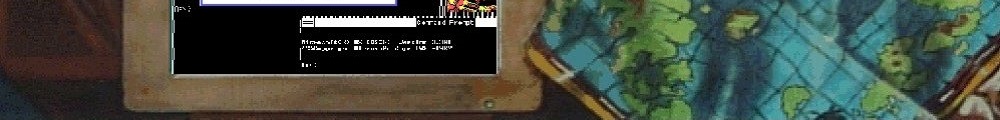
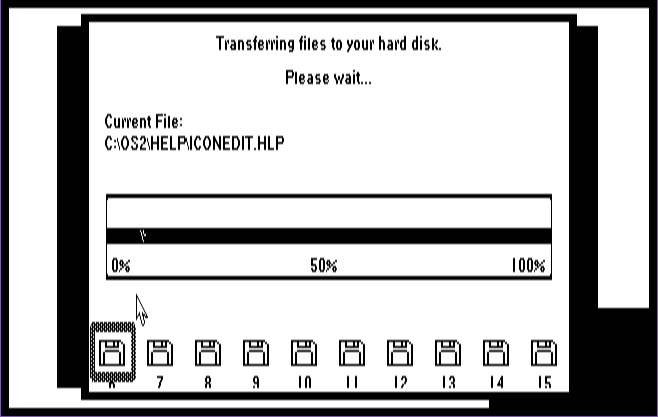


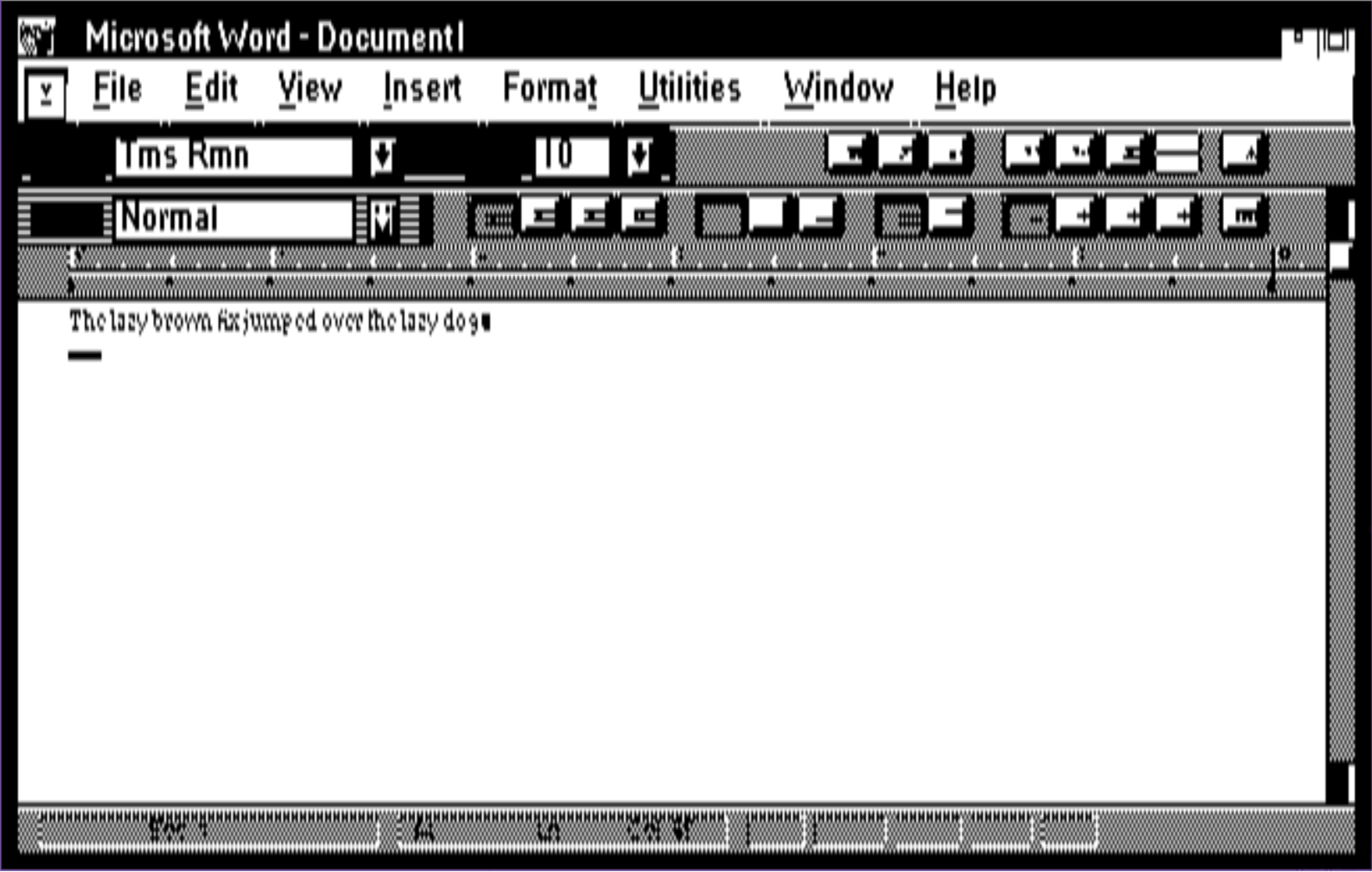
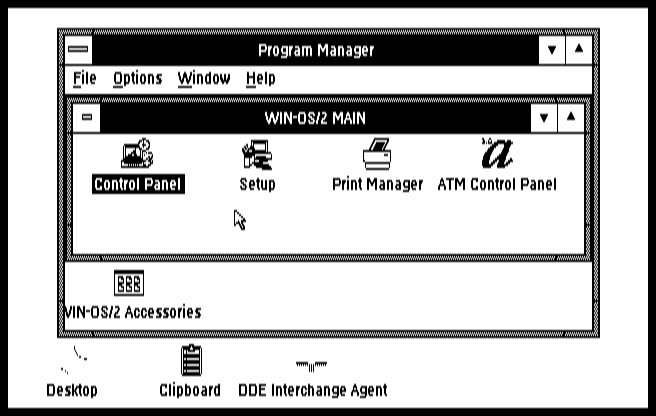
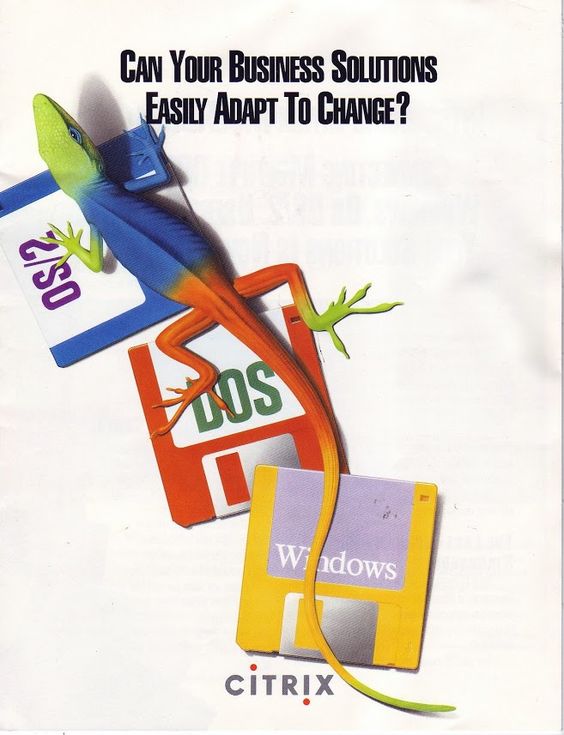
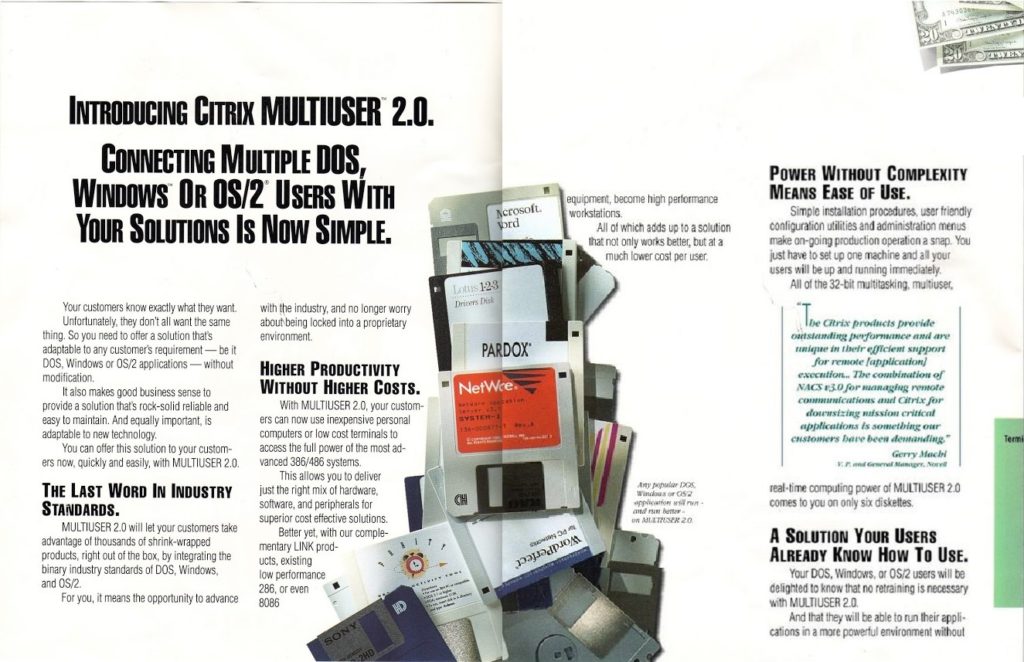
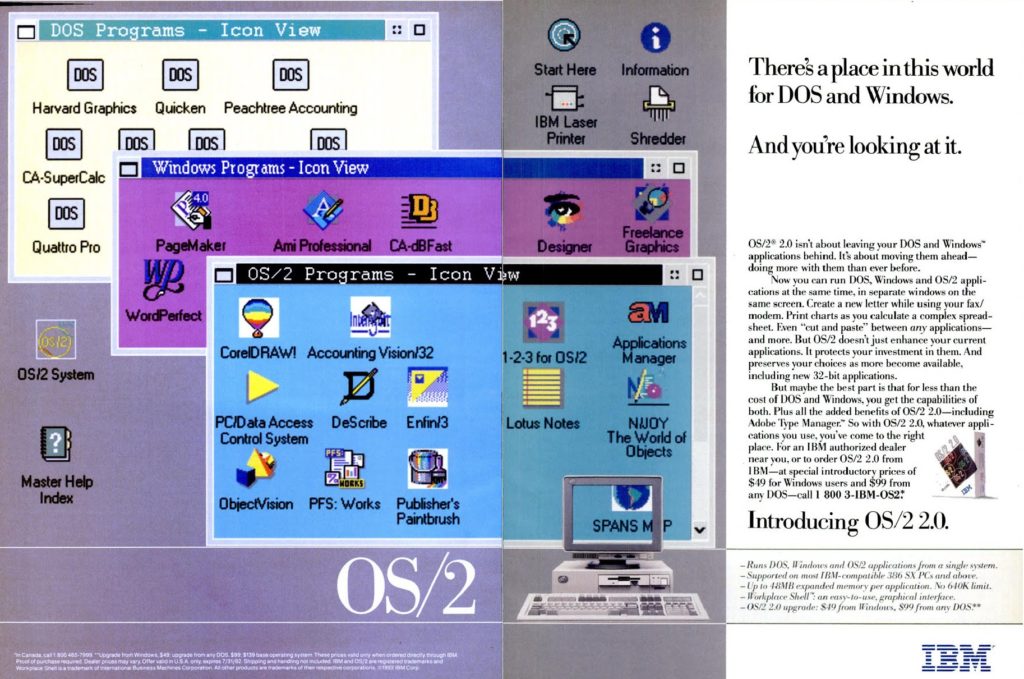
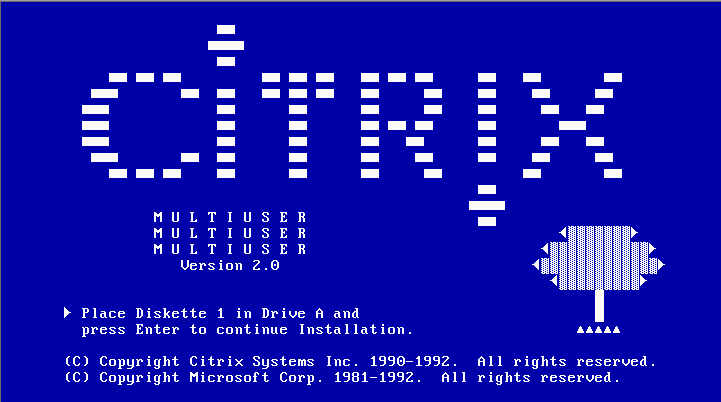
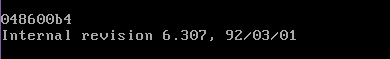
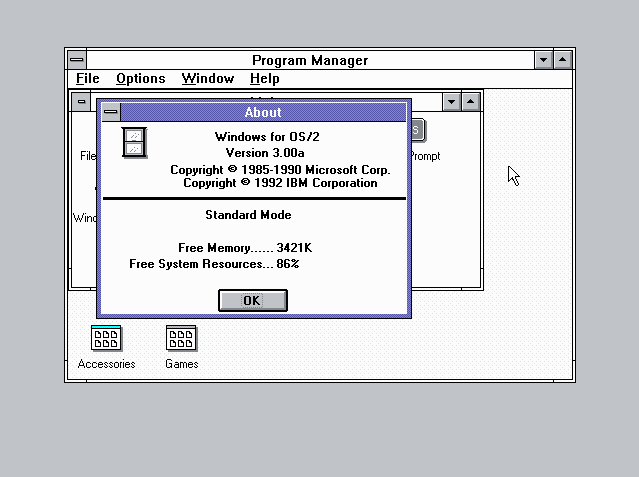
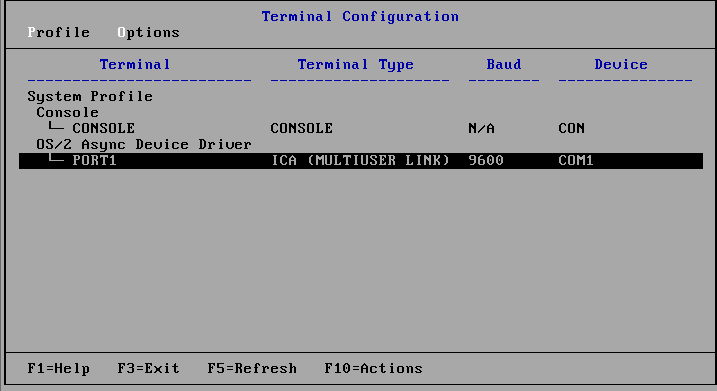
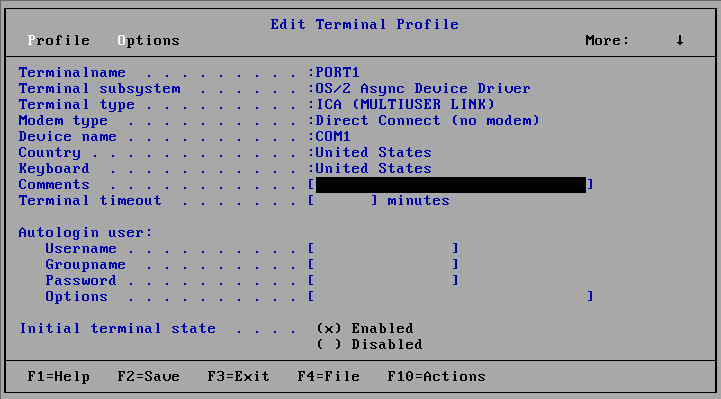
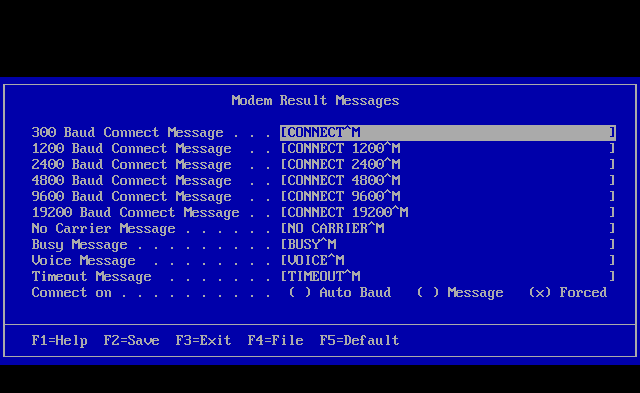
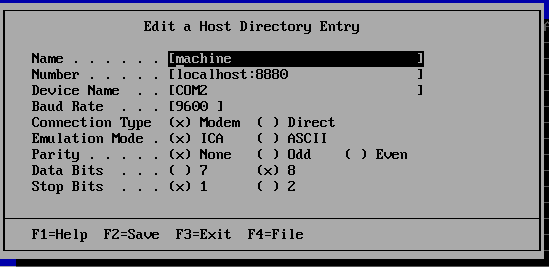
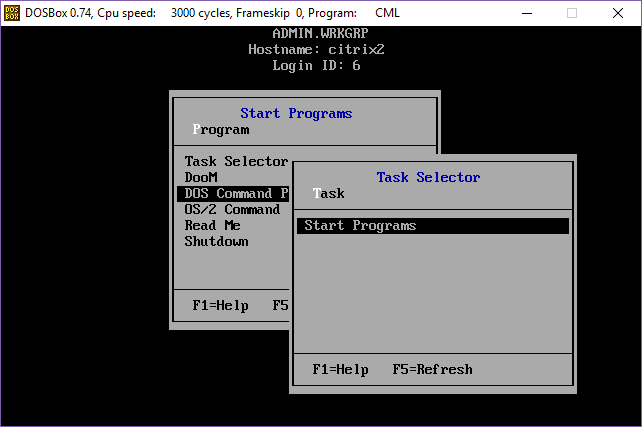
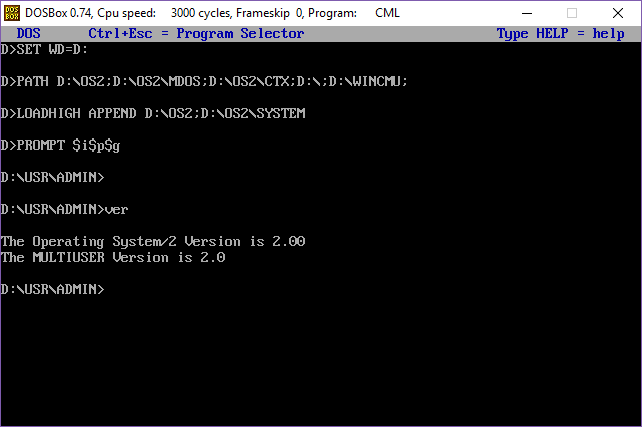
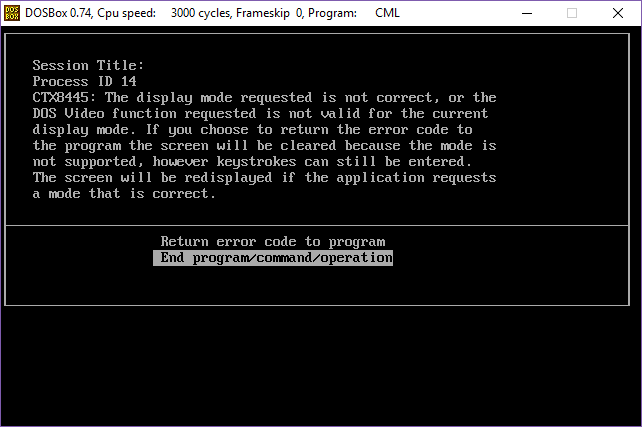
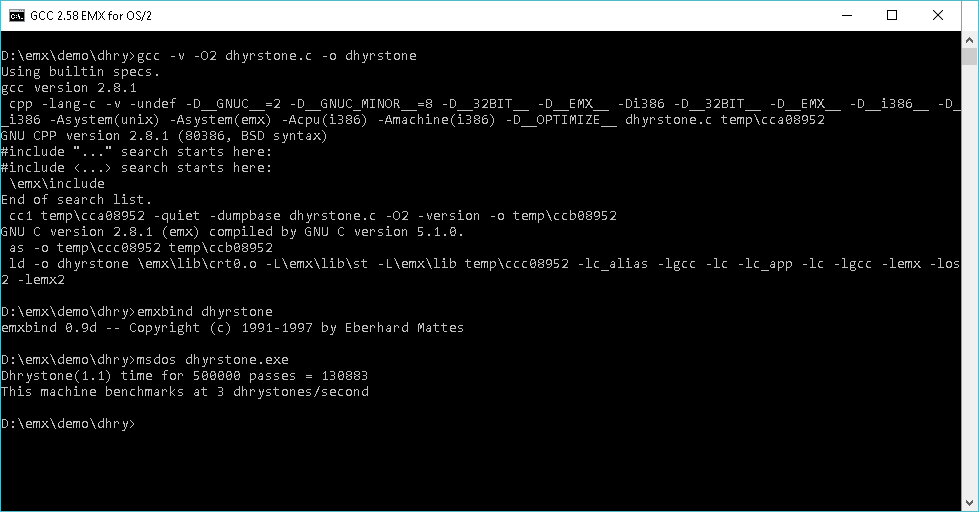
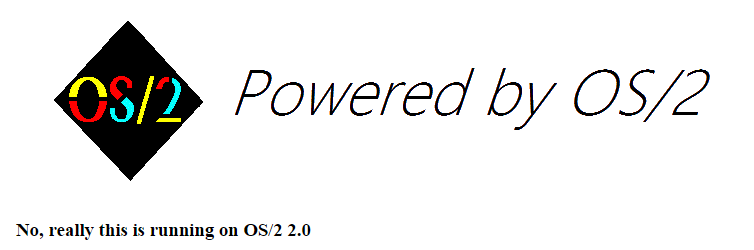
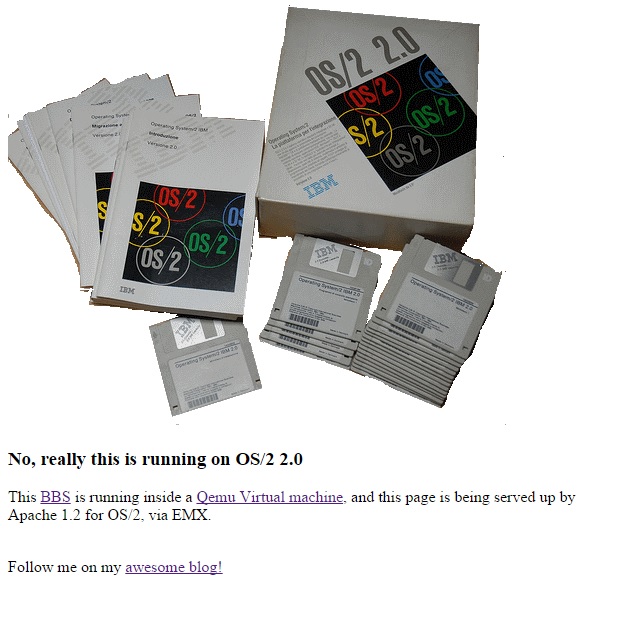
![KVM internal error. Suberror: 1 emulation failure EAX=00000720 EBX=00000050 ECX=fee10050 EDX=00400780 ESI=d02f004c EDI=ff3f0000 EBP=00000d88 ESP=00000d72 EIP=00006725 EFL=00013202 [-------] CPL=3 II=0 A20=1 SMM=0 HLT=0 ES =0047 00080000 00000f9f 0010f300 DPL=3 DS16 [-WA] CS =d517 1aa20000 0000672d 0000ff00 DPL=3 CS16 [CRA] SS =0017 00020000 00000fff 0000f300 DPL=3 DS16 [-WA] DS =bfcf 17f90000 0000033d 0000f300 DPL=3 DS16 [-WA] FS =0000 00000000 ffffffff 00000000 GS =bfff 17ff0000 00000fff 0000f300 DPL=3 DS16 [-WA] LDT=0028 7be57000 0000ffff 00008200 DPL=0 LDT TR =0010 ffe1f6e7 00000067 00008b00 DPL=0 TSS32-busy GDT= 7c7e5000 00001fff IDT= ffe201e0 000003ff CR0=8001001b CR2=00080000 CR3=001b3000 CR4=00000000 DR0=0000000000000000 DR1=0000000000000000 DR2=0000000000000000 DR3=0000000000000000 DR6=00000000ffff0ff0 DR7=0000000000000400 EFER=0000000000000000 Code=ca 76 0f 8b ca eb 0b 03 7e 22 8b ca 3b cb 76 02 8b cb 2b d1 <f3> ab 0b d2 75 ed 2b c0 c3 00 00 00 00 00 00 00 00 00 00 00 00 00 00 00 00 00 00 00 00 00](https://virtuallyfun.com/wp-content/uploads/2014/10/KVM-OS2-crash.png)