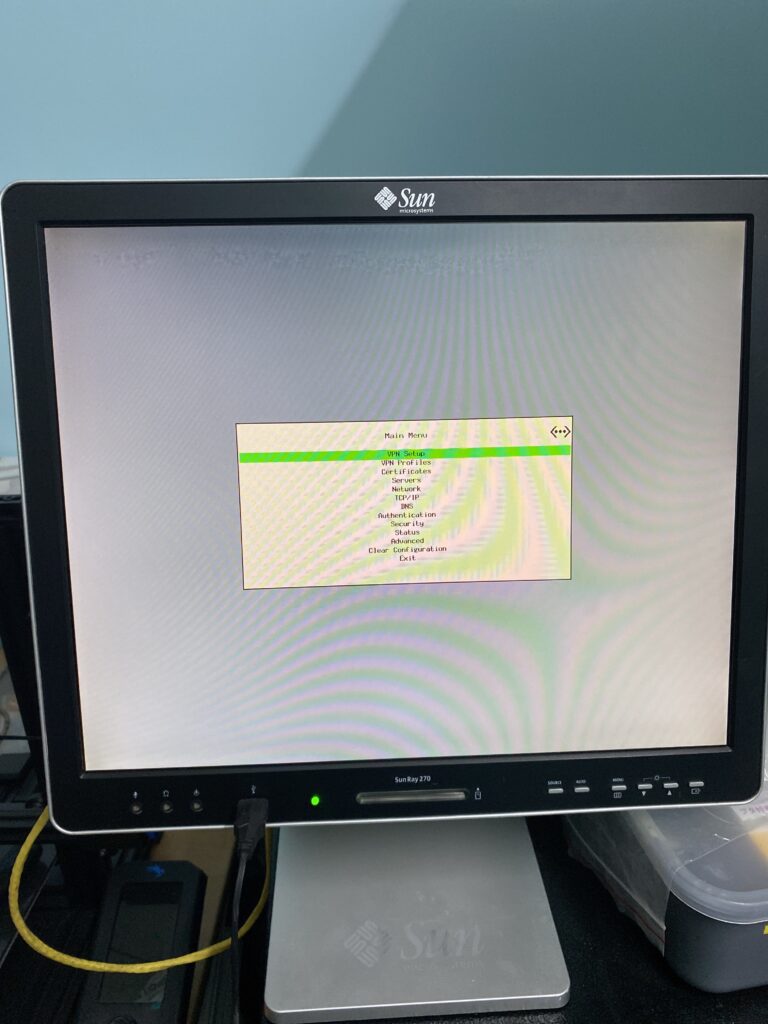this is a guest post by night3719
A while back I was looking for a 19in 5:4 screen so I messaged a guy I know that would normally have something like it. When I asked him about it, he said he didn’t have any 19in screens, however, he has this “14in Sun LCD”. I was intrigued so I asked him to send pics of it. Lo and behold, this is what he sent me the next day:

Unfortunately, bad news came. He powered it on and told me it was flickering. Ok fine. These are hard to come by in my country (Vietnam) so I decided to get it anyways. He also cut the price by half, so it was reasonable-ish.
When I got home and powered it on…. yeah. It was flickering. I opened up the menu of the LCD and I quickly noticed something peculiar: the image was flickering but the LCD menu was not. When I opened it up, I made yet another interesting discovery: the whole thing is practically a sun ray duct taped to a normal LCD. The sun ray board is not driving the lcd directly, there’s a separate controller board (similar to what you would find in a normal standalone display without a sun ray shaped tumor on the back).
As it turns out the flickering was caused by a single cap that went bad. I replaced it and the image looks good.
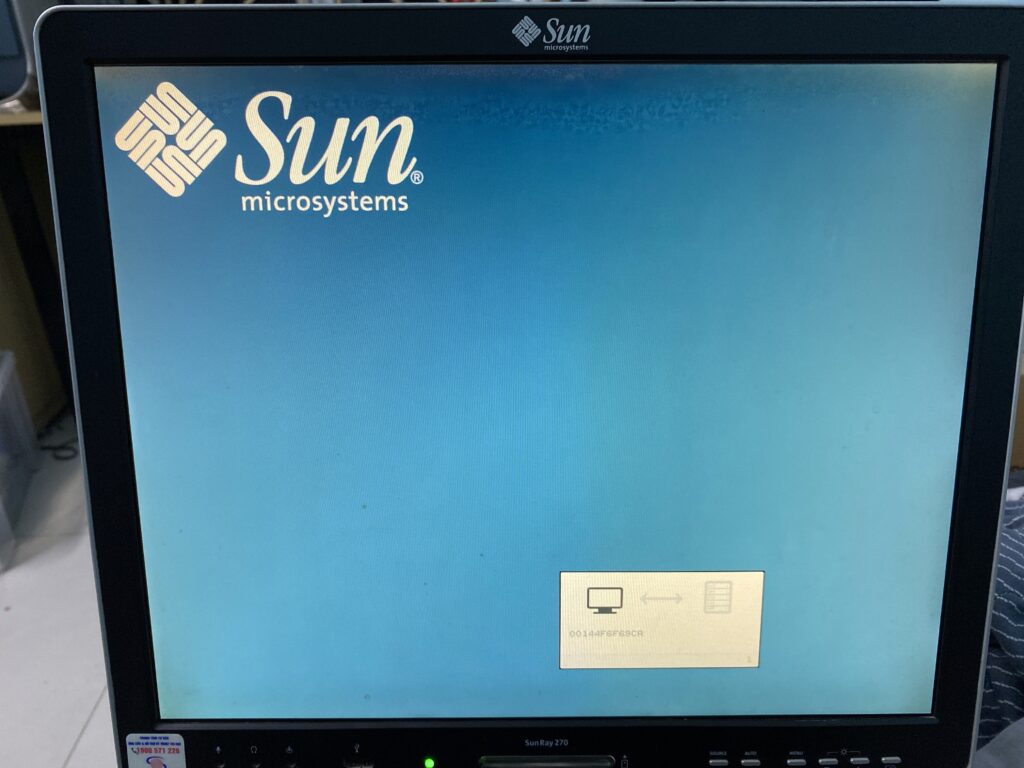
There is a GUI thing I’ve read that allows you to configure various parameters of the sun ray so I tried to bring it up. No matter what key combo I pressed it didn’t show up. Once again, bad news came. My sun ray has the non-GUI firmware. The only way to enable it is to flash a GUI firmware or a firmware with GUI enabled (the firmware shipped with SRSS 5.1 and below has separate firmware files for GUI and non-GUI while SRSS 5.2 and later both GUI and non-GUI are a single file, GUI on/off is specified with a flag during flashing).
Okay then. No big deal, all I have to do is just flash the firmware, right? Well yes but no. I would very quickly find out that I don’t have the firmware. I had SRSS 5.4 installed and turns out, 5.3 and later stopped including the firmware and that was something you needed MOS for. Great job Larry!
Okay then. No big deal, all I have to do is just download SRSS 5.2, right? Once again, for the second time, yes but no.
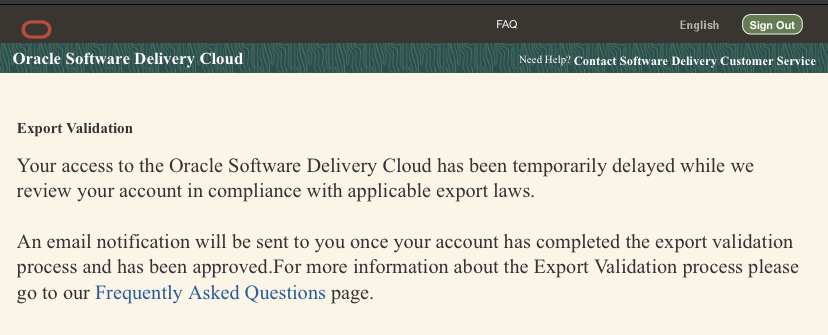
*cough*
2 days later I got access to edelivery again. I downloaded SRSS 5.2. I uninstalled SRSS 5.4 and installed 5.2, all I have to do now is just flash the firmware right? riiiight??? Once again, for the THIRD time, yes but no. For some reason I was able to flash the firmware with “utload“ (which has GUI disabled) but I couldn’t flash it with “utadm“ despite it being able to connect to my T5220 and start a session just fine. As I would find out after one whole day wasted, I was supposed to use a separate network served by the T5220, and this is what I did:
Setup NET1 port as a dedicated interface for Sun Ray
-bash-3.2$ sudo utadm -a e1000g1
### Warning: DHCP Service is in the maintenance mode
There could be a problem with the DHCP configuration
### It is strongly recommended to fix the problem and then use:
### "/usr/sbin/svcadm clear svc:/network/dhcp-server:default"
### to get DHCP service out of the maintenance mode before running utadm
Do you want to Continue? (Y/[N]): y
### Configuring /etc/nsswitch.conf
### Configuring Service information for Sun Ray
### configuring e1000g1 interface at subnet 192.168.128.0
Selected values for interface "e1000g1"
host address: 192.168.128.1
net mask: 255.255.255.0
net address: 192.168.128.0
host name: t5220-e1000g1
net name: SunRay-e1000g1
first unit address: 192.168.128.16
last unit address: 192.168.128.240
auth server list: 192.168.128.1
firmware server: 192.168.128.1
router: 192.168.128.1
Accept as is? ([Y]/N):
### successfully setup "/etc/hostname.e1000g1" file
### successfully setup "/etc/inet/hosts" file
### successfully setup "/etc/inet/netmasks" file
### successfully setup "/etc/inet/networks" file
### Disabling Route Advertisement
### finished install of "e1000g1" interface
### Configuring firmware version for Sun Ray
All the units served by "t5220" on the 192.168.128.0
network interface, running firmware other than version
"4.3_146928-01_2011.06.03.14.41" will be upgraded at their next power-on.
### Configuring Sun Ray Logging Functions
DHCP is not currently running, should I start it? ([Y]/N): ### Error: unable to start dhcp services.
Please restart dhcp manually after utadm has completed.well… oops. Shouldn’t’ve ignored that. One “svcadm clear dhcp-server“ and one “svcadm restart dhcp-server“ later… Let’s try to flash the firmware.
-bash-3.2$ sudo utfwadm -A -e 00144F6F69CA -n e1000g1 -G force
-n interface option ignored. It is no longer required with -e option.
Unit "00144F6F69CA" will be upgraded at its next power-on
if it is served by host "t5220" and is connected to
the network and is not already running firmware
version "4.3_146928-01_2011.06.03.14.41".
### stopped DHCP daemon
### started DHCP daemon
### reinitialized DHCP daemonFor those who are wondering what the flags do:
Options:
-A # add the specified unit(s) to the upgrade list
-D # delete the specified unit(s) from the upgrade list
-P # print version information
-R # remove firmware modules from boot directory
-a # apply to all units connected to the specific interface
# or subnet
-e enetAddr # apply to the unit given by the six hex bytes
# of its ethernet address
-n intf # name of a dedicated network interface to enable upgrades on
# (e.g., hme0, vge1, etc. "all" = all interfaces)
-G option # control enabling of configuration GUI on Sun Rays
-g option # control disabling of configuration GUI on Sun Rays
-i filename # append contents of filename to config files
-N subnetwork # shared subnetwork address to enable upgrades on
-d # actively disable firmware download (useful with "-e")
-V # only generate version files, do not configure DHCP
-F # force firmware load even if downgrading
-u # use frame buffer to do download and decompression
-f firmware # use the firmware described by the path "firmware"
# for upgrades on the given network interface(s)Power cycle with CTRL+Pause+A and…
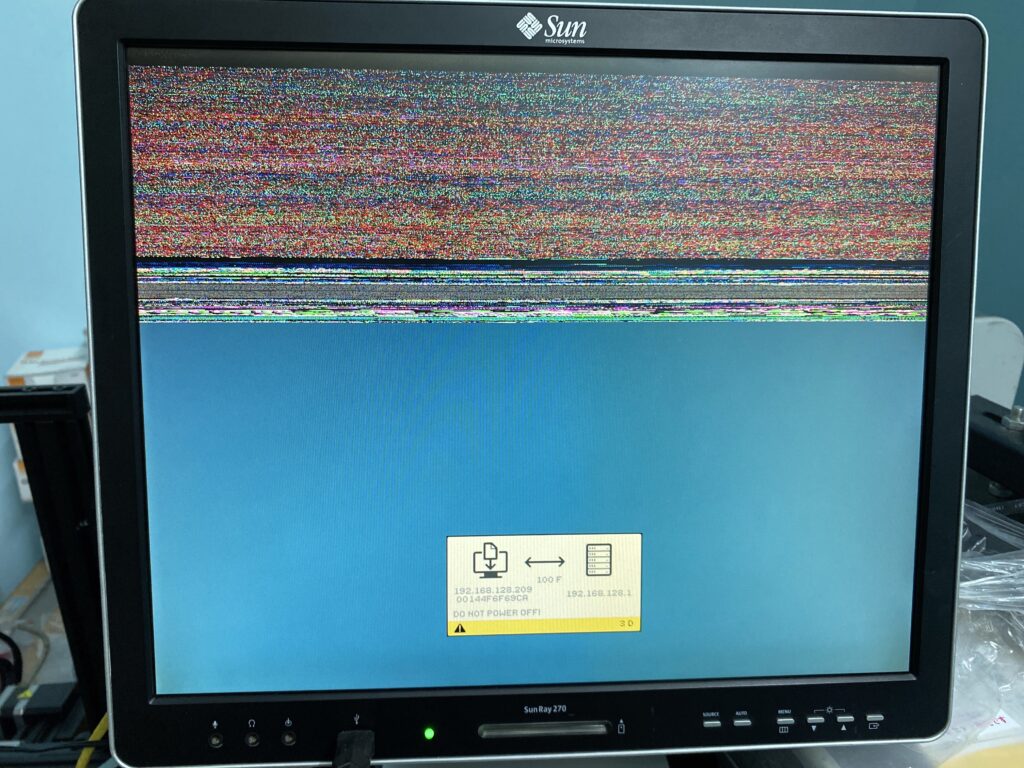
…success!
Fun fact: the firmware is stored temporarily in the framebuffer (iirc at least) The GUI can now be accessed: