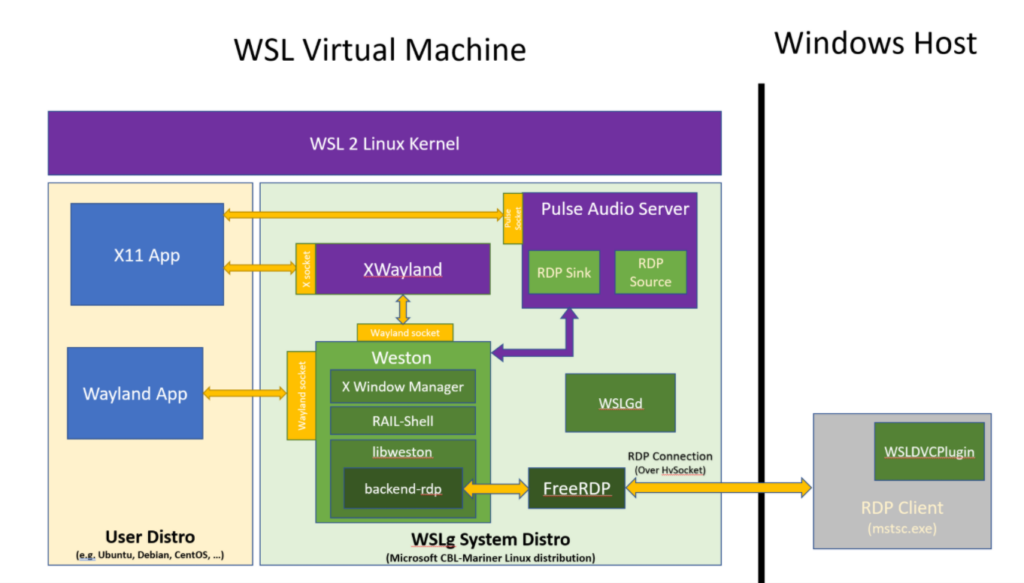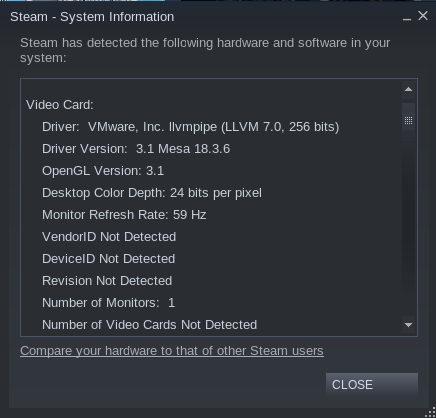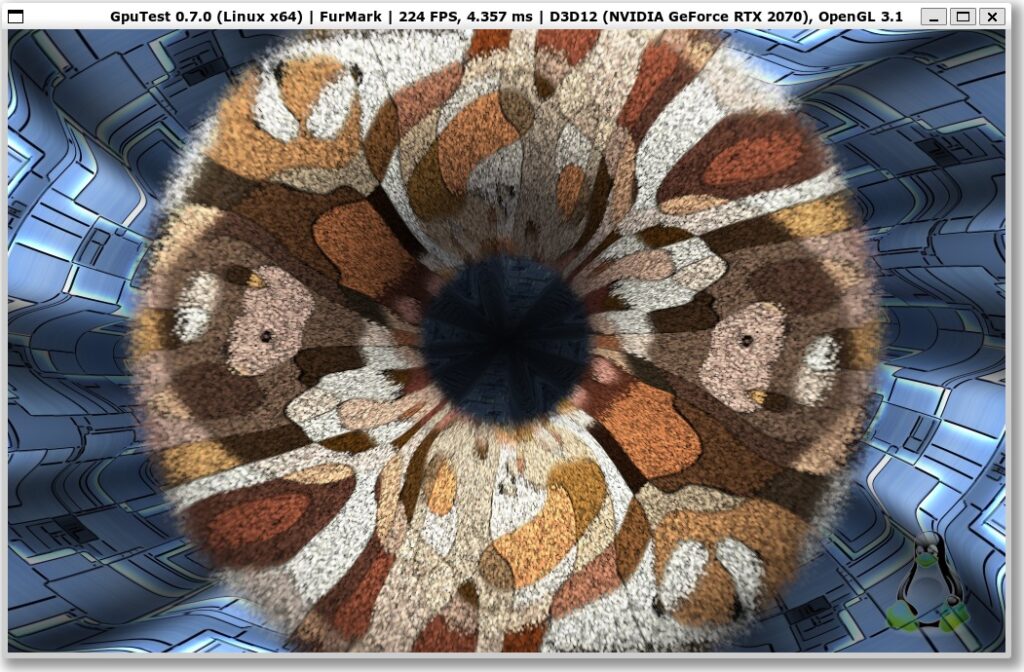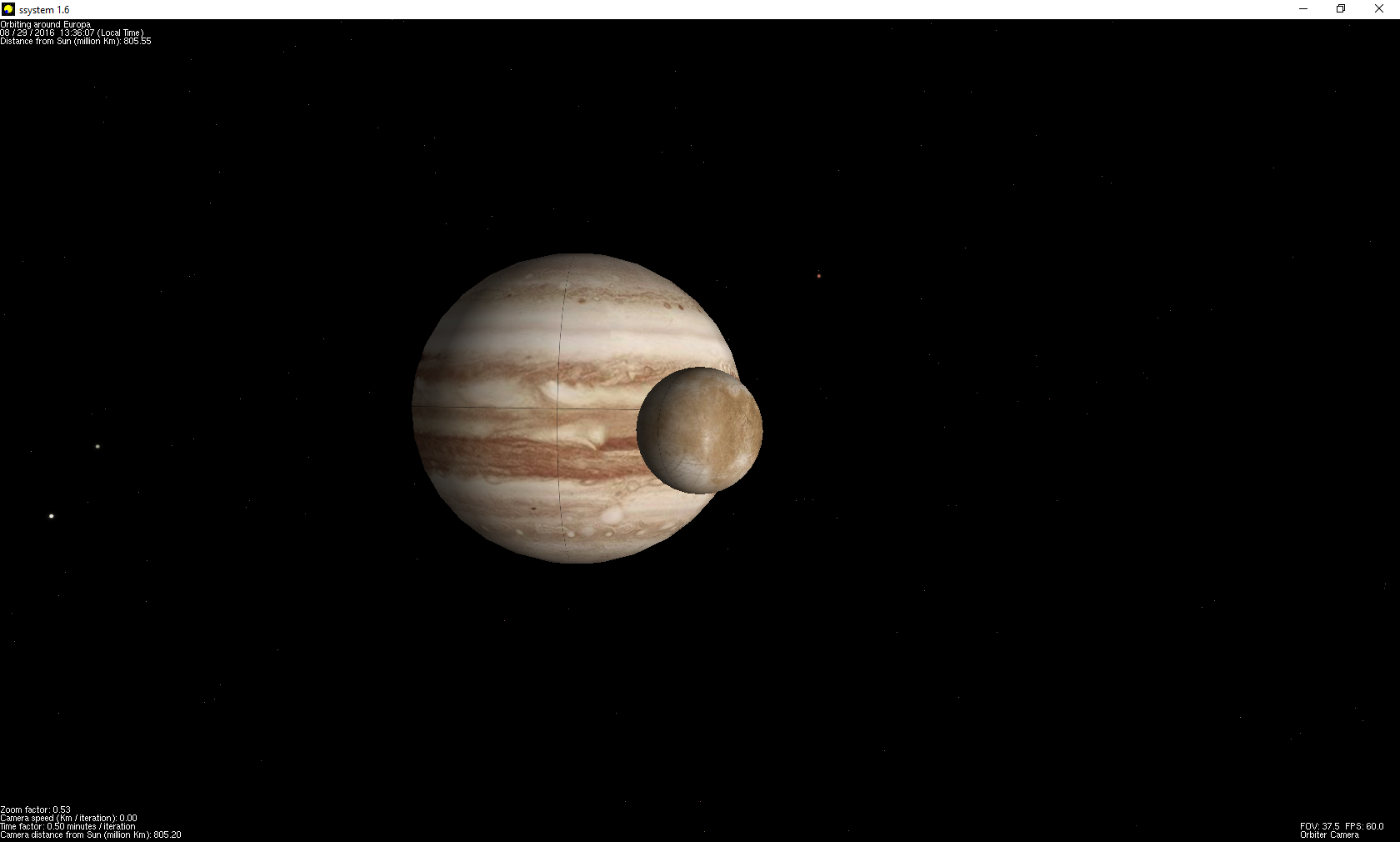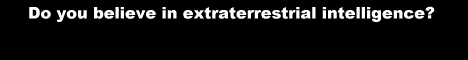One of the great things about Windows 11 was the inclusion of the Windows Subsystem for Linux or WSL. It wasn’t available at launch but it started with v1 a simple ELF loader and an implementation of the Linux kernel on the NTOS kernel. Being a re-implementation of Linux it was great for what did work, however many things did not. Compared to other Unix subsystems for NT over the years however WSLv1 was the best no question.
Not being enough however, Microsoft took a page out of the old WinOS/2 days and stubbed a Linux kernel to run under Hyper-V, allowing it to run far more applications, and for me giving the ability to use applications that alter memory space, and allowing i386/x32 applications to run. You could happily export your X-11 display to a Windows based X server, and get applications that way. But this isn’t 1993 so it was very limiting.
Enter WSLg
The big change is the ability to use RDP to hook both Wayland and Pulse Audio bringing Linux ‘desktop’ X11 applications to the Windows desktop. Also added in is virtual GPU capabilities allowing accelerated 3D, along with CUDA applications to run (although with a performance penalty.
The downshot for me, is that my existing Debian 10 install was not picking this up, and was somehow picking up a VMware
I have no idea how or why it was picking this up. While I did have the VMware Player installed, the newer versions backend through Hyper-V.
I did find this article, which gave me a path to get where I wanted, although the transition of an existing v2 instance didn’t work for me. Maybe Debian 10 is too weird. I don’t know.
Not sure where how to proceed I backed up my home directory and un-installed VMware Player and purged my existing Debian 10. I installed that Ubuntu Community Preview which promises to include all the new and exciting features.
$ glxinfo -B
name of display: :0
display: :0 screen: 0
direct rendering: Yes
Extended renderer info (GLX_MESA_query_renderer):
Vendor: Microsoft Corporation (0xffffffff)
Device: D3D12 (NVIDIA GeForce RTX 2070) (0xffffffff)
Version: 21.0.3
Accelerated: yes
Video memory: 40710MB
Unified memory: no
Preferred profile: core (0x1)
Max core profile version: 3.3
Max compat profile version: 3.1
Max GLES1 profile version: 1.1
Max GLES[23] profile version: 3.0
OpenGL vendor string: Microsoft Corporation
OpenGL renderer string: D3D12 (NVIDIA GeForce RTX 2070)
OpenGL core profile version string: 3.3 (Core Profile) Mesa 21.0.3
OpenGL core profile shading language version string: 3.30
OpenGL core profile context flags: (none)
OpenGL core profile profile mask: core profile
OpenGL version string: 3.1 Mesa 21.0.3
OpenGL shading language version string: 1.40
OpenGL context flags: (none)
OpenGL ES profile version string: OpenGL ES 3.0 Mesa 21.0.3
OpenGL ES profile shading language version string: OpenGL ES GLSL ES 3.00
Now this is looking MUCH better.
Now compare this to a native version of FuMark:
So it’s a 50% haircut. Ouch.
Gaming however using steam (yes steam runs!) reveals some other deeper issues. The mouse tracking is WAY off. So for FPS stuff you’ll spend a lot of time staring at the ceiling or the floors. The next issue is there is no mouselock, so things that rely on being able to move the mouse far beyond a screen length is impossible to play. To be fair it’s a preview, and so far I have to admit Windows 11 feels more like a technical preview. Also I don’t know what the deal is or anything about profiling it but KOTOR2 is insanely slow. Although at least with 3d acceleration running it’s not 1 frame every 5 seconds.