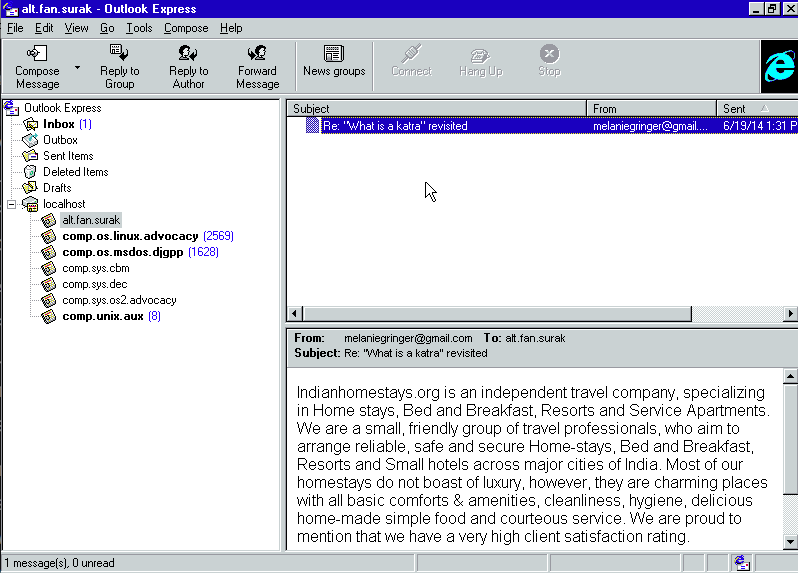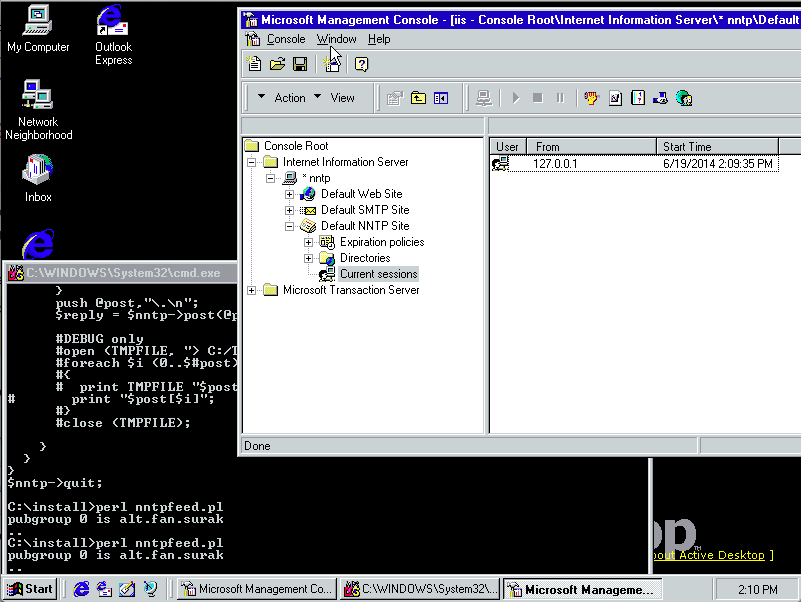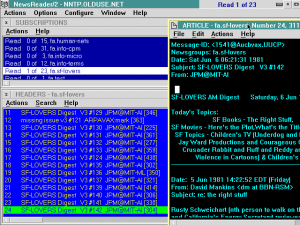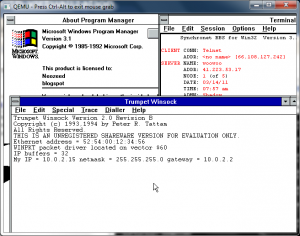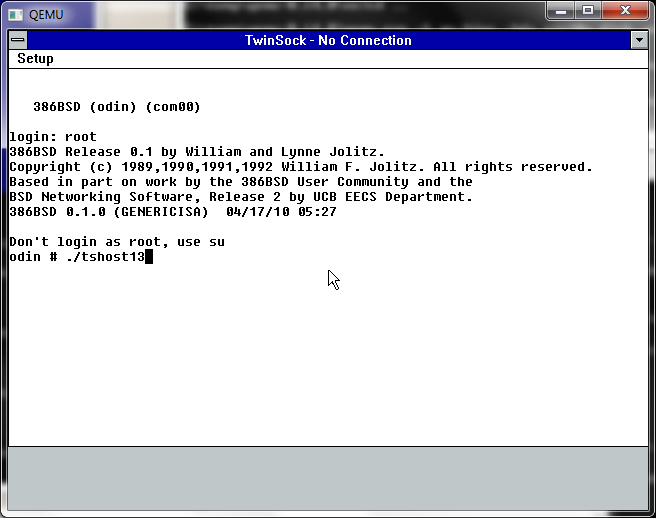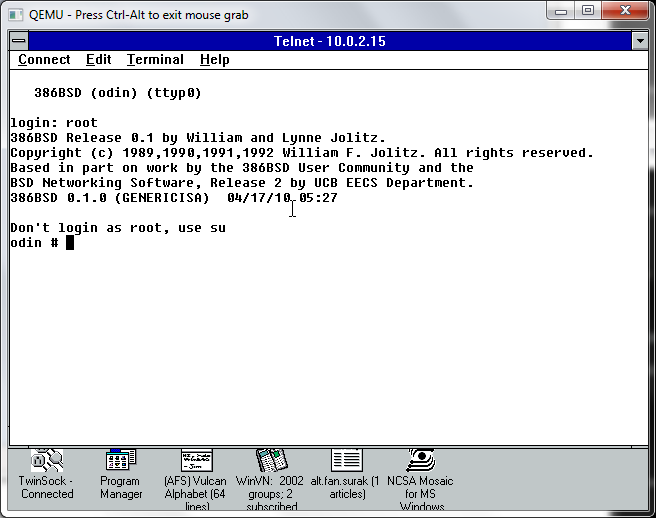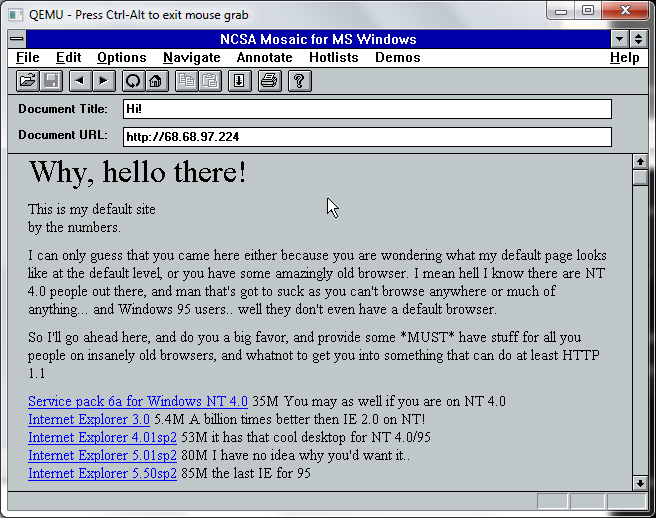and higher? Â It was part of the Option Pack, and later incorporated into the OS starting with Windows 2000.
I’ve always seen people mistakenly install it, but I don’t think anyone ever really used it, as it cannot feed from other servers, and is really all around inept. Â Then I stumbled onto this post, from 1998, which mentions that you can feed NT’s NNTP with a 3rd party program, and then he gives a simple example written in perl.
Now the program hinges on the NEWNEWS command.  Although I’m sure with a little perl knowhow it could work with the normal user list commands, as it would then need a database of what messages it has already transferred.  I was interested in taking a peek of MS NNTP in action, so I installed a copy of NT 4.0 in Qemu, redirected port 119 (which needs elevated privileges).  The next thing you need is a news server.  Once upon a time netnews was a feature of your ISP, and they would keep local news servers to reduce network loads.  But times have changed, and now Netflix and it’s cache boxes are the bandwidth kings, as people want to turn the internet into VOD.  But whatever.  Finding a news service requires some googling around, and the one I found that is the best deal (free), text groups only (yay!), and it’s online stores go back at least four years is Eternal September. Another contender is Aioe, which doesn’t require a user id.  Since I’m going with eternal september, I had to create a userid, get the password in the mail, and then I was able to do a group listing.
I made a small change to this section of the perl program:
#Open connection to Master and slave
$nntp = Net::NNTP->new($NNTPMASTER, Debug => $opt_debug ? 1 : 0) or die “no connection: $!”;
$nntps = Net::NNTP->new($NNTPSLAVE, Debug => $opt_debug ? 1 : 0) or die “no connection: $!”;
#passwords..?
#$nntp->authinfo($usr,$pw) or die “Could not authenticate $usr”;
$nntp->authinfo(‘myusername’,’automagicpassword’);
This lets me know if there was an error connecting to the servers, and of course inserting in the username/password. Â Since we don’t have the newnews command at hand (I don’t see how to pay for it either..) I just did a simple one line change to grab a whole group. Â Obviously you wouldn’t set this up on cron.
#Uncomment line 2 for an initial feed… after this, run as an “At” job every 24 hrs.
#$new = $nntp->newnews(time – 86400, lc $group);
#$new = $nntp->newnews(time – 31536000, lc $group); #initial feed – 1 YEAR
$new = $nntp->listgroup($group);
if(ref($new) && scalar(@$new))
But if my perl-fu was stronger I’d whip it up, but I suspect it wouldn’t be too hard to have the script maintain what is the last message it’s posted to NT.
Next create the groups on the NT side, and we are ready to run. Â I foolishly tried a massive (well it seemed big) group comp.os.linux.advocacy, and after some 10,000 posts I just aborted it, and set the script to manually updates groups of my choice. Â I remembered an ancient article about writing socket software on Windows, and the small group alt.fan.surak, which I figured would make a better test. Â There is only one article and it’s spam, but what can you expect..
Even better, it worked!
The next step was to run perl directly from NT.  And to make this difficult, not only do I need an obsolete version of perl, but I need one with the optional network modules, specifically Net::NNTP.  This took a bit longer to find, but thankfully Jeffery Baker kept his build around!
There really wasn’t an install program, but rather adding the perl.exe into the path. Â And it works, too!
So there we go, after all these years, 100’s of option pack installs later, and I’ve finally used it.