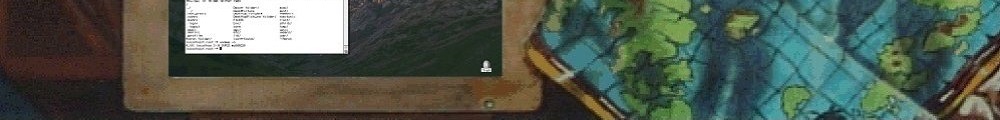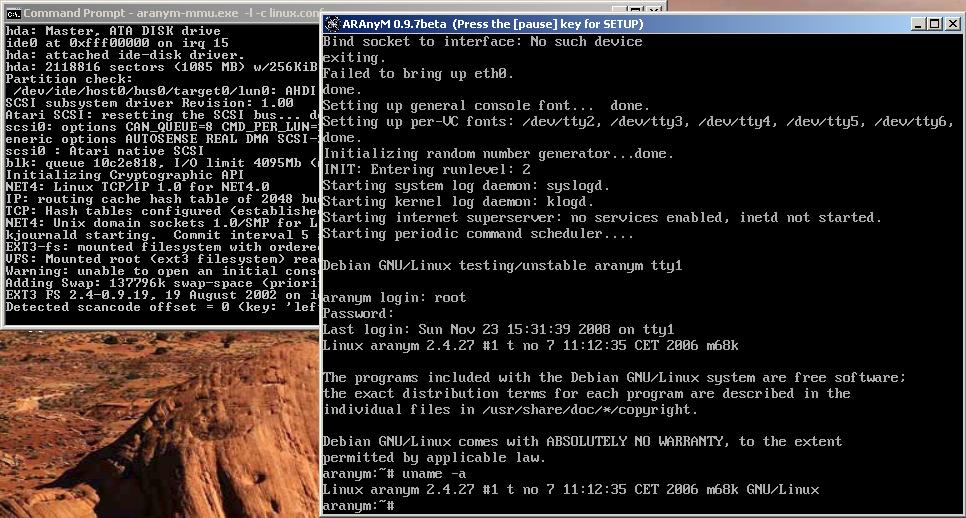Both a windows version and the source can be found here.
Now for the fun part!
You can download a patched kernel here that supports the virtual Ethernet, or just run a stock kernel (no networking though!)
Next you’ll want some kind of root filesystem, I would recommend the ‘etch’ disk which can be downloaded here.
Naturally, you’ll need a config, here is what I’m using..
—8<——8<——8<—
FastRAM = 256
Floppy =
TOS =
EmuTOS =
AutoGrabMouse = No
[LILO]
Kernel = ./vmlinux
Args = root=/dev/hda1 video=atafb:vga16 stram_swap=0
debug=par
Ramdisk =
[ETH0]
Type = bridge
Tunnel = tap0
[STARTUP]
GrabMouse = No Debugger = No
[IDE0]
Present = Yes
IsCDROM = No
ByteSwap = No
ReadOnly = No
Path = etch.img
Cylinders = 2102
Heads = 16 SectorsPerTrack = 63
ModelName = Master
—8<——8<——8<—
Then finally run it like this:
aranym-mmu.exe -l -c linux.conf
I’ll have to play some with the networking to get it going, it seemed straight forward the FAQ here, however I had no luck.
Anyways, it’s no A/UX, but it’s a *NIX like thing on the m68k. Now we just have to beg the Mac people to flesh out the hardware on their emulators to support Linux, OpenBSD, NetBSD & A/UX….