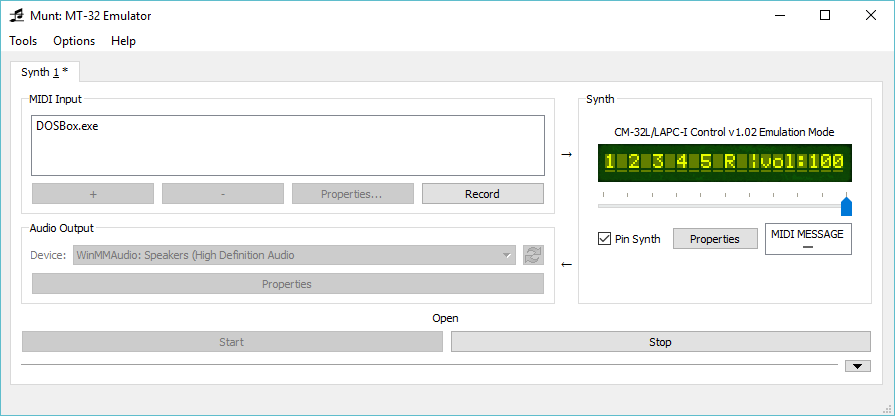I’m not a big sequencer as I’m just terrible when it comes to music. But apparently on Wikipedia Propellerhead had set the download free, although download links now are inoperable.
After a lot of googling around I found it split up on one of those annoying download sites. So I spent the night waiting for stupid timers, training an AI to sport automobiles & intersections (lol redlight camera training), and as a reward I got the download.

I installed it on the floppy version of Windows 95 on Qemu where it needed IE 5.01, Direct X, Winsock 2 & Windows 95 SP1 updates (among others…) and yes it works!
Included in the downloads is some assists so you can run it on Windows 10 x64 if you are so inclined.
Also there is some MacOS X images, although I haven’t tested them. I need to drag my G5 into my office to try it, but it’s getting late, and I want to go home.
I put the download up over on archive.org. You can download it here:
https://archive.org/details/ReBirth-338v2.0
Update:
Since this time my upload to archive.org has been deleted. I was also trying to remove all the google accounts I have and when I changed the email address away from google all my uploads became ‘unknown’ so maybe they are hidden? Anyways over on Wikipeida just use citation #19, and you can download it there.