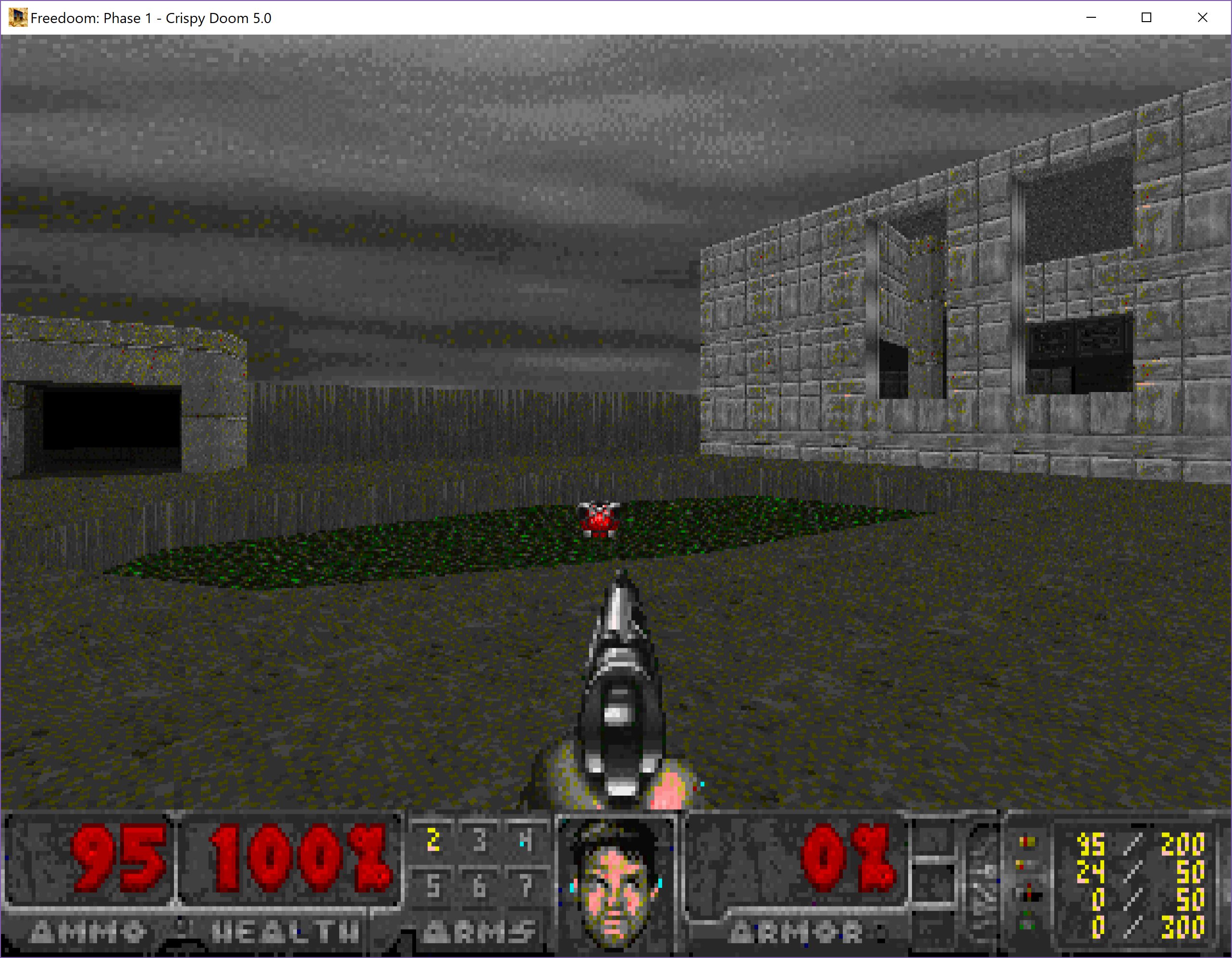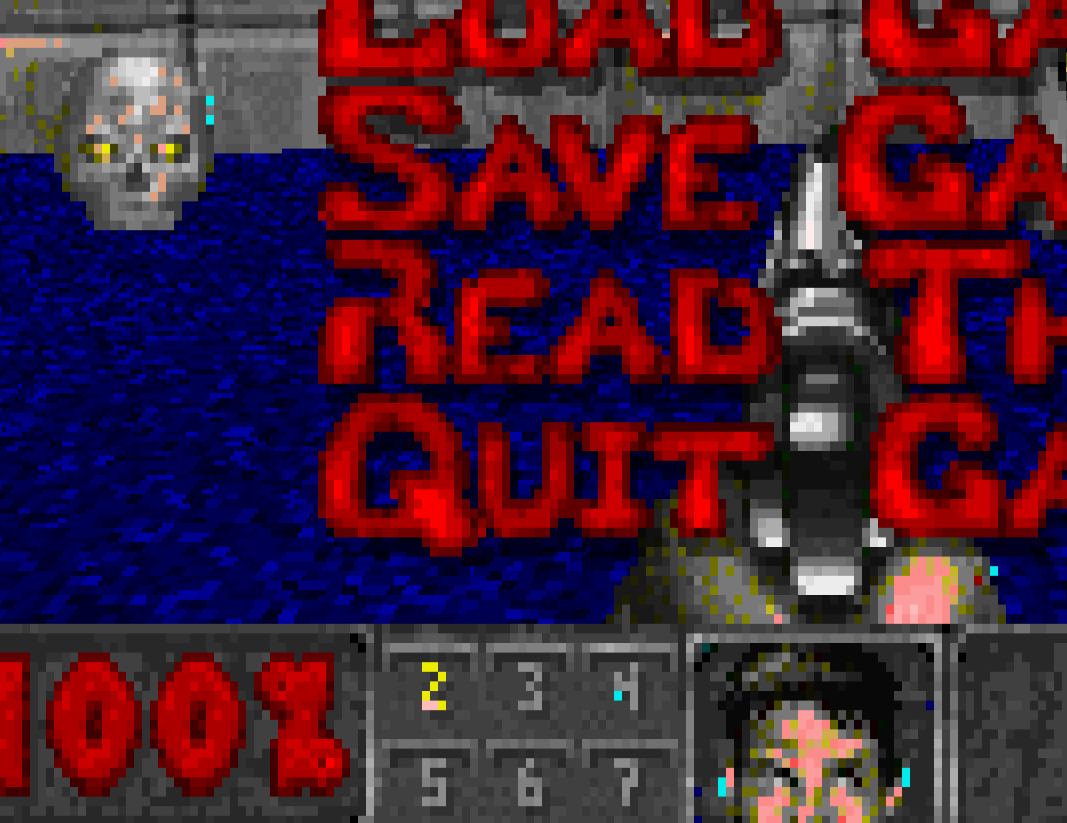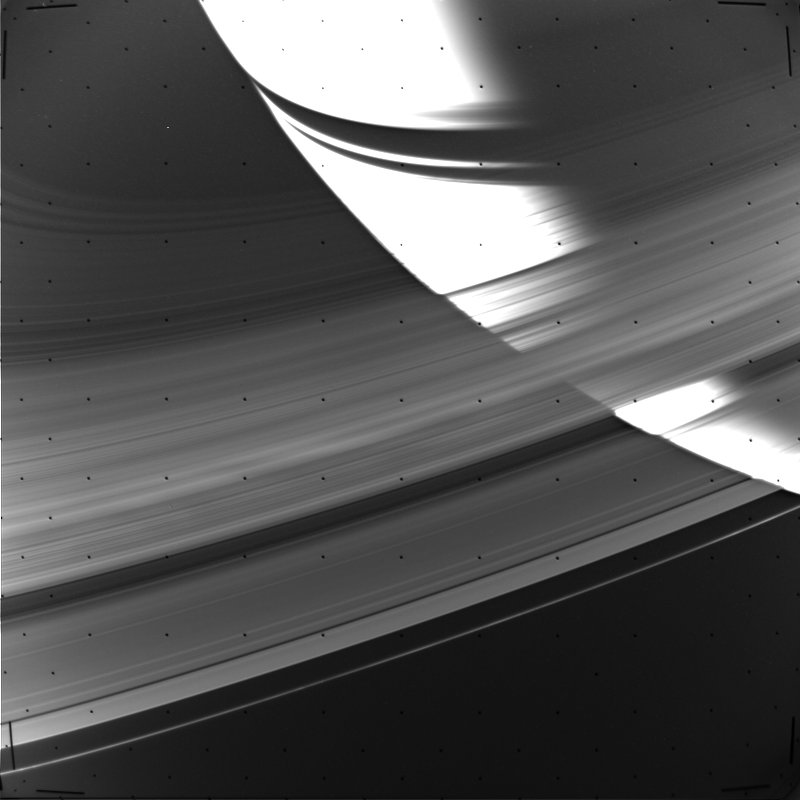
Something that is kind of annoying about NASA photos is that they end up so touched up, and so many liberties taken with them that they become creatures of their own.
Enter these old CD-ROMs
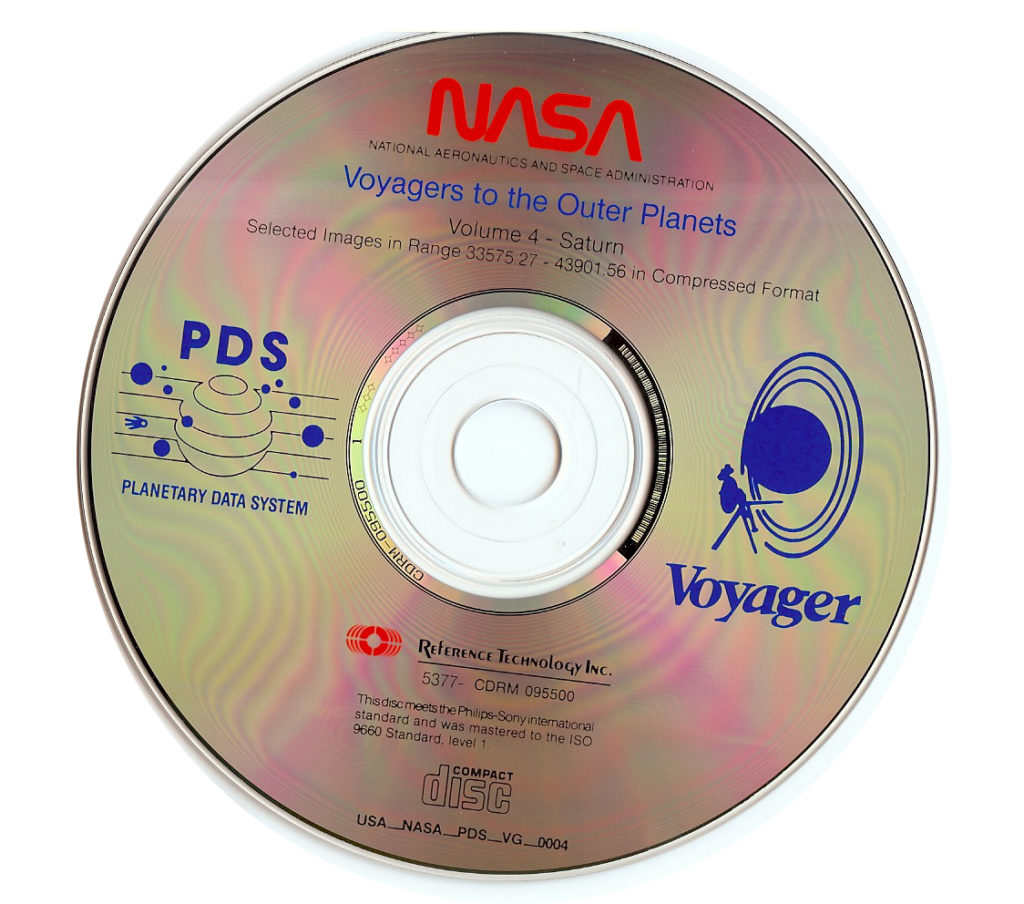
So I was happy to find this CD-ROM, NASA: Voyagers to the Outer Planets Volume 4: Saturn. It’s great that these are on archive.org, but like all old CD-ROM’s they are not quite ‘ISO CD9660’ enough so they don’t mount on Windows 10, or OS X. So once more again I used Qemu & a raw disk image, xcopying the CD to the disk and using 7zip to extract the disk onto the native filesystem.
Seeing that Voyager 2 was launched in 1977, and didn’t rendezvous with Saturn until 1981, it’s safe to say that the images are not in TIFF, GIF, or anything that modern machines will read. Instead they are compressed with Kris Becker’s implementation of Huffman encoding. Thankfully the source to the compression, and various manipulation tools are included in both C & Fortran. It was not to much work to get the C version to build, and have it detecting a 32bit LittleEndian machine. The program was meant to be run interactively however, so a few small changes had it running command line to let me script decompress the entire image set.
The image formats that it can output to are:
- SFDU/PDS format.
- FITS format.
- VICAR format.
- Unlabelled binary array.
Which make it sound even less than useful. However ImageMagick does understand the FITS format, so running this at home on a 3Ghz 2006 MacPro took about 10 minutes to decompress and re-encode the images from the CD. Obviously doing this at work on 32cores will be much more faster than 8 cores, although I guess back in ’88 using a VAX-11/780 felt pretty awesome still.
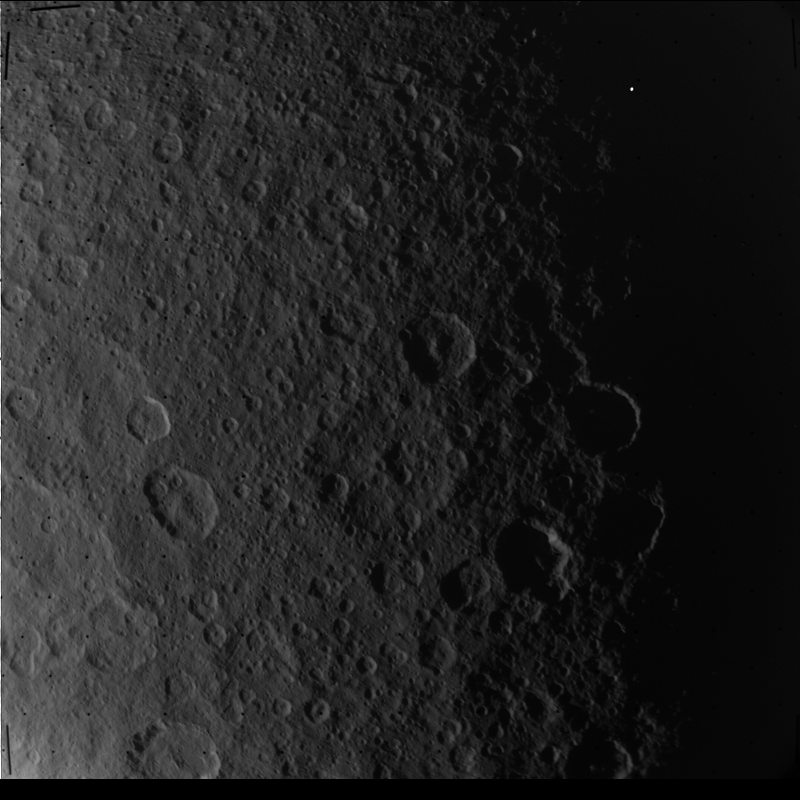
As for the images, they are at surprisingly high resolution 800×800. What struck me about many of the images, is how they show a greater detail in things like the shadows of the rings on Saturn, or even an almost TV like quality to various moon flybys.
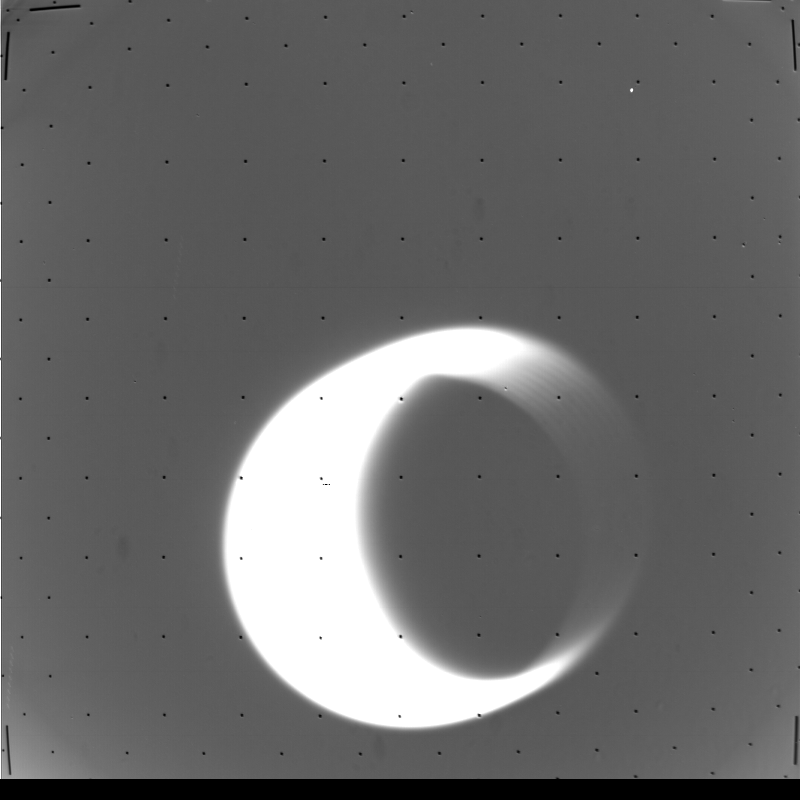
And the unexpected over exposures and flares.
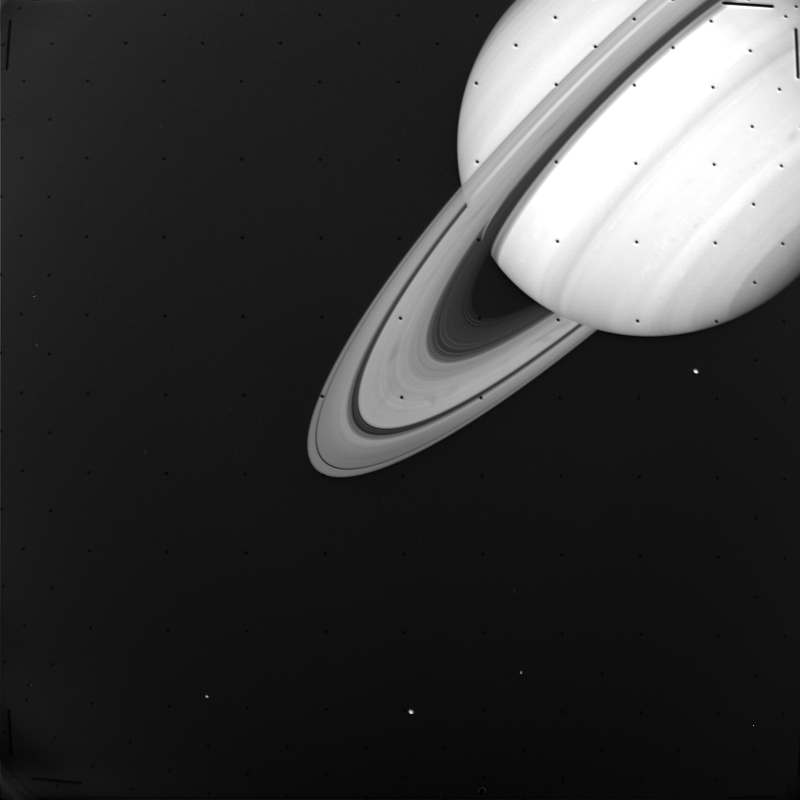
But I thought it was an interesting glimpse into these images.
Also these CD-ROMs comprise a highlight selection. Which means for someone more intrepiding than me, there is far more of these raw vintage images out there.