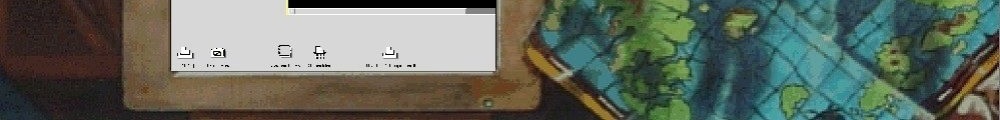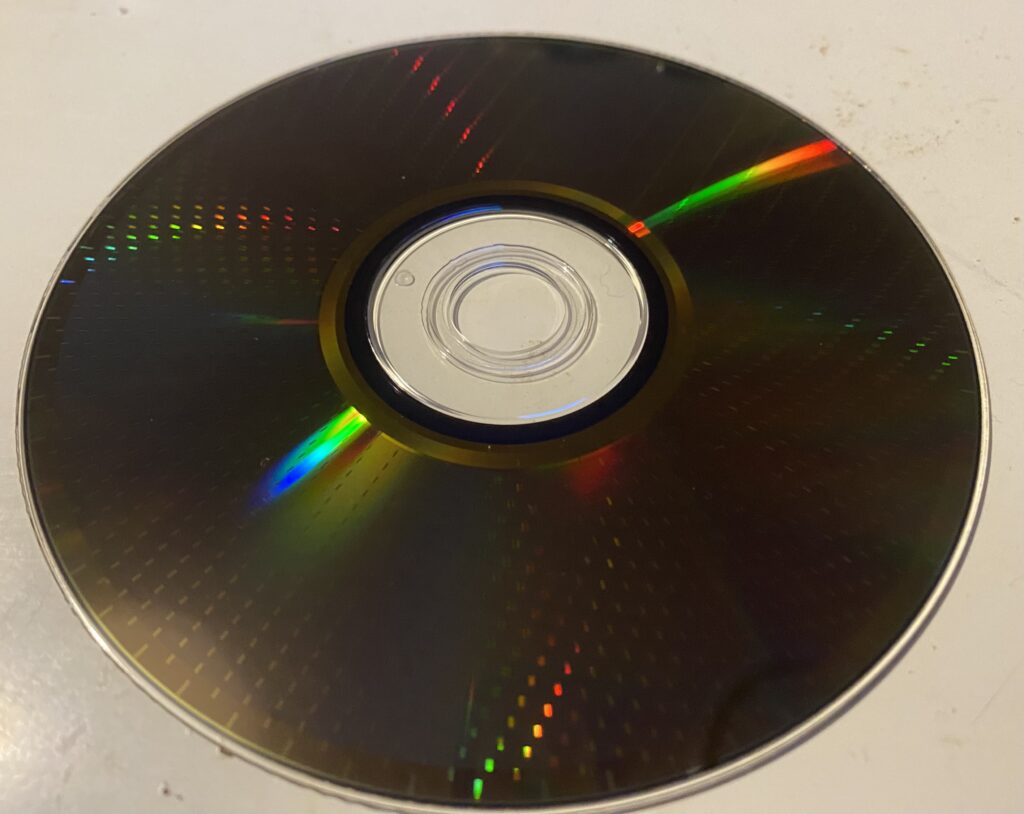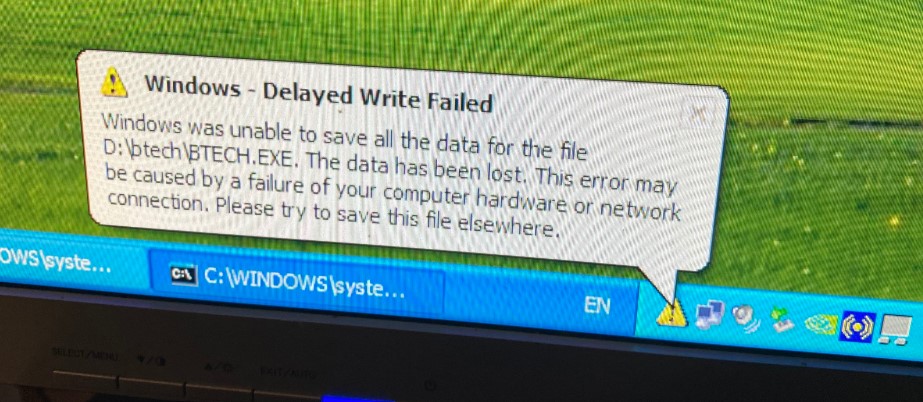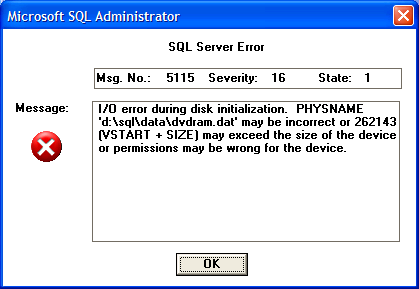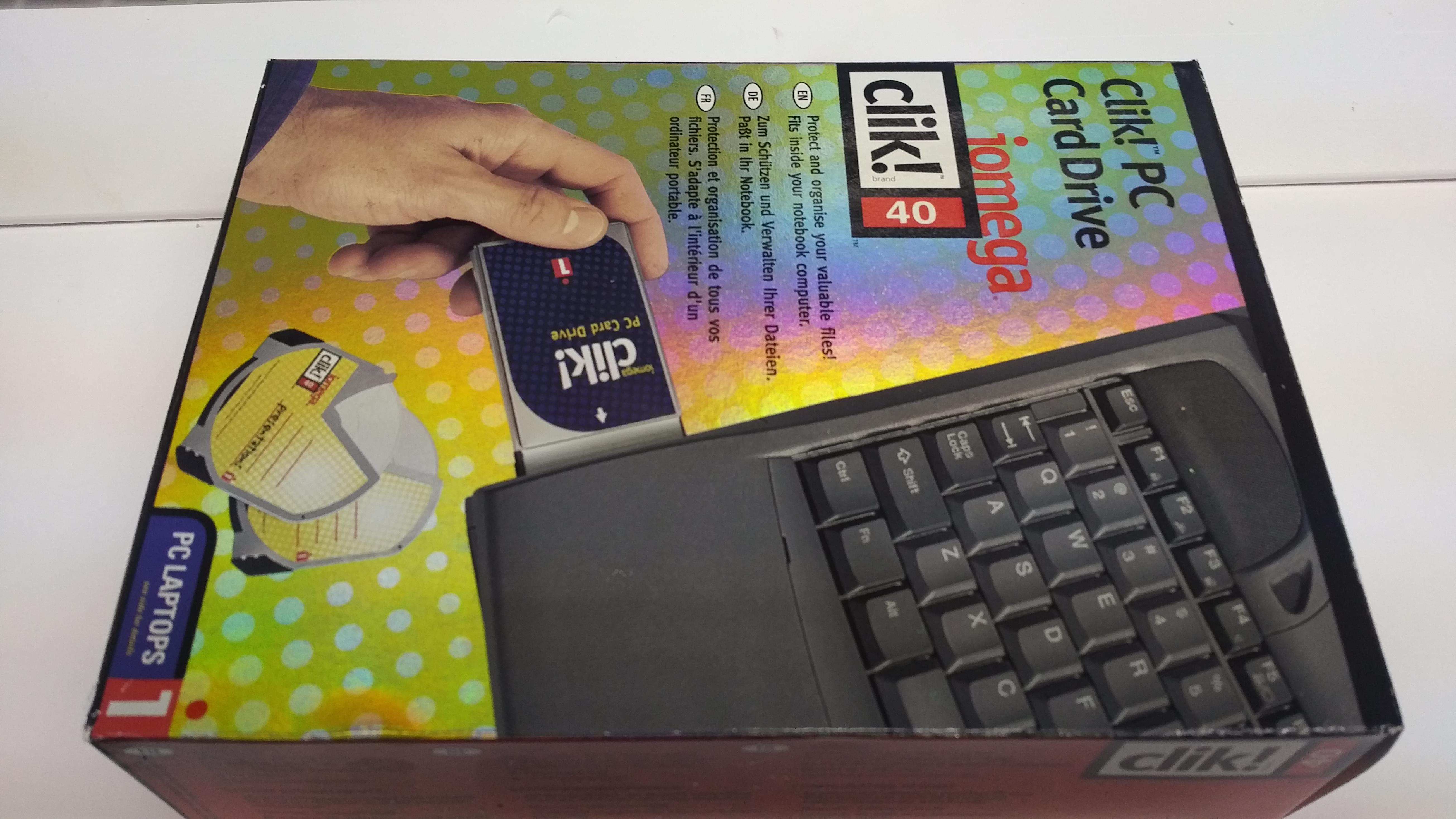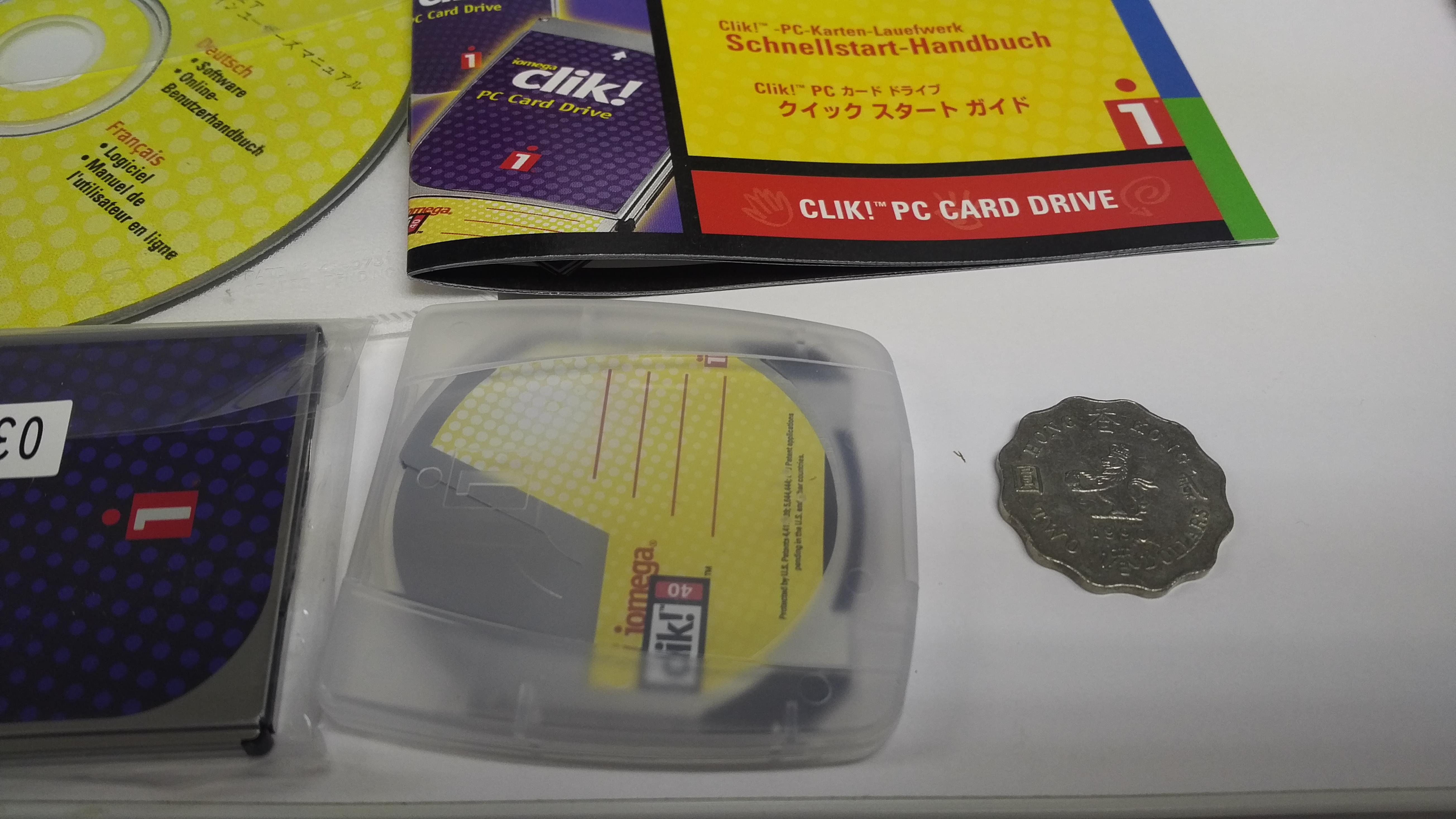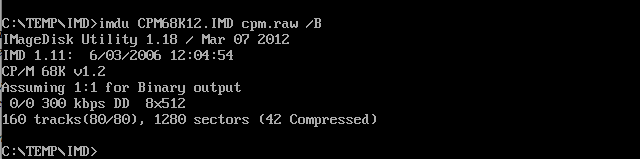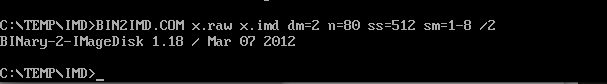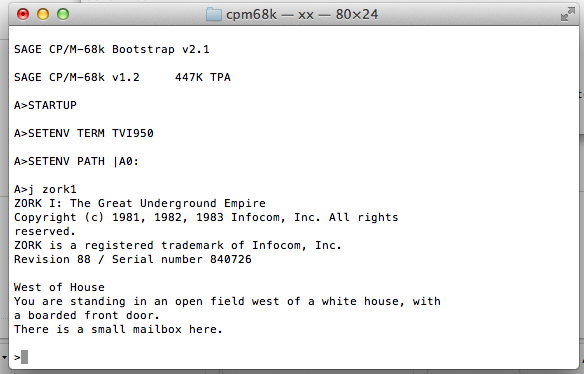I’m not sure why I never heard of this format back in the day when it was relevant. On the surface it sure sounds great, 4.7GB capacity, widespread vendor support, and there is no ‘sessions’ to close, or the entire disc needing to be erased to re-use the disc.
Enter DVD-RAM, it’s not a MO (magnetic optical drive), it works by cooking the disc to flip the bits. But still it’s a read/write optical disc, that uses lasers, what isn’t to love?
Well sadly the answer is pretty much eveything.
I think I found the format from the video “DVD-RAM: The Disc that Behaved like a Flash Drive” from Technology Connections.
Curiosity got the best of me, I paused the video, and bought 2 used discs for a whopping 3.99, and a 4.99 drive. Sure, it’s all cheap but how bad could it be? The discs were used in some DVD video production, and formatted UDF. I used XP to format them as FAT32. First thing is format from the CLI so you can clearly see what is going on.
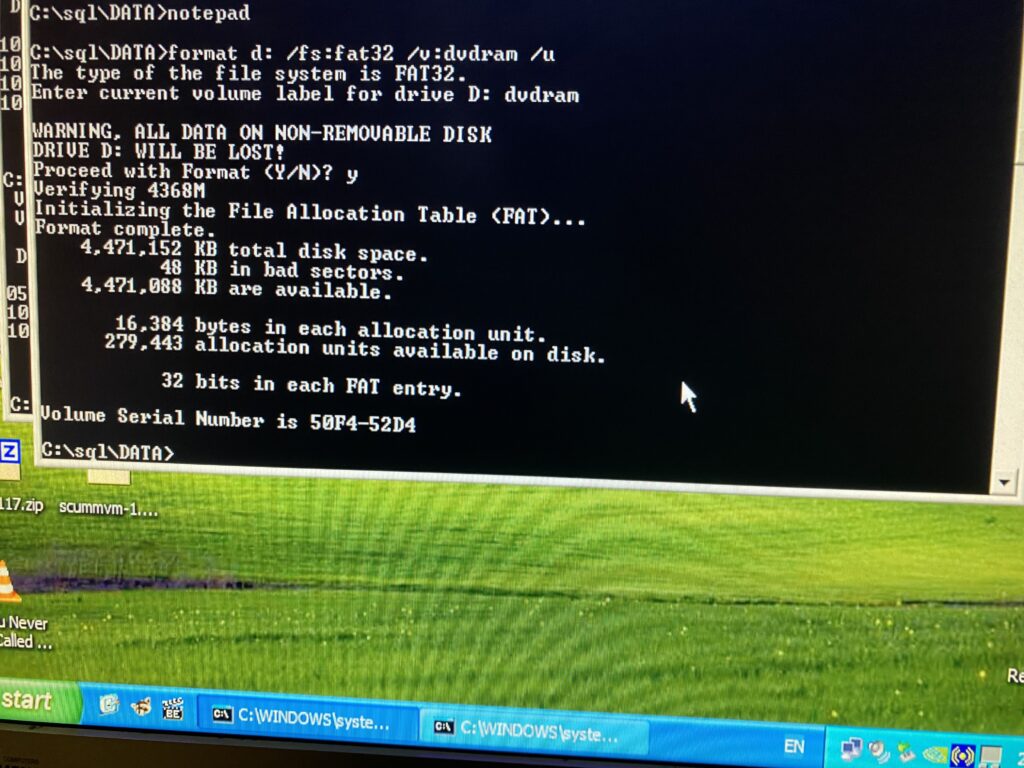
I did this after the fact, and yeah bad sectors. This is the hint of why everything I tried on this blasted disc at best ‘kinda worked’ but for the most part didn’t. It’s not a little damaged, its totally worthless.
Battle Tech is so small it’ll fit with a copy of Windows/386 on a 1.44mb floppy disc, and yet the DVD-RAM struggled with this level of data.
I was going to do some kind of SQL bench thing of how terrible it was, but I couldn’t even create a database.
Everything I tried was non-stop failure.
I then tried the other disc for the hell of it.
Format complete.
4,471,152 KB total disk space.
4,471,136 KB are available.
16,384 bytes in each allocation unit.
279,446 allocation units available on disk.
32 bits in each FAT entry.
Volume Serial Number is 941A-7AA7And yeah, it worked. All my “simple” tests just worked, and they completed in a fraction of the time the other disc struggled and failed with. Using MS-DOS level file sized stuff it seemed to work great with, however remembering the optical drive they do love to spin up and down, and if the disc is spun down, reading files can take SECONDS… So that kind of sucked.
Formatting the disc takes 30-45 minutes. It is not fast by any stretch of the imagination. During the format you can hear the drive constantly spinning up and down. Clearly you can see why hard disks rock, as they can keep the media spinning at the same rate. I’m not sure if it’s seeking around a lot or what is going on. I have to wonder if it was possible for any drives to maintain a constant speed? Would it have mattered?
I’ve seen outrageous claims on how long the media should last, far too long for it to be viable. When I hear about all the early SEGA CD drives all dying, turns out those lasers don’t last for centuries, there is no way this media is going to be viable at all.
I have to wonder if there really is any validity to this medium. I mean I have 2 discs that were recorded on in 2008, and in 15 years I have a 50% failure rate. Not good.
It’d be really terrible to recommend this stuff for pretty much of anything. The spinup/spindown basically kill any hope of using it for random access.
It’s no surprise that the ever increasing capacity of flash drives, and the economies of scale driving prices of flash down killed any hope for optical media.
The real question is will any 8/16MB flash sticks work in 2024 and beyond?
It’s all so depressing. If you have anything even remotely important on any optical disks, get them over to NVME or hell anything else.