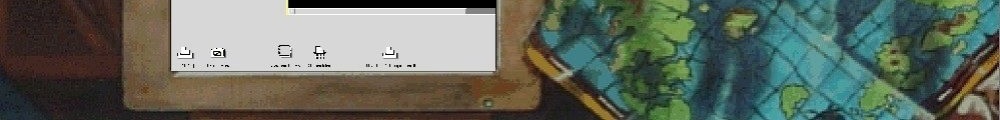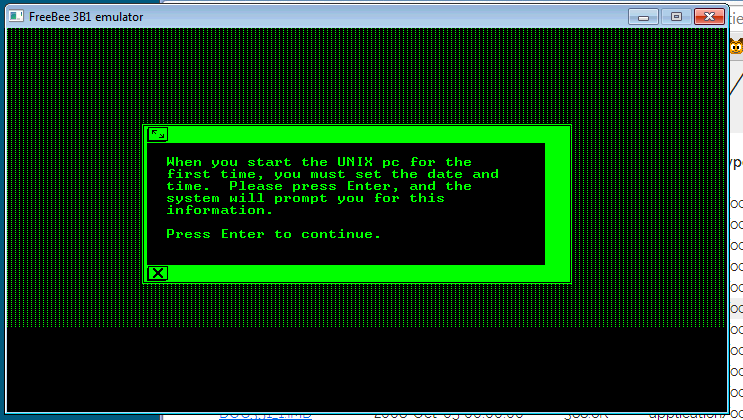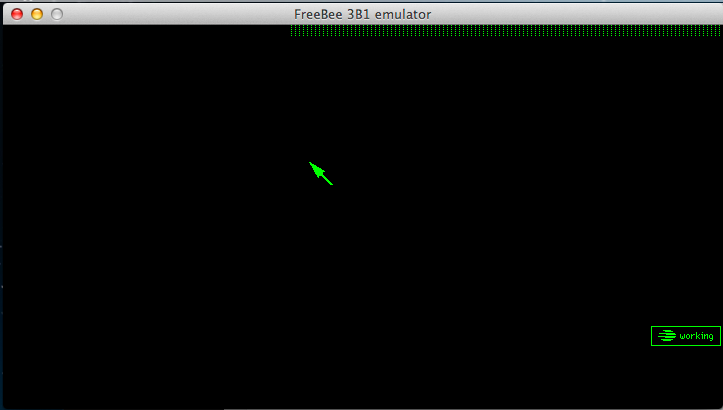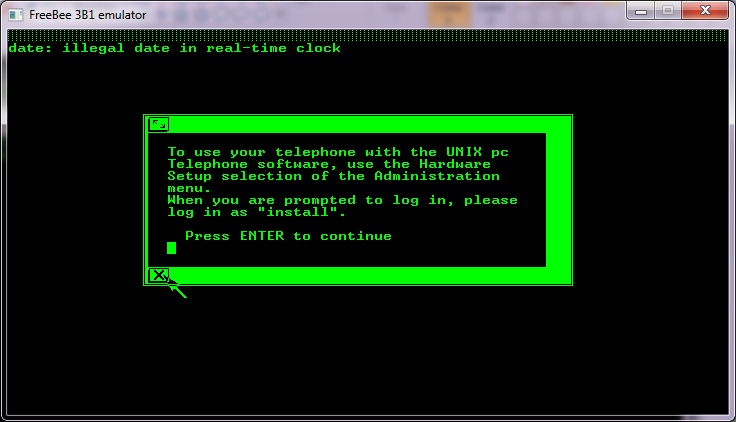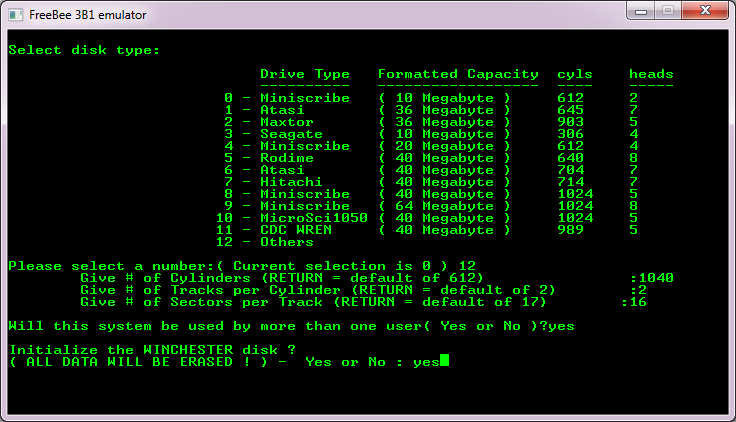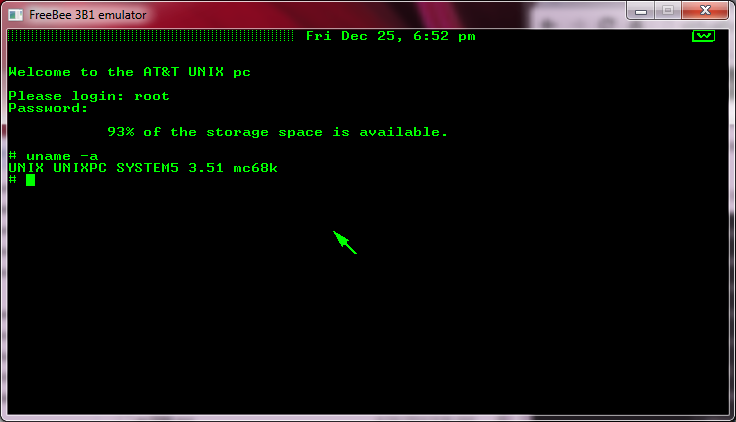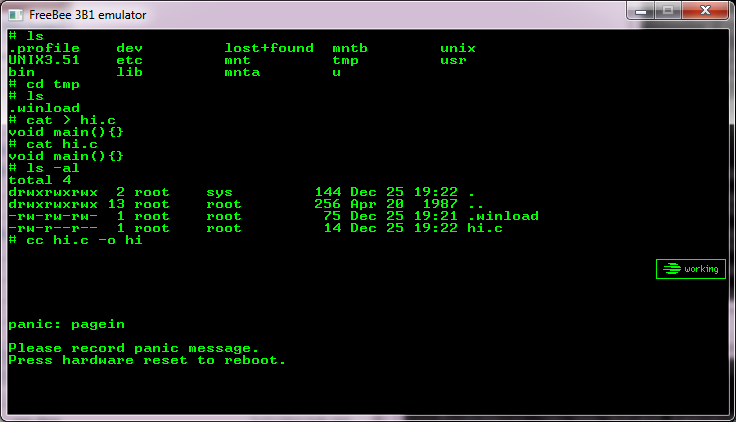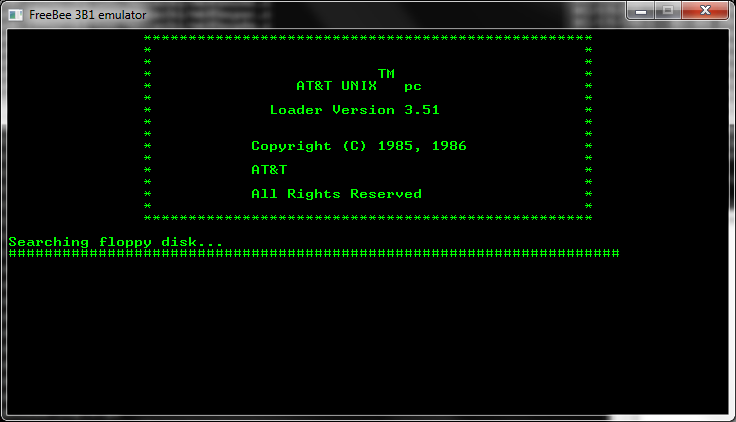No really, you read that right! Â You may remember my post about this emulator a while back, with a small mention how it’ll boot the diagnostic disk, and fail from there.
Well now, thanks to Andrew Warkentin’s hard work, the system now boots!
Using the 3.51 installation set from bitsavers, and the IMDU program to decompress the disk images the emulator can install UNIX onto a hard disk image (be sure to check the debug version, and the stderr.txt for the emulated geometry for your supplied hd.img).
I’ve got to say, it’s pretty cool! Â Although building the exe for Windows needed a little nudge, but my compile seems to be working, although the ‘release’ version still outputs far too much information.
At this point it’s stuck “working” .. I thought it’d be able to do more, but it did take down the new root password, and then say it’s “setting up the screen”. Â I ran a second copy on wine for the heck of it, and it’s doing the same thing.
I’ll update as I can, but I wanted to get this out there. Â For those who want to try, you can download my work here. Remember F10 will capture/uncapture the mouse.
The floppy disk file is called ‘discim’.  Simply copy the RAW 409,600 byte file onto this filename, and freebee will pick this up as a disk change.  You can make a hard disk file by simply creating a blank file (I used qemu-img create -f raw hd.img 65M) by providing a file of that size called hd.img .  When freebee starts, if you look at stderr.txt it will tell you the geometry that it is going to use:
WD2010 initialised, 1040 cylinders, 8 heads, 16 sectors per trackDisc image loaded.
Which you then pass onto the diagnostic disk to format the hd.img.
(boot with the diagnostic/setup disk, 01.RAW)
Option #2 (Format Disk), then Option 12 (Others). Â Then using my information, 1040 cylinders, 8Â tracks, 16 sectors per track (I guess it figures out heads on it’s own from the tracks?) Â I then let it setup the disk as multi-user and it’ll format the disk. Â It should only take a few seconds.
Installation of the OS starts with 02.RAW and it’s pretty self explanatory.
Apparently the best way to login the first time is to move the mouse frantically around, and it may let you into the system. Â Logon as root and try doing this:
remove the /dev/ph0 and /dev/ph1 files
make a new /etc/inittab
is:2:initdefault:
rc::bootwait:/etc/rc > /dev/null 2>&1
vid:2:respawn:/etc/getty window 9600
remove the files
/etc/.modeminit
/etc/.phclr
/etc/.phinit
I did that to my disk (download), and I can now boot up.
I found vi and the C compiler on the bitsavers archive, but the C compiler currently doesn’t work.
Which is no doubt something else up with the MMU.