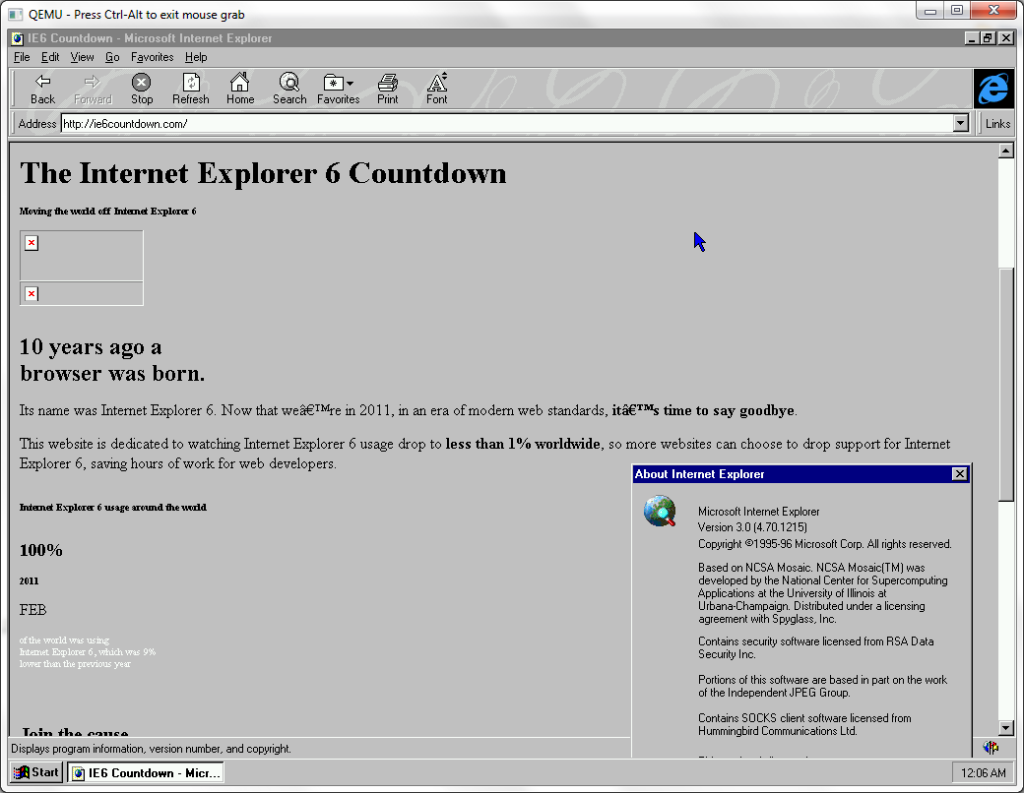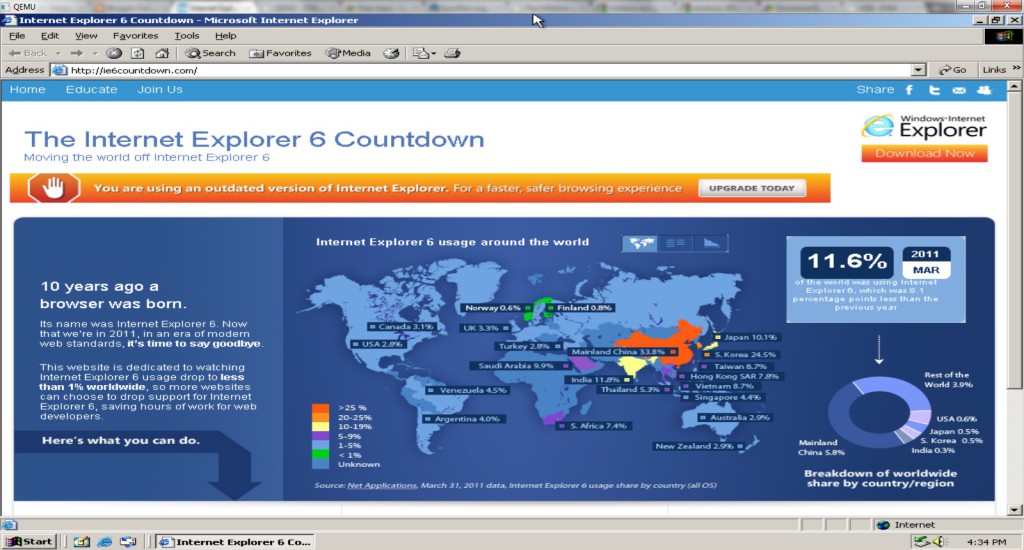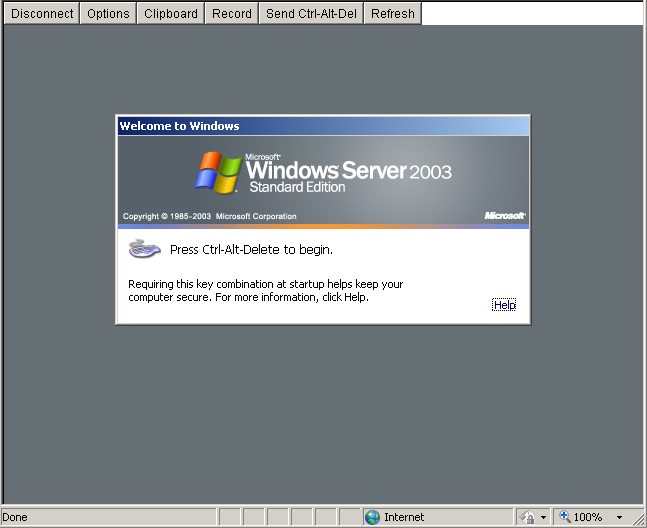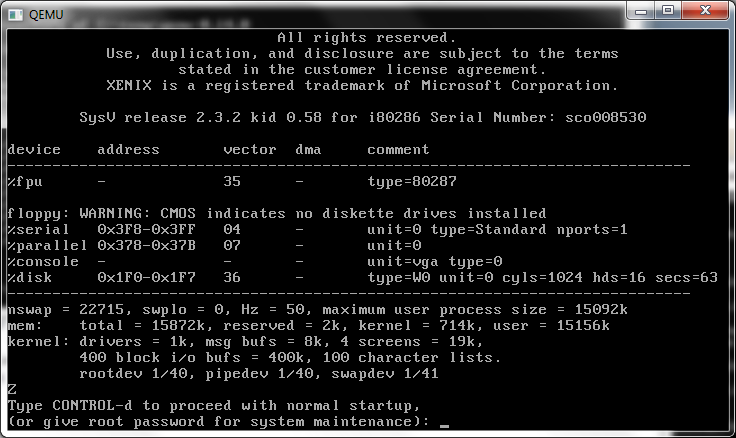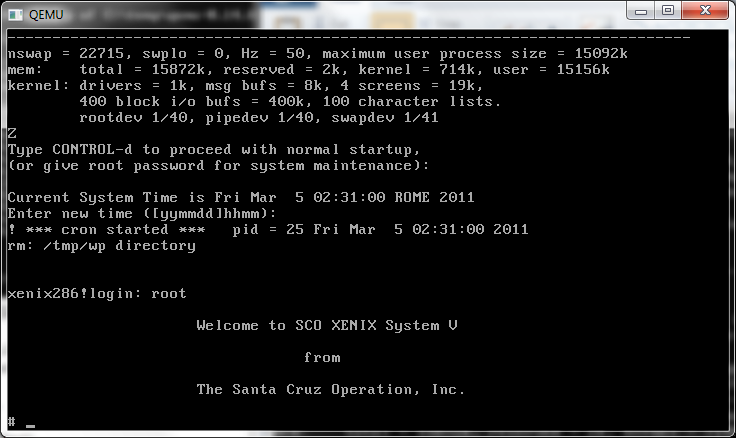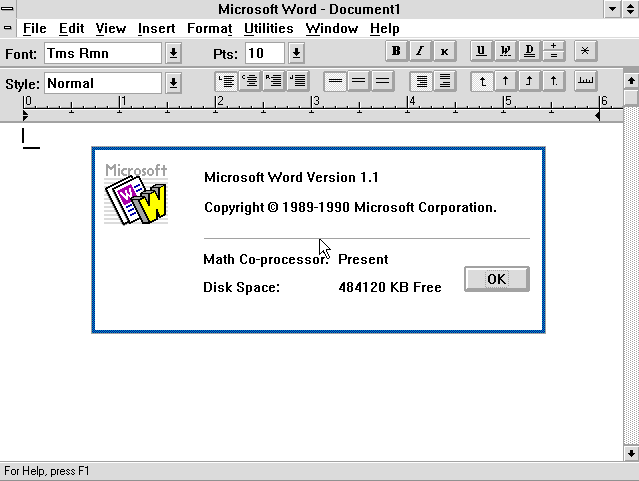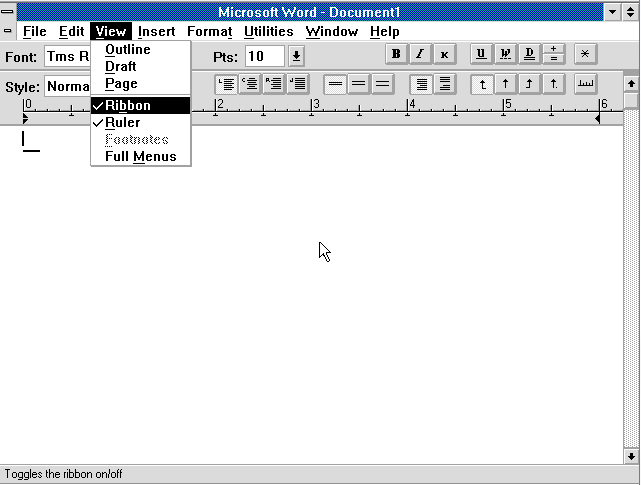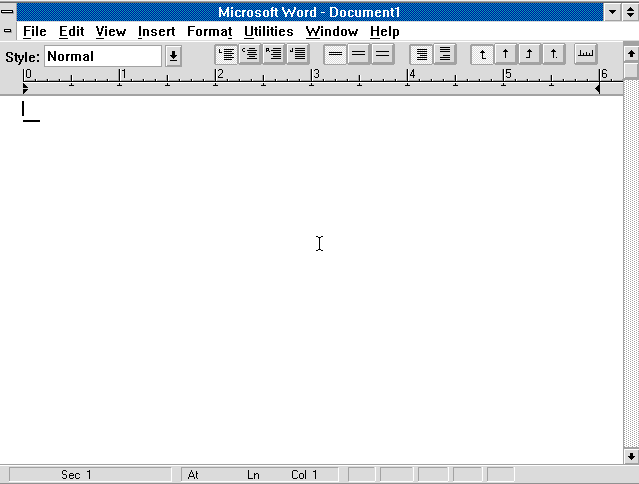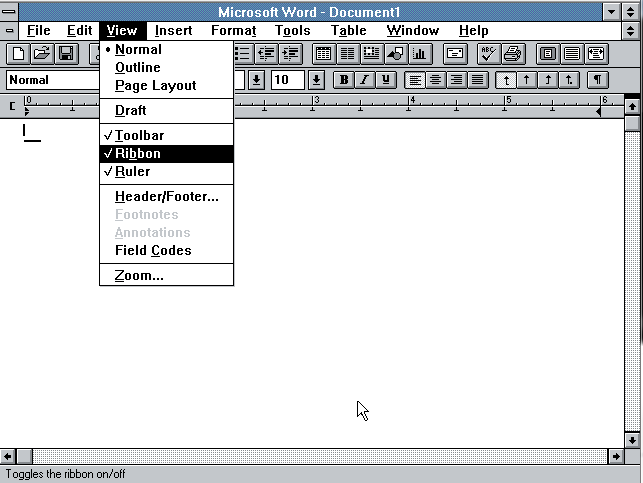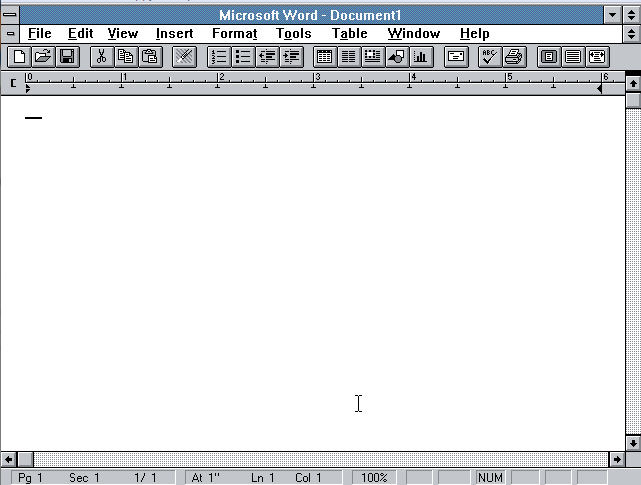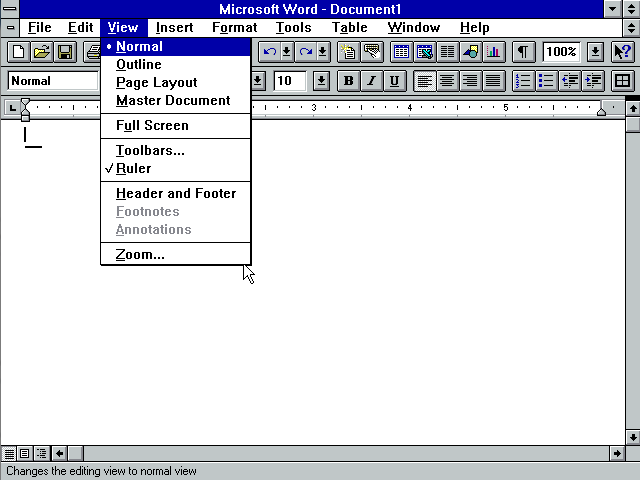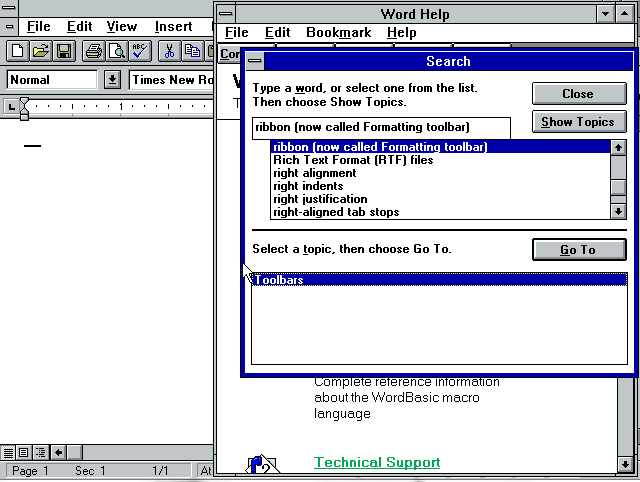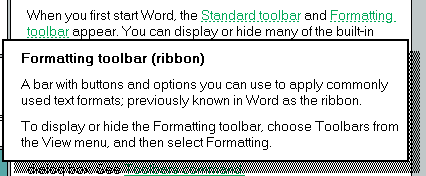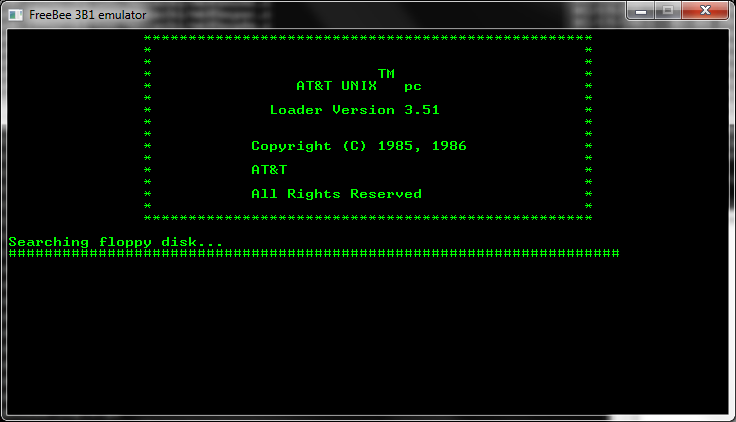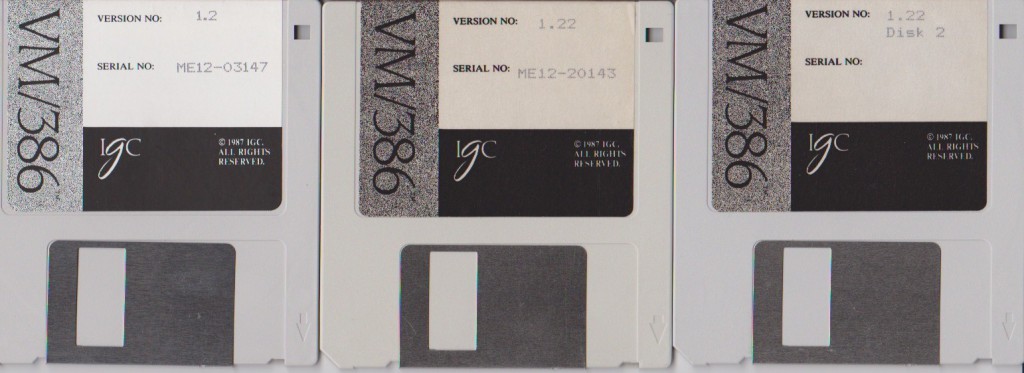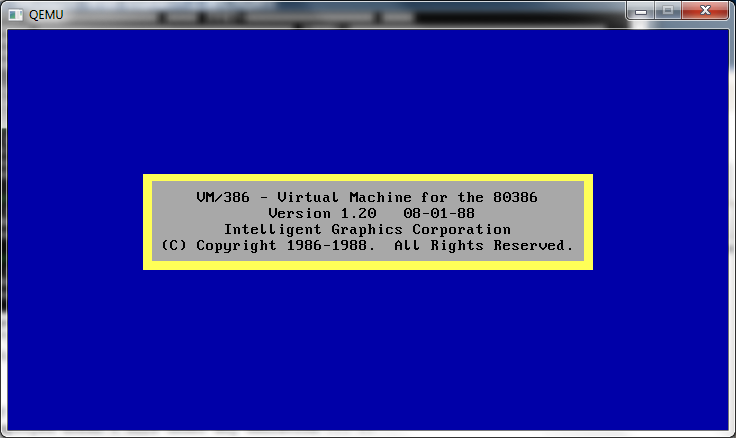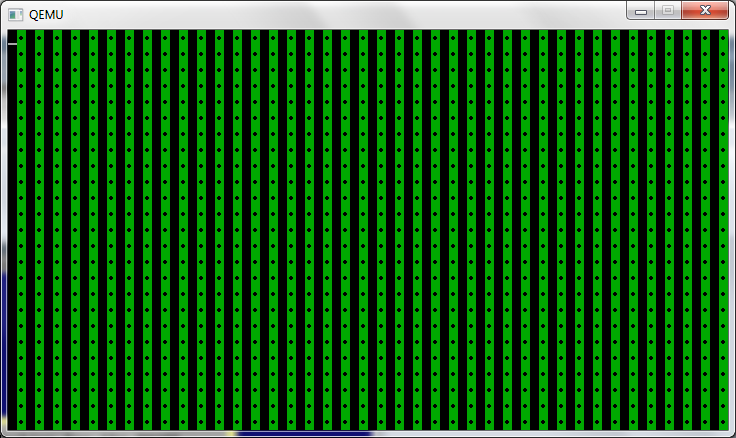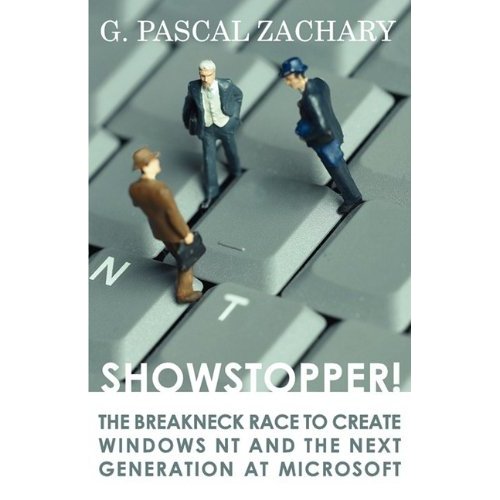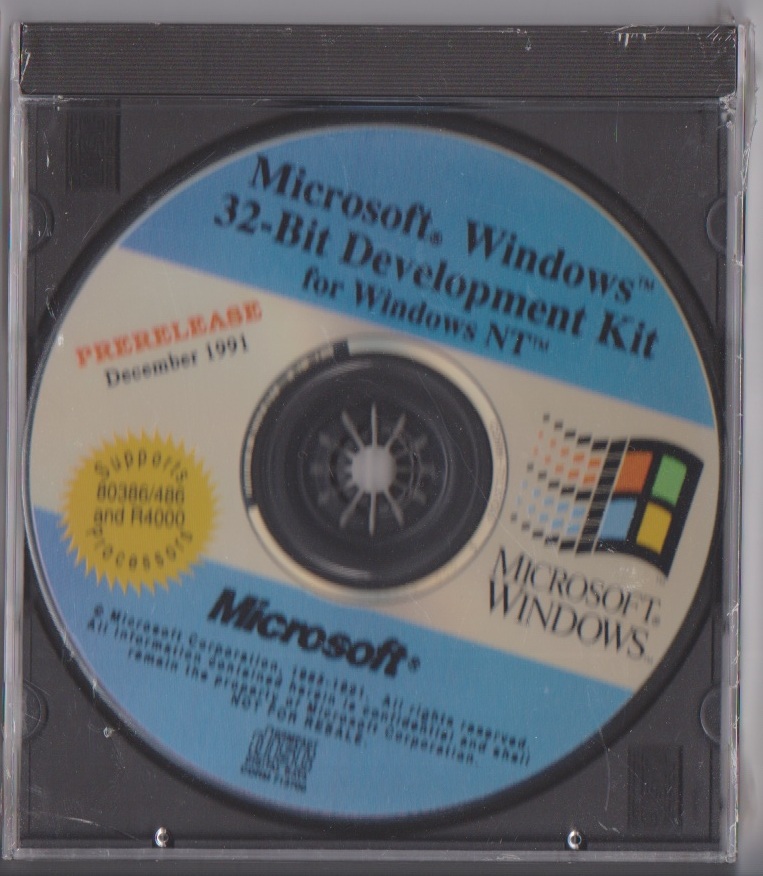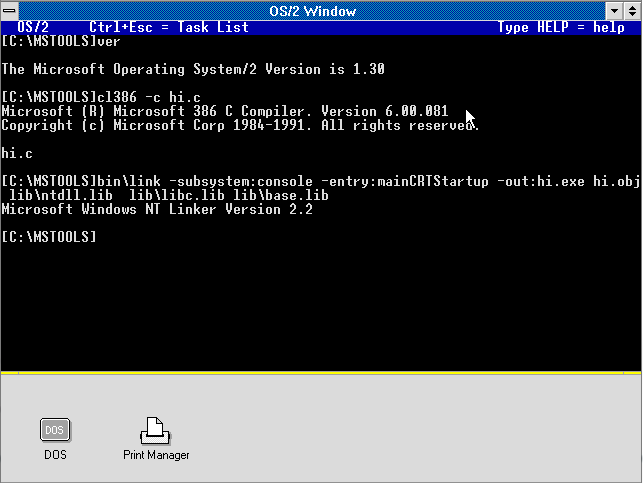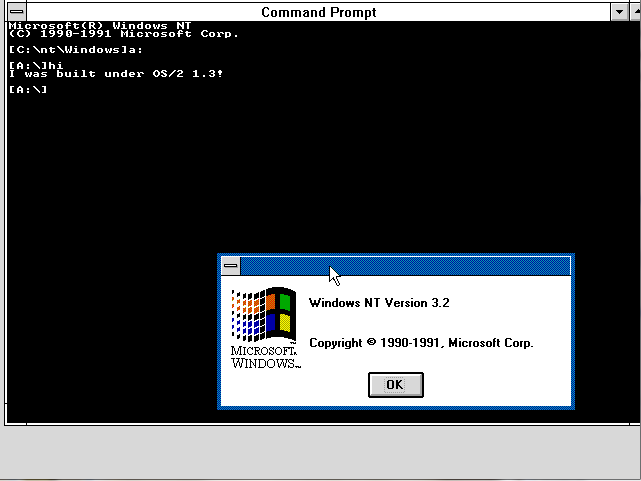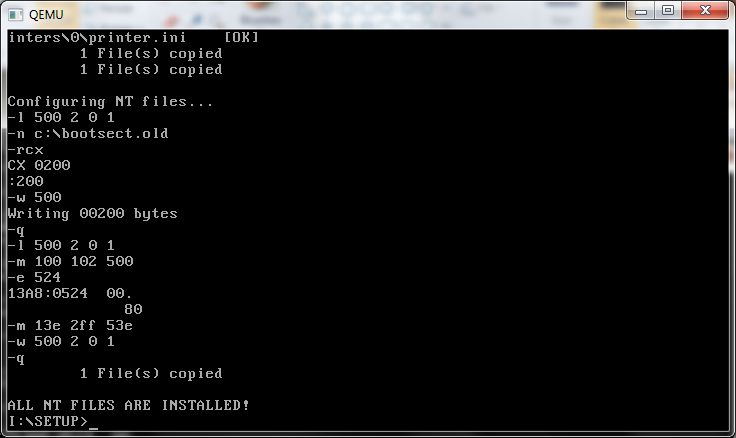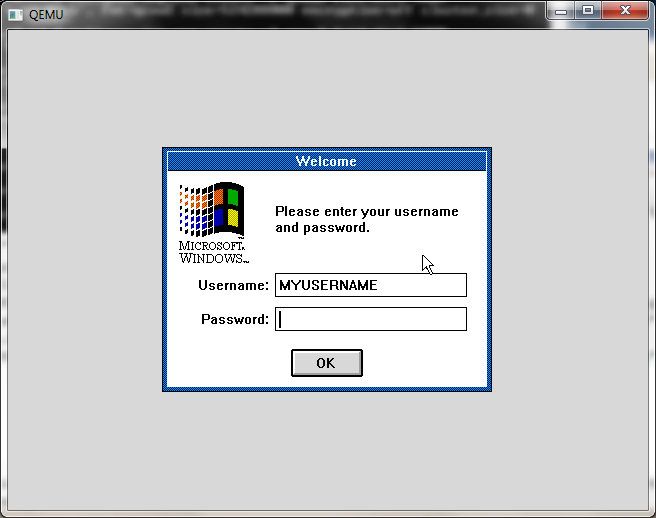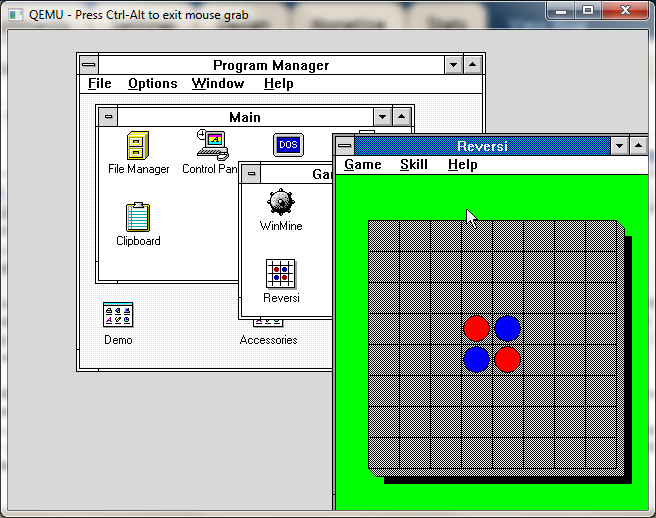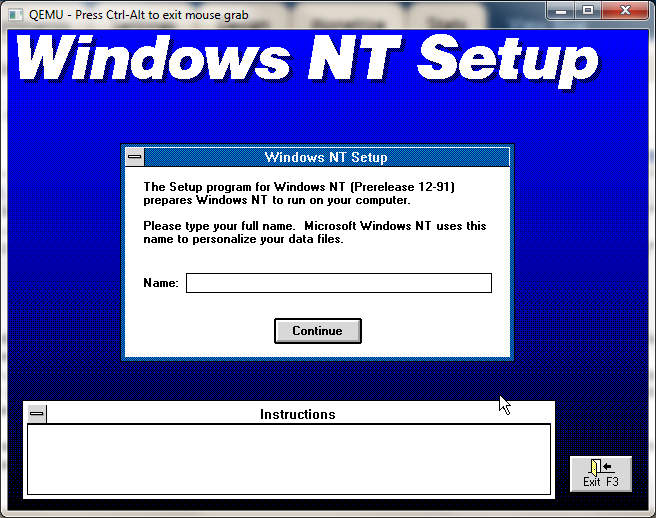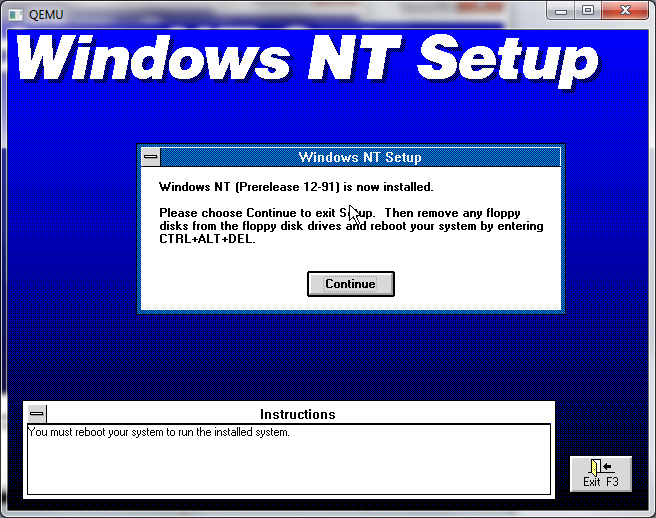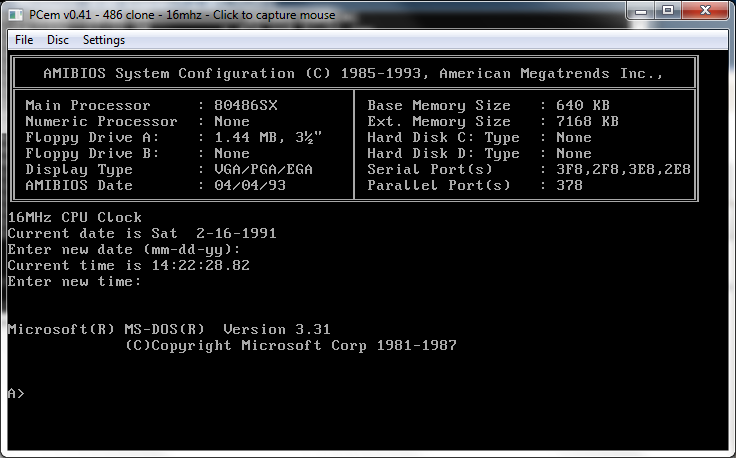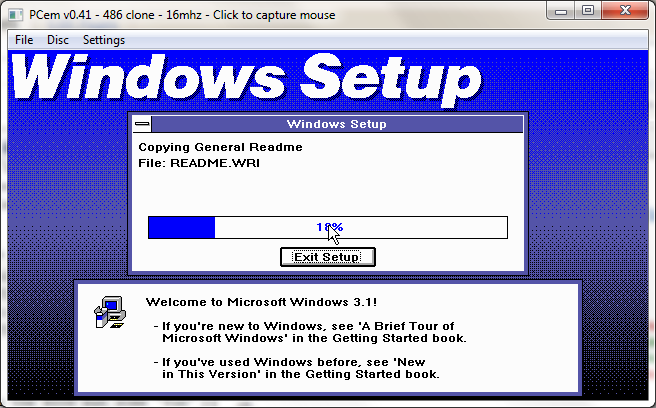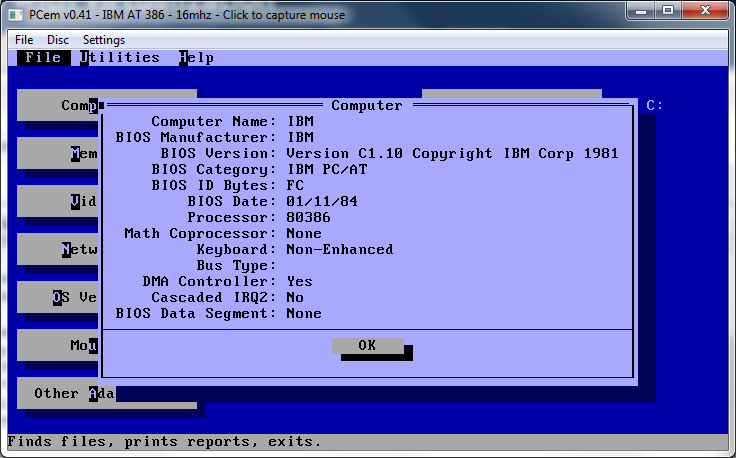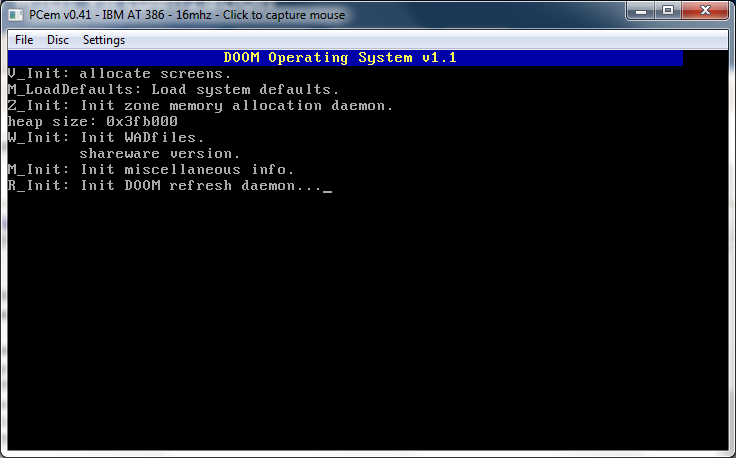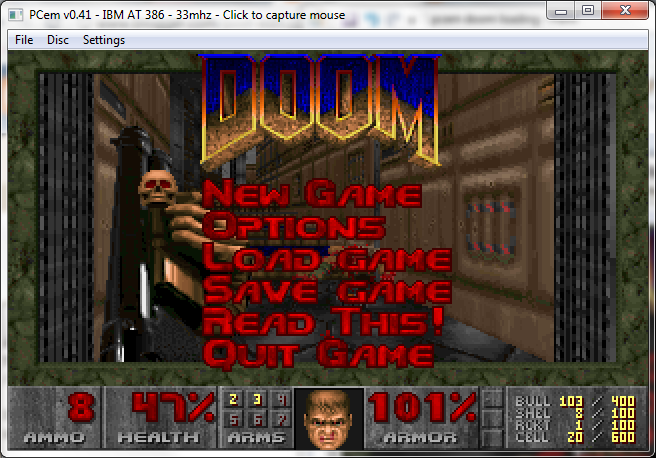The things I see go through my blog… Well someone googled that (blogger.com shows me top hits, on what people search, and how they got here).. and I have to admit it made me laugh.
But my exposure to Watcom really didn’t start until I was in college, and I found some $99 offer to buy Watcom 10.0 CD only package. At the time I thought it was super exciting, because it not only included 32bit tools, but also the 16bit stuff. At the time, I still had a 286 running OS/2 so for me this was awesome!
So for my $99 I got a 32bit MS-DOS,OS/2,Windows NT & Novell Netware compiler, along with a 16bit MS-DOS, Windows & OS/2 compiler.
Ok, so that’s the ‘good’. All the documentation was online, which was ok, but it was in like 30 different files…. The UI was weird, but really in the early 1990s everyones UI was odd. Heh even Microsoft ended up taking over the UI from QuickC for Windows as their ‘professional UI’.
Now what of the Watcom Legacy? Well sure we all know that the iD software guys, used Watcom as their 32bit compile to ship DOOM to the MS-DOS world. Just as 3D Realms used it for Duke Nukem 3d!. But I’d suspect this was mostly because of the DOS4G/W DOS Extender, and it’s royalty free redistribution with Watcom C++. From what I understand Pharlap TNT was *VERY* expensive to license, with regards to it’s royalty price.
Also at the time, Watcom C++ was the fastest compiler available.
But time and competition wasn’t kind to Watcom. Eventually the language company slipped, was purchased for a side product sold off and killed. It’s kind of funny that a language company that produced a SQL server as a necessity ended up being the only product that people sought, and didn’t want to let discontinue.
So sure Watcom C/C++ was a great compiler for it’s time, but the time has passed. In the meantime we are lucky that it’s been open sourced so it hasn’t faded off to oblivion.
Although the C/C++ is what people know them for most, Watcom had a lot more, as seen in their source, they did have support for the Dec Alpha. also did have a Fortran compiler. Back a long long time ago, this Waterloo Ontario based company used to supply computer languages to all kinds of Canadian endeavors. It’s a shame that us kids never got to really see them, but rather it was more so for research as I’m lead to understand.
So really what separated Watcom from say Microsoft? Maybe it was their proximity to research? Maybe government contracts? Perhaps reluctance to enter the operating system business? I don’t know it’s really hard to say, I’m sure it’d make an interesting documentary but I’m afraid the audience would be pretty small.
But then again the Canadian government does like to green light this kind of thing, so maybe someone out there will take it up.
At any rate, I’m sure others may want to chip in on how they feel about Watcom.
—-
edit
I see now that the phrase actually comes from doom
‘!’, // shift-backslash – OH MY GOD DOES WATCOM SUCK
This is in the heads up code, hu_stuff.c
So I guess that ends that eppisode.