So I have this 2006 Mac Pro 1,1 that I’ve had laying around and I wanted to put my old Nvidia 1030 into it, along with Windows 10 for a newer (stronger?) home machine.
So I burnt the downloadable ISO from Microsoft onto a DVD, tried to boot it up and got this:
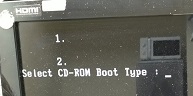
I got stuck at this “Select CD-ROM Boot Type : ” prompt, which you can’t type anything into. Apparently it’s a common and known issue with 64bit boot code, as the older Intel Apple Mac’s are of course 32bit only. So there is a fix, you have to use something called “oscdimg” to rebuild the ISO with a 32bit friendly loader.
So first I just used 7zip to extract the downloaded ISO, and then create the new 32bit ISO with the following:
oscdimg -n -m -bc:\temp\Windows10\boot\etfsboot.com c:\temp\Windows10 c:\temp\LegacyBootWindows10dvd.iso
And yes, it boots!
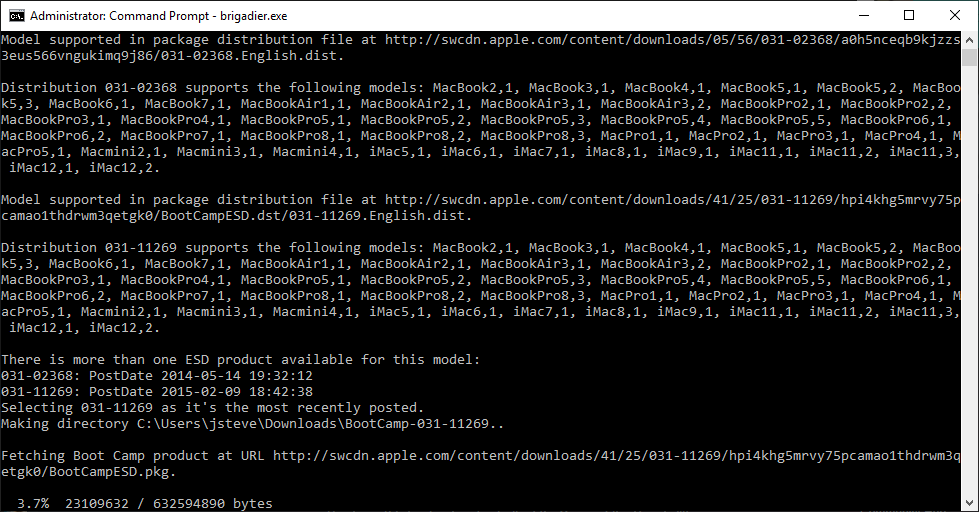
Now what about those special ‘bootcamp’ drivers? Obviously under Windows 10 there is no nice way to get the ones you want. And what about which model/download package to get?
Then I found Brigadier!
It’ll probe your hardware type and grab the drivers for you!

I installed Windows 10 on a MacMini1,1 with a broken CD drive via some stupid Boot Camp tricks: run Boot Camp to make the Windows partition, select the USB installer when it reboots… (which is uh, finicky) and the Boot Camp CSM doesn’t provide USB input emulation, and my Windows 10 install disk was dual arch, so it booted into the default option…. 64-bit. That wouldn’t work on a Core Solo. So then I edit the BCD to default to 32-bit instead, and Windows 10 just hums along. Then I slowly installed the Boot Camp drivers.
Hilariously, it’s not as bad as you’d think it’d be! Once it loads, it’s tolerable as it’d get for a ~5200 RPM spinning disk.
As much as I liked the idea of XNU, the NT kernel really does perform better on MAC branded hardware. Then again it’s nice to take such an ‘obsolete’ machine condemned to 10.7 as a maximum and run build 1809 without any further issues.
The Mac Pro 1,1 will run El Capitan with some hacks, provided a compatible graphics card is present, as unofficially as it will run Windows 10.
Yes, and I’d gotten it that far, and performance & lack of apps was becoming a thing. I was relying on Crossover (Wine) more and more.
So I took the leap, and just installed Windows 10 instead.
I almost wonder how hard it would be to do a “MINE”, starting perhaps from what already exists (e.g. gnustep) to run OSX apps on other OSes…
After I’d built Darwin 0.3 I was able to run the NeXTSTEP UI, but the authentication wasn’t working.
It may be possible if you know more about the frameworks
Related: ;D
http://wumo.com/wumo/2018/12/18
Готовый образ виндовс 10-64 бит переделанный для установки под ефи 32 на mac pro 1.1-2.1, imac, mac air ссылка: https://pinapfile.com/download/54d8424eefefd809ef0f4c9d62a88e77.html
(Ready image of windows 10-64 bits converted for installation under efi 32 on mac pro 1.1-2.1, imac, mac air link)
please share the link again
Awesome work on getting Windows 10 Pro installed on a older Mac Pro! 😀
I can’t seem to get networking to work right under OS/2 2.0. I’m using 86Box build 1837 (latest build) and I really would appreciate your help.
For example, when I use Gopher 1.61 under OS/2 2.0, I get a “gopher.floodgap.com: uknown host” error: https://imgur.com/a/Y9Hps1e
And I can’t seem to access and sites via telnet either. 🙁
Here’s my current CONFIG.SYS file: https://pastebin.com/Lf9xkKdK
Here’s my current PROTOCOL.INI file: https://pastebin.com/cG3MUj01
And here is my current TCP/IP settings: https://imgur.com/a/ZpkDzVC
I’m wondering if it would be possible to provide a step-by-step OS/2 2.0 TCP/IP installation using SLIRP and a ISA NE2000 NIC.
Thank you for your time. 🙂
Sounds like you are missing the ‘resolv’ file.
check in c:\tcpip\etc
for a file called resolv … It’s what /etc/resov.conf from BSD
this is mine.
Thank you so much!
I also had to set the IP address to 10.0.2.50 and the broadcast address to 10.0.2.255. 🙂
I just made a fresh install following these instructions….
Woaw !!!!
It works like a charm on an old Mac Pro 1.1 2×2.66 Xeon with 8GB RAM
This more than 10 years old hardware perform like a rocket
Many Thanks Neozeed !
Super glad to hear!!!
Order new processors if you can, going to the 3ghz was a nice improvement.
I’d probably still say take the CPU heatsink apart as mine was so incredibly dirty and the thermal compound was totally dried out and ineffective.
Otherwise, add in some SSD, and a GPU and yeah it’s a great machine!