First, I have to say it works incredibly well!
The biggest gotcha seems to be that the MSDE/Visual C++ 4.0 studio crashes. And pinball doesn’t work. Very possible some issue with the dingus PowerMac emulator.
For anyone wanting to follow along, I put the CD-ROM Image on archive.org:
https://archive.org/details/nt40wks-en_grackle_0.05
Along with everything needed for dingusppc:
https://archive.org/details/dingusppc
And I run it simply run it as:
dingusppc.exe -r -m imacg3 -b imacboot.u3 --rambank1_size=128 --hdd_img=2000.disk --cdr_img=nt40wks-en_grackle_0.05.isoI did add some quality-of-life updates including:
- Service Pack 2 for Windows NT
- Internet Explorer 3.0
- Wx86 (run limited x86 binaries on PowerPC)
- Info Zip/Unzip
- Neko 98
- DooM
- Neko Project II
- Command line Visual C++ 4.0
I’ve tried to port MAME 0.36 & Fallout1-RE, but both I’m having some DirectX issues. I’m honestly surprised MAME links. It’s getting harder and harder to find those old win32 update packages for MAME. Not sure anyone saved them?
Windows NT 3.51
And as a bonus, for those wanting 3.51, I’ve also setup a CD-ROM with SP5:
Windows NT 3.51 Workstation for PowerPC with maciNTosh/grackle 0.05
Installation is about the same, just use the 3.x framebuffer driver.
Patreon
I also want to give a huge thanks to the fine folks over on my Patreon for helping to finance stuff like this:

With any luck, it’ll get me to a native experience, and allow for some debugging!
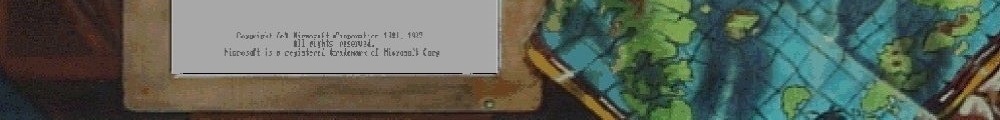
I have a PowerStack here currently running Solaris, it *should* in theory be able to run NT too but from what i was reading you have to irreversibly overwrite the firmware (leaving me unable to run solaris any more)… Unless there’s some other way to bootstrap ARC and dual boot?
I have no idea about the power stack.
I’ll try to ask
From tenox, who has one it’s just a floppy bootable arc so nothing programmed or changed.
I’ll have him send you more details
I have several PowerStacks so I think I can answer to this. First of all nothing will overwrite your firmware in the onboard flash memory. Even if something would you can easily reprogram it with eeprom programmer from china for $20. Done it many times.
There are 3 types of firmware for PS. PPC Bug, ARC NT and OF (open firmware) for Solaris. You can either program them to the onboard flash or load them from floppy drive. On all my systems I have PPC bug firmware int the flash. This allows me to boot either ARC NT or OF from floppy disk during boot. I can simply boot to AIX, Solaris or Windows NT by swapping floppy disk.