
So I picked up this board on AliExpress for about $200 USD. Natrually the x79 chipset is NOT a dual CPU chipset, so yeah it’s one of those ‘not exactly 100% legit’ Chinese motherboards.
One thing about Chinese companies that many don’t sell directly to consumers, instead they sell on Tao Bao, Alibaba, or to foreigners, AliExpress. The company’s site is http://www.huananzhi.com, as they had written on the box. Yes you need the www. portion of the name, as again many things are… well dated on the Chinese internet.
The product page is currently http://www.huananzhi.com/html/1/149/150/256.html, if anyone cares. It lists the technical specs as:
- Support for Xeon E5 series processors
- High-speed DDR3 four-channel memory slot: support 1333/1600/1866MHz, maximum capacity 128G memory slot
- Desktop general purpose memory
- X79 dual motherboard supports 5.1 channel ALC887 chip
- 8-layer PCB backplane, 7+7 phase power supply
- High-speed USB3.0, SATA3.0 interface transmission speed is increased
- PCI-E expansion slot*4
- RJ45 Gigabit LAN interface
- North Korean heat sink with HUANAN logo
Yes, I don’t get the whole Korean heat sink thing either. Anyways I thought it’d be fun to try so I ordered the thing. It took 3 days to get to my office in China, and an additional week to get from China to Hong Kong. I hear these things can take upwards of a month to arrive in North America.
Also worth noting is that they will not ship with a CMOS battery, so you need to supply your own CR-2032 battery, otherwise the board will not operate correctly.

The contents of the box are VERY minimal, but they did include 2 SATA cables, some CPU thermal paste, a very bare and … well not very good manual, a CD which I haven’t even tried to read, along with an IO shield.
Oh and for visitors of the future, here is a poorly scanned copy of that manual. It really is 2 pages. For what it’s worth it makes as much sense in English as it does in Chinese.

I decided to pair this with a pair of E5-2620 v2‘s that I got for $40 USD shipped, as I didn’t want to initially spend a lot of money in case all of this just exploded or something. These were the ‘widest’ and cheapest processors I could find, I wanted a v2 E5 as they are faster then the first generation.
Also worth noting is that the board is only capable of driving v1 & v2 E5’s. And they need to be the E5-2 type, which support operating in pairs, unlike the E5-1 set. I have no idea if the E5-4’s aka 4-way part would work in a pair. Although it may be an interesting experiment to try.
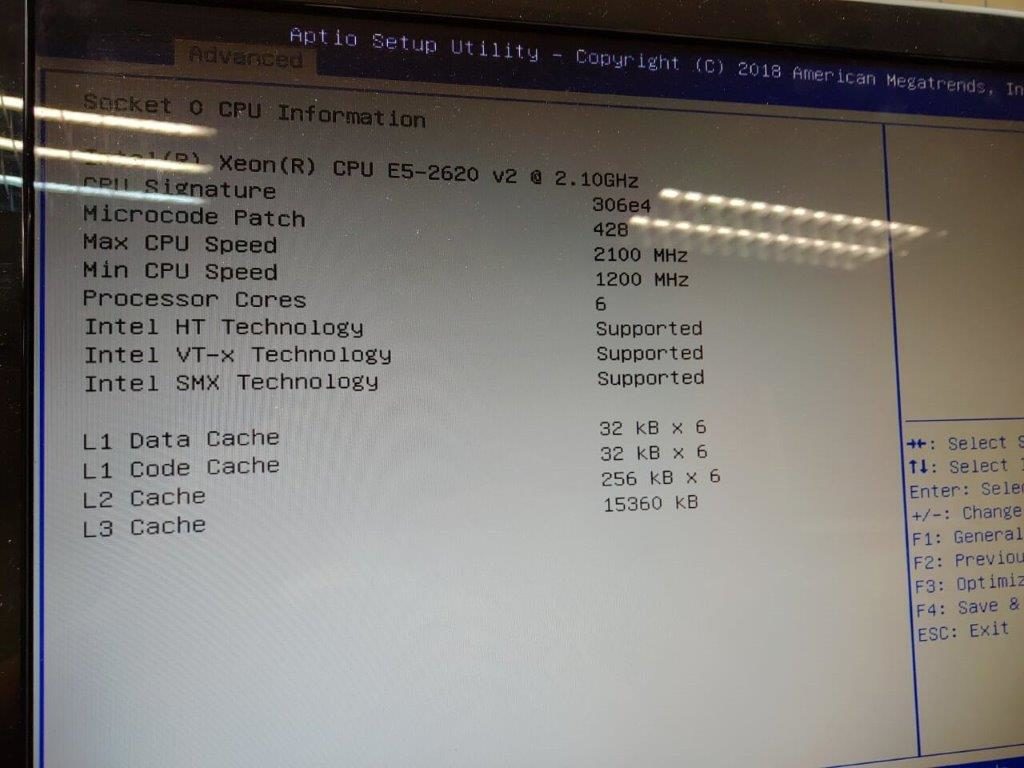
The board apparently doesn’t support overclocking or anything that fancy.
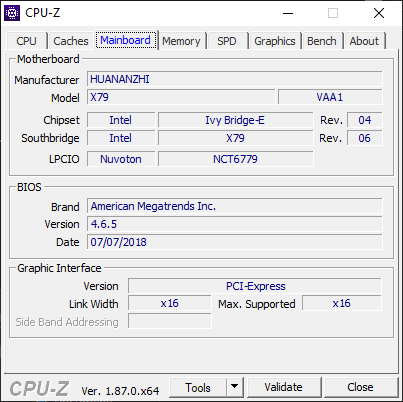
Although it reports itself as an x79 based motherboard, it is in reality an Intel C602, based chipset. I don’t know if they are harvesting them off of recycled servers, or if they have located a giant cache of repair parts that have been pushed beyond 5 year warranties, so they are prime candidates for being re-purposed as end user motherboards. Nice things about these boards vs standard server boards is the inclusion of a Realtek HD Audio chip, VIA USB 3.0 controller, and even the nice spacing out of the slots so you could really use all the slots.
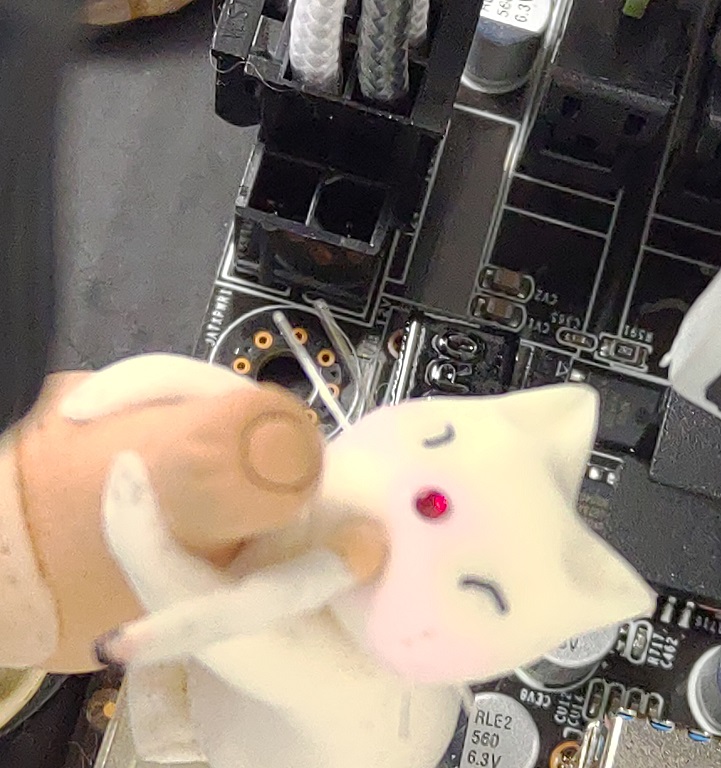
Since this is a dual processor board you really want a PSU with dual 8 pin power connectors, however as mentioned in the poorly translated manual, you can take a PCI-E 6 pin adapter, and place it into the 8 pin socket, just position it backwards so that the 12v+ pins are facing inwards.
It may look strange (well more so as I’m using an extension cable that is sadly more focused on aesthetics than function, but heh it was cheap), but rest assured it works!

Another thing to keep in mind is that since this board uses a server chipset, not a consumer one, just as it is using server processors, you will need server grade memory. In this case it’s REG ECC DDR3 based memory. I went with 1833Mhz parts, which are the fastest DDR3 parts they made. Although the processors I chose have a maximum frequency support of 1600Mhz, but the memory works fine when underclocked.
Another gotcha is the CPU fans. These need to fit the Intel Xeon 2011, but have support for the 2011 motherbards. Which unlike the consumer versions don’t have a separate plate to bolt to the underside, rather they screw in all from the top. I had purchased a pair of cheap heatsinks that were about the right size, but didn’t include any of the mounting hardware for a 2011 board. I picked up these GELID Phantom Black CPU’s for about $80 for the pair.

They are quite big, and include a pair of fans for each processor which will make the end build look a little crazy.
I didn’t want to spend a lot, and went with the cheapest PSU I could find to output more than 450 watts. Although it did turn on and run with the lower PSU the machine did shut off overnight for no apparent reason. I’ve been okay with the larger and cheap Antec NX 650 PSU.

Although, this is the older style ‘bundle o cables’ type of PSU which I’m not such a fan of.

If I had charged up a cordless screwdriver this would have taken a few minutes, but screwing in the heatsinks was a chore, and they really do dominate the boards real estate.

I thought I had a case, but it turns out that it was for normal ATX sized boards, and this is an E-ATX board so it simply will not fit.
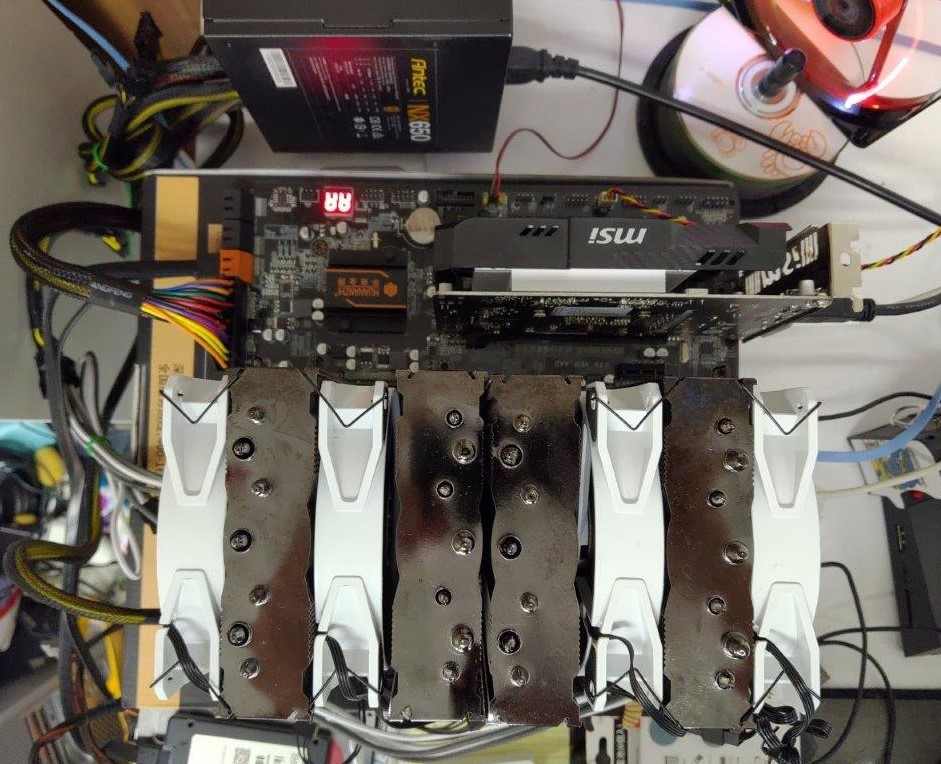
Another nice server like feature is that the board has an LED readout for early post codes, as booting this board will take some time. I think with 32GB of RAM it’s almost a minute.
I took the SSD & Hard disk out of my MacPro 2010 and put them into the new machine, and it booted up right away. Once connected to the internet Windows 10 picked up the new hardware and downloaded and installed the board drivers as needed. Interestingly enough Windows 10 also wanted a new activation code as the CPU/Motherboard was changed, although it didn’t complain about it.
When it comes to jobs that can run in parallel this is an incredible build. Obviously single core performance at 2Ghz is. well. terrible. I know going to a 4Ghz max E5-2667 v2 won’t be exactly magic either, but there is something nice about having 32 threads. Running stuff like parallel compiles, compression and video encoding is a dream on these massively parallel machines.
Games, are ‘okay’. I get 60fps with Fallout 76 on this current 2Ghz build on medium settings with the 1050 video card.
I do plan on getting faster CPU’s after the Chinese New Year, as right now basically everything is shut down (it sucks being the only person in the office building, literally), and shipments wont’ resume for at least another week.
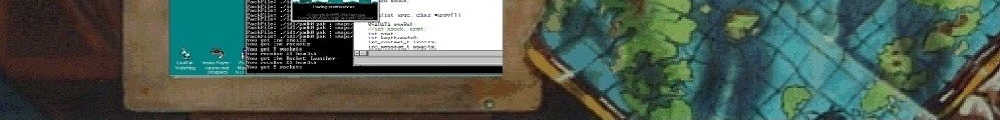
I never noticed you were in China and I have been following this blog for years. I’m all alone too haha. Xiamen is such a new city everyone is from somewhere else so there is literally nothing. Have a good holiday! If you are close and every wanna grab a beer let me know.
Xiamen? lol how many times do people tell you that if it’s a clear night you can see Taiwan from there?
It’s the hard struggle of living in one nation, and working for another as big festivals/vacations never align where I can take time off, which sucks.
For the most part I’m down in Guangdong/Hong Kong. I was able to finally take off for the weekend to Macau, right before the 5th when everything gets crazy.
Hello, It’s very impressive that the thing didn’t blow into your face. 😉
And thanks for your review. I’m in the point that I consider to buy it’s bigger sister which is HUANANZHI X79-16D – only thing which holds me up is whether it works with NVMe boot from UEFI (since it’s smaller sister HUANANZHI X79-8D has the ability). Even more important to me is whether it has bifurcation option available form UEFI or allows to mod the BIOS. Now I work on Sabertooth x79 using moded UEFI with NVMe and bifurcation (well – half of it – my ASUS HYPER M.2 x16 four slots shows only two of them which is not enough for me). So I wonder whether is a chance that the HUANANZHI X79-16D at least will bifurcate 16x to 8x|8x which would allow to me to switch to the HUANANZHI board instead of ASUS Z9PR-D16 X79 which layout of sockets is very bad… Cheers. Jerzy
Chinese boards aren’t that bad, but the power supplies are a different story!
I think v3 Xeons are finding their way into the dual boards soon, as they are in the single proc boards, even though the 3 bridges DDR 3 and DDR 4. Although the memory controller is in the processor so nothing they can do about that anyway.
No idea on split bios. I’d get a jtag programmer if I were all that worried about playing with the BIOS as no doubt you are to brick yourself sooner or later.
I just finished putting together a dual Xeon X5650 machine based around a supermicro board. Unfortunately the power consumption (300-450+W without GPU!) just makes it too expensive to use in Australia as a workstation. It is nice and quick though, and with 128gb of ram makes using memory hungry VMs nice. I just don’t do it often enough to justify leaving it running.
According to open hardware monitor, these Xeons idle around 30 watts each, under load go to 50.
I need to get a loop reader or something to get a better load read. Although that said, electricity is cheap here, so I really didn’t worry about that aspect.
With the massive heat sinks it’s not too loud at all, but all the fans are new, and dust free which goes a long way.
I wonder if the super micro board simply has more ‘stuff’ on there to inflate the power budget over another 100+ watts on top of the CPU’s which are set to 95 watt max, unlike the 80 watt TDP of the 2620. Then again the instrumentation could be completely off on the Chinese board, but the VRM syncs don’t feel all that hot to the touch either.
Here we have to pay 35€ct, which is currently 0,40$ per kilowatthour.
Very expensive, you even think about leaving your laptop turned on when leaving the house… Standby-Mode eats your money.
it’s $0.07 HKD per KW/hr.
I guess the nice plus about being almost entirely nuclear.
> it’s $0.07 HKD per KW/hr.
Nope, maybe you’re using wrong currency?
2018 Electricity (average) Tariff of CLP is 94.5 cents HKD (0.945 HKD) plus 22.0 cents HKD (0.22 HKD) Fuel Cost Adjustment, 115.4 cents HKD (1.154 HKD) in total per unit(KW/hr).
Since companies use progressive tariff, tariff details should refer to their websites:
https://www.clp.com.hk/en/customer-service/tariff/residential-customers
https://www.hkelectric.com/en/customer-services/billing-payment-electricity-tariffs/residential-tariff
> I guess the nice plus about being almost entirely nuclear.
well, in Hong Kong, about ~1/3 of electricity is from coal, ~30% from nuclear, ~1/4 from Natural gas, and others (according to CLP).
I’m in the industrial tarrif. Maybe I was converting it to US in my mind though.
The nuke is for the territories where I’m at.
Yeah, only the fear of being nuked stays…
But anyway, we’re producing more wind and solar power than nuclear, but we have enough nuclear plants to reach every single square meter with radiation in case of a failure or attack.
There’s no place in europe out of reach of a nuclear cloud. No one is safe here – no benefit from all those solar cells and wind generators.
They are talking about jobs that get lost when closing all the nuclear plants (the same with coal). But one day also SS soldier or GESTAPO police man was a reputable job.
Shouldn’t we have shut down national socialism and concentration camps, just because of the jobs that get lost?
If a single human does something wrong while building up something, he has to tear down everything and start over again with a new plan. Why only a single human and not humanity, if they do wrong?
Haven’t we learned from Tschernobyl and Fukushima?
Right now they are about to close the last underearth coal mine in Germany. You can see all those workers on TV reports yelling about loosing jobs. I can’t understand why they only see the loose of their jobs, they don’t see that they are killing our planet and if they see, they ignore. It’s about their jobs…
If a serial killer wants to hire them for digging graves, they would have moral concerns. Why not when digging our grave? Only their jobs…
Oh man, this went very political. I hope you don’t mind and I hope this does not end in a flame war. If you mind or if a flame war starts, please delete it 🙂
I just realized it is HKD not USD. This results in:
0.07HKD = 0.0079€
In our place a kWh takes 44.3 times as much as in your place.
I would have all my boxes running 24/7.
I love my old P4 laptop that comes with a 150W ( !!! ) power supply – never measured it, but I assume it easily reaches 100W under load.
My i7 workstation consumes ~120W just when idling around, goes up to 480W when stressing all cores, graphics and all disks.
Most of the times I am using my Dell ATG6410 (i5 520m) which is happy with 55W under full load, because of it’s low power consumption.
I even replaced the supply of some everyday used lights with solar power from solar cells I got for free from electronics garbage.
I even wouldn’t un-freeze the freezer every few months. Once the cooling device in there is full with ice it’s efficiency goes far down. Wouldn’t care anymore with these low prices…
I am paying 70€/month, not including the net-fee, just what I use. In your place this would be 1.58HKD. The net-fee is another 15€/month.
The downside is that places here are insanely expensive.
A 1200 sq ft town house goes for 70 million+ HKD. So about 9 Million USD. Of course these are sold off as ‘luxury’ but yeah, almost everyone lives in the giant public housing buildings.
> I just realized it is HKD not USD. This results in:
> 0.07HKD = 0.0079€
> In our place a kWh takes 44.3 times as much as in your place.
I think even in Industrial Tariff, it is not that cheap(on par with residential tariff. It is not less than HKD 43.6 cents/unit even if you’re large power tariff users in off-peak hours) according to CLP and HKElectric:
https://www.clp.com.hk/en/customer-service/tariff/business-and-other-customers/non-residential-tariff
https://www.hkelectric.com/en/customer-services/billing-payment-electricity-tariffs/non-residential-tariff
They do all kinds of weird stuff. My last bill was for 384 KW/hr.
so 384 billed @ 1.043
then some surcharge @ 0.220 at 84.48
government subsidy for -0.152 for a -58.37
further 20 ‘state’ reduction at -0.011 for a -4.22
This is one of those large industrial buildings so we don’t get the luxury for a direct CLP connection, which means if I had a free standing unit I’d be paying even less.
So the charge is 422.40 HKD or about $55 USD. I had my 2010 MacPro (single proc Xeon) on 24×7 along with an apple raid with the AC as I mentioned I turned the AC off and it cooked 2 disks luckily not at the same time, so I have to keep the room @ 27c).
Anyways, yeah TL;DR 1.043 HKD in Euros is 0.12€ct, or about 66% cheaper.
Nah I don’t mind.
Our nuke plant isn’t some relic from the 1950’s so it’s nowhere near as dangerous as the old crap.
Once they started jetting steam over the coal emissions it wasn’t anywhere near as bad, but you know how people get about hysteria.
I’ve always wondered why tidal power gets ignored. I guess it’s either unsexy or just inefficient. Of course all that salt water is corrosive as hell too.
We get billed per quarter on utilities out here, I’ll have to get one of the bills. I don’t recall it being all that expensive, although with the lack luster winter, I’ve had to keep the AC on otherwise I’d get more disk failures (I thought I could leave it off, cooked a few disks instead). I know RAID isn’t a backup, I do have multiple raids & offsite, but .. yeah that sucks.
It’s the land & rent that is the massive issue.
Maybe I should do some thing about the prices here, it’s eye watering. It’s so bad that honestly the utility costs are basically zero.
Looks good, but I’d rotate those heatsinks so you dont push pull through them both. Just me though!
Sadly there is only 2 screw holes to mount the fan assemblies so I’m kind of stuck. I’m thinking of putting something in between them so they blow towards each-other instead of passing air through each-other.
Although right now with 2Ghz processors they run cool so it’s no big deal at the moment.
https://xeon-e5450.ru/socket-2011/motherboards/huananzhi-x79-ver-aa1/
russian site with some information on the board!
Looking for a list of cases that fit the Dual X79.
Does anyone have a list of good power supplies to use?
Thanks!
I haven’t bought one yet. It’s crazy how I can get ATX cases for $100 HKD ($13 USD) but the moment things go into E-ATX range you are talking $2000 HKD or $255 USD. It’s crazy.
Mine is still just resting on the box. I’ll keep shopping around for something, as I don’t like it so exposed.
Can-you try to make an Hackintosh with it?
I want know if it works with OS-X 10.12 Sierra or 10.13 High Sierra. If yes, I will bought this motherboard too.
These CPUs (E5 v2) are used in MacPro 6,1 in uniprocessor config (up to 12 Core in E5-2697 v2) but 2x six-Core CPU are less expensive than 1x twelve-Core CPU (~90€ For 2x 6×2.6GHz with coolers instead ~320€ For 1x 12×2.7GHz)… And this Mobo can accept 2x twelve-Core! 😀
Thanks by advance for your answer
Any update on the stability of this board? Interested in playing w/ one but don’t want to shell out $160 for a pile of exploding capacitors.
So far so good. I bought a case, but haven’t had time to put it in there.
Since I’m in HK so close to china sourcing stuff like referb DDR3/Parity/Server memory & Xeons are very cheap so it was a good fit for me.
Hi, I am doing almost exactly this project, but have run into massive problems. The motherboard will not POST.
While you were building did you run into any difficulties?
As you mention the board has LED indicators for POST states. I only ever see the orange light, the green light never illuminates. However I cannot find any information about what this means? Does anyone have any ideas? I would really appreciate some assistance.
Also I read on another forum that some people have difficulty with different CPU fans. Does
What processors are you using?
Oddly enough I had no problems with the Huananzhi board at all. I later bought a Jingsha, which although it did post it’d crash either trying to boot windows from a prior install or from install media.
If your green light isn’t on I’d suspect you either have wrong processors, or not enough power?
I am using 2x E5-2689 v2
I have a voltron platinum 850W psu
Are these compatible?
Did you find any solution with the Jingsha?
It was the memory. I swapped it with different sticks and it worked better, I under clocked it (its probably not what was advertised on the sticker) and it’s been running Linux (rancheros) for several weeks now.
Hi KDylan and neozeed, did you fix your problem? I have Jingsha board with 2x E5-2689-c2 processors. Same as KDylan, i get no post, just orange light (no green).
Has anyone come up with a solution? the Chinese seller refuse to give me a refund … but are all these boards dodgy?
Is 4+4 pin the same as 8pin for a power supply? I see Jeandemi had power supply issue, could this be related? I have a 2x 4+4 pin cpu connectors on my PSU. Could this be this issue?
My boards are running fine. There was some grid maintenance done a few days ago, so I don’t have solid uptime, but the boards have been fine.
The one issue I faced was the memory, although I have no idea why the Jingsha didn’t like the memory as the Dell & Huanzhai both work with it just fine. I didn’t have any issues with the PSU’s although on one its a bitcoin mining one that is something insane like 1800 watts and I used an 8 pin Y cable for that, the other is a PSU with 2 8 pin connectors. Although the bigger PSU’s really are the ‘right’ way to do, I did use a 600 watt PSU and a GTX 1030 for a long while… But the Huanazi has the pinnout to take a 6 pin connector backwards. You may not have enough voltage… I guess…..?????
I have bought a Jinsha Mobo (dual X79) and I have the same problem (no POST, orange LED) of you in a first time with a Corsair CX750W PSU. I have try in a first time with only one CPU and one CPU PSU connector without result. Then, I have replaced it by a Corsair CX650W and the mobo start!
My two CPUs are E5-2630L V2
I have an adaptor to split the unique PSU CPU power cable into 2 plugs for the 2 CPUs (the PCI-E VGA cable cannot be used for)
I can install Mac OS-X Mojave with Mac Pro 6,1 System Definition only if RAM stick are in lower RAM slots (for first CPU). Otherwise I have Kernel Panic. Probably I must edit DSDT.aml file to allow the use of Row1/CPU2 RAM slots (MacPro 6 are Uniprocessor only)
Are these motherboards able to run 2 GPUs? I’ve got x79 V2.49P (Sandy Bridge) and it either cannot or I don’t know how to do it
I’ve used two different ones as I just wanted lots of monitors.
I’ve bought random gtx 980s and despite having 5, none of them are identical so i can’t sli and even if I did I’d need a much bigger PSU
Impressive cheap build!
So, it won’t accept a single E5-1650?
Must it be exactly 2x E5-26xx?
My unbranded dual x79-ss won’t POST with the single e5-1650. Bummer
I’m pretty sure that the chipset demands a 2x compatible processor
None of them are compatible with Windows 11, so prices should be dropping
That’s kind of a relief. Because I have an E5-1603 and an E5-1650 and they won’t POST. I also stupidly put both of them, fooling myself into false hope. Okay,I guess I’ll just have to wait for the 2 E5-2670 to show up.
The motherboard should start with only one CPU, but maybe yours isn’t in the right socket?
For dual CPUs operation, they should be two identical E5-26xx (16xx can’t work in dual) and the two 8 pins CPU power connectors must be plugged otherwise the system didn’t boot up. PCI-E connectors cannot be used for, despite Chinese affirmation, cables are different!
My JingSha Dual X79 have a C602J chipset who are compatible with dual CPU, the real X79/C600 isn’t. But Chinese simply called this mobo like this because it’s easier (single Xeon are X79, dual are Dual X79 ^_^ )
It accepts dual GPU operations (dual Radeon RX580/8GB for me) in Mojave, it is really fast for exporting pictures from RAWs in Capture One!
But the two cards are very close, the upper card are not really well cooled.
For the Kernel Panics problems I have in MacOS when the upper RAM slots are populated, I just need to introduce patches for the RAM in the config.plist in Clover Configurator.
BIOS are really poor, it’s a “default” BIOS, not tuned for this hardware: it shows 12 RAM slots per CPU instead 4 really present! Sleep are limited to S1, impossible to disable VIA USB 3,…
But it provides a lot of power for an cheap price !
I’m assuming you’re replying to my thread since you mentioned the e5-16xx. My apologies if that’s not the case.
Facts
1. My dual x79 is unbranded and labeled as Dual X79-SS v3.2 with only 2 dimm slots, only one long PCI and one short PCI and no diagnostics LED. No back panel usb3- only usb2. It does have a 19pin socket for usb3. Tiny, cheap and pathetic. I’m cheap.
2. My older ThinkStation S30 died. I took the case as a donor and shoved in the new cheap dual x79.
3. Waiting on my dual e5-2670 shipment, I tried with only one e5-1650 and ddr3 from the donor S30.
4. The mobo starts and all fans spin for ONE second and shuts off. I tried both slots; same thing.
5. The old S30 won’t POST with a solid 00 on the diagnostics LED using niether the e5-1650 nor the original e5-1603. But it stays powered on with buzzing speaker sound.
Now, is this:
A. Possibly a PSU problem.
B. This mobo doesn’t accept e5-16xx in any configuration.
C. This mobo strictly requires both e5-26xx installed, or just one.
D. Both B and C.
Or something else?
I guess I’ll have to wait for the 2 e5-2670 cpu’s to show at my door step.