(this is a guest post by Antoni Sawicki aka Tenox)
This is a lame duck, low effort post. If you already know it’s 🤦 obvious. However this question seem to be asked a lot on the intertubes. I was stupid and searched for it too. I hope this will help someone else, as there is no good readily available answer out there.
Problem: I want to have SNMP on my Comcast/Xfinity/AT&T router so I can monitor current bandwidth usage.
Research:
- Possible to enable on vanilla router? – Nope
- Do 3rd party, compatible routers do? – Nope
- Can you SSH or hack in to the router to do it? – Nope
- Can you load custom / hacked firmware to do it? – Nope*
Nope or very hard / unsupported.
So is it possible at all? Yes, but with a separate device.
Comcast/Xfinity routers have so called “Bridge Mode” which essentially turns them in to a DOCSIS modem without the router / firewall / wifi access point. AT&T has a passthrough mode which works similarly.
Solution: Turn on Bridge/Passthrough Mode in your vanilla router and buy a WRT firmware router / access point. I got Linksys AC3200 for $99 on Amazon. Ssh to the router and run: opkg install snmpd. 🤦
Done.
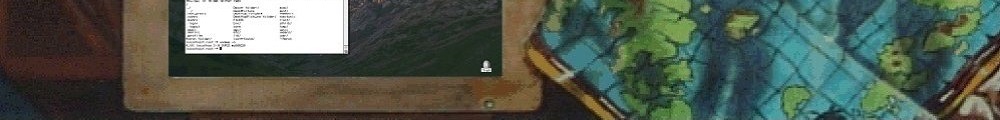
Solution #2: Buy your own modem and router and save $13 a month.
Whether you own it or rent it it’s not really relevant. My point is that I have not found a modem/router combo that is officially supported by Comcast and has SNMP or WRT/Linux firmware. You have to use separate modem and router. Own or not.
Correct, because the cable provider controls the firmware on combined cable modem/routers. Running your own router is always the best way to go and the most secure. There are tons of gateways out there (both owned and rented) that have un-patched/outdated firmware because the provider refuses to push the newer firmware out.
Router yes and I recommend something like WRT. But you still have to have a DOCSIS modem at least in case of Comcast. Yes I’m sure you can get your own DOCSIS modem but will this be supported in any way?
Yes, Comcast supports running your own DOCSIS modem on business accounts.
https://business.comcast.com/help-and-support/internet/comcast-business-cable-modem-device-compatibility
The only exception is if you have static IPv4 addresses, those require Comcast’s gateways for configuration.
It seems if you’re a Comcast Business subscriber you can request it be enabled: https://forums.businesshelp.comcast.com/t5/Equipment-Modems-Gateways/Monitoring-Comcast-Business-Gateways-via-SNMP-Cisco-DPC3939-and/td-p/32152
Oh very nice! Thanks!