So, I thought my mic was working but yeah it’s not. I’ve shot a bunch a footage, and did some capture stuff too. Turns out the audio I though I had working isn’t. I should have started with a 10 second short to get things ironed out.
I’m using old crap I’ve had lying around in this case, software wise, I’m using liteCam Game: 100 FPS Game Capture, which I guess is ‘okay’ for video capture. It runs on my 2006 MacPro so that’s great, but the video compressor it likes to use, the RSUPPORT MPEG4 Codec isn’t understood by the video editor I’m using, VEGAS Pro 15 Edit Steam Edition.
So FFMPEG to the rescue!
ffmpeg.exe -i 20190107-122714.avi -t 00:05:00.0 test2MP4_.mp4
This gets me a 5 minute clip trans-coded from one MPEG-4 to another, but at least Vegas can read it now.
I used the great program myTube to clip audio from another video, and convert only the audio stream into something Vegas could deal with:
ffmpeg.exe -i DASH-Yakety Sax- Music.dasha” -vn -c:a copy Yakety Sax-Music.mp4
Editing was a fun time flailing around figuring out how to cut tracks, fade in/out add in other layers, and that’s when I noticed that my MIC wasn’t capturing anything. And I didn’t want to try to literally phone it in, so it’s a test video.
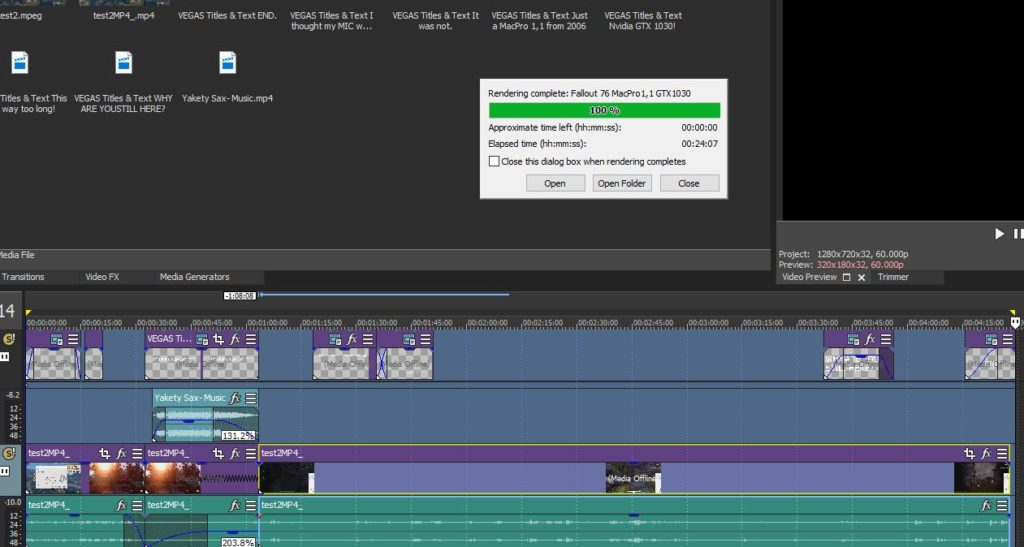
I was kind of crazy, and used the 2006 MacPro to make the video file. I should have known with the ‘blazing’ speed of 0.407x doing the trans-coding that this was going to be SLOW. Obviously dual Xeon 5130‘s @2Ghz isn’t really ideal for video editing today.
Clearly I need a bigger boat.
But just like running Fallout 76 on a 13 year old computer, it still runs. SLOWLY.
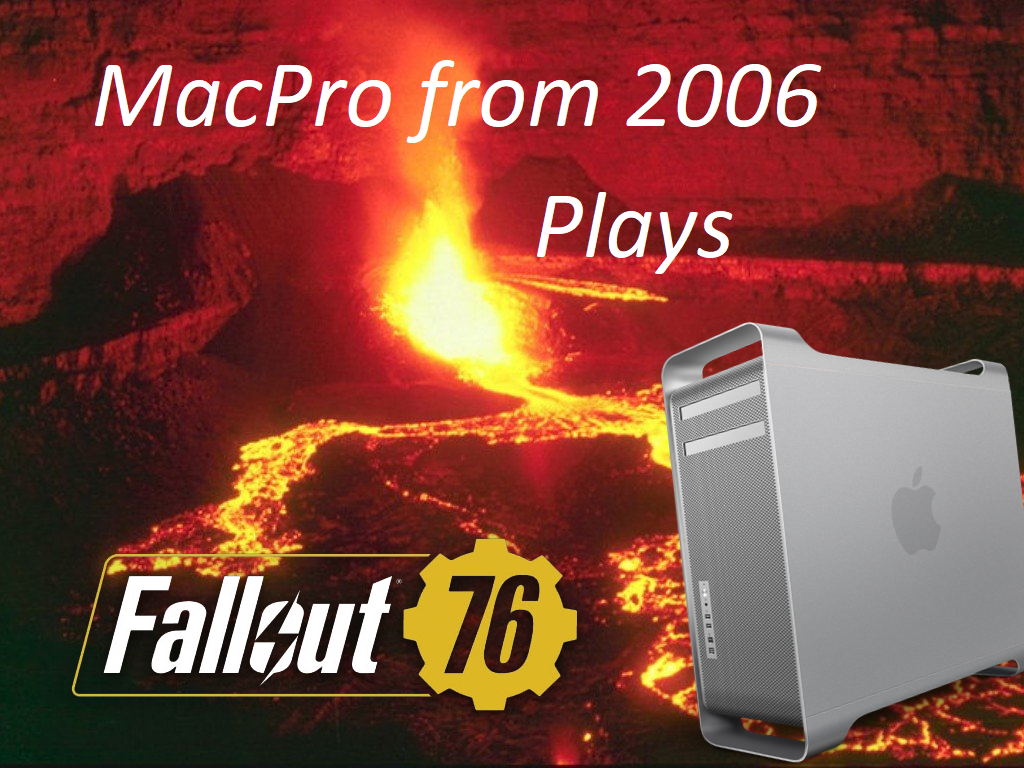
I wanted to some crappy branding/art things, but as I made a new channel I’m too much of a n00b apparently to set custom thumbnails. So I need to fluff it out or something I guess.
So here we go!
Consider it more of a process test, I need to get some lighting, and figure out what is up with my audio, maybe hit SSP and get an old audio board or something. Let me know how terrible it looks/sounds… I’m still working on transitions and stuff. I got Vegas on sale for a tiny fraction of the price, I guess it’s high time to use it.

So the picture with the lava is what you wanted to use as your custom thumbnail? It says 2016, that’s incorrect isn’t it? Guess that’s a moot point for now though. Sorry, haven’t watched yet!
LOL I had so many issues with the keyboard kicking into soft mode, and auto-correcting itself. Guess it’s moot though. lol
Dude. I am “still here” because I have stayed up way past my normal bedtime just to get a spunky little Sony VAIO laptop back online after partitioning away the dying first 1/3 of the 150GB hard drive. In the process of the rebuild, I could not help myself and went after Space Cadet pinball, which led to Pro Pinball Timeshock demo, which led to 3D Ultra Pinball Demo, which led to Win32S and WinG, which rang some old bells that had not been rung, which led to virtuallyfun.com, which led to me grooving over the Lemmings offering, the wail on the malware Nazi, and then which finally was capped off with a demonstration of the amazing Dual Xeon machine’s capabilities…a machine that I happen to still have in service in my back room for burning DVD images of weekly content we produce at our church each Sunday. It helps that my son sleeping in the next room is (was?) a huge Fallout junkie.
Yes, I watched the video all the way through. It makes me want to get WinDoom running on my 98SE-native laptop since we all know that 320 x 240 x 8-bit color is really all you need for that truly-visceral experience that is sure to generate loads of nightmares for the rest of the week.
Love you, my man!