While checking out the NetBSD emulation page, I came across this interesting emulator, XM6i, which can run the x68000 NetBSD port.
Wasting no time, I downloaded it, and quickly found out it is all in Japanese… But hell that is what Google translate is for! Â Just be forwarned that it’ll translate things like:
#Â memswitch -w boot.device=ROM; memswitch -w boot.romaddr=0xeac000
into
#Â Boot.Device Memswitch-w = ROM; Memswitch-w = 0Xeac000 Boot.Romaddr
I was able to get all the system bits, and get it to boot up the ROM!
As you can see, I’m emulating a 68030 with MMU, running at a blazing 25Mhz with 12MB of ram! No doubt this is top of the line! Â So I generated the boot floppies as described on the XM6i page, and booted NetBSD. Â The boot loader on the x68000 looks kinda cool:
And after waiting for an eternity, like a real machine I booted up, swapped disks, read some more and then watched the kernel initalize:
Installation is pretty straight forward, it is like any other NetBSD platform. Â Although it is *SLOW*, even after I discovered the ‘turbo mode’ … As shown below:
Even in this mode, I’m running 220% faster than the real machine… I’m sure there are more tweaks to do, but my not being able to read Japanese isn’t helping any.
I figured for future’s sake, I’d just 7zip up what I have so far, maybe it’ll save some time for me later if I try this again.. Getting & generating the ROMS was kind of involved.
After an hour I had a base machine installed!
All my work is here, and my NetBSD 5.1 install (to save yourself an hour+) is here. Â Both files will blow out a 2GB disk image… FWIW.
Also if you’ve never used a Japanese keyboard before, they aren’t quite QWERTY with symbol layouts… This cheat sheet will help!
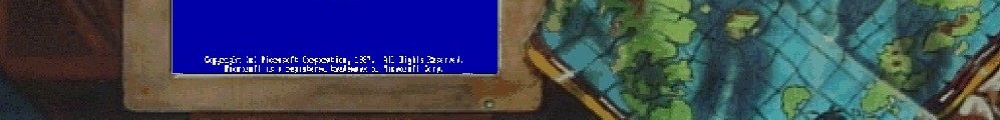
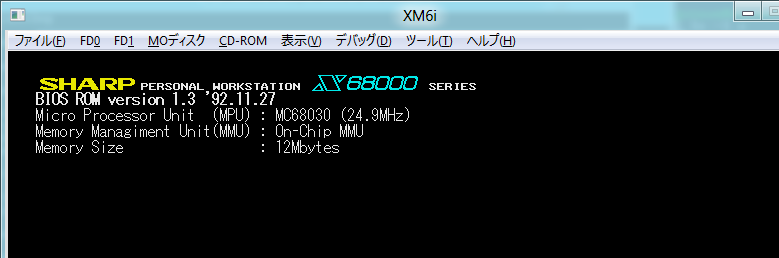
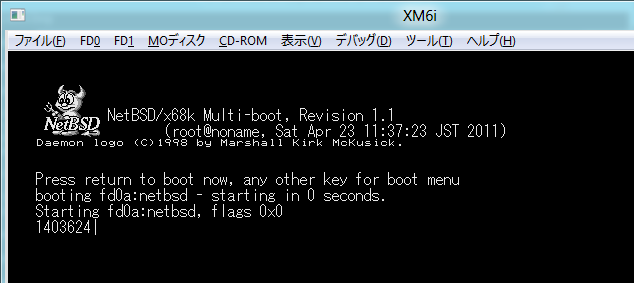
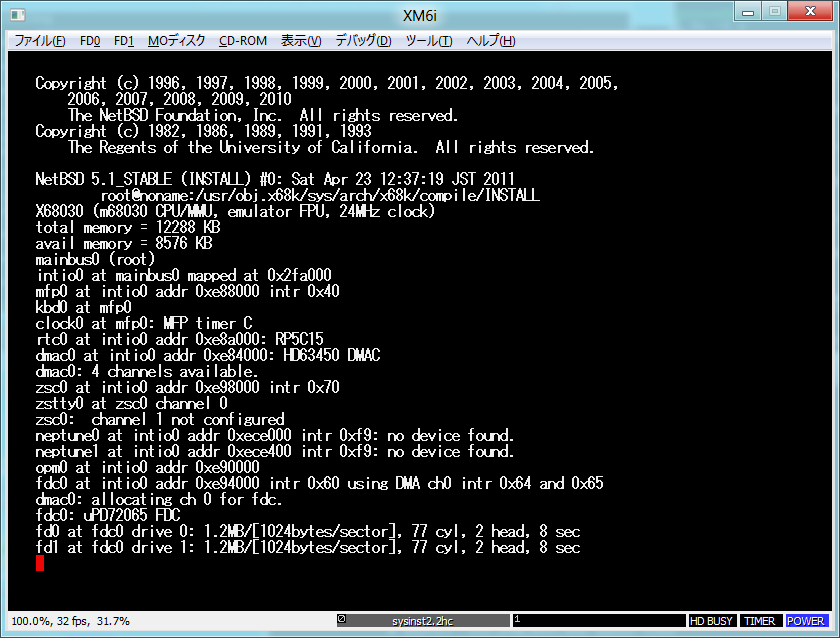


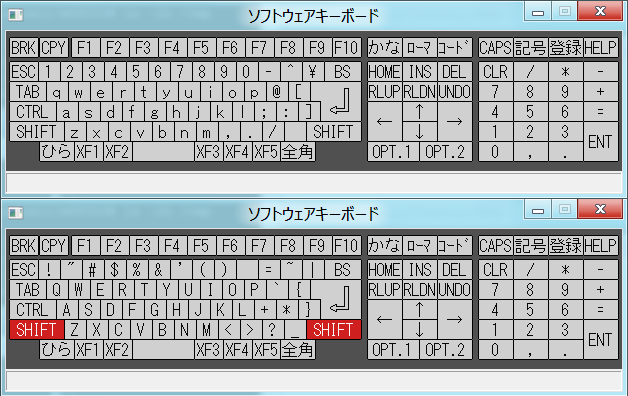
I have done the same, except I am struggling with getting networking to work. The xm6i documentation (http://www.ceres.dti.ne.jp/tsutsui/netbsd/x68k/NetBSD-x68k-on-XM6i.html) says that for windows hosts you need to install TAP network adapter from open VPN so I installed version 2.1.4.
I configured the IPv4 settings just as they did in the documentation: 192.168.2.1 and netmask 255.255.255.0 When I boot NetBSD and “ifconfig 192.168.2.17; ifconfig netmask 255.255.255.0; ping 192.168.2.1” I am unable to reach the host. I am not even sure if XM6i is recognizing the adapter (which I renamed to TAP01) and put TAP01 in the settings under Neried -> TAP Win32
Did you ever get networking to work? Please email me at [email protected] if you have any helpful suggestions.