Well the good news is that it works… mostly.
The install is SUPER tedious through the console with mounting and ejecting diskettes. But I was able to do all of that from the comfort of my home on a VPS that does VMWare, enscloud.com.
The great thing about OS/2 is that IBMINT13.I13 driver. I’m pretty sure trying to find a suitably old “LSI Logic SAS” driver may be quite difficult, but as long as the adapter does good old interrupt 13 services, OS/2 can drive it.
So with OS/2 2.0 installed, then updated, and TCP/IP installed I thought things would work as there actually is e1000 drivers floating around for OS/2…. Except all I get is a trap and death.
From some minor googling around it seems it’s a known issue, with no current fix.
Oh well.
** UPDATE in all likely hood all that is required is the unofficial update XR_B108, for OS/2 2.1 which apparently works with networking on VMware Player.
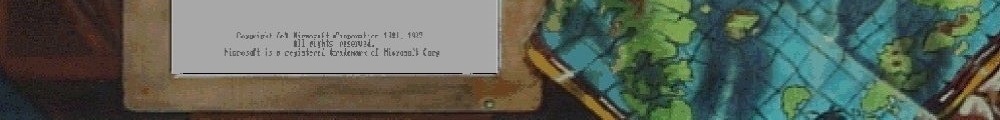
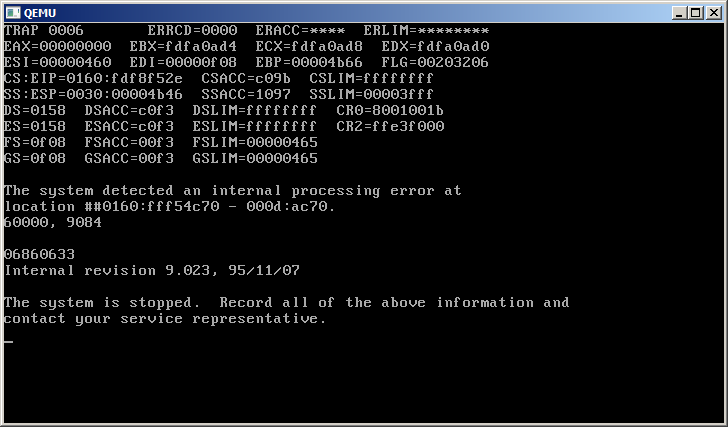
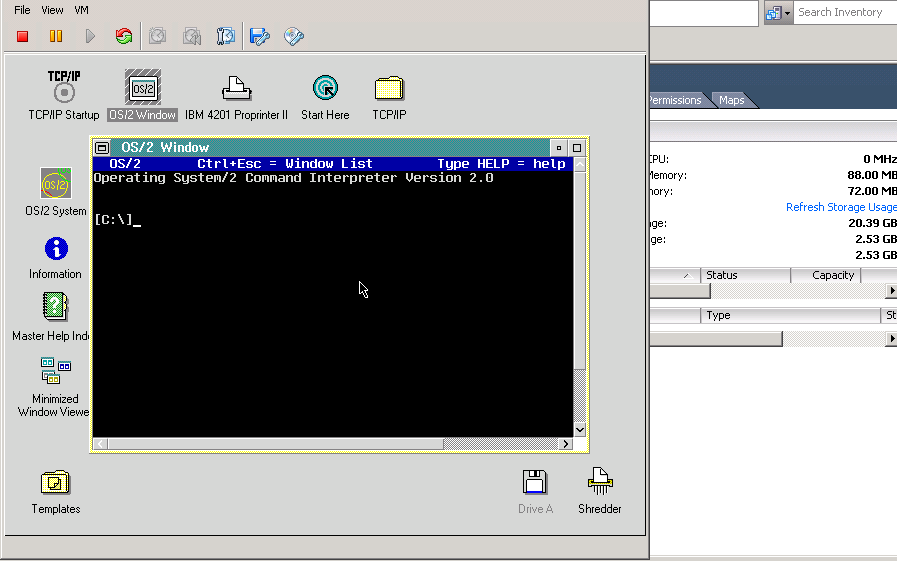
Which MPTS version and NDIS driver you’re using?
I had no problems with:
http://hobbes.nmsu.edu/download/pub/os2/system/drivers/network/intel-100-1000.zip
Uh…
IBM OS/2 LAN Adapter and Protocol Support
Version 2.13 Component ID 562125303
Current CSD level: WR06000
Prior CSD level: WR06000
IBM OS/2 32-bit Graphics Engine
Version 2.01.1 Component ID 562107701
Type 0
Current CSD level: XR02010
Prior CSD level: XR02000
IBM OS/2 Base Operating System
Version 2.00 Component ID 562107701
Type 0
Current CSD level: XR06100
Prior CSD level: XR02000
TCP/IP BASE for OS/2 2.0 and 2.1
Version 2.00 Component ID 562208600
Current CSD level: UN64092
Prior CSD level: UN56401
Yes I am actually running OS/2 2.0 … let me know if you’ve got any practical ideas.. I’ll try the driver tomorrow.