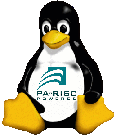 I’ve worked on machines with HP-UX, but never owned one. Well Qemu now has system emulation thanks to Richard Henderson! You can find information over at:
I’ve worked on machines with HP-UX, but never owned one. Well Qemu now has system emulation thanks to Richard Henderson! You can find information over at:
https://parisc.wiki.kernel.org/index.php/Qemu
Being the unfair person I am, I thought I’d try NeXTSTEP to see how far it gets.
Processor Speed State Coprocessor State Cache Size --------- -------- --------------------- ----------------- ---------- 0 250 MHz Active Functional 0 KB Available memory: 512 MB Good memory required: 16 MB Primary boot path: FWSCSI.6.0 Alternate boot path: LAN.0.0.0.0.0.0 Console path: SERIAL_1.9600.8.none Keyboard path: PS2 Available boot devices: 1. DVD/CD [lsi 00:00.0 2:0 Drive QEMU QEMU CD-ROM 2.5+] 2. lsi 00:00.0 0:0 Drive QEMU QEMU HARDDISK 2.5+ Booting from lsi 00:00.0 0:0 Drive QEMU QEMU HARDDISK 2.5+ Booting... Boot IO Dependent Code (IODC) revision 153 HARD Booted. Can't determine I/O subsystem type NEXTSTEP boot v3.3.4.17 524288 memory NEXTSTEP will start up in 10 seconds, or you can: Type -v and press Return to start up NEXTSTEP with diagnostic messages Type ? and press Return to learn about advanced startup options Type any other character to stop NEXTSTEP from starting up automatically boot:
And amazingly the bootloader works, although that is about it. Trying to boot up OpenBSD gets about this far:
PDC_CHASSIS: Initialize (3), CHASSIS cec0 >> OpenBSD/hppa CDBOOT 0.2 booting dk0a:/bsd.rd: 2703360+851960+2675712+547840=0x8631f0 SeaBIOS: Unimplemented PDC_CACHE function 1 8ddad0 1 1 1
I found on Windows though that the Debian 8 CD’s work the best, as the earlier ones lock up after loading a kernel, and the later one doesn’t fully initialize. I’ve been using this one: debian-8.0-hppa-NETINST-1.iso Serial console interaction is the way to go, so I ran Qemu like this:
qemu-system-hppa.exe -L . -serial telnet:127.0.0.1:4444,server,wait -boot d -cdrom debian-8.0-hppa-NETINST-1.iso -hda Deiban8HPPA.vmdk
So this way I can get get the install kicked off. Although I should probably have just downloaded debian-8.0-hppa-CD-1.iso
Otherwise, yeah, it’s Linux, on HPPA
And for anyone who is interested, the only version of HP-UX I have hanging around, HP-UX 10.20 [HP9000 S700] gives me the following:

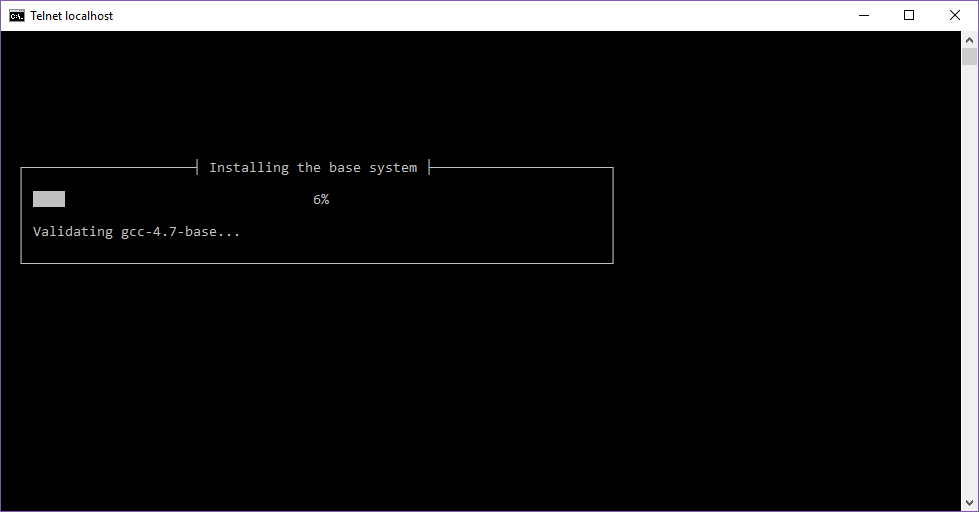
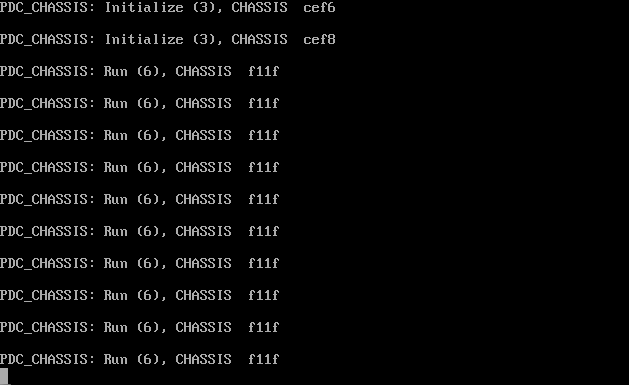
First && cool’!’
mar@maelona /V/L/homedir-tmp> qemu-system-hppa -boot d -drive file=hdd.img -drive file=/Volumes/Storage/Stuff/UnixArchive/ThirdParty/HP/11i-v2-2005/mission-critical-operating-environment.iso,media=cdrom -nographic -serial mon:stdio
PARISC SeaBIOS Firmware, 1 x PA7300LC (PCX-L2) at 250.0 MHz, 512 MB RAM.
SeaBIOS (version ?-20180204_140129-cloudburst.twiddle.net)
BUILD: gcc: (GCC) 6.2.1 20161124 binutils: (GNU Binutils) 2.29.51.20171119
RamSize: 0x00000000 [cmos]
=== PCI bus & bridge init ===
PCI: pci_bios_init_bus_rec bus = 0x0
=== PCI device probing ===
Found 2 PCI devices (max PCI bus is 00)
=== PCI new allocation pass #1 ===
PCI: check devices
=== PCI new allocation pass #2 ===
PCI: IO: 1000 – 113f
PCI: 32: 00000000f2000000 – 00000000ff800000
PCI: map device bdf=00:00.0 bar 0, addr 00001000, size 00000100 [0: io]
PCI: map device bdf=00:01.0 bar 1, addr 00001100, size 00000040 [0: io]
PCI: map device bdf=00:01.0 bar 6, addr ff780000, size 00040000 [1: mem]
PCI: map device bdf=00:01.0 bar 0, addr ff7c0000, size 00020000 [1: mem]
PCI: map device bdf=00:00.0 bar 2, addr ff7e0000, size 00002000 [1: mem]
PCI: map device bdf=00:00.0 bar 1, addr ff7e2000, size 00001000 [1: mem]
PCI: init bdf=00:00.0 id=1000:0012
pci_init_device: vendor 0x1000 device 0x12
PCI: init bdf=00:01.0 id=8086:100e
pci_init_device: vendor 0x8086 device 0x100e
PCI: No VGA devices found
Found 1 serial ports
init hard drives
pci_init_device: vendor 0x1000 device 0x12
pci_init_device: vendor 0x8086 device 0x100e
found lsi53c895a at 00:00.0, io @ 1000
lsi 00:00.0 0:0 vendor=’QEMU’ product=’QEMU HARDDISK’ rev=’2.5+’ type=0 removable=0
lsi 00:00.0 0:0 blksize=512 sectors=62914560
lsi 00:00.0 1:0 ven
Firmware Version 6.1
Duplex Console IO Dependent Code (IODC) revision 1
Memory Test/Initialization Completed
——————————————————————————
(c) Copyright 2017-2018 Helge Deller and SeaBIOS developers.
——————————————————————————
Processor Speed State Coprocessor State Cache Size
——— ——– ——————— —————– ———-
0 250 MHz Active Functional 0 KB
Available memory: 512 MB
Good memory required: 16 MB
Primary boot path: FWSCSI.6.0
Alternate boot path: LAN.0.0.0.0.0.0
Console path: SERIAL_1.9600.8.none
Keyboard path: PS2
Available boot devices:
1. DVD/CD [lsi 00:00.0 1:0 Drive QEMU QEMU CD-ROM 2.5+]
2. DVD/CD [lsi 00:00.0 2:0 Drive QEMU QEMU CD-ROM 2.5+]
3. lsi 00:00.0 0:0 Drive QEMU QEMU HARDDISK 2.5+
Booting from DVD/CD [lsi 00:00.0 1:0 Drive QEMU QEMU CD-ROM 2.5+]
Booting…
Boot IO Dependent Code (IODC) revision 153
HARD Booted.
No luck with later HP-UX either.
Well it looks like “HARD Booted.” is from the disk? HPE-9000 boot
Hmm. Don’t recall that being what my real PA-RISC system said on hard-disk boot. Always remember it before boot attempt.
Bummer. Oh well the NeXTSTEP boot messages are legit!
yep!
So do they have plans for supporting HP-UX?
I have no idea. I’d contact them to see about their roadmap, although I think they are just getting started ..
Tried with hp-ux 9.7..panic.
Booting from DVD/CD [lsi 00:00.0 2:0 Drive QEMU QEMU CD-ROM 2.5+]
Booting…
Boot IO Dependent Code (IODC) revision 153
HARD Booted.
PDC_CHASSIS: Initialize (3), CHASSIS ce00
ISL Revision A.00.34 Mar 20, 1994
PDC_CHASSIS: Initialize (3), CHASSIS ce01
ISL booting hpux boot disc(;0):INSTALL
PDC_CHASSIS: Initialize (3), CHASSIS ce0f
PDC_CHASSIS: Initialize (3), CHASSIS cec0
PDC_CHASSIS: Initialize (3), CHASSIS ced0
Secondary Loader 9000/700
Revision 3.08
Booting disc(;0):INSTALL
PDC_CHASSIS: Initialize (3), CHASSIS cedb
1499020 + 2424832 + 217760 start 0x25030
PDC_CHASSIS: Initialize (3), CHASSIS cedf
SeaBIOS: Unimplemented PDC_MODEL function 4 3caa40 ba 0 0
PDC_CHASSIS: Fault (1), CHASSIS b400
Stored message buffer up to panic:
Floating point coprocessor configured and enabled.
WARNING: can’t enable special processor features
interrupt type 8, pcsq.pcoq = 0.25734, isr.ior = 0.0
Illegal instruction trap on interrupt stack
System Panic:
B2352A HP-UX (A.09.07) #2: Mon Apr 24 17:28:04 MDT 1995
panic: (display==0xb400, flags==0x0) Interrupt
PC-Offset Stack Trace (read across, most recent is 1st):
stktrc: can’t find descriptor
0x000ec98c 0x0007fdcc 0x0006f93c 0x00025734
End Of Stack
dumping 0 bytes to dev 0xffffffff, offset 0 …
Dump failed, returning 5.
Tried with 10.20 and tell me only chassis f11f
Booting from DVD/CD [lsi 00:00.0 2:0 Drive QEMU QEMU CD-ROM 2.5+]
Booting…
Boot IO Dependent Code (IODC) revision 153
HARD Booted.
PDC_CHASSIS: Initialize (3), CHASSIS ce00
ISL Revision A.00.38 OCT 26, 1994
PDC_CHASSIS: Initialize (3), CHASSIS ce01
ISL booting hpux (;0):INSTALL
PDC_CHASSIS: Initialize (3), CHASSIS ce0f
PDC_CHASSIS: Initialize (3), CHASSIS cec0
PDC_CHASSIS: Initialize (3), CHASSIS ced0
Boot
: disc(8/12.0.0;0):INSTALL
PDC_CHASSIS: Initialize (3), CHASSIS cedb
3462652 + 315392 + 305120 start 0x1b82e8
PDC_CHASSIS: Initialize (3), CHASSIS cedf
PDC_CHASSIS: Initialize (3), CHASSIS cee0
PDC_CHASSIS: Initialize (3), CHASSIS cee1
PDC_CHASSIS: Initialize (3), CHASSIS cef0
PDC_CHASSIS: Initialize (3), CHASSIS cef2
PDC_CHASSIS: Initialize (3), CHASSIS cef4
SeaBIOS WARNING: WRITE RTC_YEAR=132 above year 2100.
PDC_CHASSIS: Initialize (3), CHASSIS cef6
PDC_CHASSIS: Initialize (3), CHASSIS cef8
PDC_CHASSIS: Run (6), CHASSIS f11f
PDC_CHASSIS: Run (6), CHASSIS f11f
PDC_CHASSIS: Run (6), CHASSIS f11f
PDC_CHASSIS: Run (6), CHASSIS f11f
PDC_CHASSIS: Run (6), CHASSIS f11f
PDC_CHASSIS: Run (6), CHASSIS f11f
PDC_CHASSIS: Run (6), CHASSIS f11f
PDC_CHASSIS: Run (6), CHASSIS f11f
PDC_CHASSIS: Run (6), CHASSIS f11f
PDC_CHASSIS: Run (6), CHASSIS f11f
PDC_CHASSIS: Run (6), CHASSIS f11f
PDC_CHASSIS: Run (6), CHASSIS f11f
PDC_CHASSIS: Run (6), CHASSIS f11f
PDC_CHASSIS: Run (6), CHASSIS f11f
PDC_CHASSIS: Run (6), CHASSIS f11f
PDC_CHASSIS: Run (6), CHASSIS f11f
PDC_CHASSIS: Run (6), CHASSIS f11f
PDC_CHASSIS: Run (6), CHASSIS f11f
PDC_CHASSIS: Run (6), CHASSIS f11f
PDC_CHASSIS: Run (6), CHASSIS f11f
PDC_CHASSIS: Run (6), CHASSIS f11f
PDC_CHASSIS: Run (6), CHASSIS f11f
PDC_CHASSIS: Run (6), CHASSIS f11f
PDC_CHASSIS: Run (6), CHASSIS f11f
PDC_CHASSIS: Run (6), CHASSIS f11f
PDC_CHASSIS: Run (6), CHASSIS f11f
Whoa, that means 9.7 is actually starting to boot then!
With 11.23 and 11.31…
Available memory: 512 MB
Good memory required: 16 MB
Primary boot path: FWSCSI.6.0
Alternate boot path: LAN.0.0.0.0.0.0
Console path: SERIAL_1.9600.8.none
Keyboard path: PS2
Available boot devices:
1. DVD/CD [lsi 00:00.0 2:0 Drive QEMU QEMU CD-ROM 2.5+]
2. lsi 00:00.0 0:0 Drive QEMU QEMU HARDDISK 2.5+
Booting from DVD/CD [lsi 00:00.0 2:0 Drive QEMU QEMU CD-ROM 2.5+]
Booting…
Boot IO Dependent Code (IODC) revision 153
HARD Booted.
and nothing happen
Meanwhile at ppc front:
https://twitter.com/zhuowei/status/1037795479860338688
Yeah I was going through the steps to reproduce this.. and try other versions of AIX…
Returning to hppa..this is what happen with hpux 8.07
PDC_CHASSIS: Initialize (3), CHASSIS ce0f
Secondary Loader 9000/700
Revision 2.7
Booting disc(;0):INSTALL
1261500 + 2301952 + 258488 start 0x23b58
SeaBIOS: Unimplemented PDC_MODEL function 4 371500 ba 0 0
SeaBIOS: Unimplemented PDC proc PDC_MEM_MAP(128) option 0 result=376a98 ARG3=16184 ARG4=618948 ARG5=0 ARG6=0 ARG7=0
ERROR in parisc_pdc_entry:949
SeaBIOS wants SYSTEM HALT.
Well it loads the secondary loader, and it looks like it’d loaded the kernel but some firmware call isn’t implemented?
It’s amazing it even makes it that far.
It’s in the progress of getting better, patches are in the progress of being submitted upstream:
$ ./hppa-softmmu/qemu-system-hppa -boot c -drive if=scsi,bus=0,index=6,file=../hpux_sh.img,format=raw -serial mon:stdio -D /tmp/foo -nographic -m 128 -d nochain
Firmware Version 6.1
Duplex Console IO Dependent Code (IODC) revision 1
Memory Test/Initialization Completed
——————————————————————————
(c) Copyright 2017-2018 Helge Deller and SeaBIOS developers.
——————————————————————————
Processor Speed State Coprocessor State Cache Size
——— ——– ——————— —————– ———-
0 250 MHz Active Functional 0 KB
Available memory: 128 MB
Good memory required: 16 MB
Primary boot path: FWSCSI.6.0
Alternate boot path: FWSCSI.2.0
Console path: SERIAL_1.9600.8.none
Keyboard path: PS2
Available boot devices:
1. DVD/CD [lsi 00:00.0 2:0 Drive QEMU QEMU CD-ROM 2.5+]
2. lsi 00:00.0 6:0 Drive QEMU QEMU HARDDISK 2.5+
Booting from lsi 00:00.0 6:0 Drive QEMU QEMU HARDDISK 2.5+
Booting…
Boot IO Dependent Code (IODC) revision 153
HARD Booted.
ISL Revision A.00.38 OCT 26, 1994
ISL booting hpux
Boot
: disc(8/0/0/0.6.0;0)/stand/vmunix
3910236 + 344064 + 395584 start 0x19b7e8
vuseg=d00000
inet_clts:ok inet_cots:ok nfs_init3 added vfs type nfs3 at slot 5
NOTICE: cachefs_link(): File system was registered at index 6.
NOTICE: autofs_link(): File system was registered at index 7.
System Console is on the Built-In Serial Interface
Networking memory for fragment reassembly is restricted to 11403264 bytes
Swap device table: (start & size given in 512-byte blocks)
entry 0 – auto-configured on root device; start = 3932160, size = 261142
WARNING: Insufficient space on dump device to save full crashdump.
Only 132118528 of 134218752 bytes will be saved.
SeaBIOS WARNING: WRITE RTC_YEAR=106 above year 2100.
Warning: time-of-day register time is out-of-range
Getting time from file system
Checking root file system.
Root check done.
SeaBIOS WARNING: WRITE RTC_YEAR=106 above year 2100.
Warning: time-of-day register time is out-of-range
Getting time from file system
Starting the STREAMS daemons.
B2352B HP-UX (B.10.20) #1: Sun Jun 9 08:03:38 PDT 1996
Memory Information:
physical page size = 4096 bytes, logical page size = 4096 bytes
Physical: 131072 Kbytes, lockable: 90076 Kbytes, available: 106316 Kbytes
Using software floating point for processor 0, processor HPA 0xfff10000.
/sbin/ioinitrc:
rm: /dev/crt non-existent
insf: Failed to find group bin in group file; using gid 2 instead.
insf: Failed to find group sys in group file; using gid 3 instead.
insf: Installing special files for pseudo driver framebuf
insf: Failed to find group bin in group file; using gid 2 instead.
insf: Failed to find group sys in group file; using gid 3 instead.
/sbin/bcheckrc:
Checking for LVM volume groups and Activating (if any exist)
Checking hfs file systems
/sbin/fsclean: device /dev/dsk/c0t6d0 not responding
Hit INTERRUPT to cancel retry and continue
Re-trying for 340 more seconds…/sbin/bcheckrc[298]: 82 Quit(coredump)
fsclean RETURNED AN ERROR, CONTINUING, BUT CHECK /etc/fstab FILE
(c)Copyright 1983-1996 Hewlett-Packard Co., All Rights Reserved.
(c)Copyright 1979, 1980, 1983, 1985-1993 The Regents of the Univ. of California
(c)Copyright 1980, 1984, 1986 Novell, Inc.
(c)Copyright 1986-1992 Sun Microsystems, Inc.
(c)Copyright 1985, 1986, 1988 Massachusetts Institute of Technology
(c)Copyright 1989-1993 The Open Software Foundation, Inc.
(c)Copyright 1986 Digital Equipment Corp.
(c)Copyright 1990 Motorola, Inc.
(c)Copyright 1990, 1991, 1992 Cornell University
(c)Copyright 1989-1991 The University of Maryland
(c)Copyright 1988 Carnegie Mellon University
RESTRICTED RIGHTS LEGEND
Use, duplication, or disclosure by the U.S. Government is subject to
restrictions as set forth in sub-paragraph (c)(1)(ii) of the Rights in
Technical Data and Computer Software clause in DFARS 252.227-7013.
Hewlett-Packard Company
3000 Hanover Street
Palo Alto, CA 94304 U.S.A.
Rights for non-DOD U.S. Government Departments and Agencies are as set
forth in FAR 52.227-19(c)(1,2).
/sbin/auto_parms, checking network for DHCP server (see /etc/auto_parms.log)
HP-UX Start-up in progress
__________________________
Mount file systems …………………………………. OK
Setting hostname …………………………………… OK
Set privilege group ………………………………… N/A
Display date ………………………………………. N/A
Save system core image if needed …………………….. N/A
Enable auxiliary swap space …………………………. OK
Start syncer daemon ………………………………… OK
Configure LAN interfaces ……………………………. FAIL *
Start Software Distributor agent daemon ………………. OK
Configuring all unconfigured software filesets ………… OK
Recover editor crash files ………………………….. OK
Clean UUCP ………………………………………… OK
List and/or clear temporary files ……………………. OK
Clean up old log files ……………………………… OK
Start system message logging daemon ………………….. OK
Start pty allocator daemon ………………………….. OK
Start network tracing and logging daemon ……………… OK
Configure HP Ethernet interfaces …………………….. OK
Configure HP 100BT interfaces ……………………….. N/A
Configure LAN interfaces ……………………………. FAIL *
Start name server daemon ……………………………. N/A
Start NFS core subsystem ……………………………. OK
Start NIS server subsystem ………………………….. OK
Start NIS client subsystem ………………………….. OK
Start NFS client subsystem ………………………….. OK
Start multicast routing daemon ………………………. N/A
Start Internet services daemon ………………………. OK
Start dynamic routing daemon ………………………… N/A
Start router discover protocol daemon ………………… N/A
Start RARP protocol daemon ………………………….. N/A
Start remote system status daemon ……………………. N/A
Starting mail daemon ……………………………….. OK
Starting outbound connection daemons for DDFA software …. N/A
Start SNMP Master Network Management daemon …………… OK
Start OSPF MIB Network Management subAgent ……………. N/A
Start SNMP HP-UNIX Network Management subAgent ………… OK
Start SNMP MIB-2 Network Management subAgent ………….. OK
Start DCE daemons ………………………………….. N/A
Start DFS daemons ………………………………….. N/A
Start NCS broker daemons ……………………………. FAIL *
Start Gradient License Server Daemon …………………. N/A
Start remote boot daemon ……………………………. N/A
Starting X Font Server at TCP port 7000 ………………. N/A
Start vt daemon ……………………………………. OK
Start time synchronization ………………………….. N/A
Start accounting …………………………………… N/A
Starting disk array monitor daemons. …………………. OK
Start print spooler ………………………………… N/A
Starting HP Distributed Print Service ………………… N/A
Start clock daemon …………………………………. OK
Start auditing subsystem ……………………………. N/A
Start audio server daemon …………………………… FAIL *
Start USB hub daemon ……………………………….. OK
Start Distributed Single Logical Screen daemon ………… OK
SAM Single point administration configuration …………. N/A
Installing software to diskless nodes ………………… OK
Start NFS server subsystem ………………………….. OK
Start CDE login server ……………………………… OK
* – An error has occurred !
* – Refer to the file /etc/rc.log for more information.
The system is ready.
GenericSysName [HP Release B.10.20] (see /etc/issue)
Console Login: root
Password:
Please wait…checking for disk quotas
(c)Copyright 1983-1996 Hewlett-Packard Co., All Rights Reserved.
(c)Copyright 1979, 1980, 1983, 1985-1993 The Regents of the Univ. of California
(c)Copyright 1980, 1984, 1986 Novell, Inc.
(c)Copyright 1986-1992 Sun Microsystems, Inc.
(c)Copyright 1985, 1986, 1988 Massachusetts Institute of Technology
(c)Copyright 1989-1993 The Open Software Foundation, Inc.
(c)Copyright 1986 Digital Equipment Corp.
(c)Copyright 1990 Motorola, Inc.
(c)Copyright 1990, 1991, 1992 Cornell University
(c)Copyright 1989-1991 The University of Maryland
(c)Copyright 1988 Carnegie Mellon University
RESTRICTED RIGHTS LEGEND
Use, duplication, or disclosure by the U.S. Government is subject to
restrictions as set forth in sub-paragraph (c)(1)(ii) of the Rights in
Technical Data and Computer Software clause in DFARS 252.227-7013.
Hewlett-Packard Company
3000 Hanover Street
Palo Alto, CA 94304 U.S.A.
Rights for non-DOD U.S. Government Departments and Agencies are as set
forth in FAR 52.227-19(c)(1,2).
You have mail.
Type unknown
Value of TERM has been set to “unknown”.
WARNING: YOU ARE SUPERUSER !!
#
Wow that’s amazing!!!!
I’m trying a install with 4.0.0-rc1
And Incredible..the installation is starting,but only with 11v1,for example 11.3v1
With 8,9,10,11v2 I’m still failing,this is the cli used and the error getting with 11v2 PA
hppa-softmmu/qemu-system-hppa -boot d -drive if=scsi,bus=0,index=6,file=hppa.img,format=raw -serial mon:stdio -D /tmp/f
/foo -nographic -m 2048 -d nochain -cdrom /home/user/hpux/11v2/PA/HP-UX\ 11v2\ PARISC.iso io -D /tmp/
Firmware Version 6.1
Duplex Console IO Dependent Code (IODC) revision 1
Memory Test/Initialization Completed
——————————————————————————
(c) Copyright 2017-2018 Helge Deller and SeaBIOS developers.
——————————————————————————
Processor Speed State Coprocessor State Cache Size
——— ——– ——————— —————– ———-
0 250 MHz Active Functional 0 KB
Available memory: 2048 MB
Good memory required: 16 MB
Primary boot path: FWSCSI.6.0
Alternate boot path: FWSCSI.2.0
Console path: SERIAL_1.9600.8.none
Keyboard path: PS2
Available boot devices:
1. DVD/CD [lsi 00:00.0 2:0 Drive QEMU QEMU CD-ROM 2.5+]
2. lsi 00:00.0 6:0 Drive QEMU QEMU HARDDISK 2.5+
Booting from DVD/CD [lsi 00:00.0 2:0 Drive QEMU QEMU CD-ROM 2.5+]
Booting…
Boot IO Dependent Code (IODC) revision 153
HARD Booted.
ISL Revision A.00.44 Mar 12, 2003
ISL booting hpux (;0):INSTALL
Boot
: disc(8/0/0/0.2.0;0):INSTALL
disc(8/0/0/0.2.0;0):INSTALL: cannot open, or not executable
Exec failed: No such file or directory
Are you sure you have the right ISO format? It should be an image with 2048 byte sector size (not 2352). It looks like your ISO has the wrong format. Note that HP-UX 9 are not working, and HP-UX 10.20 needs a disk image with SCSI version 2 as it cannot handle newer SCSI versions. So best to try it is HP-UX 11.00 or HP-UX 11.11. I never tested 11.23 as i don’t have that version.
Tried that iso in a real hppa machine and is working.
Can you make that ISO somehow available to me? ([email protected])
HP/UX 10.20 is on winworldpc. I haven’t had a moment to try to boot it, but it’s easy to get to.
It works 😉
https://twitter.com/astr0baby
Sweet!
I’ll have to steal that for later!
Talk about a Unix overload!
HPUX and AIX!
The 10.20 CD provided isn’t ok – it fails to boot.
HPUX 11 .iso images from here work correctly, but networking isn’t functioning due to lack of proper hpux ethernet driver for the qemu emulated network
Ok, the reason why HP-UX 11 v2 doesn’t work is simple: It’s 64 bit only, but QEMU supports only 32 bit right now (it emulates a B160L with a PA7300LC CPU)
Someone know if a kvm-hppa module exist, or is planned in the future to support accelleration (of course on a hppa native host)?
One can always hope, but unless you are commissioning someone I wouldn’t hold my breath