Ok, Ok I know 99% of the world won’t care, but here we go. Â I just setup a Proxmox/VE server on a friends PC, and felt like installing a NT 4.0 Terminal server.. So after getting the ISO onto the server, I went through the setup to get a quick blue screen. Â Much like Qemu, KVM won’t work out of the box, you have to first nudge the CPU level down to ‘pentium’ or 486, and for the install you have to disable the KVM (accelerated) version, and use the generic Qemu installer.
Also I would alter the config file, along with a global config to turn on the AMD PCNet network adapter.
In the  /usr/share/pve-manager/ext4/pvemanagerlib.js file, just go ahead and add in your NIC’s entries:
[‘rtl8139’, ‘Realtec RTL8139’],
[‘e1000’, ‘Intel E1000’],
[‘pcnet’, ‘AMD PcNet’],
[‘ne2k_pci’, ‘NE2k PCI’],
[‘virtio’, ‘VirtIO (paravirtualized)’]
And in the /etc/pve/nodes/proxmox/qemu-server directory, you will see stuff like 100.conf, and look for a line like this:
net0: rtl8139=56:65:DB:52:7F:F2,bridge=vmbr0
And change it to the AMD PCNet ..
net0: pcnet=56:65:DB:52:7F:F2,bridge=vmbr0
See, easy right? Â Then you can mount up your ISO, and install!
Once you’ve installed, and applied service pack 6, you can then turn on KVM acceleration, although I’d leave the CPU level knocked down to a Pentium.
So far, so good, yay!
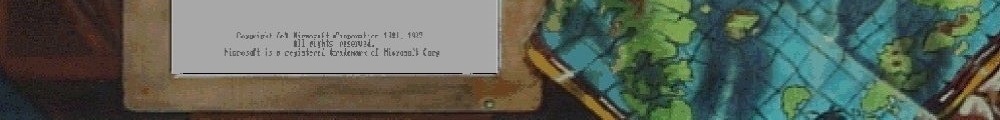
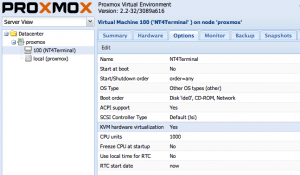
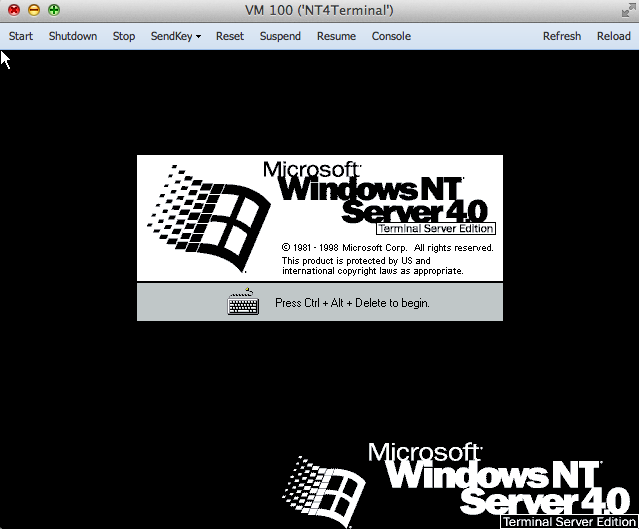
I have issues with NT 4 graphics in proxmox/ve…related to the graphics card qemu emulates.
I think i’m going to go try terminal server and see if it’s any different than enterprise server.
Also, what option do you personally use for vga: in the config file?
I just stuck to standard VGA, as I connect to it remotely so I really don’t care about it’s console abilities… I’d guess you could try that SVGA ability
Ah. I’m used to NT 4 Enterprise Server meaning I have to connect via VNC. 😉
Gonna go install Terminal Server now though!
if you don’t care about MS-DOS, check out VBEMP NT, it ought to work… I think I know now where I’ve squirrelled away a copy of NT 4.0 Server along with Exchange.. I can feel the fun from here!
I have a working NT 4 domain, I have several NT 4 workstation clients joined to it and i’m currently trying to get windows 2000 to like it. 😉
Terminal Server is joined to the domain as well!
I need to get back to working with Exchange on it though!
yeah good olde Exchange 5.5 .. I just have to remember to install its SP4 as I don’t want to be an open relay..
Although to be honest I really don’t care for any of the “modern” office crap, Office 97 works fine for me, and heck I only use that for Outlook, Word 2 & Excel 3 are fine by me.
You don’t need NT 4.0. NT 3.51 will work for you as well. 😉
Don’t blame you. I try to avoid Office newer than 97. 😉
Don’t forget MS02-011 too.
hey bro, do you keep using windows nt4.0 in proxmox new version ? i wonder if you keep using it and give some comment and steps setting. thanks.
A couple of years later after I’d written that, a VMware sales person did a follow up, and I’d told them that we stopped using VMware because of their insane licensing and how we missed the renewal from someone leaving the company. They ended up striking a deal with management that we’d get to buy back in at the renewal rate if we went back. And then we were bought out, and I was laid off. Not sure what happened after that.
These days I run NT 4.0 on Hyper-V as I don’t have a proper dedicated server, but my workstation running Windows 10 made it something I could setup with a dedicated disk and network port, and just run in the background. Since NT 4.0 is so low resource it has effectively zero impact on my life.
yep, hyper v is a choice. But i was considering if proxmox can run with windows nt4, and i searched some posts it running on QEMU very well, last week i was installed Rasp Pi with Pimox7(it seem support qemu). So what i want to do is, if Pimox7 can install nt4, then it mean can be use very tiny resource to run some win32 programe with native windowsNT and on raspberry pi.
Anyway, thanks for your reply and i’ll keep update together, if can find solution later then i’ll come back leave u message. ^.~ hv a nice day man.
Part of the bigger struggle is the install. With Proxmox although it uses Qemu/KVM it hides all the great flags, and options. I recall having to install from Qemu so I can fine tune and control it, then just import the settings & disk image.
It’s been a long whlie though.
Im in that 1% that does care! 🙂 Nice work!
I am in that 1% that cares too! I like the old OSes because they are not resource hungry and fun to play with……..grin
Welcome to the 1%!