It came to my attention that the site in.sert.co.in no longer exists! And worse, that the files on the page are long gone. Thankfully the internet archive did snag A page from there, but the downloads are all gone!
Thankfully I have a 1TB disk (lol so small now!) and I downloaded the source code, so all is not lost. I don’t know why I didn’t mirror it before but there you go. For all the diehard neko fans download the source, and keep hold of it….!
And of course, an upload to a project page on github.com.
So that being said, I fired up Visual Studio 97 (I knew buying that was a good idea!) and built an i386 Win32 version… I also rescued the cat sounds, but no luck on the rest of the files.
So once more again, neko has been saved!
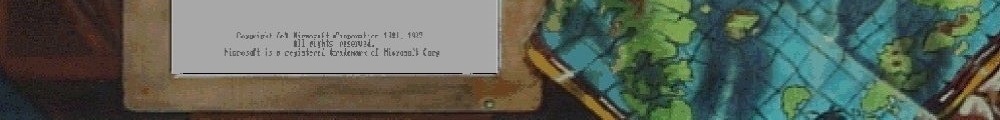
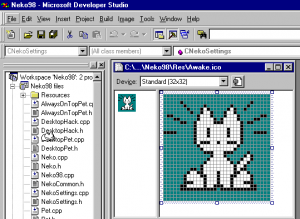
Check http://www.kreativekorp.com/swdownload/archive/neko/ for more neko files
Good find!
I also have a whole bunch of the neko98 files saved on my computer. Let me know if you want them. I want to install neko on my windows 7 laptop just for nostalgia sake LOL.
You know may be worth it just to mirror them.
I just noticed that cd.textfiles.com is back online, they may have it as well.
http://www.reocities.com/SiliconValley/Haven/4173/neko.html
Here’s the exact page, seems to be mirrored from original one
Good luck
Hey neozeed, are there any tutorials on how to create your own Neko? I tried it myself, but all of the animations were mixed up, even though I named the .ico files what they should be. :-\
I would suspect an icon editor, or a bitmap editor… I actually never really tore neko apart, it was more a ‘oh wow some source, I wonder if it’ll recompile to 64bit?’ type thing.
I know I’m really bad about hit & run projects, but there is just so many interesting things out there, and so little time… lol
Icons aren’t just bitmaps, they have a slightly different format, as does the icl format. Back in the day you could use the old shareware program microangelo to edit them. win10 will open ico files in MSPaint, but I have no idea if it will save the format properly.
Unfortunately, it doesn’t seem to draw the transparent parts properly on Win 10. Or maybe it’s the graphics card?
Also the old images don’t work.
https://i.imgur.com/CQGgNbt.png
Yes the old icon libs don’t work, actually I’ve never really looked into it.
You need to check the ‘always on top’ option to get Neko to draw correctly. I did recently re-compile Neko with Visual Studio 2015, although I ran into some issues with dragging Neko which caused it to crash. Although I’m unsure if it’s ever worked going to these newer versions.
http://imgur.com/a/jDfvd
I should make an installer, and all that jazz.
OMG hopefully this isn’t dead yet!
I really could use some help with downloading and running my neko with my windows 8 laptop, but I am pretty confused with how to do it. I managed to find a fan page with some of the original things I suppose, I downloaded the 98 version and tried running it here, it kinda worked but I couldn’t change the images directory.
I would love to get some help D:
Nevermind!! I already got it working! I absolutely love it! <3
Great to hear!!! Neko will live on forever!
Hiya!
I want to download the source code and sounds but apparently the links in the post are all dead 🙁
Can you reupload them somewhere?
It’s there, you have to read the 404 page 😉
Just went through some old files. I have Nekoimages.zip, cat sound and dog sound if you want them. Drop me a line if you want to mirror them somewhere.
I downloaded all the files offered and I STILL can’t change the Neko images. It keeps saying the file doesn’t have enough icons, and it must have at least 32 icons. Help! I want to change the characters and have several different ones!
I’m pretty sure this has something to do with the changing standards for 16-bit DLL files and the like. It works fine in my x86 Windows VMs, but fails in my x64 VMs and my host OS.
Hey, uh, is this post dead yet??
I made a Spanish translation of Neko98 from the source code. I’m not sure how complete it can be considered, but it looks pretty complete to me.
I uploaded it to Dropbox, shared it to my Facebook and also linked to it from my Carrd alongside the original English version.
What do you think??
[If you’re wondering, I used Visual C++ 6 on a Windows 98 SE VM to do the job.]
The post isn’t dead, you were caught in the spam filter as ‘unsure’..
You can give me a link to your neko (gatto?) and I can link it from here or re-host.
Visual C++ 6.0 or / 2003 is about my favorite to preserve old stuff, although going 64bit requires 2005 or newer
The first released 64 bit version is the one in the Windows Server 2003 SP1 SDK, version 14.00.40310.41. It’s not quite Visual Studio 2005, it’s partway between 2003 and 2005, but it worked well enough to compile the OS so it’s not alpha or anything. I use it because it uses msvcrt.dll, which is included in all of the 64 bit OSes, so I never need to think about CRT installs.
I didn’t think there was one tied to msvcrt!
Is there an arm32 or 64 that is also so “limited”?
I’m not aware of any, but they might exist.
The main reason these tools exist is because the Visual Studio team were distributing compilers that used the VS CRT, and the Windows team were distributing compilers that used the Windows CRT. Since 2012 the Windows team really haven’t been distributing compilers, not even in the WDK. Arm(32) didn’t have a full SDK or WDK when it was new either.
For Arm64, why not use the UCRT? Isn’t it guaranteed to exist on any Arm64 system?
Here you go. [Although, I’d prefer you to link it directly instead of re-hosting it.]
https://www.dropbox.com/sh/2ddhes71fw3xk7y/AACH7UrXo3qeQVdGtHvYuFYYa?dl=0
The “English” folder contains the original version. The “Español” folder contains my translation.
[Also, “gatto”?? No offense, but that just doesn’t work.]