So I got this iMac G5 with a defective display super cheap. Turns out that all these displays fail, so if you find one with a good display it’s either been RMA’d or its going to fail. and quickly.
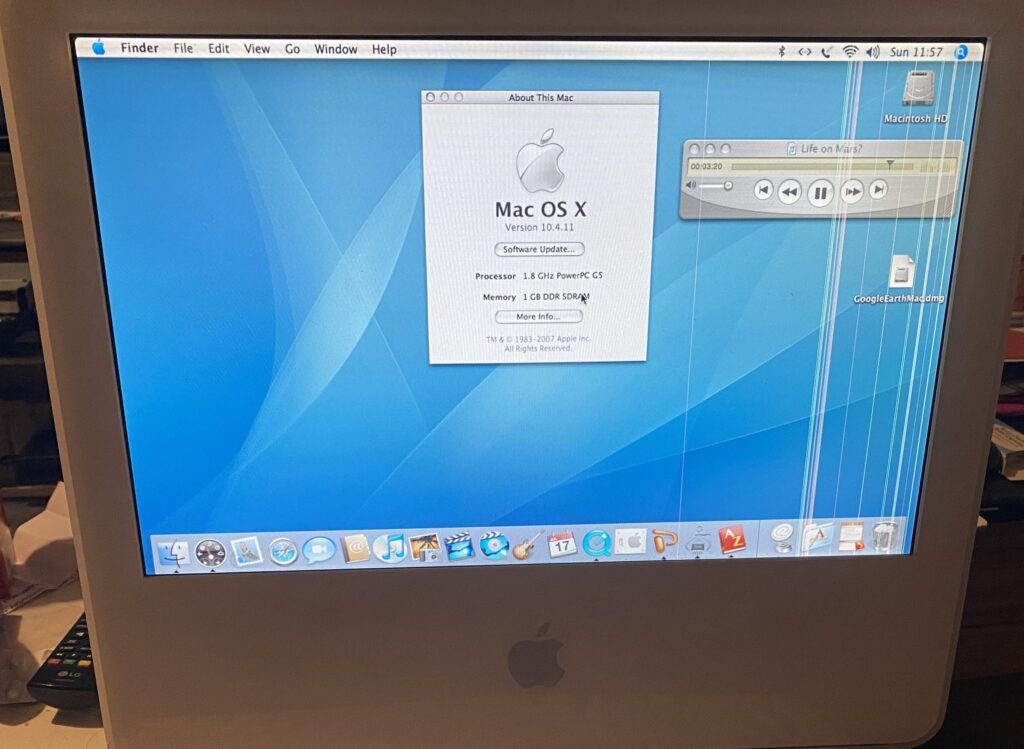
On the back of the unit there is a video out port, so you can hook up an external monitor, and now you have a chunky G5.. minmaxie.
Sadly the OS was a bit messed up, and had a bunch of user files, and I just wanted to do a fresh install. And the hard disk was LOUD and slow. Naturally I thought I’d install a SSD. I had forgotten what amazing luck I had with the Grandpa G5 back in the day, and did I just get lucky with that?
First I got this super cheap 2-Power SSD.
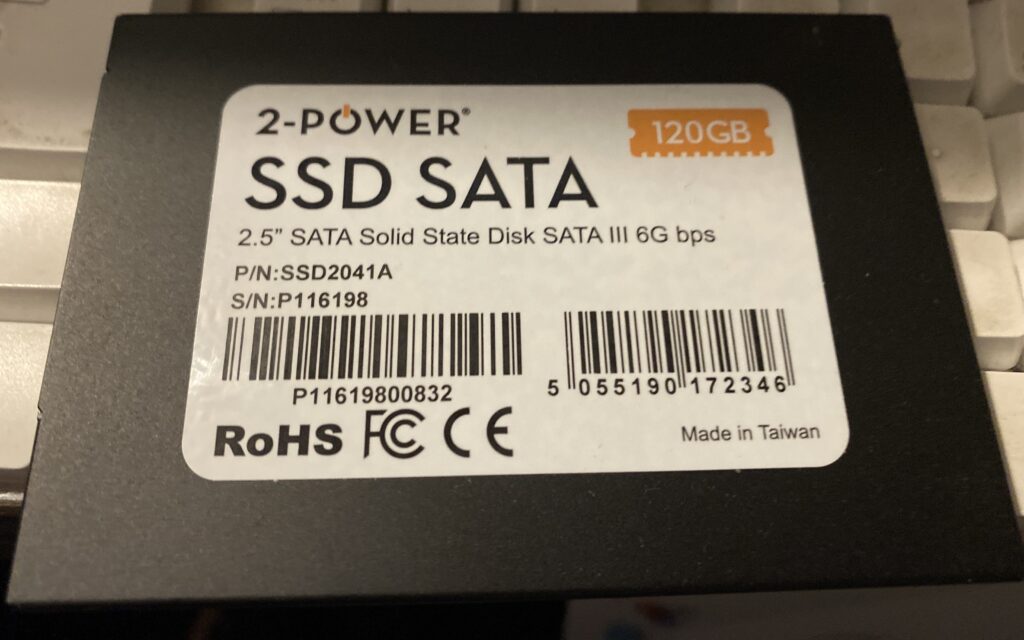
Of course it didn’t work, nothing shows up at all.
I had this fancy Kingston SSD, surely it’ll work?

NOPE, nothing from that either.
So I went ahead and ordered the cheapest Samsung I could find.

And yeah, whatever it is the Apple SATA controller does, that annoys all the other brands, the Samsung pulled through.
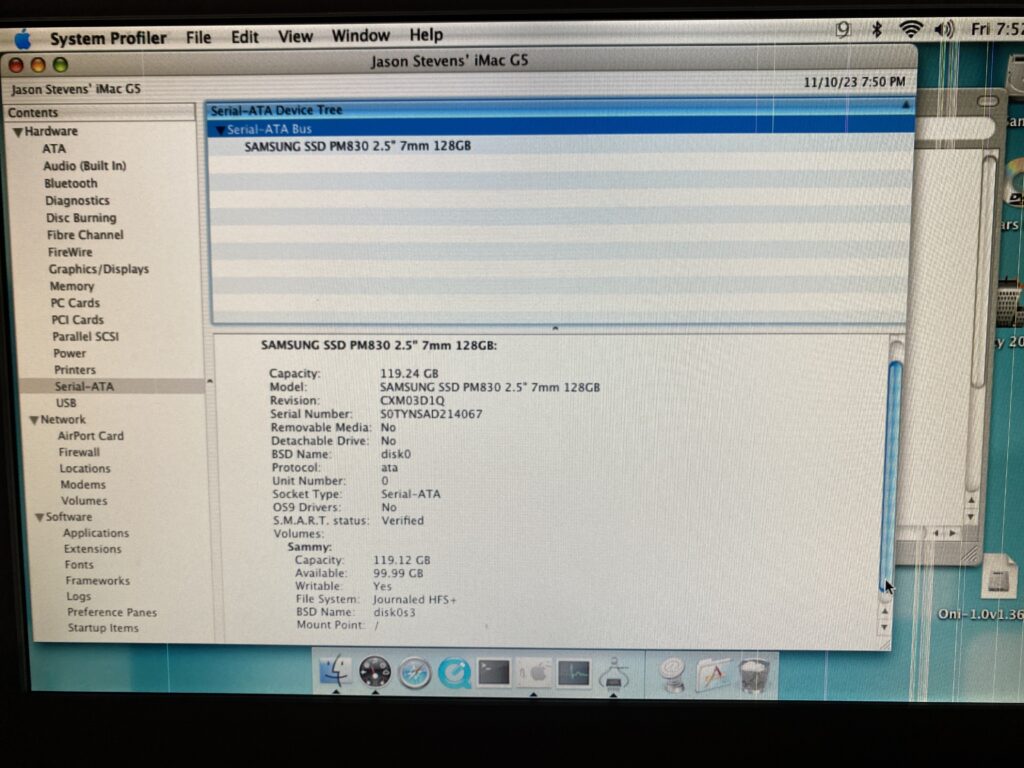
I did get an iMac G5 10.3 restore CD set, but sadly it didn’t want to work with this iMac. However I did get a deal on a boxed copy of OS X Tiger.
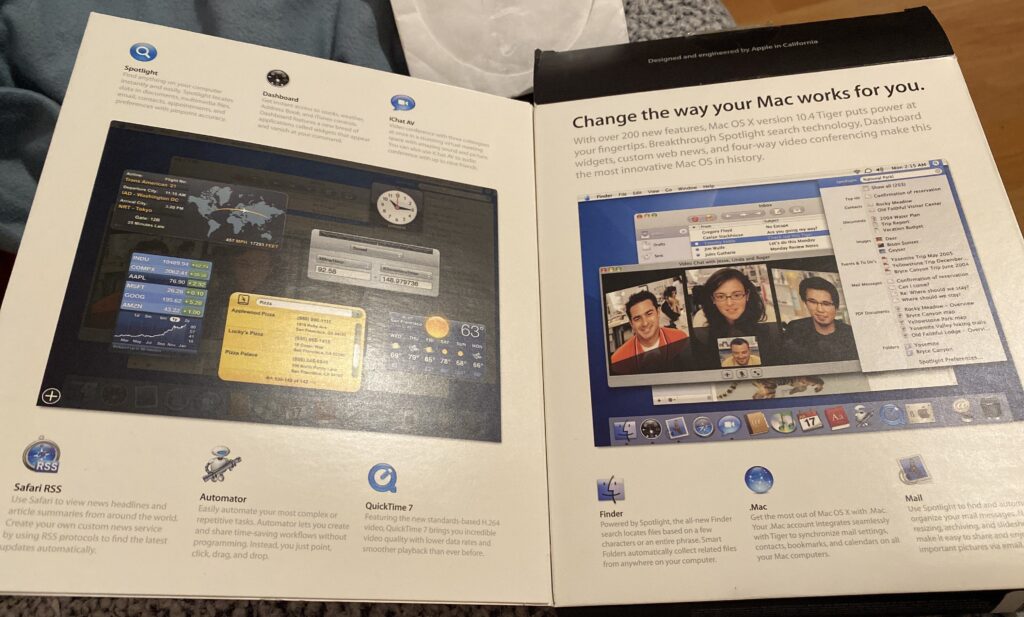
And yeah I was able to do a clean install, and patch it up. I’m still impressed that Apple keeps stuff up like the update servers & all the combined patches. I guess one thing worth mentioning is that the WiFi wouldn’t join the home LAN at all, but the 10.4.11 patch fixed that right up.
I should try some much newer Samsung SSD’s to see if it’s just this one generation, or are they just that much better? Also what about NVMe/SSD bridge?

Sorry to tell you, but the G5’s (both iMac and PowerMac) are the least reliable vintage Macs out there. The iMac G5 is known to have capacitor issues.
I had a PowerMac G5 dual 1.8 GHz that went out on me due to a bad motherboard. I suspect that’s due to the lead-free solder used. I’ve decided it wasn’t worth fixing and went with a G4 dual MDD instead.
Besides some upgrades, all you can do is pray that yours will last as long as possible.
I got the machine for £20, so my expectations are pretty low. But it’s a shame that the ppc ultimately was such a letdown
My PowerMac G5 dual 2.0 was in daily use from 2005 to 2018, when I migrated to PC (and after another couple of year to POWER9), because the good old G5 was simply too slow to be my daily driver. Even in 2005 it was bought as refurbished. And it still works with no problems whatsoever. Yes, iMac G5 had capacitors problems, yes some PowerMac G5 had board failures, but they were far from being “least reliable” Macs out there. For example I haven’t met a MDD G4 yet, which didn’t have a PSU failure during it’s lifespan 🙂
According to:
https://everymac.com/systems/apple/powermac_g5/index-powermac-g5.html
The lowest spec. oldest G5 iMac came with 10.3.5, so any version less than that, like 10.3-10.3.4 is expected to fail. 10.4 is the sweet spot IMHO. Classic for all your MacOS 9 needs, plus Xcode for compilation. There are also open source packages courtesy of MacPorts and even a 10.4 Homebrew branch.
See also:
https://www.pcwdld.com/best-powerpc-linux-distros/
I recommend Adelie, because PowerPC is a supported platform today, both 64 and 32 bit!
Anything Debian based has to be old versions as they no longer do PowerPC sadly.
OpenBSD would work, if you can dig a less polished approach than Linux, and also run faster, even fully updated.
There was even a HaikuOS for PowerPC once, but it has been bit rotting for years, and is likely unusable without a dev. system to recompile everything. Probably cross compilation on a HaikuOS x86 would be easiest.
These are the restore disks I had gotten on eBay, and yes it must be the same 10.3.5 set. It does actually boot up on the iMac!
However it won’t install telling me that the bundle isn’t for this machine. Quite annoying! Although for what I want to do I don’t really care if it’s 10.3 or 10.4, so I’m fine with either. It’s 10.5 that removed classic, so although I do have that retail DVD which does boot/install fine, I don’t want it.
I must admit my use case if anything but normal.
I recently got a Power Mac G5 (PowerMac7,2) for which a compatible SATA SSD was also hard to find.
Various modern SATA III 6 Gbps drives simply won’t work on the SATA I 1.5 Gbps interface of the Power Mac G5 and iMac G5 because these modern SSDs can’t negotiate the protocol down to the earlier interface protocols.
I found out that “Intel 320 Series” SSDs with their SATA II 3 Gbps interface do work nicely with the Power Mac G5. I got three of these SSDs with capacities of 80 GB to 160 GB to easily switch between Mac OS X, Debian and OpenBSD.
It can be assumed that the “Intel 320 Series” SSDs would also work with the iMac G5. They are plentiful on eBay.
BTW, OpenBSD 7.4 (32-bit) and Debian trixie/sid with kernel 6.5 do work well on the G5.
Action Retro has a YouTube video titled “Installing MODERN DEBIAN on a Power Mac G5!” explaining how to install the current Debian ppc64 port on G5 machines: https://www.youtube.com/watch?v=g-Ugfqj1ank
Also, a shameless plug, here are pictures of how I got the Power Mac G5 to be quiet by installing Noctua and Arctic fans instead of the original loud ones: https://flic.kr/s/aHBqjB3kLZ