I thought with this iMac G5, the least I could do is make a quick video of how to do it.
I’ve done the hard work of converting the eMac 9.2 install CD to read-writeable, updating the system folder, then converting that back to a read-only image so the MacOS install can happen.
I’ve uploaded the file over on archive.org: ro-macos9updated.dmg.
The steps are somewhat simple basically download & mount the disk image.
Open up the prefrences, go into classic and select the
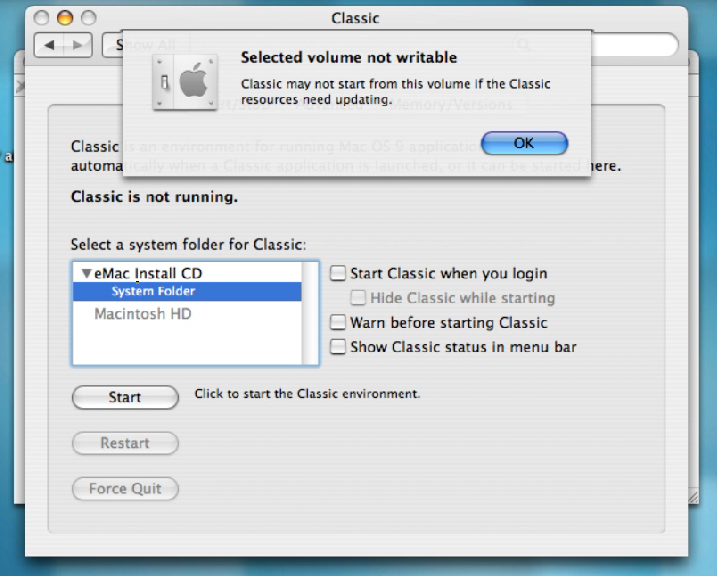
Then hit start to boot the image.
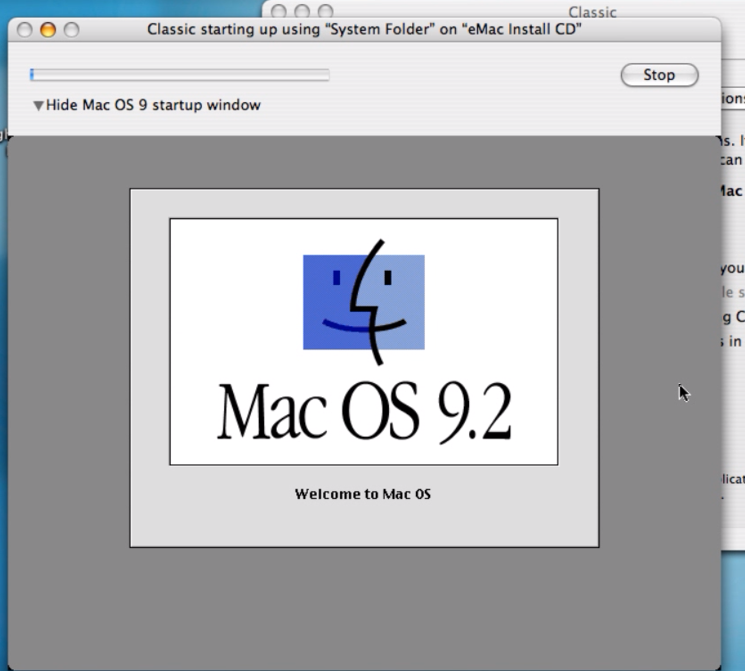
Then go and run the installer
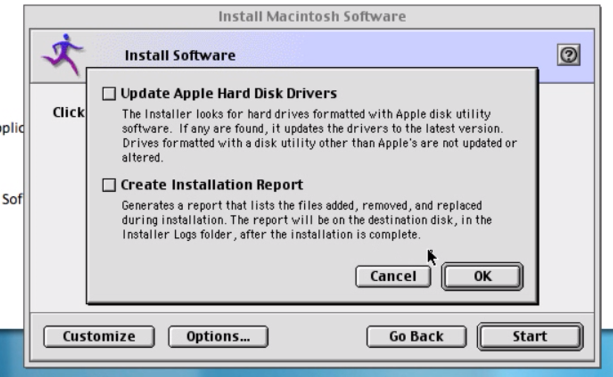
Uncheck everything from the options
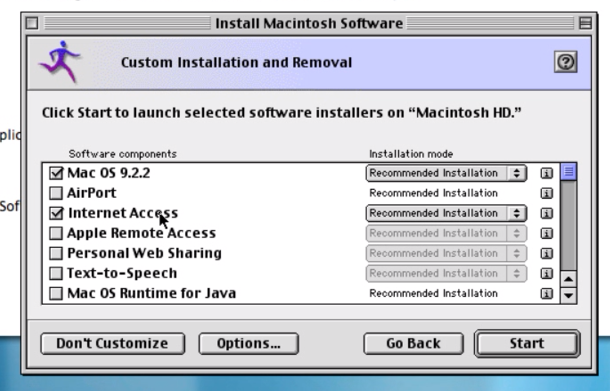
Customize the install and ONLY select Mac OS 9.2.2 & Internet Access.
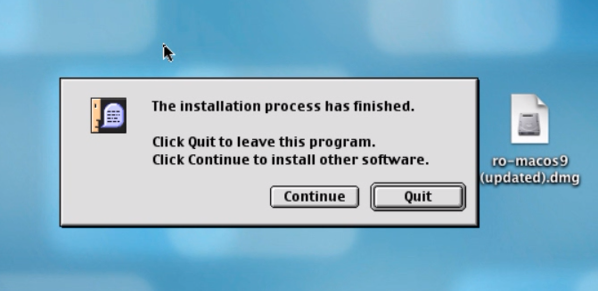
The install took less than a minute on my G5
Go back to preferences, and stop Classic
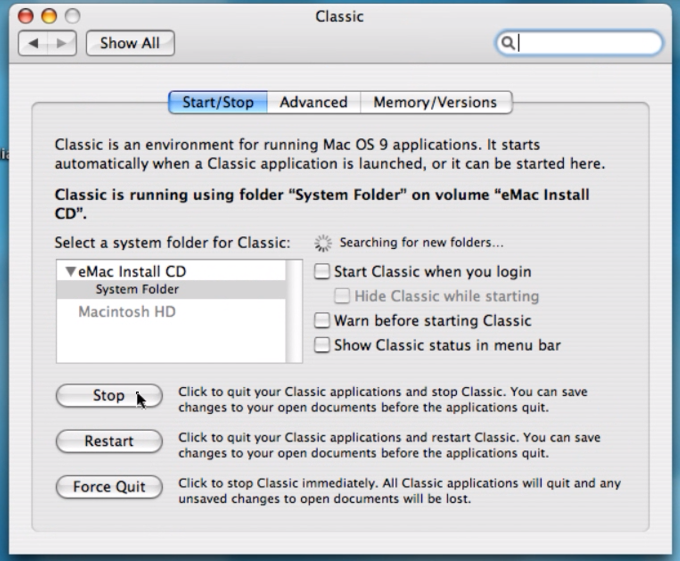
Unmount the disk image, and open classic again & select the System Folder on the Hard Disk.
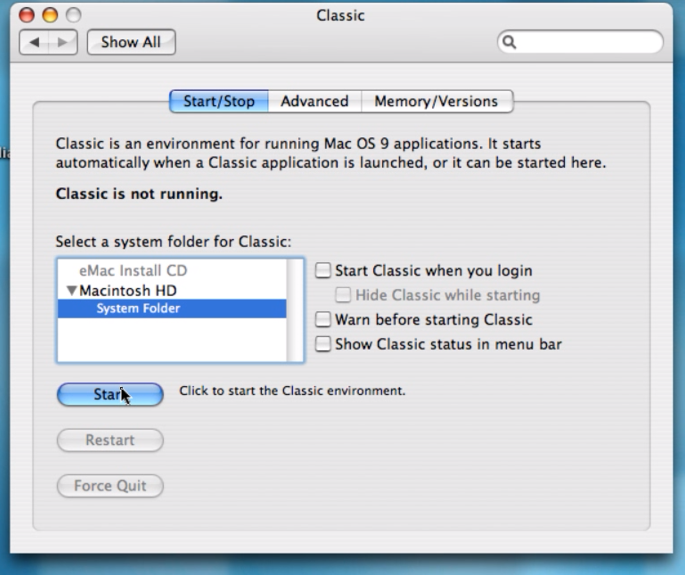
Start up Classic from the hard disk, and OS X will want to update the System folder
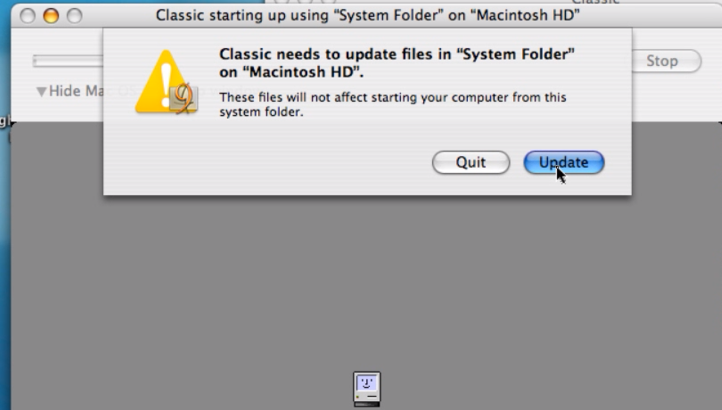
MacOS will want to run the setup wizard but since the ‘Bluebox’ isn’t a real Mac, I just cancel it
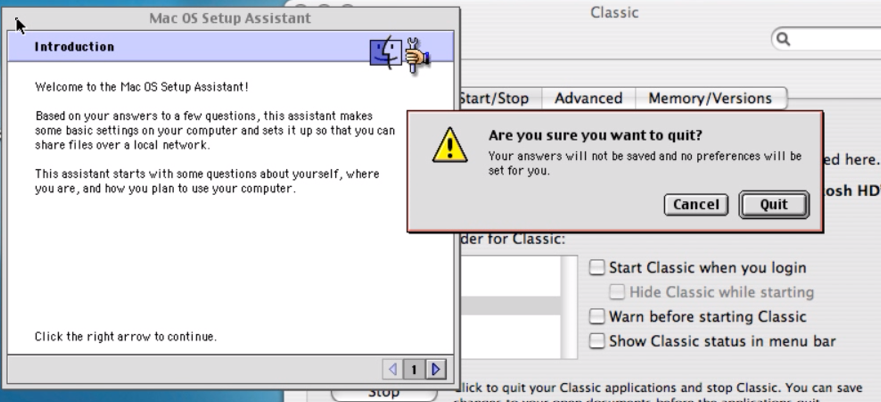
And then you are good to go!
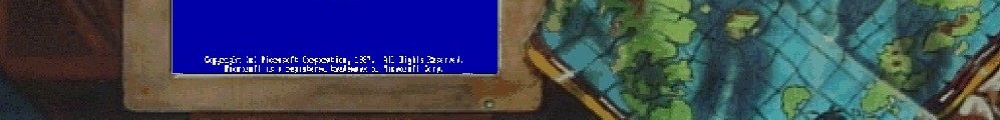
The restore discs for these post-OS9 bootable machines came with a “Classic Installer” CD that did all this for you.
Too bad that many seem to be missing. People either part them out separately or threw them out. I know I had them back in the 10.0/10.1 days but in my attempt to get retail sets of everything before leopard none were there. And I didn’t want to spend more than £10 including shipping. I only have 10.3/10.4/10.5 & 10.6
So I feel vindicated by recreating some media to install 9 on X.
But I remember the bundled 9, as I was there. Just as OS X 1.0 had the special 8.6