
So I wanted to capture some composite PAL signals, and well yeah I have a fancy capture card but it’s only HDMI of all things. NO VGA, EGA/CGA and sure no composite. So I headed down to Sun CHeong Computer Co. Ltd. 246 Apliu Street Shum Shai Po, and picked up one of these.
The bundled software, honestech VHS to DVD 3.0, is pure garbage. Basically it always sets for NTSC and never works. The program to change the input style does nothing either. terrible. But the honestech TVR 2.5 (37MB download!) however does work.
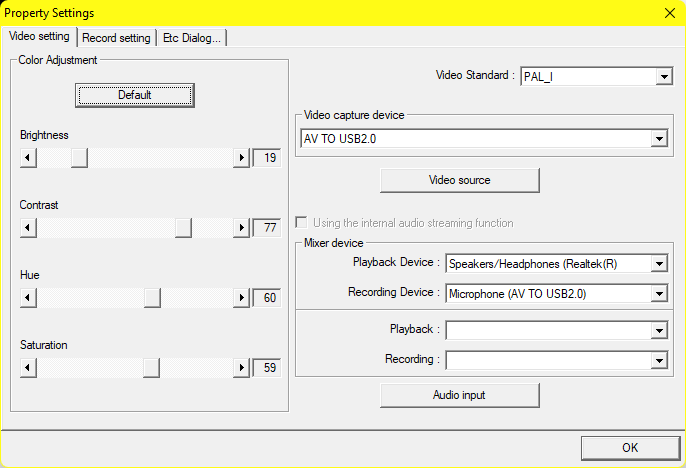
Although it’s not all that great, I have a webcam, and toggling between the display inputs can trigger a bluescreen.
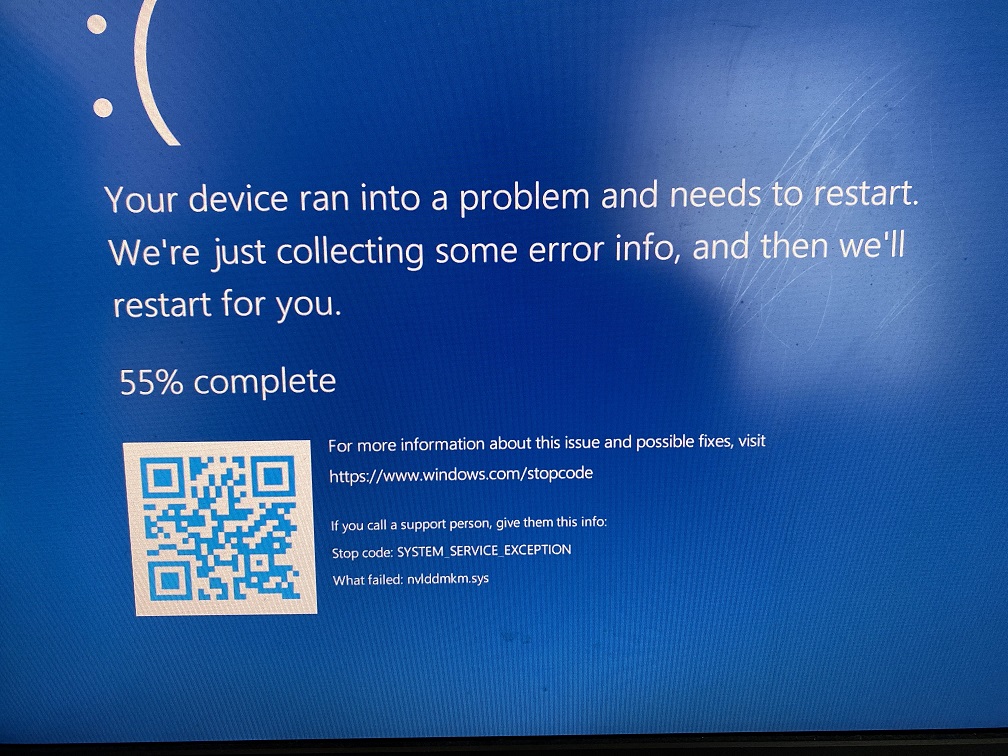
So yeah it’s not so great.
I can’t really comment on the quality of the capture as it turns out I don’t have any RCA cables, so this is me running a jumper wire to the device directly. This is FAR from ideal but here we go:
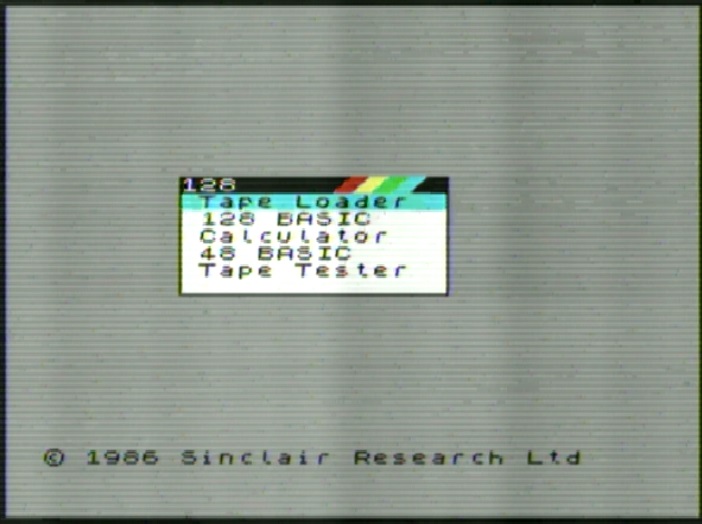
So yeah…. It’s probably me, but there you go. at $99 HKD ($13 USD?) it’s not great. Actually its damned near temperamental. But its better than nothing.
Otherwise, MEH.

if you are willing to pay more, there is better product available: https://www.avermedia.com/professional/product/ce310b/overview
Im just doing casual stuff at the moment… I have an avermedia but it’s USB 3.0 and super picky… also just high def only of all things 🙁
I have same cheapo capture device, got it from local online marketplace for only IDR 70000 (less than 5$). Beside of shitty quality, have noticeable display lag (tested with Android STB & PS2, really unplayable). Totally garbage, even AV of my old USB TV Tunner Gadmei UTV 380 produce decent quality at least.
All of these are generally awful and use the same generic case, so you can’t tell what innards are actually in the device purely by looking at it. I really only think that they’re useful for monitoring and not capturing video – certainly not archival purposes anyway. I got a super cheap one which at least had the nice trick of complying with UVC so it just appeared as a webcam on my Mac/PC. Not having to install janky ass drivers is a plus.
If you really want the best capture quality, I imagine the best route would be to find a broadcast quality standards converter to convert composite to SDI and then a SDI to HDMI converter to capture via an HDMI capture device.
Off topic but have you tried those cheap ($5) HDMI to USB 2.0 capture devices? For the money they’re fantastic!
If you can already capture HDMI, you might be better off with a cheap ($3-$4) Composite to HDMI adaptor (AV2HDMI).
You can use OBS for capture, it’s much less annoying. https://obsproject.com/
The fault is in the driver so it’s still annoying
Their ADC components were already sucks, no matter what your application you use for. I have tried on PC & Android (via USB OTG) and still pretty bad.
I have a YUUAND HDMI transfer port HDMI to USB video capture card which records in 1080p and I use it occasionally. It is not something fancy, but it is good enough for me and I bought it for $2 which is really inexpensive and I am happy with the price 🙂 . I myself rally look thoroughly before purchasing such hardware because i don’t have good experience with them 🙁