I’m a sucker for old / obsolete junk. I was looking through an electronic market and was near some used cellphone vendors and I saw this little gem, the Microsoft (Nokia) Lumia 950. I used to have a Windows 8 phone back in 2013, I picked it up in China on my accidental trip, the Huawei Ascend W1, which Huawei quickly dropped and distanced itself from Microsoft as a sign of the impending failure of Windows Phone. It was a barely serviceable phone, the music subscription service would frequently corrupt downloaded audio tracks constantly requiring me to reset the phone, and re-download over and over. Other than being part of the launch of the NT kernel on a phone it really wasn’t that great of an experience, but it was a budget phone, so my expectations were pretty low.
So I found this 950 for $400 Hong Kong, or about $50 USD. So yeah I thought it’d be a fun toy to play with, even though Microsoft had finally conceded defeat in the mobile space and pulled further development of Windows 10 based Windows Phone platform. Again, this isn’t too surprising, Android simply dominates the world outside of the USA/Western Europe, while Apple IOS is still a profitable and comfortable #2 worldwide. There simply is no room for a #3 mobile platform.
So why would I even care about this obsolete phone? Simple it’s the greatest feature never really touted or pushed, It’s simply called Continuum. Simply put, docking the phone into a USB + Power + HDMI dock allows the phone to transform into a (limited) desktop.
I know for most people it’d be “just get a real computer” but I have to say that this is one of those opportunities blown things in the fun world of corporate IT. You see many of us ‘desktop’ users have been reduced to glorified mainframe users, where our desktops are actually just access ports into products like VMWare VDI, where we no longer have VPN access in this brave new world, and on our local machines all we have if Microsoft Office, all 3rd party installations are blocked by GPOs. And this is where a corporate phone like the HP x3, Microsoft 950/950xl simply shines, as now we can dock and have that VDI terminal, we still can run office from the phone, and better we can unplug and take the phone with us on the go. I have no doubt that this was instead targeted to executive users, numbering in the tens instead of the entire back office in the tens of thousands.
Well ok that’s all cool, but how does it function as a phone? I’ve taken call on it, and yeah it was OK. Looking at the hardware specs from AnTuTu gives you some idea of the class of hardware for this vintage October 2015 handset.
And how does it hold up? Well as luck has it I managed to scrounge up some other models, and put the numbers together:
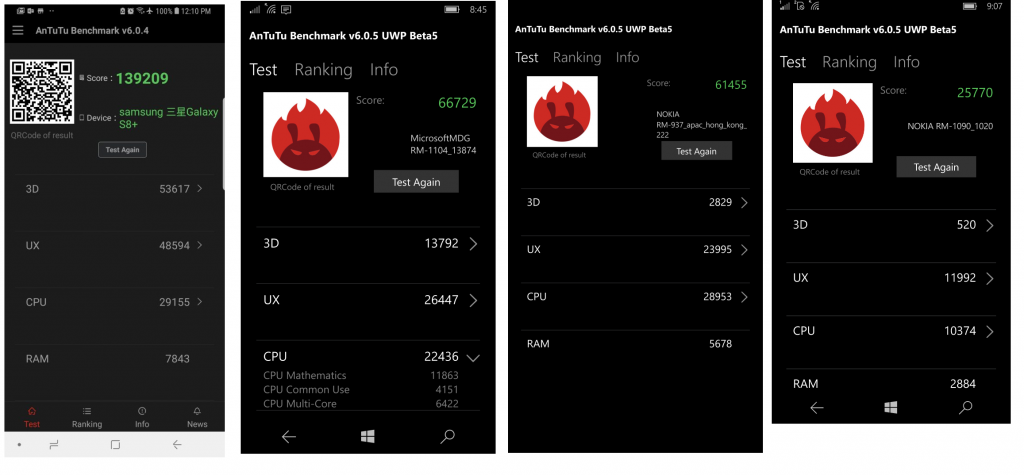
From left to right, the Samsung Galaxy S8+, The Microsoft Lumia 950, The Nokia Lumia 1520, and a Microsoft Lumia 535.
Three years is a LONG time in the cellphone market, and comparing a high-end model to a mid-range at best is just not fair, although if anything it really goes to show how 3D performance has picked up. One fun thing is that since the AnTuTu benchmark is a Windows Universal application I can run it on my vintage 2010 MacPro and see how it compares!
And in this case a circa 2010 Xeon with a Nvidia 1030 crushes cellphones. Even though it weighs significantly more.
And then there is the apps. And the complete lack of. Since I go between Hong Kong & China the lack of WeChat makes Windows Phone 100% useless and reduces me to a feature phone with a nice camera. Obviously Microsoft Office works nice on here, but it also runs on Android & IOS just as well. I used it for work, and it was okay for me, but the lack of anything fun besides Minecraft was well.. sad.
There was an Uber application, however it’s been terminated, and instead redirects you to use a web page instead. I was lucky in that I already knew where I was, and where I wanted to go, but the web interface to Uber is poor at best. Looking around the map, or trying to pick locations on the web interface is just an all-around terrible experience.
Naturally there are NO Google applications for the Windows Phone. So, you can only view YouTube via Edge, which actually works surprisingly well. Even on a lowly 535 that really was only hampered by the tiny screen. Speaking of Google the Mail/Outlook program on the phone reads Gmail just fine.
Another must have application for me is Google translate, which Microsoft certainly had no answer back in 2013, however there is now Microsoft Translator however it does NOT currently support OCR of Asian languages. Which is a really big disappointment as the quality of text translations felt better with the Microsoft app. That said, it is now available for Android and IOS, which goes to show that Microsoft really has no choice but to fully commit to abandoning their own platform.
There is one thing to be said about having next to no applications which is it is very free of distractions and gave me more moments to looking around at the world, instead of staring into a tiny screen. For those who care, here are some pictures from the 950.
It’s always interesting when a major player falters and misses out on a new platform setting themselves up for obsolescence. And doubling down by not chasing the business market harder instead being happy to fade into irrelevance. Microsoft has done it’s best to take the success of crushing most midrange to small range UNIX with Windows NT, but the lawsuits against Linux have in the long term set them up to fail on their own island. Just as they have lost the mindset of generations of developers and even with their purchase of GitHub in an attempt to stay relevant will be any indication if they really are going to long term exit the desktop/server market and become a cloud services company first, and a language developer second.
The desktop is dead, long live mobile.


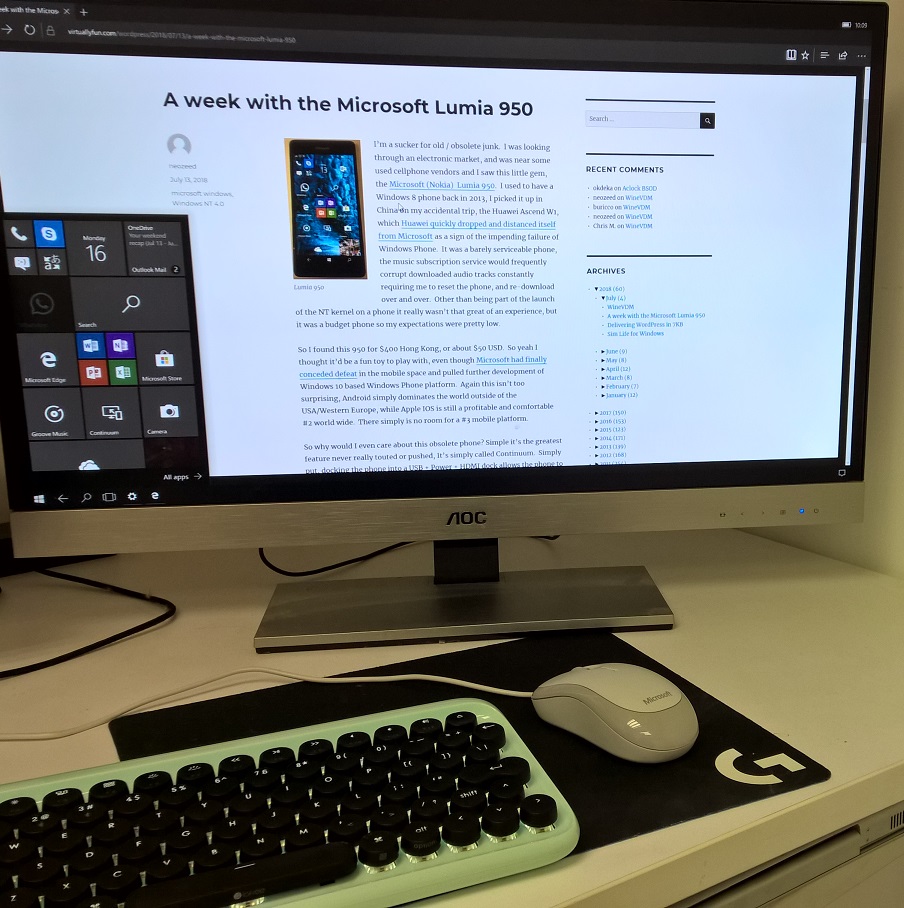
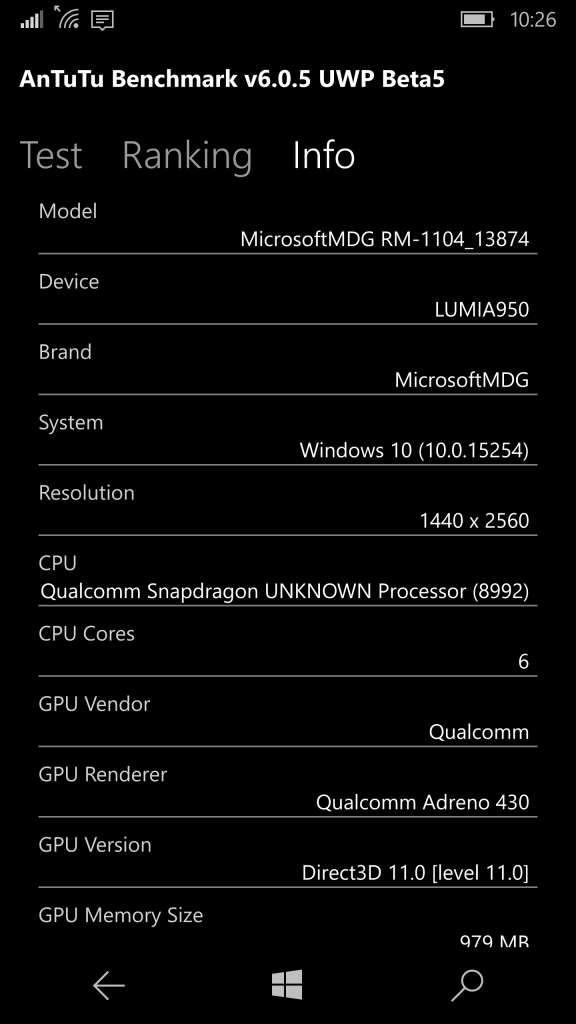
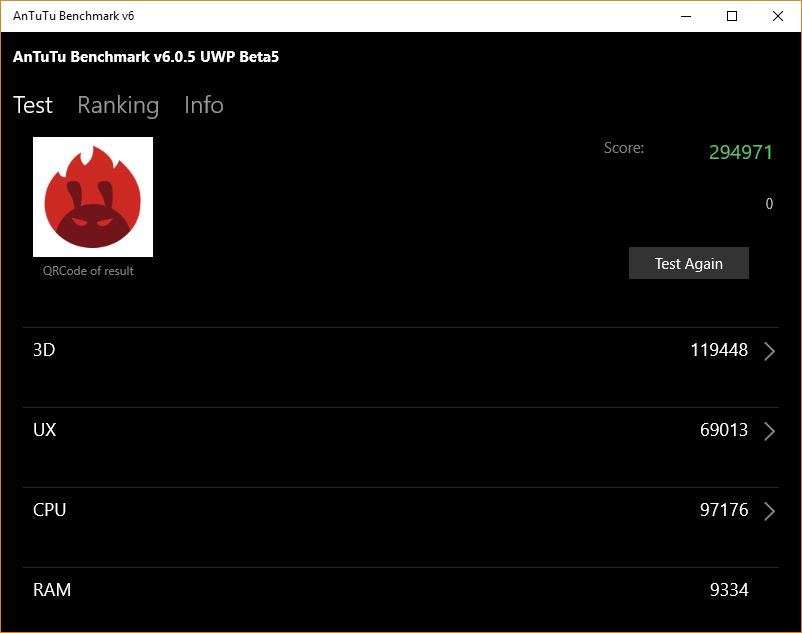
But … “Continuum” is back! … for Android.
In my new (2018) Android phone, I can plug it into a “docking station” and once the phone has reconfigured its display, any Android apps that recognize the change in state can display larger window, multi-window, or whatever. Mind you, I don’t exactly know how well it works yet, and it’s also brand-specific for now (it seems?)
https://www.cnet.com/news/samsung-dex-pad-galaxy-s9-touchpad-pc-mwc-2018-b2b/
All that said, it’s no Microsoft Windows UWM app support.
I ordered a dock for my s8+ it’s basically just as you said Android apps on the bigger screen.
I’m interested to see how many pop up the virtual keyboard…
Is something like juice ssh usable?
I think remote displays is more of a thing for devices with USBC.
The nice thing about these USB-C docks is that they allow for some pretty fun hacks, like this MacBook turned Samsung dock…
https://forum.xda-developers.com/galaxy-s8/accessories/samsung-dex-laptop-lapdock-t3657892
What is that green keyboard?
It’s a lofree mechanical Bluetooth keyboard.
I wrote about it here: https://virtuallyfun.com/wordpress/2017/09/11/fashion-form-aka-lofree-keyboard/