The laptop I’m using at the moment is old, Alienware 14 P39G that is 5 years old. The power is convinced that it can’t run over 700Mhz unless it’s on battery for some reason, then it’ll jump to 2.3Ghz just fine. Oh well It’s otherwise not bad, just getting old.
Also it’s only using the Intel GPU. I think I need to do a fresh install of the 2018 version of Windows 10 on this thing.
Anyways so CXBX Reloaded can run many xbe’s directly so you don’t need a ROM or dashboard, but it’ll run the dashboard if you have it. It’s really cool though as JSRF did come to Android but it won’t run on any modern versions of Android. As far as I know it never came to PC, but being able to run the X Box version is certainly cool.
Sourcecode & nightly binary builds are currently on github:
https://github.com/Cxbx-Reloaded/Cxbx-Reloaded/
I was able to find Jet Set Radio Future (JPN Demo).7z, which I think is a playable demo, although I don’t have any controllers to test it. But it certainly loads up just fine!
Also here is a very poorly captured video of JSRF on CXBX, You can see the laptop struggle on the main power, then able to run at 60fps on battery power…
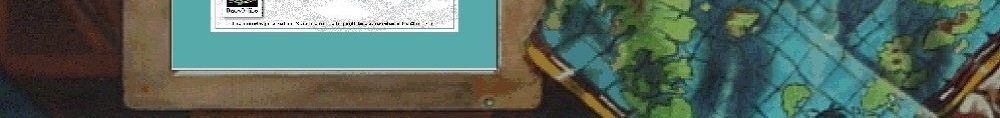


FYI, that underclocking means that it’s having trouble detecting the power adapter’s wattage, so it runs at the minimum power possible.
That usually means it’s either the brick or the socket in my experience.
Try going into the BIOS and seeing what it detects for a power adapter. My guess is it’ll either say it can’t detect it or it’s -1 or 1 watt or something. If that’s the case and you’ve got another Dell power brick (I think this machine used the standard Dell power socket), try it even if it’s undersized – even if it is undersized, the BIOS will still report what it is, if the socket is fine.
(Disclaimer: I work for Dell, but this post is my own personal experience.)
I’ll have to check. Although on boot it did say something about not being a Dell PSU, although it most certainly is. I would have guessed it’s the 220v, but what is funny to me is that although I picked this laptop up in Japan, it didn’t start this weirdness the moment I got back to Hong Kong.
I’ll report back on the brick and the BIOS. I know a 2013 device would get zero support, but seriously, thanks dude!!
I’m going to stress that this isn’t official support, this is just me trying to help out.
And I end up (officially) supporting too many laptops from 2013 (although not Alienwares, it’s all Latitude and Precision).
I know it’s not official in the slightest. For what it’s worth oddly enough when I got home it started acting normal… It’s a la150pm121 which is the 150watt one. Maybe it’s just getting old.
No pressure
Dell, just like Lenovo, uses 3 pin charger plug, third pin being there for type detection.
While Lenovo is a simple resistor, Dell uses 1 wire eprom DS2501.
https://www.youtube.com/watch?v=E_QxHb8aito
intermittent = non solid PS_ID connection. Charging port or cable, cracked solder joint or ripped cable inner core.
Personally I use ThrottleStop on my Lenovo x230 ‘home server’ with 65W adapter, because it kept insisting on battery/90W charger, and I was too lazy to solder a new cable.