(this is a guest post by Tenox)
I used to use Veritas products (Volume Manager, File System and Cluster) professionally for quite a long time on Solaris and HP-UX. Except for Cluster, the software was exceptional for it’s time. Unfortunately after acquisition by Symantec and advancements of other storage technologies such as ZFS, the product suite disappeared from the radar completely.
Back to present time, I have a small x64 server that I use primarily as a NAS box plus run some applications, services and a few VMs. The machine runs Windows 2012 R2 Server which, for most parts I really like, with an exception of the storage stack, namely Storage Spaces. This is a completely botched feature both from functionality and management point of view. I don’t want to rant about it too much about it, so I just leave it as non working.
Unable work with Microsoft Bob of storage I have been looking for different alternatives, from using the Windows built-in VDS RAID-5 option, to moving entirely to a different OS. This is when I remembered that, some (OMFG!) 10 years ago Symantec has announced free Storage Foundation Basic, also available on Windows. Still continued and supported to this day, so obviously I wanted to give it a spin and evaluate whether it makes any sense to use such a dinosaur in a modern world.
I spun up a Windows 2012 R2 guest vm, added some data disks, downloaded the latest version 6.1 (released in 2014) from here and ran the installer.
Unfortunately just after after few steps I have ran in to an issue with updating the product automatically.
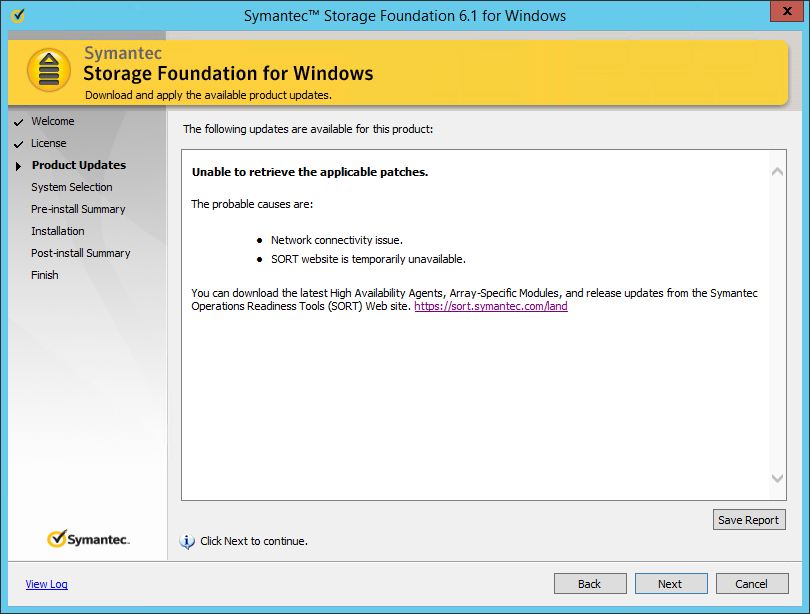 However it seems that you can access the linked website manually and download all available patches. The latest one released in May 2015, which sounds promising.
However it seems that you can access the linked website manually and download all available patches. The latest one released in May 2015, which sounds promising.
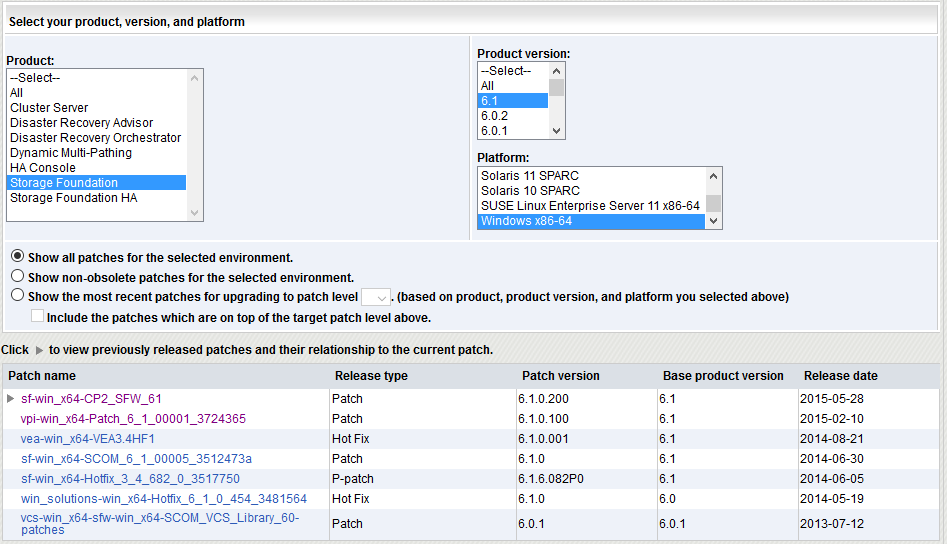 The rest of installation steps are really straightforward and after a quick reboot I got this:
The rest of installation steps are really straightforward and after a quick reboot I got this:
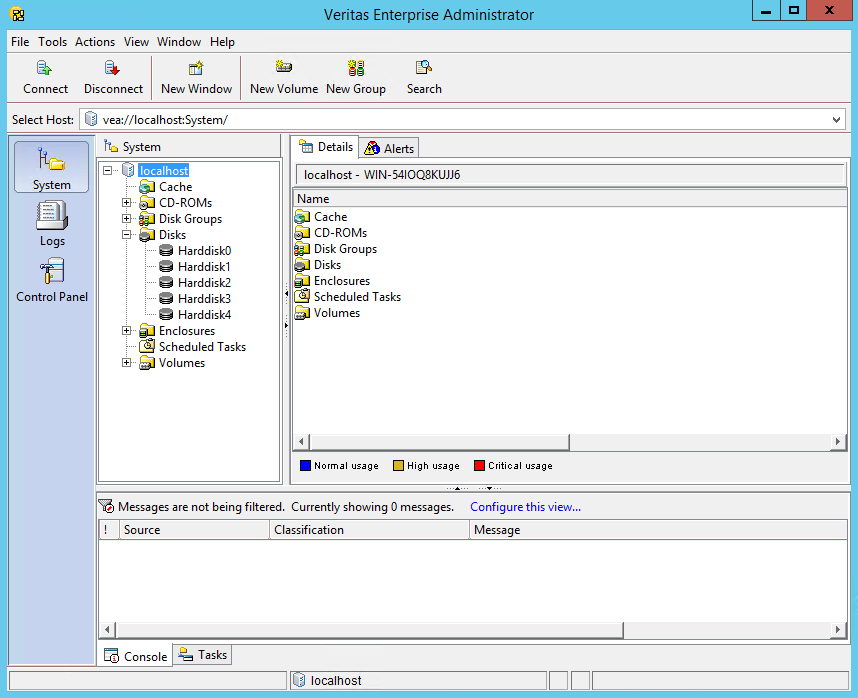 Whoa! This is actually the first time that I see a GUI from Veritas. I always only used command line apps memorizing hundreds of cryptic switches and options. This was fun years ago, now having a GUI is a refreshing touch.
Whoa! This is actually the first time that I see a GUI from Veritas. I always only used command line apps memorizing hundreds of cryptic switches and options. This was fun years ago, now having a GUI is a refreshing touch.
So let’s get to business and create a Volume Group and a Volume:
The log option for RAID-5 volume is pretty interesting feature, as it protects from RAID Write Hole problem. Unfortunately it can’t be placed on something like the boot device, but perhaps a small size SSD could be used for it. Beware of wear level though.
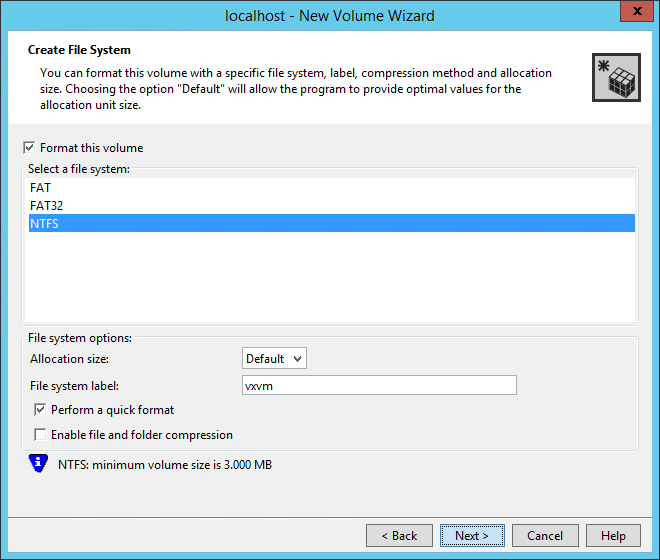 At this point I was little surprised to find out that VxFS was not available, as I was really counting on this feature to be present. Unfortunately looks like VxFS is no longer available for Windows. Also worth noting is that I don’t see a selection for ReFS which is supposed to be available in Windows 2012 R2. Not that I care since ReFS is a great companion of Microsoft Bob.
At this point I was little surprised to find out that VxFS was not available, as I was really counting on this feature to be present. Unfortunately looks like VxFS is no longer available for Windows. Also worth noting is that I don’t see a selection for ReFS which is supposed to be available in Windows 2012 R2. Not that I care since ReFS is a great companion of Microsoft Bob.
This is how a volume looks like after it’s created:
Volume view and some available options:
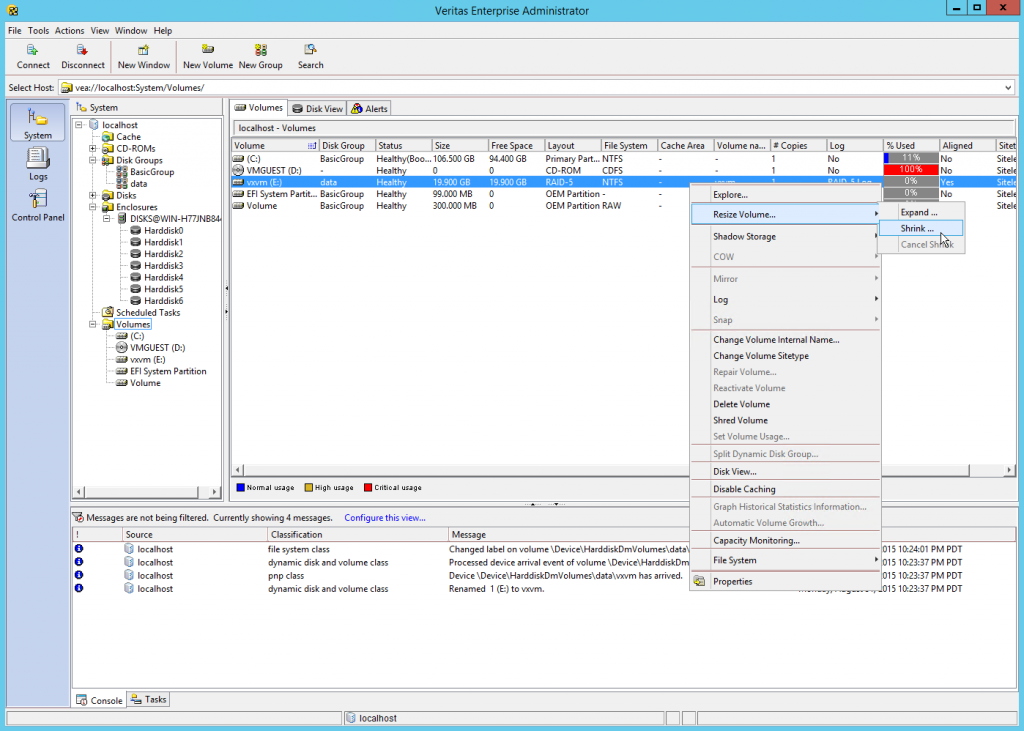 Unfortunately the “basic” version of storage foundation doesn’t come with some of the cooler features like monitoring, shadows, virtual plexes, etc. so there is not much more to show.
Unfortunately the “basic” version of storage foundation doesn’t come with some of the cooler features like monitoring, shadows, virtual plexes, etc. so there is not much more to show.
Also all the command line tools of VXVM are present on Windows and bring back good memories:
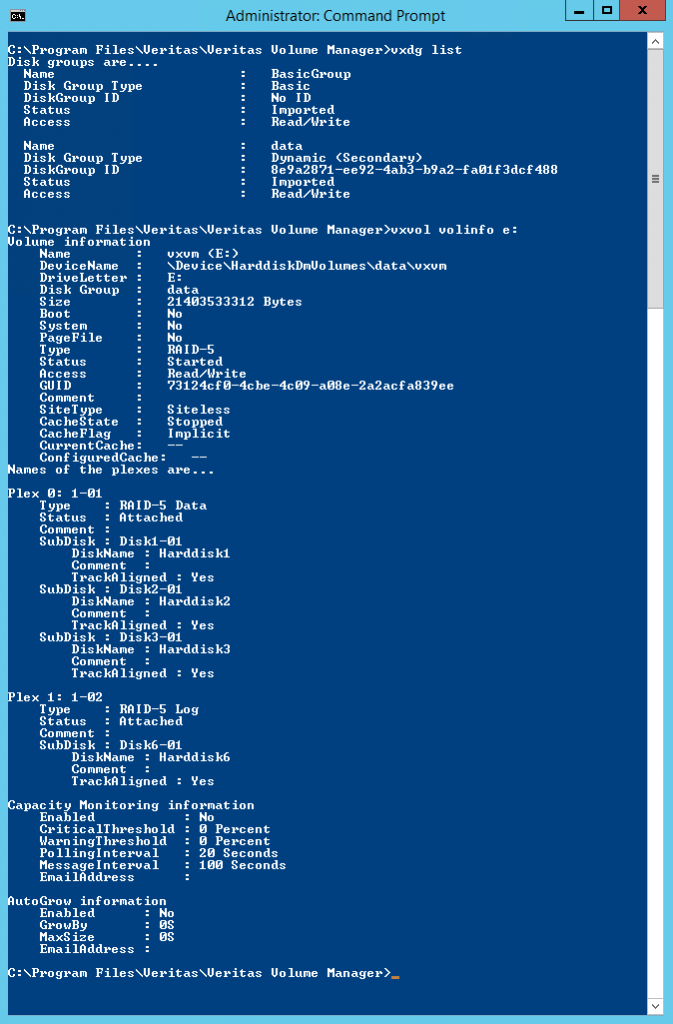 Lets see what happens if… ooooops
Lets see what happens if… ooooops
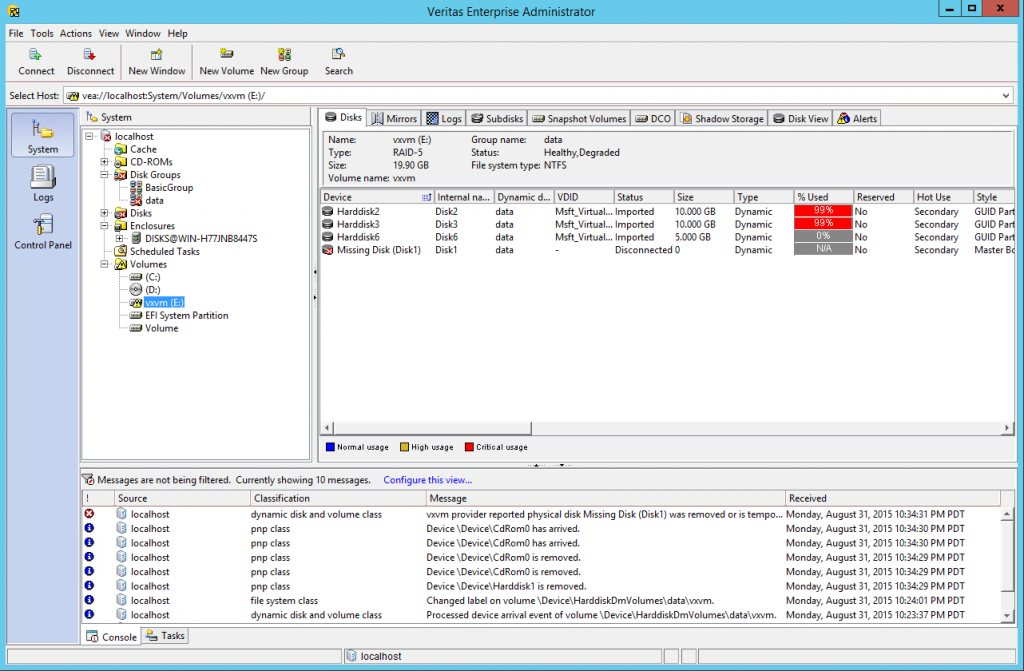 and back again fully recovered within a minute (which for 10 GB VHD is actually probably slow):
and back again fully recovered within a minute (which for 10 GB VHD is actually probably slow):
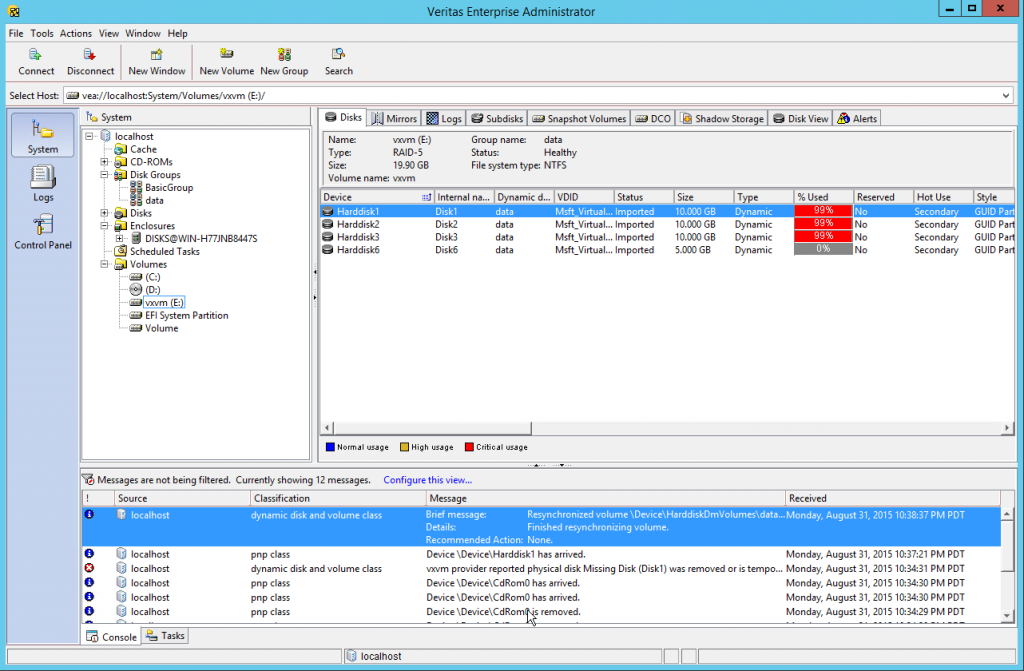 So it works (surprise!). Unfortunately I can’t test any more features or performance unless I move it to a physical machine. Some conclusions:
So it works (surprise!). Unfortunately I can’t test any more features or performance unless I move it to a physical machine. Some conclusions:
Pros:
Very old, tested, reliable and trusted stack.
As opposed to Storage Spaces, it actually works.Has an additional RAID-5 transaction log protecting from RWH and speeding up recovery time dramatically.
For something like $99 you can get a full support for a year for it. Unknown whether they fix bugs.
Cons:
A dinosaur, probably at it’s last breath. It’s probably going to meet Norton Commander in the software heaven soon.
Doesn’t support RAID6 and the “basic” version doesn’t have all the cool features.
Will I replace Storage Spaces on my server? If it goes like it goes so far then quite likely. However Server 2016 is only a year from now, I will most likely want to upgrade to it and I highly doubt that VXVM will be compatible with it.
Local mirror.
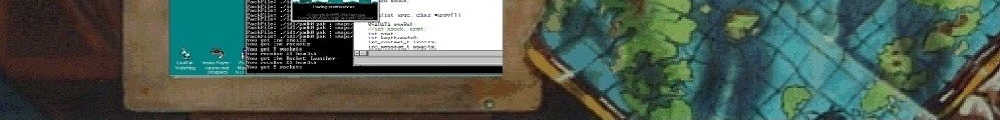
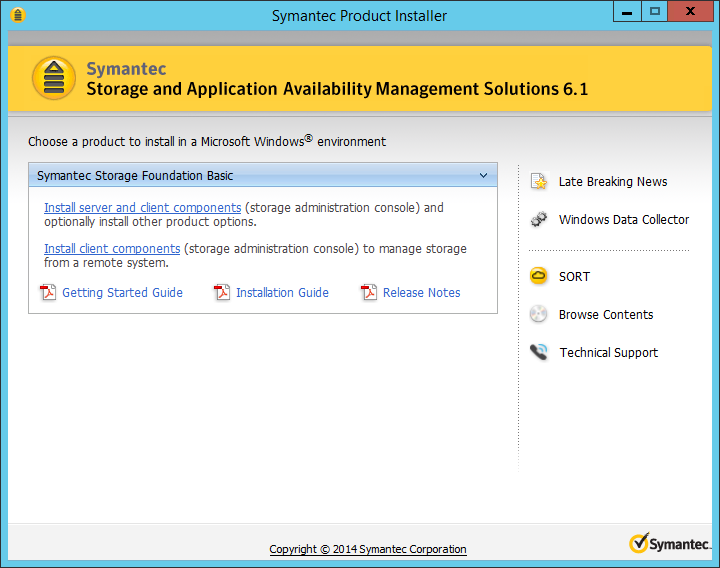
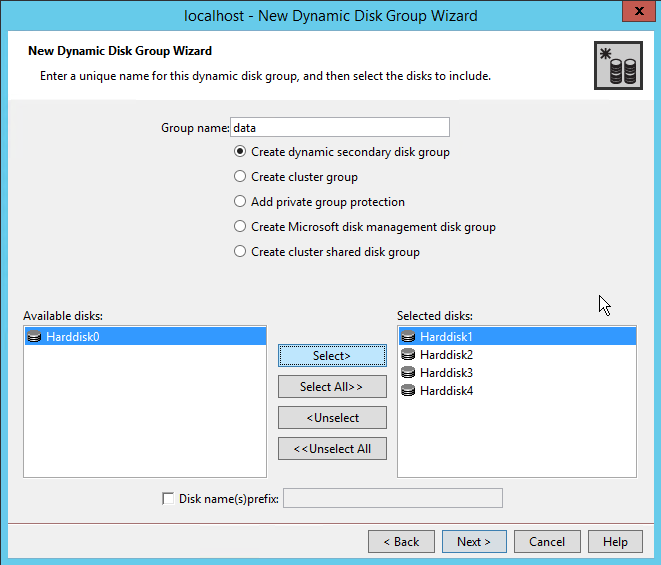
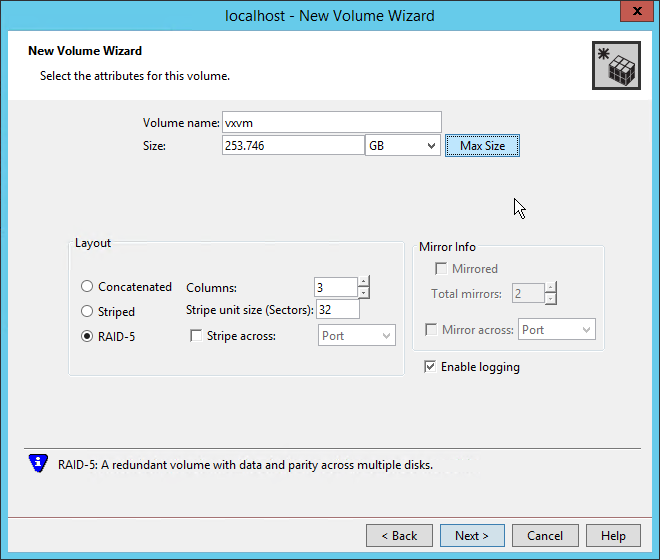
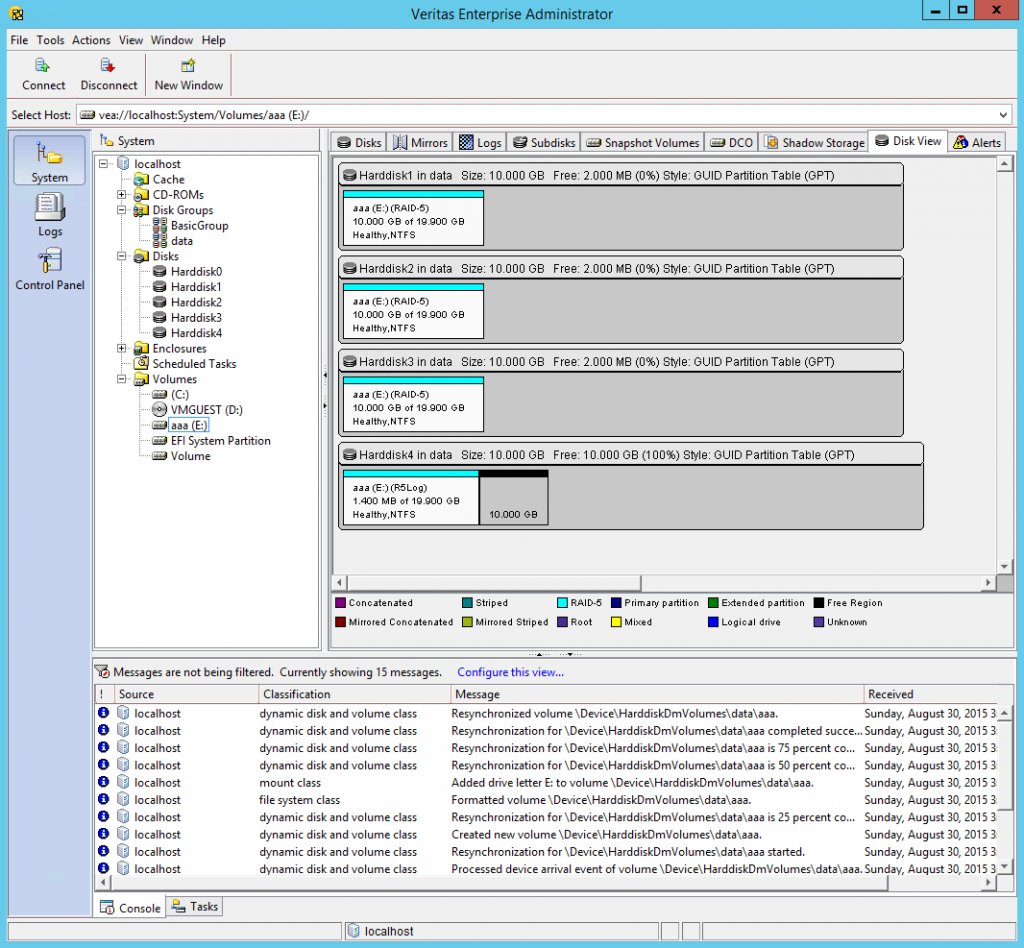
I hate to poop on the whole Windows thing, but why not use FreeBSD or Solaris with ZFS?
FreeBSD is an option, but is there a decent hypervisor on top of it? If this was only a NAS box I would run freenas or nas4free or whatever it was called. But I also run guest VMs on top of it.
Bhyve is the hypervisor on FreeBSD, I believe it will currently run BSD and Linux guests, Windows is in the works and is half way working on the 11-CURRENT development branch. Last I checked anyway.
I have a NAS with 20TB of storage across 12 disks, with redundancy. Its pretty slick, and safer than RAID.
I doubt you’ll find anything as mature as KVM, or VMware/Hyper-V… Of course there is the ulimate in insanity, pass the disks native to a 2000 VM running veritas inside of the hypervisor of your choice, and share the storage back out.
Thanks for posting this. I too have been using Veritas volume manager and VxFS for a long time but had no idea this existed for Windows. Will have to try it out.
Just for the record. Windows Volume Manager (FTMGR) and Dynamic Disk technologies (FTDISK) are in fact Veritas code that MS licensed for its inclusion in Windows NT5, today known as Windows 2000. Just as what happened with MS and Citrix with respect to Winframe terminal services and the Hydra project, in that time MS was searching for technology to compete against Unix in the Storage Solutions arena, and Veritas wanted to port their code to NT, following the buzz that NT5 would be the next sucess, and they didn’t wanted to be out in the game.
As result of the agreement, MS got a license to use Veritas Volume Manager code, and collabored with Veritas programmers to build a disk layour format to use all the advanced features of the LVM, while being still suitable to work with NTFS and take advantage of all the facilities that the NT Architecture provides, project that became FTDISK (Dynamic Disks). Meanwhile Veritas became MS certified ISV, got the rights to license a big chunk of the NT5+ latest sources, mainly for the NT storage stack parts, and got also the rights to provide professional products for the NT5+ Volume Manager and the Storage Stack, like VxFS.
That is the way I remember it, and there was some module to purchase by Veritas to have VxFS, although I can’t say I recall anyone using it, I think Exchange or SQL had some weird issues or maybe it was the overall, “it’s not NTFS, it’s not in our systems” feeling.
Compared to the primitive volume management of NT 3.1/3.5/3.51/4.0 veritas was a welcome change!
This is pretty impressive here.
Uh, Neozeed. Have you tested OS/2 Warp 3 floppy and CD-ROM installation in PCem?
So far, I get a format error when trying to install Warp 3 from floppies and Tom told me that your SLiRP networking code caused the CD-ROM installation of OS/2 Warp 3 to crash PCem! The CD-ROMs that I used were from a mounted Warp 3 ISO mounted as drive N via IMDisk.
what slirp crashed the cd-rom?! I need more info. Also you can post these in the pcem post from last time, I see everything.
I must apologise that I posted all over the place in the first place. The info that I posted is in the PCem General forum.
I’m gonna have to stick with OS/2 2.0 and limit the size of the drive to no larger than 500 MB.
IMDisk doesn’t produce proper virtual cdroms, nor, disks drivers or floppy drives, at least in the way that things like Daemon Tools/Alcohol/VFD/Firadisk/WinVBlock do. Imdisk drives just emulate enough of a drive so explorer shell and programs which access the drive via standard win32 openfile calls can see and play with them. But will not be enough for any program who tries to access the drives directly, as them aren’t complete ATAPI/SCSI devices. That’s why Pcem fails.
You need a program which emulates drives way better so PCEm can access them.
I didn’t know that IMDisk will never produce proper virtual CD-ROMs, disk drivers or floppy disks. I might have to find a freeware utility that will emulate virtual CD-ROMs for sure.
raijinzrael: kazblox has apparently ran into a ATAPI/IDE handling bug that intentionally prevents some accurate CD checks from passing, causing certain software to not work regardless of what CD emulation software that you’re using.