But it doesn’t work. Â Well for me. Â But rest assured that the other drivers work, and even better it feels that the dynamic support has gotten faster, and some faster Pentium models have even been thrown into the deal!
Download my latest build here.
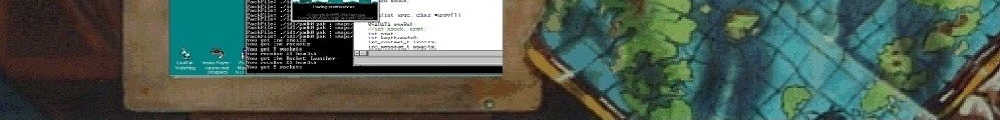
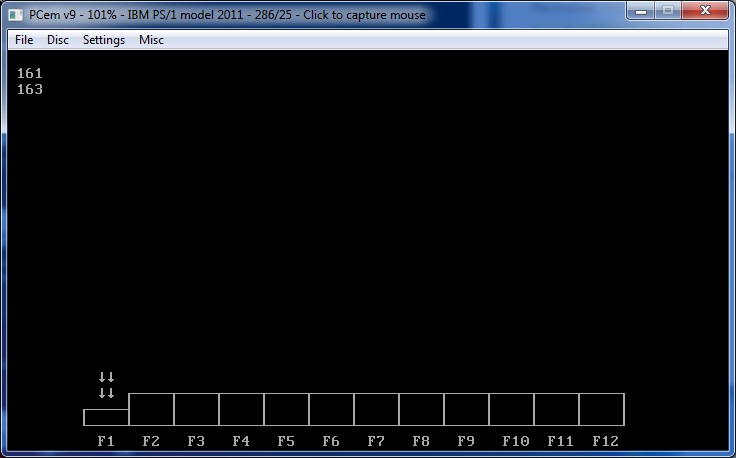
http://vpsland.superglobalmegacorp.com/old/install/pcem/PCem-0a31313ddeb3.7z
actually.
yeah just fixed that, kind of bad to goof my own ‘security’ …
I made it work properly, just press F1 when you hit that screen and it should boot properly.
Also, Battler and I (from the softhistory forum and BetaArchive) have added support for hard disks with XTIDE 1.1.5 (2.0.0 doesn’t work with it in a proper way).
the ps/1 uses a weird interface, i forget what it is, but its ide but not atcompatible.. the ps/1 wont run os/2
Why won’t the IBM PS/1 Model 2011 run OS/2 1.x?
They aren’t AT compatible, don’t have standard ST-506 interface disks… They really are poor clones. Neat and interesting but kind of funny IBM would ship machines incapable of running OS/2.
Same with the 2121.
Thank you for telling me. To some extend, even with 2 MB to 5 MB of memory installed via a expansion slot, OS/2 setup will obviously hang on the first diskette.
Microsoft Diagnostics evens mislabels the IBM PS/2 Model 2011 as a IBM XT 286 compatible.
One of the biggest reasons is that on-board memory is limited to 1 MB (640 KB base + 384 KB extended). The Model 2011 will not even run AIX either, which is why it isn’t 100% IBM PC-AT compatible.
The IBM PS/1 Model 2133 is capable of running OS/2, although an early model was infact preloaded with the OS/2 2.1 operating system as IBM targeted higher end computing machines with more power.
The Model 2133, Model 2155 and Model 2168 didn’t even have PC-DOS in ROM at all.
I just read the original PS/1 technical reference. It says that the floppy controller is in PS/2 model 30 mode, which I doubt OS/2 can support. The 2121 seems to use standard IDE hard drives and was shipped in an OS/2 2.0 configuration by IBM.
having used both, I can tell you that is 100% wrong. The PS/2 model 30 ran OS/2 1.3 just fine. The PS/1 wouldn’t boot OS/2 at all.
I am talking about the floppy controller mode. “PS/2 model 30” mode refers to the original 8086-based model 30. I am not sure which mode the model 30-286 uses.
PS/2 Model 30-286 is supported by OS/2 version 1.1. Of course you will need 2 megabytes of memory installed. Booting from an OS/2 1.0 diskette is not a good idea.
The 30s I used had 30mb disks so, it really didn’t matter. But back then, the only 16bit version of OS/2 u had was 1.3 extended. I never used the sql, or the comms manager
It seems that DISK03.SYS was added in OS/2 1.1, probably for the model 30-286. Assuming that the PS/1 model 2011 used the same type of floppy and hard drive, this support might be only a matter of patching the boot code.
I don’t have the PS/1 anymore, it was too heavy to fly out to Asia with, so I don’t know. Xenix didn’t like it, OS/2 didn’t like it, neither did BSD or Linux.
It’s not PC/AT compatible.
What issues are you having with it? The 16x errors relate to incorrect CMOS setup, but that shouldn’t prevent it from actually working.
Managed to update PCem to revision 265 and I’m having problems wit the IBM PS/1 2011 emulation.
I’m getting a 103 error message (System board error – Timer interrupt failure).
On some occasions, I get a beep, PCem quits and in the pclog.txt file, a “Bad getpccache 000A177E” error is shown.
I hope that there is a way to fix this in later revisions.
Right now, I’m trying out the ct486 driver in the latest version of MESSUI and it works really well! 🙂
Are you using the MESS PS/1 ROM set? I believe that set is corrupt, hence the ‘Bad getpccache’ error.
I think these roms wound up in the MESS set… Corruption wouldn’t surprise me.
Yep. I’m afraid that the set is corrupt. It wouldn’t surprise me like that.
The PS/1 model 2011 was available from autumn 1990 (IBM announcement letter ZA90-0278). Memory was limited to 1 MB, that is the only reason for not supporting AIX PS/2 or OS/2. The harddisk interface is the same as in PS/2 Model 30-286. For further expansion you needed a IBM Personal System/1 Computer Adapter Card Unit. It was quite good for an entry DOS standalone machine.
I thought they capped the 286 to 2MB and something absurd like 6MB for the 2121 386sx. I had a 2121 (which I regret not dumping the memory space), and it did not have anything close to a normal PS/2 model 30 (which was basically an AT) WD-1003WA compatible controller.
The PS/1 was a real classic example of the hardware guys selling Windows, ignoring OS/2.
According to IBM announcement letter ZG91-0195 from 1991-06-11:The 2 MB Memory Expansion Card (P/N 1057660) allows users to increase memory in the IBM PS/1 System Unit up to 2.5 MB.
Otherwise you could use a 6 MB memory expansion from third party vendors, that makes totally 6,5 MB.
PS/2 Model 30 (with i8086) and Model 30-286 are quite different. And BIOS of PS/1 is different from Model 30-286 also. But somebody did an IBMULATOR
The PS/2 model 30’s I used to have to deal with (about 30 of them) were 286 based with 16bit ISA slots. I remember adding NIC’s to them, and running Windows 3.1 which won’t run on an 8086. By the time we got 1MB SIM’s, NE2000’s they were completely outpaced by 486’s.
I just found out about UNIXBOOT.COM. I wonder what exactly does it do. See https://ps1stuff.wordpress.com/download/downloads-for-model-2121/
By the way, regarding the emulation of the PS/1 Model 2011, the ibmps1es is actually the Spanish language version of the ROM BIOS for the unit.
The BIOS actually consists of four EPROM images, u18-x1-1057630.bin, u23-x2-1057757.bin, u28-x3-1057759.bin and u36-x4-1057628.bin. Each of these files are 128 KB in size. Four of those files have would be merged in two to u23-u28.bin and u36-u18.bin both of which are actually 256 KB in size, not 128 KB.
u23-u28.bin contains the SYS_ROM.bin file. At this time, none of these files would work with the PS/1 2011 emulation.
I’m wondering if there is a US English language version of the IBM PS/1 2011 BIOS.
Also, since r266, the XTIDE BIOS made its way to the emulated PS/1 2011, just so you know.
For those interested in this system, at ps1stuff.wordpress.com you can find rom images for uk, de, es, and it models, the tecnical reference in pdf format and an open source emulator for this particular model (2011).
I’m currently trying out the IBMulator and there are some limitations.
If you look at this page: http://www.minuszerodegrees.net/5170/hdd_type/5170_hdd_type.htm
Both the IBM 5170 (PC-AT) and the IBM PS/1 Model 2011 can accept hard disks up to 112.06 MB (900 cylinders, 15 heads and 17 sectors per track) and can address up to 16 MB of system memory. However, the BIOS will report that up to 15,488 KB of memory will be usable.
The PS/1 Model 2011 ROM when used with PCem can handle up to 8,032 MB with up to four hard disks with the XTIDE option ROM.
Haven’t tested PCem yet.
The PS/1 could indeed use up to 16MB but 512kb of the address space will be unusable because occupied by the BIOS (which is loaded at address F80000). The real machine was limited to 1MB though.
IBMulator’s HDD implementation is a new one, based on the original IBM technical reference. I’m not using the XTIDE rom so only 1 drive is supported as in the real PS/1.
You can find the list of supported drive types at http://barotto.github.io/IBMulator/
Cheers.
It’s win64 only, started to see about building on OS X, but so many 3rd party libs, kind of gave up at the moment.
Hans Boit, thank you for the heads up.
When you subtract 512 KB reserved for the BIOS (located at address F8000) from 16 MB, that totals 15,872 KB. 384 KB of the 80286 CPU of the 16 MB addressable space is for ROM, RAM on peripherals and memory-mapped input/output.
Based on the original IBM technical reference, the PS/1 Model 2011 can only accept a hard drive up to 112 MB by selecting type 9.
That means if you have installed a lot of software on IBMulator, you can start running out of disk space fairly quickly…especially when it comes to installing Windows 3.x and software that ran under it.
I sure hope that in the next release of IBMulator, there will be a way to overcome this issue by implementing user defined hard drive types (either type 47 or using XTIDE).
On the real PS/1 Model 2011, there are ways to overcome the 1 MB of system memory on the main motherboard by installing a memory expansion card in a ISA slot.
Rainbow, the 15488KB you see at POST, at the end of the memory test, is 640 + 15*1024 – 512 where 640 is the base RAM, 15mb is the estended RAM and 512 is the BIOS. So the POST is correct .
Anyway, the 286, being a 16bit CPU with a 24bit bus, can manage no more than 16MB of RAM. If PCem can use more than that something is wrong. It probably emulates a i386 (32bit) architecture, regardles of the selected model and BIOS used.
HDD type 47 is not possible because it does not exists in the BIOS. HDD types are hard coded and you can’t alter them (unless you alter the hdd parameters table with a hex editor, which is something I can try actually… maybe with live patching before boot). XTIDE is a possible solution (the BIOS sees it as an ISA expansion card) but requires a fair amount of work (IDE emulation) 🙂
But currently I’m busy resolving some nasty protected mode bugs…
Cheers.
You can try to alter the HDD parameters table with a hex editor and live patching prior to booting. The best bet to overcome the hard coded 112 MB HDD limit in the BIOS is to add XTIDE support via an expansion card.
Good luck on trying to resolve some nasty protected mode bugs! 😀
I’m really interested to try your build but it just crashes immediately with a ‘PCEM has stopped working’ box but I am wondering if this is due to me trying to run on my HP Stream Windows tablet. Are there any workarounds?
Thanks
Oh tablets… yes it’ll crash right away!
I run it on my PiPo tablet, but first I connect a BT mouse and keyboard, then it works GREAT!
Thanks for the fast response! I have a Bluetooth keyboard but no mouse unfortunately 🙁 is there any way to make my tablet think a mouse is installed? Does PCEM use any config INI files where mouse can be ignored?
The problem is that I’d have to install a debugger and dev tools on the tablet, and to use them…. well.. I’d need a keyboard & mouse. lol
I guess it’s in the system code, I’d have to see if there is a way for GCC to pass in some debugging info where exceptions occur but I never do remember how to do it nicely. Although it’s much easier to just get a mouse.
Another project called IBMulator(available on GitHub barotto/IBMulator) also (and only) emulates PS/1 model 2011. I think it’s better than PCem on emulating that machine.
Cannot download. Ask for Login details 🙁
you need to read the 404 page.
You should also be aware that as of r310, PCem now has support for the DTK 386 and generic Phoenix 80386 machines as well as Phoenix XT and Juko XT machines.
I can’t seem to find a way to compile the latest revision of PCem though. 🙁
Yep! I finally started to try to put in slirp too.
That sounds awesome! 😀
If you have finally inserted SLiRP and if it works with PCem, please let me know and post it in the Development Forums.
I already posted a patch for the CT486 machine (AMI 486 w/CS4031 chipset, Bochs ROM) as well as support for up to 8 IDE hard drives! 😀
I can’t get the NE2000 to tick… it just sits there lifeless. I think too much of pcem has changed on the inside, I have to see if I can get it to go from the outside.
That doesn’t sound good.
I’m wondering if going from the outside will do the trick.
I’ll bet that it requires a lot of work, effort and testing to get SLiRP networking working properly with PCem.
Gah! I forgot to look carefully when hitting the reply button!
got it to work! finally!
Wonderful! 😀
That doesn’t sound good.
I’m wondering if going from the outside will do the trick. If you FINALLY have SLiRP networking with the NE2000 network hard working, let me know. 🙂
I’ll bet that it requires a lot of work, effort and testing to get SLiRP networking working properly with PCem.