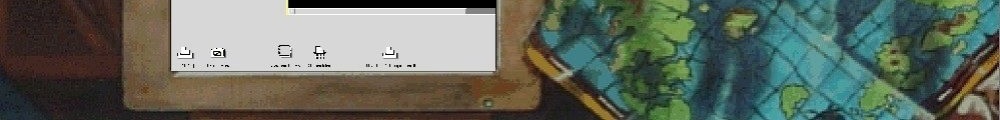So touching on my prior long winded post, I was mentioning that running Qemu ‘headless’ on a resource constrained VPS was different then running it interactively at home.  For starters you don’t want to install X11, and all the necessary libraries just for a single program if your VPS is limited to 2GB, as it is more then likely that you will exceed your disk space just by trying to get a workable environment.
Instead, I’ve found the way to go is to take advantage of Qemu’s built in VNC server.
I build my own version of Qemu at home, then just upload the binary.  While there may be packages, because of the expectation that you’ll be running X11 for the SDL output it could easily pull in several gigabytes, that I’d rather use for disk images.  I recommend people build with the same OS as their VPS uses, to keep things ‘sane’.  Not to mention you’ll have a far higher success rate by matching OS levels.  And yes I do this in a VM, all the more reason to have VMs.
Also I should mention that in constrained space, I find that 32bit OS stuff is smaller, if you have a 64MB memory limit, then yes size does matter.
The steps are pretty simple, it’s basically download & unpack the source, then configure it something like this:
./configure --target-list=i386-softmmu --disable-sdl --enable-vnc-thread --disable-bluez --disable-curl --disable-vnc-tls --disable-vnc-sasl --disable-spiceThen run make, and after a few minutes it should complete the build. Â I then manually ‘strip’ the qemu executable, tar it up and then take it for a test run. Â For the most part it really is that simple.
Again I’ve found building on the same distro as your VPS is using helped an incredible amount.  Not to mention trying to keep your ‘build’ machine as bare as possible so it’s not pulling in all kinds of wild dependencies.
The next thing with Qemu uploaded is you’ll want to test it. Â It works like normal Qemu with the exception of how you then specify your display to go out via VNC. For me, I run it like this:
./qemu -m 16 -hda os2.disk -hdb data500.qcow2 -vnc <Public IP>:101 -net nic,model=ne2k_isa -net user -L pc-bios -fda empty.vfd -no-reboot  -redir tcp:23::23Then you can connect with just about any VNC client on VNC port :101 (or TCP 6001)
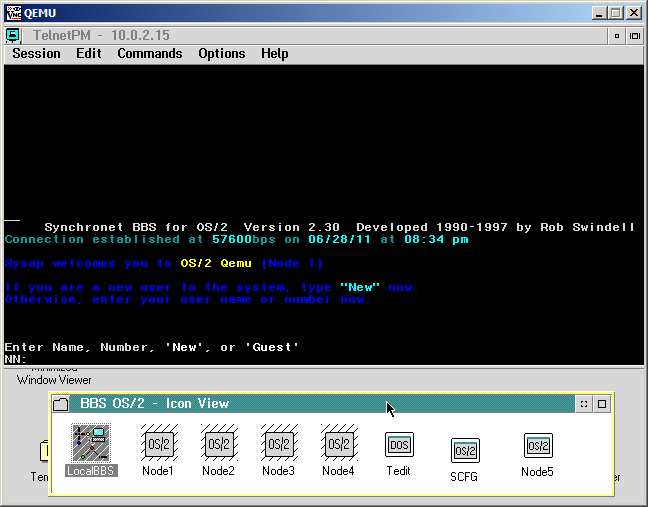
And from there I just wrap it in a while true/do true script so that way every time I reboot the VM or if it were to crash for what ever reason it’ll keep on trying to start it over and over.
Back to memory consumption, as you can see I’ve configured my Qemu intance for a whopping 16MB of ram, and this is what it looks like according to top:
PID USER PR NI VIRT RES SHR S %CPU %MEM TIME+ COMMAND 2785 root 20 0 72868 33m 2164 S 2 57.5 1:03.69 qemu
Which is the resident size is 33MB, out of my 64MB VPS, with lhttpd running and php for the socket support I have a whopping 1MB free!
That about covers it, and for the Debian people out there here is my build of Qemu 0.14.1. I should imagine it’ll run on other i386 Linux OS’s (or x86_64’s with the 32bit compatibility installed)