I never used Desqview back in the day, as I didn’t have a good enough computer. A 286 with 1mb of ram just wasn’t enough to push the thing. And by the time I did get a 386, OS/2 2.1 was all the rage. But in that time between OS/2 2.x and the release of the 80386 CPU there was all kinds of programs to take advantage of the 386’s v86 mode.
Desqview X really is different in that it not only incorporates the desqview multitasking, but it also supports the X11 protocol found in the UNIX world. Sounds cool right? A friend wanted to run it, so he actually dug out a web page, chsoft.com with all the bits.
The first stumbling block is that Desqview requires that you use the memory manager QUEMM, which the majority of emulators we tried couldn’t work with it. Qemu 0.14.0 however proved itself up to the task, as long as you didn’t let it do the aggressive optimization, just let it install, and reboot.
Installing DesqviewX was pretty straightforward, the only catch was the video. VGA doesn’t work but the SVGA modes work fine. I just used the 800x600x256 mode.
With that out of the road, the next thing needed was a good mouse driver. For some reason the majority of the mouse drivers I tried just wouldn’t work with desqview, until I tried ctmouse.
Naturally for the whole X11 experence you need networking. The tcpip package on the desqview webpage uses some old netware thing with a ne2000 driver that is hard coded to 0x300 irq 4. Which won’t work in any machine I know since everyone has at least one com port. So I had to take the lsl & ne2000 parts from my Netware 3.12 client. But doing so revealed that the lsl wouldn’t run because of a lsl buffer pool error. And of course to work with slirp you need to be running ethernet_II instead of 802.3 …
So you’ll need a net.cfg like this:
link support
buffers 4 1504
mempool 8096
max stacks 4
link driver ne2000
port 300
irq 3
frame ethernet_ii
Naturally you’ll need to change the source to Qemu if you have your own build to use IRQ 3 instead of 9 (it’s in hw/pc.c), or use one of my binaries. It’ll configure via bootp and at the end you should be able to ping 10.0.2.2
Putting it all together, running it like this:
./qemu -L pc-bios -hda packet2.qcow -net nic,model=ne2k_isa -net user -redir tcp:6001::6000
On OS X has qemu listen on 6001 for X11 sessions, then redirect them into the VM on it’s X11 port. So I could then easily run xeyes like this:
xeyes -display 127.0.0.1:1
And the output appears inside of Desqview X. Likewise, removing the session security, and allowing remote connections in OS X’s X11 widget, then allowed me to send xeyes from Desqview to my mac like this:
xeyes.exe -display 10.0.2.2:0
And exeyes pops up on OS X as running from the Desqview VM.
I don’t know if it’s terribly useful, but I thought someone may get a kick that Desqview X can run on Qemu 0.14.0 In this day & age though you can get easier versions of X11….

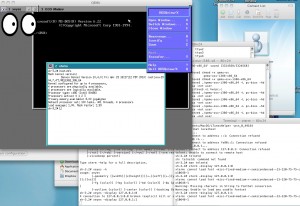
Thanks neozeed for redirecting me to this post.
I used to be a user of DesQview in the 386 and 486 days and DesQview/X featured in the DesQview User magazine a few times. It was totally overkill for anything I needed in the day job though so never got purchased.
I eventually came across 2.0 and 2.1 in a.b.w and I think those copies got archived on the chsoft website. I did have it running at one point on a Pentium mb with a Western Digital Paradise VGA card.
I did scan the magazine articles which are still available on chsoft.
Do you still have the network driver? the page you mentioned in the second paragraph is now defunct and I would really like to try it.
It has been almost 5 years since I saw this website. In the recent days, I have managed to run DESQview/X in Virtualbox. What you actually need for networking is lsl.exe (Novell’s Link Support Layer), an ODI driver for your network card (in my case I used the PCNET-Fast III), netware’s TCP16, a copy of DESQview (obviously) and a correctly configured net.cfg file.
I got the network driver here: https://www.lazybrowndog.net/freedos/virtualbox/?page_id=321
you need to grab the ODI driver, which has a (almost) preconfigured net.cfg and also contains lsl.exe.
TCP16 can be obtained here:
https://ftp.zx.net.nz/pub/archive/novell/lwp/doswin5/
I went with the TCP1607.EXE one, that has several bugfixes.
Now for the setup. Assuming you have DOS and DESQview installed already, you need to add a static IP, netmask and gateway by adding lines similar to these three under Bind PCNTNW:
IP_Address 172.16.1.2
IP_Netmask 255.255.255.0
IP_Router 172.16.1.1
You also need to have mempool 8192 and buffers 6, 1600 in the Link Support section.
Next, before launching DESQview/X you need to load the three EXE files in this order: LSL, PCNTNW, TCPIP (extracted from TCP16/TCP1607).
The final step is to select Novell LAN WorkPlace TCP/IP in DESQview/X’s network setup and enable network virtualization.
Now, DESQview/X also has an rexec server, which I have also been able to use. GNU inetutils still contains source for rexec, but most distributions disable it for whatever reason, so I had to build it myself. Also, you have to have a two-way path between your UNIX/Linux PC and your DESQview/X VM, as well as enable TCP listening on your X server and disable authentication on it.
I thought I did, I need to dig more.
I think I was using a G5 quad proc back then to be obtuse.. In that case I had to abandon it all when I had to leave America.
And I’m going through something similar again having to quickly relocate to Japan before the fall of yet another iron curtain.
@Michal: I might have it, I’ve emailed you.
@neozeed: Good luck with the relocation and preserving all those old bits!
@Michal: Sorry, thought you were someone else, so I haven’t emailed you.
@neozeed, when you get time, if you can’t find the files but are happy to mirror them, let me know!
There are multiple mirrors of that chsoft.com page out there, e.g. ftp://mindcandydvd.com/pub/misc/Software/DESQ/dv.html If that site disappears, I assume the file you’re after is either tcp16.exe or tcp1607.exe, and the latter is a reasonably unique filename to search the web for.
Just wanted to update the link:
ftp://ftp.oldskool.org/pub/misc/DESQ/
No longer works, he moved the files:
ftp://ftp.oldskool.org/pub/misc/softeware/DESQ/
Which has both tcp16.exe and tcp1607.exe
Not sure what’s happened here but the screenshot disappeared.