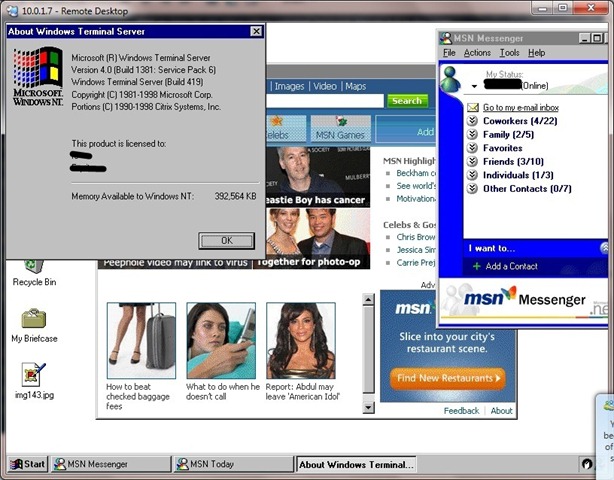This post is just pure historical at this point. MSN has been shuttered, and it lives in through Escargo.
Well as long as you have either installed Terminal Server 4.0 in the ‘right order’ or with Server / Workstation you can probably ‘just install’ this fix..
First you will need the MSN 5.0 client. It will install but on connecting it’ll declare there is a newer version which it’ll download but will not work… And you’ll be stuck in a loop.
Thankfully, Jonathan Kay has a fix!
This looks like a bug and wouldn’t be the first time these older clients have been messed up.
I’ve made some enquires to find out one way or another.
I’ve modified the MSN Messenger 5.0 executable to lie to the service about it’s version so
you can login again. Obviously this probably isn’t a great solution, but it’s a workaround
for now. Simply unzip the exe into the \Program Files\MSN Messenger folder and it will work:
http://messenger.jonathankay.com/redir/msngr5verlie.asp
—
Jonathan Kay
Microsoft MVP – Windows Live Messenger
MSN Messenger/Windows Messenger
MessengerGeek Blog: http://www.messengergeek.com
Messenger Resources: http://messenger.jonathankay.com
(c) 2009 Jonathan Kay – If redistributing, you must include this signature or citation
Well this is great news for NT 4.0 &Windows 2000 users!