(note this is a guest post from Tenox)
As promised in a post about Floppy Disk Emulators, here is a review of HxC Floppy Disk Emulator. I ordered it from Lotharek via eBay. Initially stuck in Polish post made it just before the weekend! This made my Christmas gift as I had a lot of fun playing with it. The unit comes with two front panel stickers, one grey and one black to match your equipment type. Quite nice touch. I choose grey as most of my units are of this color. I have to say the LCD screen makes a modern touch to an old 286 machine!
Initially I have stumbled upon a lot of issues. Floppy disks are not easy as it seems. No wonder I had so much trouble with the real ones. I spent a lot of time experimenting with ID jumpers and correct BIOS settings. The unit only worked on ID3A but I can probably attribute it to a weird machine. Then I had problems converting my raw images to HFE format. The main project developer helped me a lot on their forums.
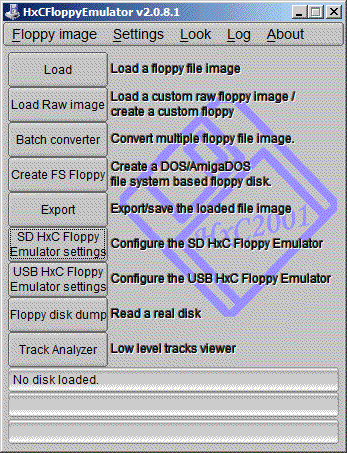
HxC Software used to load and convert disk images. The latest beta version includes a Track Analyzer!
Once I got a grip how to do it semi correctly I was able to torture the machine with bunch of operating systems it has never seen before. Â Let’s go directly to the screenshots!
This pretty much concludes operating systems for 286. If you have more let me know! I will try 386/486 operating systems in a separate post.
So how does HxC works for an end user? You store floppy disk images in a special format called HFE as files on an SD card. HFE files can be made by a virtual floppy disk emulator + rawrite, reading and imaging in an existing floppy, or converting existing floppy images. The list of supported disk images is quite impressive. The conversion however sometimes fails. It detects a wrong format and you have to change file extension or it completely screws things up making 64 “sides” to a floppy disk. Most if not all these have been fixed in the latest beta version of software, but you need to know about it.
When you insert the SD card to the emulator it will read the file list and allow you to switch between different floppy drives on the fly. Interestingly you can mix and match different floppy disk types on the same SD card. So you can have bunch of 3.5″ or 5.25″ disk in different files. Each HFE file contains specific settings for the emulator including the floppy interface type. The operating systems I’ve tried above ranged from 360k, 720k, 1.2MB and 1.44MB images stored on the same SD card. However changing floppy disk type in the BIOS was necessary for the images of different format to load correctly.
One extremely interesting feature is a host control software, that let’s you manage the floppy disks from inside the machine where HxC is attached. Sort of like VMware tools. The software is available for Atari, Amiga and Amstrad CPC. Unfortunately not for PC so I could not test at this time.
Because of the pain with formats, errors in conversions and confusion about some settings I can only give it 8 out of 10 for ease of use. So let’s conclude:
- Packaging: excellent
- Quality of hardware: excellent, LCD panel with menu is invaluable!
- Software: OK with improving tendency in the beta version
- User manual: OK but could be better
- Compatibility: excellent! (see above)
- Ease of use: excellent once you get grip on things
- Value for money: excellent!
- Total: very very good!
If you have a large collection of floppy disk images or you maintain a bunch of old machines that rely on floppy disks to work – get HxC quickly. It may save your life.
Updates: Venix/86 and ELKS, Tried OS/2 V1.0 and 640 KB RAM was not enough to boot.
Still missing: Microport SYSV/AT
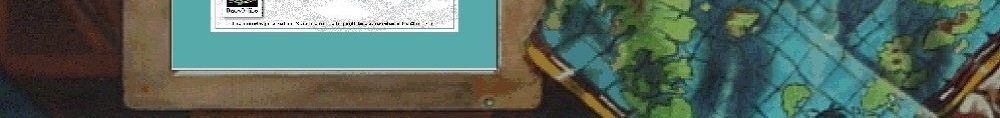
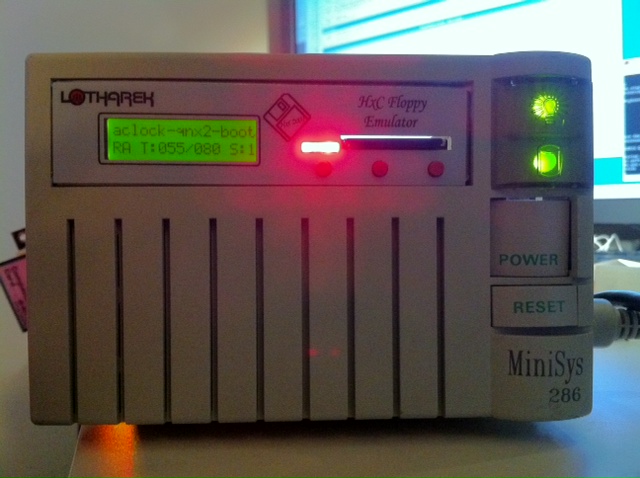
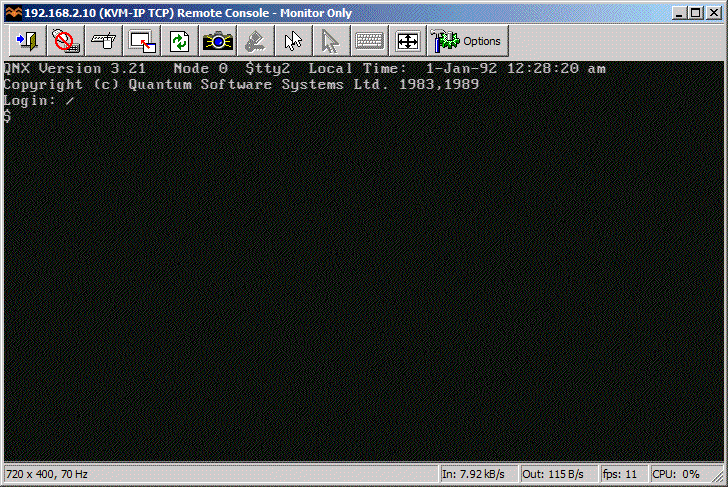
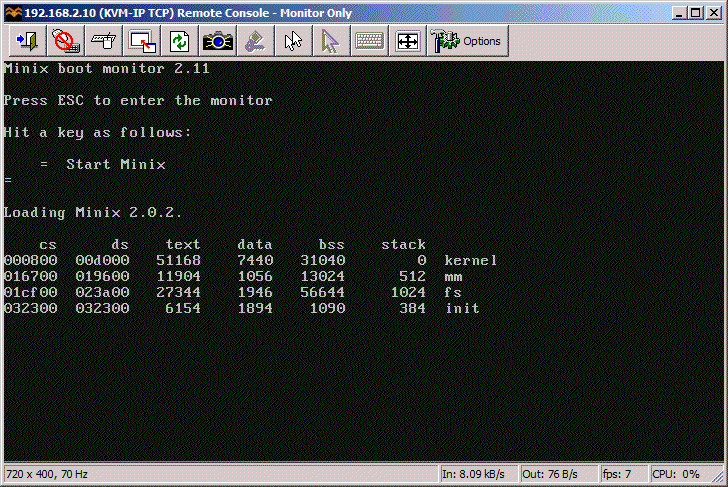
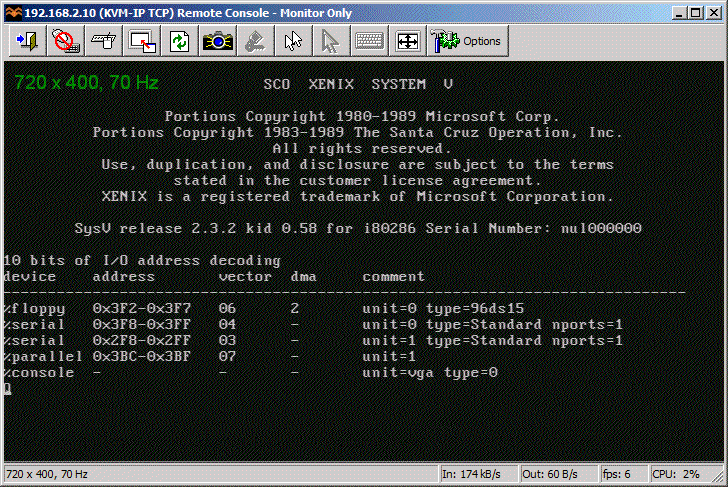
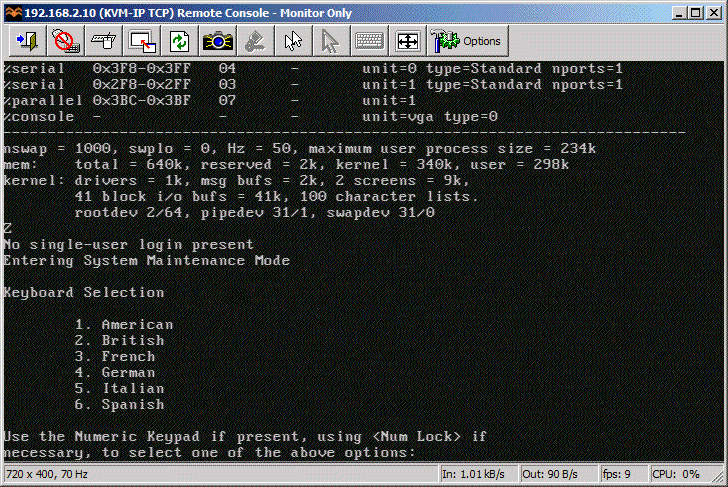
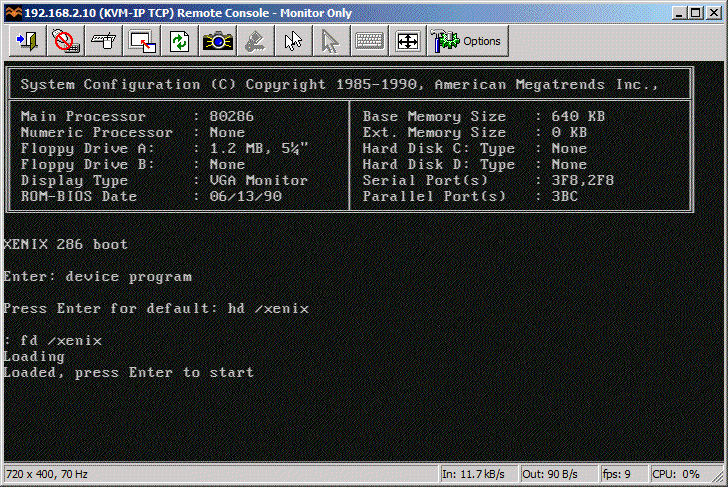
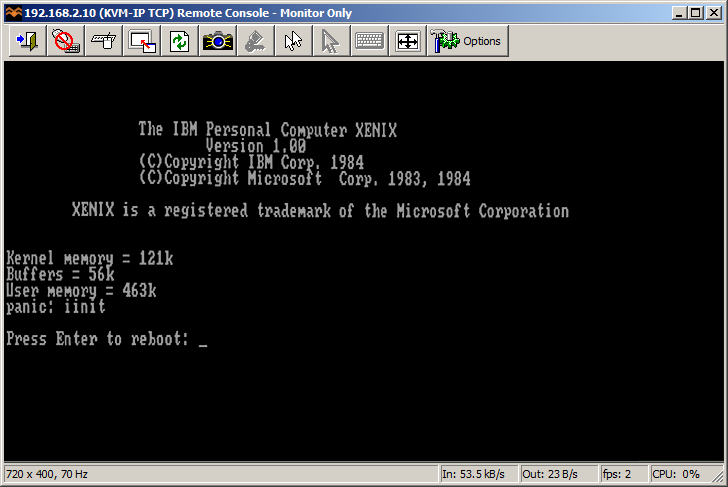
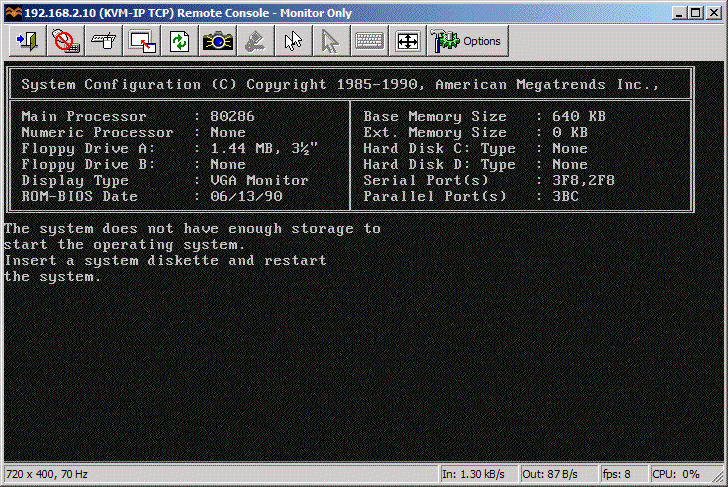
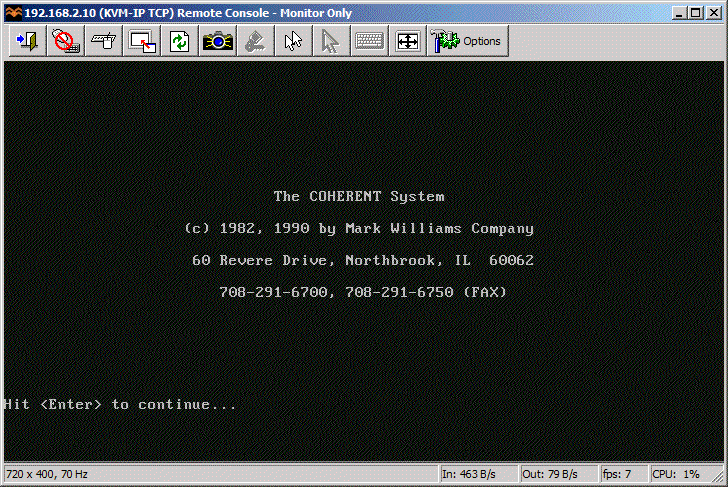
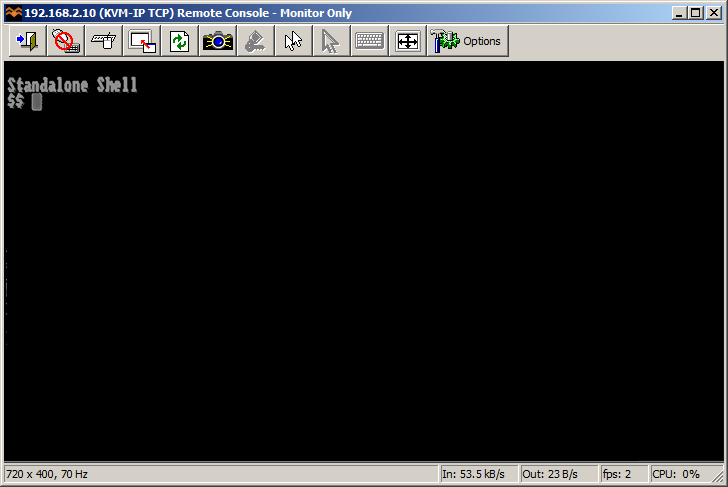
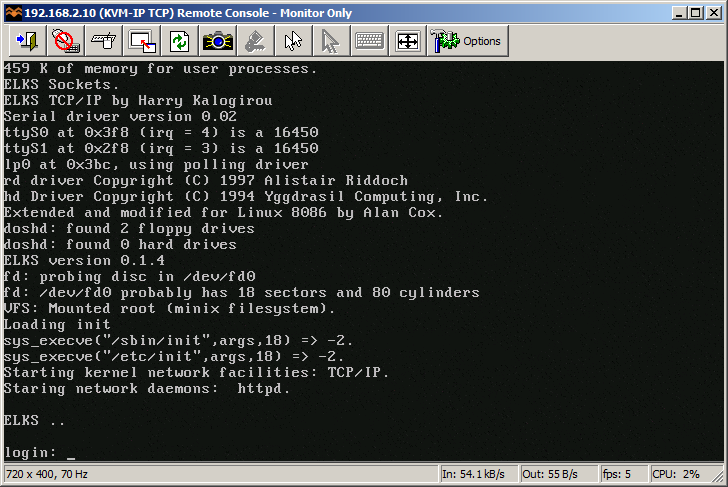
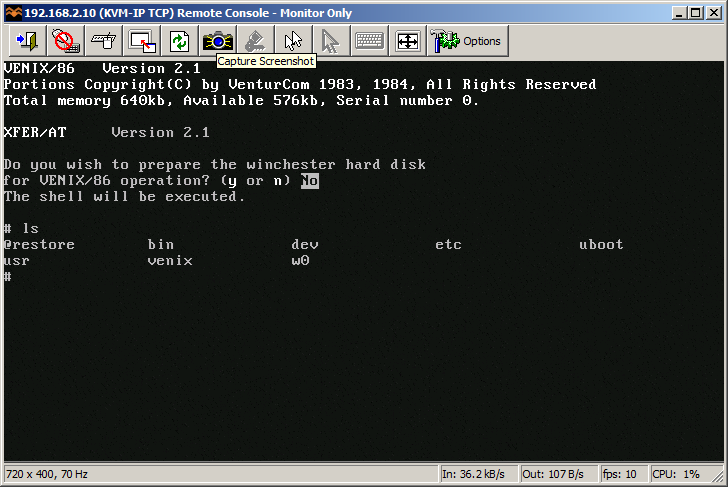
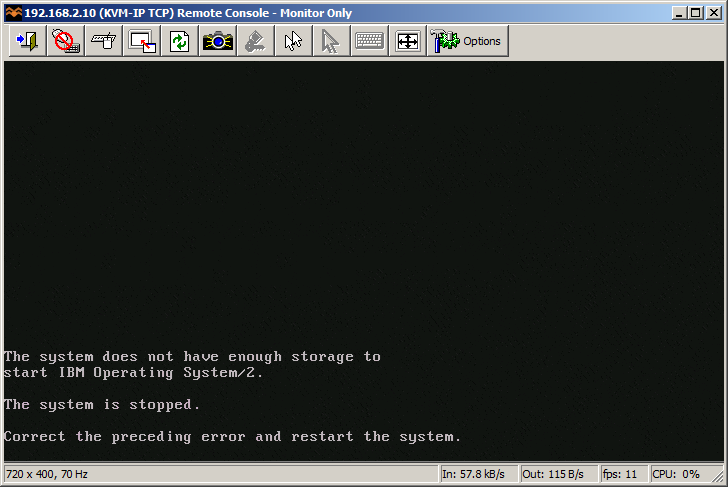
But… does it boot up DG/UX ? 🙂
Great review buddy. I’ll convince the people upstairs to buy one for me.
We may need it..
Thanks!! I only tested on 286 machine, DG/UX works on 386/486 which will be another post. But I’m pretty sure it will work!
hehe, once can only hope.
I think that the Intel based ones only work on the Pentium series.
Also found this on wiki
http://en.wikipedia.org/wiki/Aviion
“This resulted in a second series of Aviion machines based first on the Pentium..”
But I’m biased, as I edited both AViiON and ‘DG/UX’ entries in Wikipedia.
Oh old OSes MS-Xenix, QNX2, Coherent 3.1, do want!
So to get this right: Using this thing, you can access virtual floppy disks on real hardware (a 286 in this case)? (Which then you’re accessing over a IP-based KVM?
Cheers,
-joe
PS: Would you mind creating a hard disk image of those OS? 😀
Yes that is correct. The floppy disk images however need to be converted to HFE and stored on an SD card. But everything is done in disk images and you no longer need a physical floppy disk drive or disks anymore.
IP KVM is used only for ease of screenshots and remove need of monitor swapping.
Shocking OS/2 had issues… 1.0?
1.3 – do you have 1.0 to try?
Note this is 286 with 640 KB RAM and no HDD
Yeah, 640K definitely isn’t enough for OS/2 1.3. To be fair, I think it’s a lot newer than most of the other OSes there. The listed minimum RAM requirement was 2MB RAM, though that included the DOS box. For OS/2 1.0 the listed minimum was 1.5MB RAM without DOS box (or 2MB with). Not sure what the real minimum requirement was.
I think in the early OS/2 betas the minimum requirement was 512K, but IIRC they soon upped it to 1MB as the system was probably unusable with so little RAM anyway.
Now here’s a question… how well do these disk emulators handle non-standard formats? Say, the OS/2 XDF images? Or copy protected Lotus 1-2-3 disks?
Or to put it differently, can they handle what a Teledisk image can?
Yes it support Teledisk (TD0) and ImageDisk (IMD) type images.
In fact you can try this right now by downloading the software and load some TD0/IMD images.
Can you point me to some TD0/IMD images worth testing? Especially copy protected ones.
BTW I just realized you are THE Jeff! Thank so much for developing and supporting such wonderful device! I can see it now as invaluable in the retrocomputing community!
I found another recent floppy emulation device:
http://www.floppyemulator.com/products/
To me, looks like hardware is HxC, but the software looks like a rip-off from the one used on the indian emulator ver.3.0.
Probably someone should take a look on it, to check that they aren’t stealing opensource code, more taking on count that is selling very expensive.
/*—*/
Another legit floppy emulator (Not that flexible as the HxC).
http://www.datexdsm.com/emulator/docs/DTX200en.html.
They make emulators for other legacy devices, like ESDI disks ot CF, SCSI, etc…
appplications … – Submarine
Oh dear, I hope not nuclear… I can’t imagine things like that needing floppy disks, but you never know…
Both of these links are covered inside my original post on different emulators: http://virtuallyfun.superglobalmegacorp.com/?p=2471 it’s liknked from this post under “before”. I’ll add another one.
Now that Venix seems to be free (public domain according to https://www.eskimo.com/~nickz/dec.html), would some kind soul share Venix/86 and/or Venix/286 or any Venix on Intel version install media or anything else related (like possibly even sources)? … Please. This OS deserves existence but it will vanish irrecoverably when the last private copies are lost, as was mine.