Well looking around on my sourceforge page, it hit me that I never did do a NetBSD 1.2 MicroVAX II package, so I thought I’d slap one together. Â I basically just followed my install notes, and added in some stuff that I’d built earlier.
So for those who care, here you go!
From the package’s readme:
Welcome to this minimal version of NetBSD 1.2 for the MicroVAX II.
Getting started
:::::::::::::::just fire up the emulator like this:
vax.exe run.ini
—–8<—–8<—–8<—–8<—–8<—–8<
C:\netbsd1.2\test>vax.exe run.ini
VAX simulator V3.8-1
run.ini> set idle OLDVMS
Non-existent device
TS: creating new file
Loading boot code from ka655x.bin?[c
KA655-B V5.3, VMB 2.7
Performing normal system tests.
40..39..38..37..36..35..34..33..32..31..30..29..28..27..26..25..
24..23..22..21..20..19..18..17..16..15..14..13..12..11..10..09..
08..07..06..05..04..03..
Tests completed.
>>>
—–8<—–8<—–8<—–8<—–8<—–8<You’ll be booted up to the boot rom. next we have to boot from the
hard disk. NetBSD’s bootblocks were very fragile back then so
it won’t autoboot. I never did tear into it to see why it won’t boot
so you’ll have to do it the old fasioned way.
>>>b/3 dua0
(BOOT/R5:3 DUA02..
-DUA0
1..0..
howto 0x3, bdev 0x11, booting…done. (11108+33996)Nboot
:ra(0,0)netbsd
—–8<—–8<—–8<—–8<—–8<—–8<Once you’ve booted the kernel, it’ll probe out the hardware, then
it’ll ask where the root disk is (ra0a).—–8<—–8<—–8<—–8<—–8<—–8<
zs0: timeout waiting for TS_SSR
tmscp0 at uba0 csr 174500 vec 760, ipl 15
tms0 at tmscp0 slave 0
qe0 at uba0 csr 174440 vec 754 ipl 15
qe0: delqa, hardware address 08:00:2b:aa:bb:cc
dz0 at uba0 csr 160100 vec 304 ipl 15
root device?
—–8<—–8<—–8<—–8<—–8<—–8<Armed with this information you can simply hit enter as it’ll want
to drop to single user mode, then hit contrl+d and it’ll resume booting
into multiuser mode.—–8<—–8<—–8<—–8<—–8<—–8<
root device? ra0a
?Enter pathname of shell or RETURN for sh:
#
—–8<—–8<—–8<—–8<—–8<—–8<
remember it’s enter then control+d—–8<—–8<—–8<—–8<—–8<—–8<
#^D setting tty flags
starting network
add host amnesiac.my.domain: gateway localhost
add net default: gateway 10.0.2.2
starting rpc daemons: portmap.
starting system logger, time daemon.
checking for core dump…
savecore: no core dump
checking quotas: done.
building databases…
clearing /tmp
standard daemons: update cron.
starting network daemons: routed printer inetd.
creating runtime link editor directory cache.
starting local daemons:.
Tue May 5 08:29:22 PDT 1998
May 5 08:29:22 amnesiac init: kernel security level changed from 0 to 1NetBSD/vax (amnesiac.my.domain) (console)
login:
—–8<—–8<—–8<—–8<—–8<—–8<
And there we go, NetBSD is all booted. The network is configured, you
may wish to change the /etc/resolv.conf if you so wish.
USING NETBSD
::::::::::::Once the system is booted up into multiuser mode, TCP/IP is enabled and
you can now telnet into your system, by connecting to the localhost on
port 42323.telnet localhost 42323
will connect you, and you’ll get the login prompt:
—–8<—–8<—–8<—–8<—–8<—–8<
NetBSD/vax (amnesiac.my.domain) (ttyp0)login:
—–8<—–8<—–8<—–8<—–8<—–8<There is no root password, so you can just login as root, and away you
go. I prefer to telnet in so I get a working terminal as the console
doesn’t do any VT100 emulation, its more of a dumb TTY. Outside of the
default programs in NetBSD the following programs have been installed
into the image:
* bash-2.0
* dungeon-2.5.6
* ircii-4.4
* lynx-2.8.2
* GNUmake-3.75
* pine-3.87
* screen-3.7.1
* unzip552This should at least make using the system somewhat tollerable.
FAQ
:::
Q:When I hit backspace I get ^H ‘s!!!
A:stty erase <backspace>In unix they used keyboards with delete keys instead of backspaces… Oh the horrors.
SHUTTING DOWN
:::::::::::::This should be simple, login as root and just issue the following command:
reboot
And you’ll get halted to the SIMH prompt from there you can just quit.

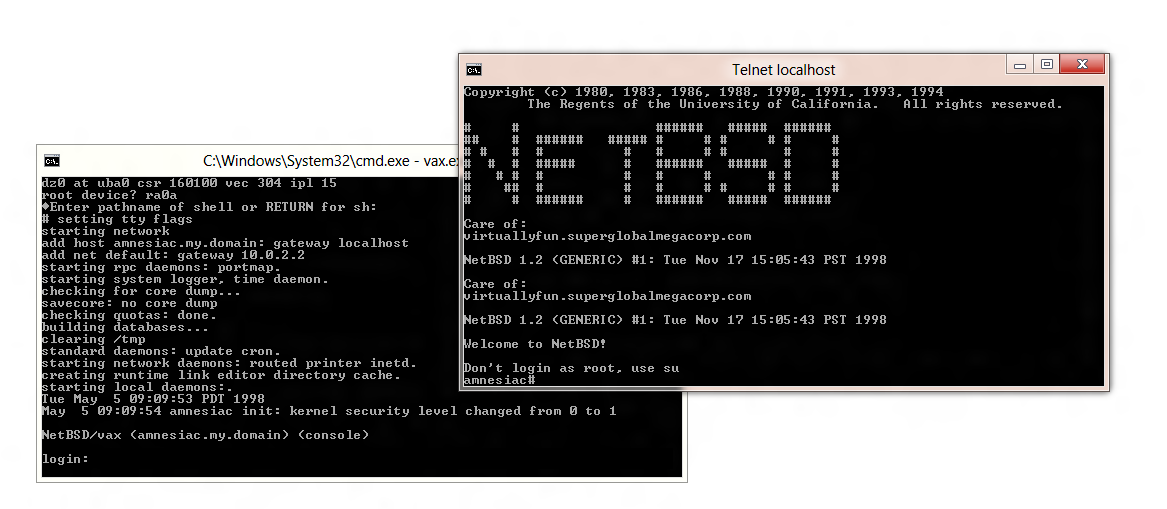
Hi! I’ve been following your install guides and have been having loads of fun, plus working on my own guides that may be slightly more detailed. Here’s a complete hack of a script to pull the disktab info, if people want to try it with other disks:
http://plover.net/~agarvin/parse-disktab.py
I’d hate to figure those out by hand. In fact, the netbsd people made a mistake in their install guide, which was replicated in the gunkies post.
Output, for instance:
=== DEC RA82 Winchester ===
Numeric disk type? [0] 2
Disk name? [] ra82
badsectoring [n]
removable? [n]
Interleave? [0] 1
rpm? [0] 3600
trackskew? [0]
cylinderskew? [0]
headswitch? [0]
track-to-track? [0]
drivedata 0? [0]
drivedata 1? [0]
drivedata 2? [0]
drivedata 3? [0]
drivedata 4? [0]
bytes/sector? [0] 512
sectors/track? [0] 57
tracks/cylinder? [0] 15
sectors/cylinder? [0] 855
cylinders? [0] 1423
META INFO:
total blocks: 1216665
size in KB: 608332
size in kibibytes: 622932
Here’s also a trivial mkdisttap replacement:
http://plover.net/~agarvin/mk-dist-tape.py
Usage:
$ ./mk-dist-tape.py -o netbsd-132.tape tk50-file1-132:512 tk50-file2-132:512 base.tar etc.tar man.tar games.tar comp.tar misc.tar text.tar
Here’s my first guide, which is mostly based on yours with some additional stuff: http://plover.net/~agarvin/4.3bsd-on-simh.html
I’ll add netbsd and ultrix ones later. I administered Ultrix in the early 90s, and really liked it at the time.
It’s fun to revisit these things on virtual hardware. In the mid to late 90s, I managed to accumulate a collection of more than 50 old Unix boxes, but when I moved to a smaller apartment, had to get rid of them. Really wish I had found storage instead. I had boxes and boxes of QICs of a lot of legacy OS installs and software, probably mostly lost now.