Oh sure, you think this is a trivial task! Just hop onto the VMware site, and hit download! It’ can’t be that hard, can it?
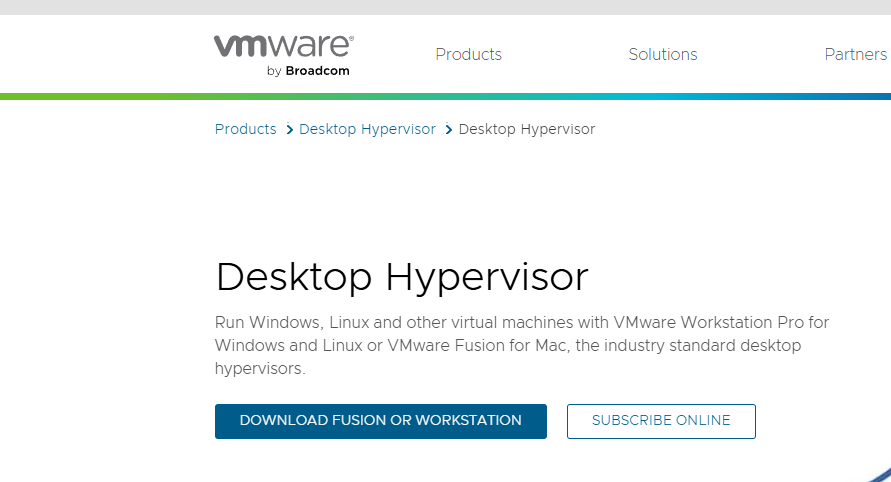
Desktop Hypervisor Solutions | VMware
And of course you’ll need your Broadcom ID. I did convert mine over in the migration as I had been buying Fusion for MacOS, well until they stopped supporting the 2013 Mac Pro.
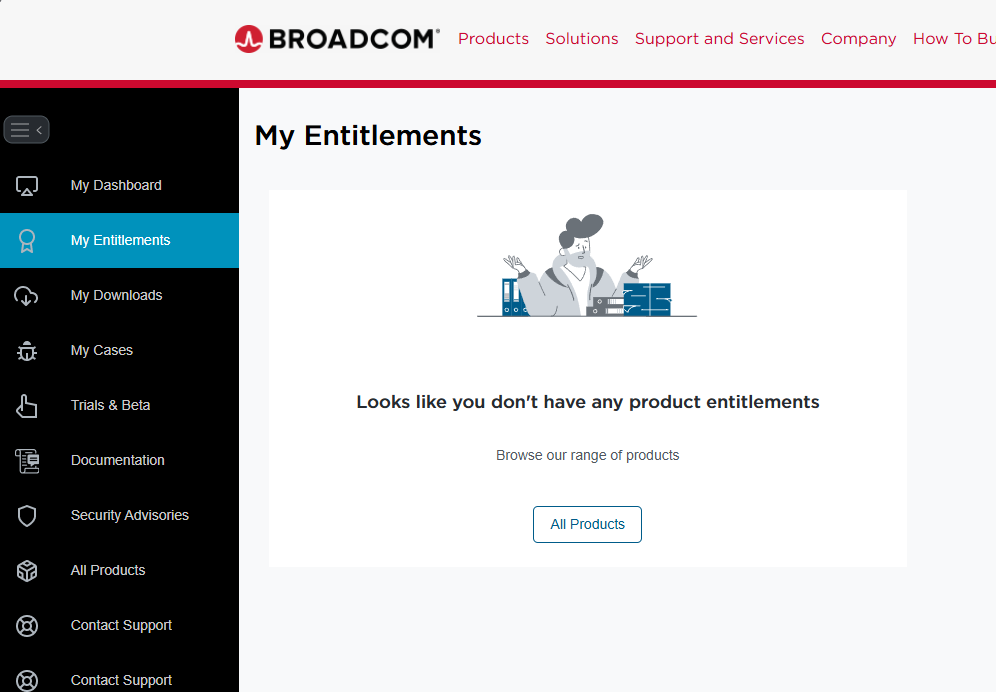
And, as to be expected everything is gone. I am pretty sure I’d also registered all the freebie ESXi in there as well. So yeah, all gone.
Well not to fear, as when they had announced that they were going to give Pro away, I downloaded a copy to save the name, VMware-workstation-17.5.2-23775571.exe, and a quick search on that gave me this fun tree:
https://softwareupdate.vmware.com/cds/vmw-desktop/ws/
There is even a tree for Fusion.
So, I guess saved from the internet dumpster fire again?

I guess at least we have the new uninspiring, flat & boring Corporate Memphis shrug of whatever.
Welcome to 2024.

You can find it under My Downloads. Even if you don’t have any entitlements, as most of us mere mortals. There is a separate entry for the personal version under VMware Workstation Pro. I know, it’s a mess 😀
Downloads is empty too. Can’t say I’m surprised 🙁
I guess it doesn’t matter anymore anyways.
Usual Broadcom, oh well.
I’ll try post the link, you can try it maybe it works.
https://support.broadcom.com/group/ecx/productdownloads?subfamily=VMware%20Workstation%20Pro
I think that’s what I had previously downloaded? It’s hard to say as the builds numbers don’t reflect the download:
17.5.2 build-23775571
Is what I’m running now.
At least it’ll help others as they no doubt stumble onto this!
Welcome to 2024 indeed.
https://arstechnica.com/gadgets/2024/07/logitech-has-an-idea-for-a-forever-mouse-thatrequires-a-subscription/
I bought some cheap ass printer, mostly as I wanted a scanner. It’s a Cannon and wanted me to sign up to an ink subscription! Can you believe that?
Now it’s gone to mice.
I wonder how long until I get a keyboard as a service so I can get docked for every typo.