You’re welcome.
So since Im going to share my pain, did you know that Windows 11 updated notepad?
YES.
And it’s BROKEN.

Here I have a simple file, It’s very MS-DOS like and I want to change it to Unix. Yes I could use SED but I have NOTEPAD so let’s change the backslash to a forward slash. Something notepad.exe could do going back to 1985.
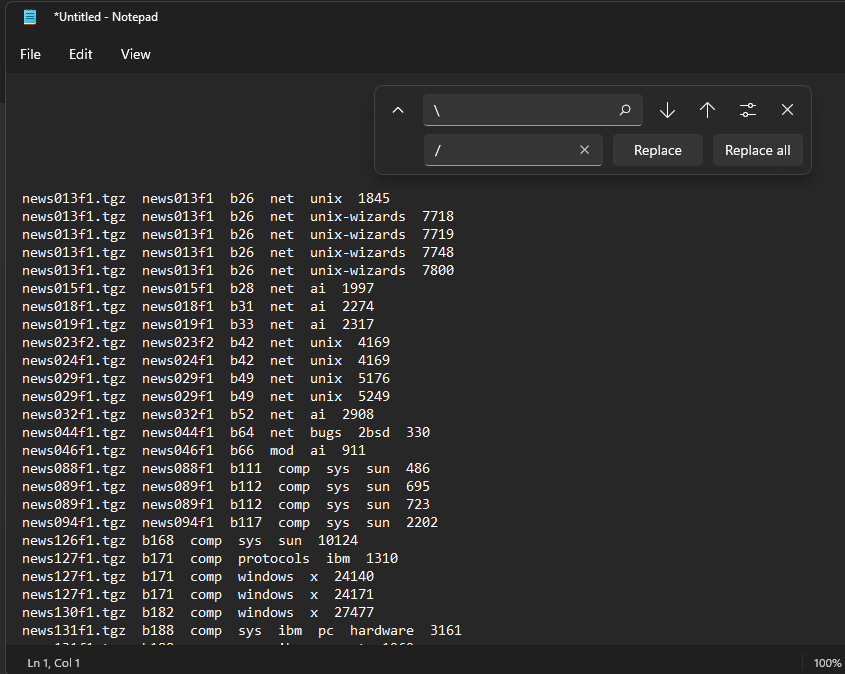
And it’s become a bunch of spaces. Great. Check the search/replace and yeah it’s gone and done it’s own thing.
And you may think wow thats broken but come one it’s not *that* bad. And you’d be wrong. So very very wrong.
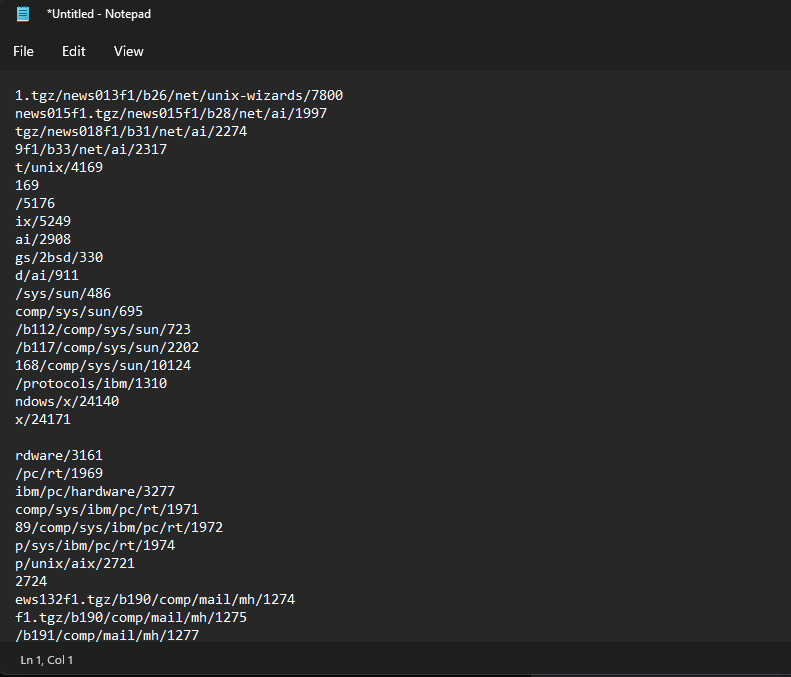
My next attempt got me this.
I don’t even know what the hell happened. I guess I should be happy the slashes changed, but at what cost? AT WHAT COST?!
My god Microsoft how could you fuck up notepad this badly?
And yes, I blame Canada!
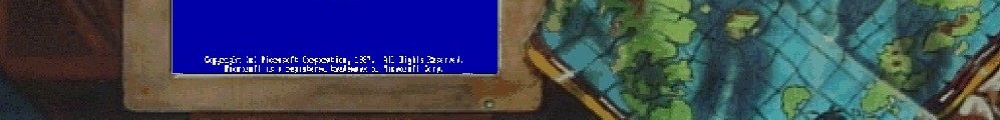
Hi! Sorry for what you experienced. I just tried the same operation on my computer running Windows 11, and it seems to work fine. I guess perhaps there is some strange Unicode characters that lead to the issue? If you could share the file, perhaps you can make a feedback in the Feedback Hub and hopes that M$ will fix it. (I am using Windows 11 22000.493 with Notepad 11.2112.32.0.)
Feedback hub is screaming into the void.
I haven’t said much about it, but I actually got a human response from YouTube about some concerns of mine. So yeah shockingly GooG is more accountable than MSFT.
Yes I noticed a lot of weirdness with it since the update. New lines getting stuffed, keyboard navigation not working properly. But that find / replace issue takes the cake!
Not sure what they’re thinking!
The new Notepad is pretty broken, especially in high contrast mode. Luckily, at least for now you can revert to the classic one by uninstalling Notepad from Settings → Applications → Applications and features. Not only you’ll get the old Notepad back, it’ll even have the classic icon.