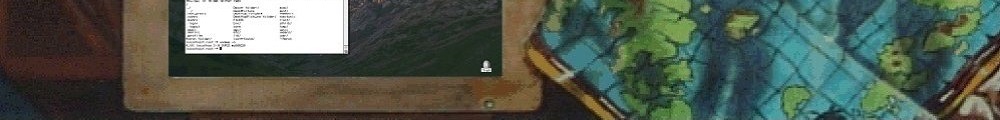While trying to index a massive dataset, I found that the whole AltaVista process was kind of slow. And what better way to hope to speed it up, than to add some more processors. The catch is that the indexer only works on the Workstation SKU, and as such it’ll limit you to two processors. But what if one of those ‘one simple trick’ tricks actually can unlock all your cores?
From Rairii:
load the registry hive setupreg.hiv from i386 folder
in ControlSet001\Services\setupdd
default registry value
at offset 8, replace the value thats there (probably 00) with 20, ie decimal 32
then when reinstalling it should set up the registry to allow 32 cpus

I didn’t want to bother trying to make a ‘correct’ NT 4 CD, so I just did the dos bootable disk image thing, and the old school “winnt /b” setup from within DOS on VMWare Workstation 17, and yeah behold!
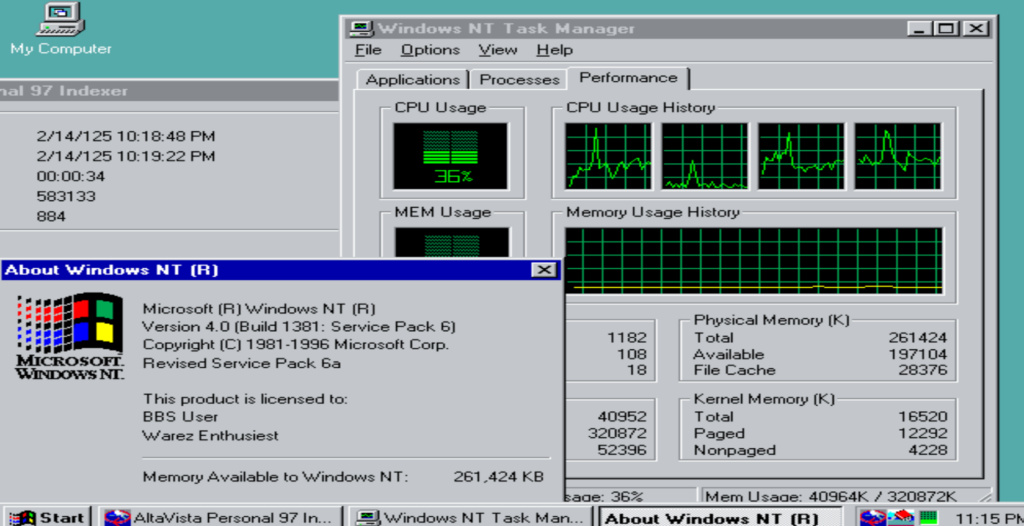
Although I should add that it’s not all sunshine and rainbows, it fails to boot about 50% of the time with a stop 0x00000078 PHASE0_EXCEPTION. I don’t know what is up with that, if it’s my AMD processor, something with VMware…
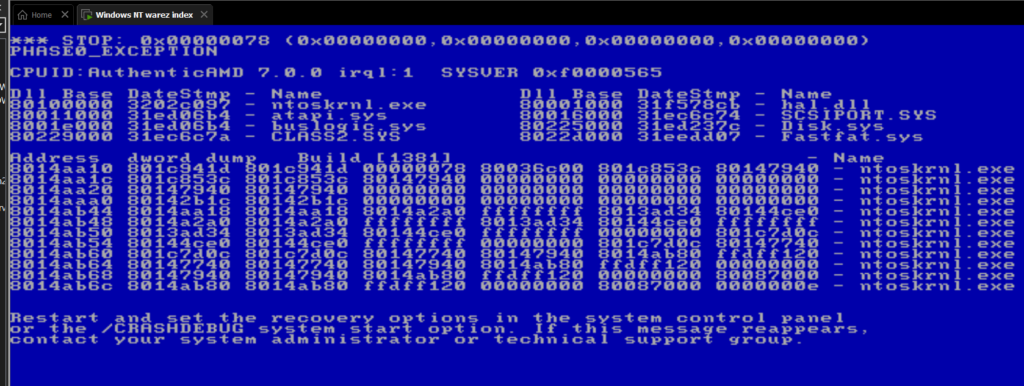
Sadly, for anyone wondering, it didn’t help my use case. The fundamental issue being that AltaVista tries to actually use filters to interpret the data, and Microsoft Word documents with the .txt extension, or anything with 90’s L337 ascii art just straight up trip up the indexer halting all progress.
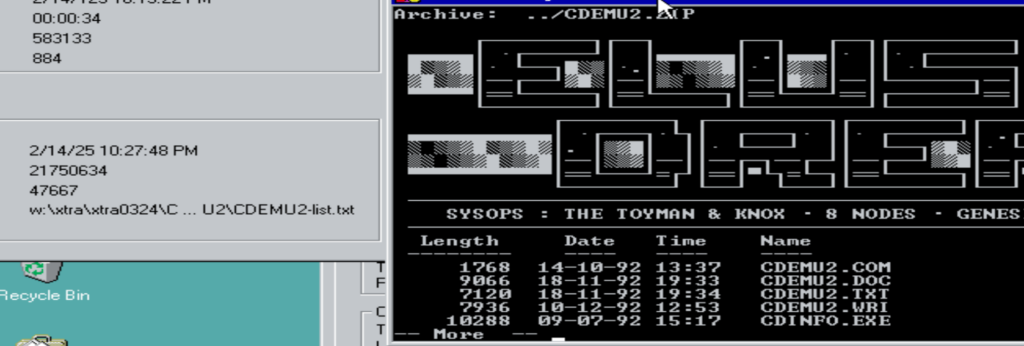
Obviously, this is building up to something else, something I think is kind of exciting, but even as a ‘distraction’ adding more cores to NT 4.0 Workstation is always a good thing!