(this is a guest post by Antoni Sawicki aka Tenox)
I often need to install a specific / older version of QEMU on a Mac using Homebrew. If you search for how to do it, typical answers are create a local tap, extract some files and other nonsense. Building from sources is equally retarded because configure can’t easily find includes and libraries installed by Homebrew.
This is how to do it in a simplest possible way. Find QEMU Homebrew Formula file on Github. Then click history on the top right corner. Browse for the desired version. Then on the right of the version, click a little icon saying “View code at this point”. It should show you an older version of the same formula. You can click download raw file or copy the URL and use curl to fetch it. Then simply run brew install ~/Downloads/qemu.rb or wherever you saved it. Magic! Hope it helps!
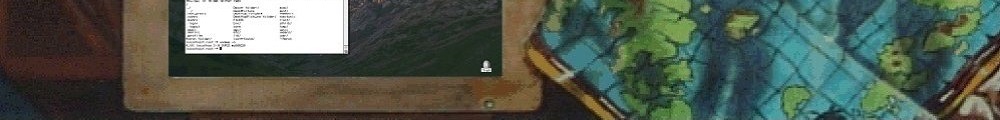
i’m so sorry guy.
When I excitedly try to install qemu 4.0.0 as you did, the following error occurs, what should I do?
—————————————————–
seohyun@souseohyundeMacBook-Pro ~ % brew install ~/Downloads/qemu.rb
Error: qemu: Invalid bottle tag symbol